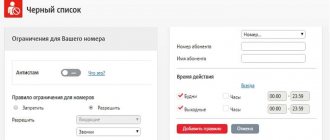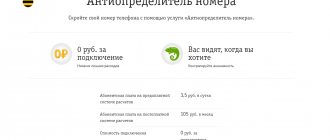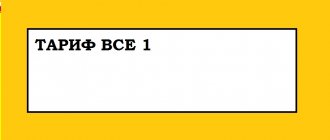Date: October 7, 2021 | Updated: August 23, 2021 | Author: Moblie-man
Parental control services have become incredibly popular with the gradual population of the Internet and all kinds of online services. Today they are implemented both through separate software installed in the memory of modern smartphones or personal computers, and as part of separate offers issued by cellular operators. Beeline, like MTS, has its own nuances, conditions and methods of management, which we will discuss in more detail and easily below in our article.
What is it and why is it needed
Contrary to the general understanding of the concept of parental control, this service from Beeline does not apply to blocking access for a child to any Internet resources and prohibited sites, but to limiting powers when activating additional services and mobile communications services. That is, by activating this option, your child is unlikely to accidentally or intentionally activate any additional paid services, as well as content subscriptions, for example, which are also not free to use. After connecting the option, the child will not be able to order any pictures, games, or information services without the knowledge of the parents.
The operating principle of the service is extremely simple:
- A child accidentally or specifically activates a service, orders a service, or activates an option.
- A parent connected to receives a text message on their phone, the content of which displays data about the cost and purpose of the service connected by the child
- The parent decides whether to provide their child with the opportunity to activate this option, or whether the activation procedure should be rejected. The decision is confirmed (also via SMS).
- The service is activated or remains deactivated on the child’s phone, taking into account the parent’s earlier decision.
Description
Find out a person’s location using a phone by receiving the address via SMS and entering it into your map or using a smartphone through a special application for Android. To activate the service, send a free, blank message to number 5166. To use the application, call 09853 and in response you will receive an SMS message with a link to download the application from the Play Market. Once you log into the application, you will receive a password to confirm
birth. Now you need to add the location person you want to track, to do this, click the add button and the add form will open
new person. Enter your phone number and name, you can add a photo if you wish. You can add Beeline, MTS, Megafon subscriber numbers. After you confirm adding a person to the tracking list, he will receive an SMS notification on his phone that he will be tracked. If he agrees, he must send a message with the text “yes” to number 6677, or “no” if the decision is negative. Within 10 minutes of his positive response, you will be able to track his location.
It looks like this. The accuracy of the determination varies greatly from 50 m to 2 km depending on the terrain. Geo-positioning is based on data from cell towers, not GPS satellites, so it will be impossible to get accuracy down to the meter.
Conditions
There is no point in discussing the benefits of this option once again, because it is obvious. But the rationality of its connection is for the end consumers to judge. And they judge how a tradition has developed directly by the financial conditions of its connection. And they look like this:
- Option connection procedure;
- Cost of use: 1 ruble per day.
Accordingly, for only 30/31 rubles per month, parents get the opportunity to scrupulously monitor all actions related to connecting additional services. services from the operator, performed by their child, which is very inexpensive.
Checking your child's expenses
The function allows you to control children's mobile communications. When this service is activated, the user can always be aware of all purchases made using a controlled number. The operation scheme of the option is as follows:
- Parents activate the function on their children's mobile devices.
- When sending a request to purchase a paid subscription, the parent immediately receives a notification. It contains information about the subscription you are purchasing and the cost of purchasing it.
- Next, the subscriber sends a response message confirming or rejecting the purchase.
- After confirmation, access to the selected service will be granted.
Additional Information:
- There is no fee for purchasing the option;
- the amount of debit for use is 1 ruble/day (if the subscription was issued before October 29, 2015, then the money is not debited);
- The maximum number of numbers that can be monitored is 20.
The offer can be activated in several ways. Each of them is described in detail in the table:
| Activation options | Description |
| USSD combination | Dial the command on your phone - *934*parent's phone number#. After sending the request, you will receive a notification with information about the operation. |
| Personal Area | Step-by-step instruction: 1. Open Beeline.ru. 2. Select “Personal Account”. 3. Log in to the system. 4. Open the “Services” tab. 5. Find "Parental Control Costs". 6. Activate the option by following the instructions provided on the page. |
| Mobile app | For users, the “My Beeline” program is presented, which is an analogue of Personal Account. The activation procedure is performed in the same way as in the previous method. |
| Support | To contact a company employee, dial - 0611. Next, through the voice menu, open the “Connection with operator” item. |
People who activate the option can immediately take advantage of all its capabilities.
Where is the child - parental control from Beeline
Often, Beeline subscribers who want to activate the option to determine the location of a child are interested in the option we are considering today. As you probably already understand, interest directly in “Parental Control” in this case is erroneous.
However, it is possible to track the position of a child on Beeline, but for this you need to connect another option, called “Locator”. We have already considered it, and its connection can be done by calling the number 0783 .
We immediately warn you that the option is more expensive than simple “Parental Control”, and for it you need to “lay out” 7 rubles daily.
Beeline Coordinates and Locator
The Beeline operator also uses its base stations to determine the child’s coordinates. This allows you to determine its location with an error of up to 1 kilometer, but this indicator will be influenced by additional factors: building density, the number of nearby base stations and even the weather. Monitoring is possible only for subscribers of the Beeline network, and location checks are carried out no more than once every 5 minutes. Using the service costs 1.7 rubles per day, this makes it possible to monitor 5 users simultaneously.
Connect Beeline.Coordinates
The “Locator” service allows you to improve the ability to track your child.
It is capable of providing information about the child’s location every 5 minutes, even if his phone has a SIM card from another operator. “Locator” makes it possible to find other objects on the map for better orientation.
Such differences from “Coordinates” also determine the cost of the service – already 7 rubles per day.
Connect Beeline.Locator
♥ BY TOPIC: Map of attractions around the world: Wikipedia on iPhone as a tourist guide.
Parental Internet control on Beeline
If you are interested in activating a service for monitoring and blocking sites on the Internet that are undesirable for children, then Beeline has a separate service only for home Internet subscribers. It can be activated in your personal account, and it is provided for use, by the way, completely free.
You can, in turn, block such sites on mobile devices using separate software, which today is absolutely easy to download for smartphones in official application stores. To find and download the appropriate applications, you just need to enter “Parental Controls” in the Play Market or Apple Store and download any of the free applications to the child’s phone memory. There you can set up a lock and set a password so that parental controls are not disabled by the child themselves.
What is the option
is an opportunity to carefully monitor the actions that a small family member performs on his phone. He will be free to choose different types of content, but parents will be able to control costs and determine the advisability of a particular purchase or viewing. Are you concerned about your baby's whereabouts and are you worried about the information he is receiving? Enable this option!
It works this way:
• The child selects an Internet page, game or service; • The parent receives an SMS notification, after which he decides whether to allow access and sends an appropriate response to the request; • The baby either gets or doesn't get access to the content.
Sometimes it is very important to be aware of where your family and friends are, especially when they do not answer the call for a long time. Beeline offers, thanks to which working parents will worry less about their children, controlling their movements and elderly family members in need of care will be constantly supervised. Of course, you can come up with more options for using the service, for example, bosses will be able to track the location of their subordinates during the working day, or a jealous husband (wife) can monitor his significant other.
Price
The cost does not depend on the tariff plan. Subscribers who decide to use the service for the first time are given a trial period of 7 days. Activation of the service is free. The service operates on a prepaid payment system. The fee is charged per day and is 5 rubles.
The use of Internet traffic with which you access the application does not depend on the service, and you will be charged for it according to the terms of your tariff plan.
For television
Additionally, the options for limiting television viewing include:
- blocking adult content;
- parental lock.
The setting to block viewing of channels with adult content automatically blocks TV programs with relevant topics. To activate closed programs using Beeline, you need to enter a PIN code. After this, you can view unavailable content from Video Rental.
To set up restrictions on viewing some channels on Beeline TV with parental controls, you will need to enter the menu via the remote control. Then you should select the “Locks” tab, and go to “Parental Lock”, and click “OK”. After this you need to enter your PIN code. If the combination was lost or other problems arose, you can clarify it by calling +7-812-986-50-50. In the settings, you should specify the channel or group of programs from which you want to remove the restriction. After this, the changes are saved.
How to connect and disconnect
We answer the question of how to enable parental control on Beeline for caring parents.
To activate the option, you must use your daughter/son's phone number.
• Enter code *934*parent number# ; • Tap Call.
Please note that the phone number is entered without the seven!
Let’s immediately look at how to disable Beeline’s “Child under supervision”.
• On your son or daughter’s phone, enter the combination *934*0#; • Click “Call”; • A notification will be sent to the parent’s phone, which must be confirmed.
Also through the mobile application: Select Services - and scroll down - you will see 2 different options, connect the one you need:
How to find out the location of a Beeline subscriber by phone number
The Beeline operator offers its customers such a useful function as tracking a subscriber's location by phone number. It is needed, of course, not for spy games, but for purely practical purposes - to make sure that a child gets to school, and an elderly relative does not get lost on the way from the hospital. Yellow ones have two options at once, allowing you to find out the location of the subscriber you are interested in. Let's figure out how they differ.