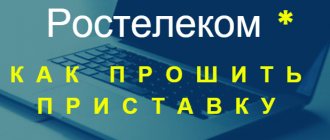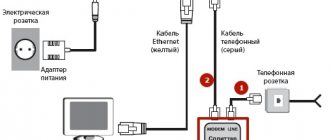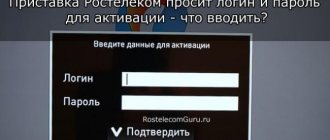Last year, Rostelecom began actively promoting its services in Sarov. Namely, people were invited to connect to the Internet and use the service of watching TV shows, films and other video programs via the network. Through the same network through which they access the Internet. It's written chaotically, but the gist is roughly clear. This service has a short and sharp name - IPTV or digital television. A year ago I installed this same IPTV from Rostelecom. And now, after a year of use, we can sum up the results. There is something to tell. I connected mainly to watch HD channels (biathlon, skiing, football), the rest is not needed, there is nothing to watch anyway.
Installation
Now, in order. We called from the office and agreed that an installer would come and do everything. The installer came and smuggled a second twisted pair cable into the apartment (the first was Internet from the TTK). He brought a box with a set-top box for watching IPTV and a bunch of various pieces of paper. There was no SPDIF output on the box for 5 channel audio. I objected, saying that the office promised that there would be an optical output. The installer ran away and changed it to another set-top box where this SPDIF was. “You’re lucky, it was the set-top box with SPDIF that was lying in my trunk. Especially for you!” The packaging is absolutely identical, so if the presence of an optical output from the IPTV set-top box is important to you, then check it right away. If anyone doesn’t know, SPDIF is needed to watch programs with 5.1 sound.
First start
Connected the set-top box to the TV. We plugged a twisted pair cable into the back for the input and an HDMI cable for the output, that is, to the TV. Turn it on. Loading. It must be said that the system in the set-top box takes a long time to load. This one also immediately updated its firmware. At first, the firmware was released 2 pieces per week, which indirectly indicates that the product was crude and was debugged on the knee, naturally at the expense of buyers; programmers would not work for free. The first months of viewing were spent under the auspices of calls to technical support asking them to figure out “Why the hell the picture is falling apart into squares.” So it’s clear that there simply isn’t enough bandwidth.
— I have problems with IPTV — What is it? — The picture is crumbling, you can’t watch it — Leave the set-top box on, our specialists will take a look.
After a while it started to show normally. Then I noticed that the picture was somehow faded and lacking in contrast, the color scheme was distorted. He didn’t say anything. After a couple of months everything became normal. Apparently they themselves figured out that they drove out the slag and corrected it.
High Definition Television (HD)
Now about HD, that’s why IPTV was bought. Rostelecom's HD shows on the verge of a foul, that is, there is literally enough bandwidth. A fly lands on the cable and the picture crumbles. Of course, these are most likely the peculiarities of my particular connection, but for lack of other information I am writing only about my experience. For 400 rubles per month, Rostelecom offers to enjoy a package of 10(?) programs of which only 2 are interesting: Russia Sports and Eurosport. The rest is some kind of nonsense. Not only is it nonsense, but also up-scaling nonsense. That is, the craftsmen from Rostelecom take a regular channel, STRETCH it to Full HD and sell it as honest Full HD. For 400 rubles per month. Naturally, there is no detail inherent in high-definition video, just soap. About the semantic content of the HD package. There is a Mezzo channel, an aunt plays the violin all day or a man sings opera. The camera is positioned end to end, you can see every pimple. The question is, why put such content in HD if the main focus is music. The second HD channel is relax. Video cameras are placed all over the world and constantly film what is happening there. Mostly sea, seagulls, surf. The picture quality is excellent. But it constantly crumbles, the bitrate is huge (every grain of sand is visible), so it doesn’t have time to fly across the screen. IMHO such a channel should be shown for free. The third HD channel, cartoons in general (Nickelodeon). Drawing cartoons in HD (not computer generated)! What for? This is really the only channel where there were 2 audio tracks (RUS/ENG). In short, there are many complaints about the thematic content of the HD package from Rostelecom. For 400 rubles they crammed all sorts of crap into it, there was nothing to watch except sports.
Setting up a router for IPTV
First of all, you should understand the instructions for setting up a router for IPTV. Before starting setup, it is important to check whether the router supports IGMP. This option allows you to connect interactive television. If the router does not have such an option, then it is worth purchasing a new one, which will have the IGMP option built-in, since setting up Interactive TV is impossible without it.
If the IGMP option is present in the router, then you can begin the main configuration work.
Using the TP-Link router as an example, let's look at the instructions for installing IPTV settings. Routers of other brands are configured using the same parameters; the only possible difference may be the names of the items in the router menu.
Setting up IPTV on a TP-Link router:
- You need to connect a network cable from the router to a personal computer or other device;
- Plug in the devices;
- Next, you need to log into any known web explorer and enter the IP address of the router. Typically this address is 192.168.0.1. However, it's worth knowing for sure. If the address is not suitable, then it can be clarified on the back of the router or in the agreement with Rostelecom, where the IP address clause must be written down;
- You can also check the IP address in the control panel. To do this, go to the “Network and Internet” item, then click on the “Internet connections on PC” tab. The Internet Protocol will appear in the window that opens, where you can see the static IP address;
- Next you need to enter your username and password. In order to set up IPTV using a router, you need to log into the control panel. The data for the first login is indicated on the back of the router or in the official agreement with Rostelecom. If the proposed data is not suitable for authorization, then “admin” must be specified in both fields. After which the system authorizes the user;
- After authorization, you need to go to the “Network” or “Network” tab;
- In the “Network” section, go to the IPTV tab;
- Next you need to make basic changes in the settings. You need to find the IGMP Proxy field, enter “Enable” or “Enabled”;
- Next, you need to find the “Mode” field and specify “Bridge” or “Bridge” in it, depending on the version of the router;
- In the “Port” column you need to enter LAN 4.
After a successful router setup process, you need to save all changes and then let the device reboot. After a reboot, all changes will take effect and the router will be configured properly. However, if you need to configure the Rostelecom IPTV router and the Internet, you need to change the connection setup method and set a password for the wireless network - Wi-Fi.
Cinema for money
Now about media content. IPTV from Rostelecom can not only show you the first channel from STS and TNT, but you can also buy movies through the set-top box and watch them. The move is very good and worthy of respect. All new tapes appear with them quite quickly. The movie library is quite large. There is one caveat: the speed is again not enough to watch an HD movie (maybe again these are the characteristics of my connection). Over the course of a year, there has never been a time where, when watching an HD trailer for a film, the picture did not crumble into squares. If you take a movie in standard resolution (SD), it will show normally. Moreover, the purchased film will be available for viewing within 3 days. I once bought a documentary film for 30 rubles, watched it, everything seemed to work, and didn’t buy it again.
Common problems and solutions
During the process of setting up Rostelecom IPTV via ADSL or fiber-optic connection, connection difficulties may arise.
Let us highlight the main problems and ways to solve them:
- No signal. Make sure you have selected the correct input on the TV to which the set-top box is connected. Inspect the cable and if it is damaged, try using a different wire.
- The console does not load. There are situations when only the splash screen is visible on the TV screen. Wait about 20 minutes, and then unplug the device from the outlet and plug it in again.
- No IP address. The appearance of such an inscription may indicate that Rostelecom IPTV is not configured correctly. First, restart the router, and if there is no result, enter all the data again.
- Incorrect login and password. Make sure you enter the correct login information.
- Server not found. In this case, you need to contact Rostelecom technical support, because with a high probability we are talking about failures on the company’s side.
- Error Wired interface is not available. The problem indicates that there are problems connecting to the Network. Check the quality of installation of the connectors and make sure there is no damage.
- Only a few government channels are operational. In this case, transfers may have been blocked due to lack of funds.
If you have difficulties watching on TV, figure out how to set up Rostelecom IPTV via a router and check that the TV is connected correctly. If everything is done correctly, but the TV does not show, call support.
Sometimes difficulties arise when watching Rostelecom IPTV on a PC. The following factors can lead to malfunctions:
- Firewall or antivirus system operation. Try disabling this software. If everything works, add the Rostelecom IPTV viewing program to the white list so that traffic is not blocked.
- Errors in choosing a network interface. If your PC has two or more network cards installed, for the player to work, go to its settings and select the desired IP address.
- Difficulties with DirectX. To solve the problem, you can install the OpenGL library and set its use in the settings.
If these steps do not produce results, you must contact the company’s technical support.
Flash drive
Now about the flash drive. Like all modern gadgets, the IPTV set-top box from Rostelecom allows you to plug in a flash drive. Like all normal gadgets, we expect the console to show us a movie downloaded to this very flash drive. But it was not there. Cunning and shrewd marketers from Rostelecom realized that if they allow you to watch all sorts of movies through your set-top box, then no one will buy films from their super library. So they came up with this. If you want to watch a movie, no question, first upload it to the Internet, and then watch your movie from Rostelecom servers. That is, each Rostelecom user is provided with network storage where he can upload his movies. There, in the storage facility, a supercomputer from Rostelecom transcodes it into its format. And then you will watch the recoded movie. Amazing, isn't it! This is probably how they decided to fight piracy. Moreover, if you run out of space in your network storage, you can buy more gigabytes for a fee. On one of the specialized forums, a person told how Smartlabs (they are responsible for media in IPTV in Rostelecom) servers cannot cope with the transcoding of this video and everything slows down. What for was it to come up with a solution that couldn’t cope with the load.
Now about recording missed transmissions. For 50 rubles a month, you will be provided with the service of recording into network storage programs that you forgot or did not have time to watch. There's not much to say here, because I haven't tried it.
Next, one and a half billion pictures illustrating the IPTV set-top box from Rostelecom and its outstanding capabilities. Naturally with comments. Well, conclusions.
Here she is. Prefix. Looks normal.
Back view. The coveted SPDIF (which I fought so hard for) output to the left of HDMI.
Ufa plant. Sounds proud. Kits from China. Not?
The entire bottom is covered with stickers with login, password, MAC address and other nonsense. But gentlemen! The console has passive cooling and why the hell was it necessary to seal the last holes?!!!
Turn it on. Loading.
Still loading.
After we drank a couple of cups of coffee, I loaded up. Prompts you to select a user. Channels with erotic content are not available to the left, while channels with erotic content are available to the right. The password is "0000".
Main window after booting and logging in. Announcements of films and cartoons.
Let's choose something. At the top is the title of the show. You can like it.
Similar programs. Only cartoons resemble cartoons.
What to see. Cartoon lovers are invited to watch the action movie “Revolver” about a gambler. The filter needs some work.
Just a TV program.
The most interesting. Settings.
There is a lot of interesting information here for hacking the console.