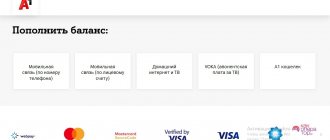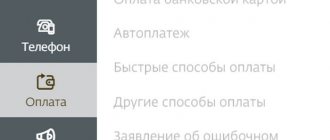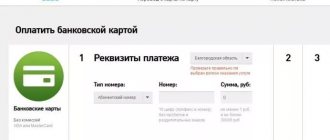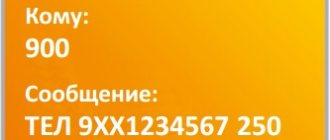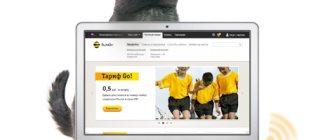Motive is an example of a modern telecommunications company that strives to provide its customers with a full range of services, including: broadband Internet, high-quality mobile and local telephone communications, video surveillance and more. It is not surprising that with such market coverage, Motiv entered the top five largest operators in Russia and became company No. 1 of the Ural Federal Authority. In this article, we will look in detail at how payment occurs. Motive with a bank card is a question that interests 2.5 million users of this operator.
On the official website with a Sberbank card
The operator’s public website contains a resource for paying for services using Sberbank bank cards through a browser. To make a payment:
- Follow the link - cell.motivtelecom.ru/sverdlovsk-oblast/card-payment.
- Please provide your personal account or phone number.
- Select the type of card you are using and click “Next”.
- Enter all card details (number, validity period, owner details, CVC code) and click on “Pay”.
- Confirm payment with a one-time SMS code.
What other cards are suitable?
In addition to Sberbank cards, cards from any of the following types of banks are suitable for paying bills:
- WORLD
- VISA
- MAESTRO
- MASTERCARD
Please note that at the time of publication of the article, the service on the official website is unavailable for technical reasons, but this problem is temporary, and the payment method will work in the near future.
Payment Motive: how to pay for Internet and cellular communications with a bank card?
Motive is a worthy modern telecommunications organization that provides its subscribers with a full range of services, including: high-speed Internet, high-quality cellular and local telephony, a surveillance system and much more.
It is not surprising that with such a market environment, the company entered the top of the best cellular providers in Russia and became the number one organization of the Ural government agency. Today we will look in detail at how to top up your Motive balance with a bank card.
Replenishment on the official web resource
The easiest way for a Motive user is to visit the provider's website - this is a type of payment made online using a simplified procedure. To do this, you need to follow the link to the official website of the organization https://motivtelecom.ru/ and find the payment options section there. You can top up your account in several ways:
- Through a subscriber account - it must be entered on the service page.
- Through a phone number - you need to indicate it in a blank form.
Then the service offers to pay for the services with an international bank card such as Visa, MasterCard or World. When choosing a payment option, you should also specify a captcha - through it, the system will make sure that all actions are performed by a true person. Motive promises reliable balance payment from payment plastic for its subscribers.
At the same time, the system operates autonomously and personal data is protected. For example, your plastic details, contact number and other information will not be available to third parties. If you have any difficulties with payment, go to the User Agreement section and read the payment rules again.
Topping up your Motive account with a bank card is a great way to pay online for always busy people. The advantages of remote payment are obvious:
- The ability to pay bills without having to worry about your location - there is no need to visit a bank or branch of an organization.
- Possibility of replenishing your account on the Motive web platform without interest.
- Payment is made instantly.
- Availability of various convenient functionality for the payment instrument from which payments can be made.
We recommend: How to call the Motive operator?
Replenishment via online bank
You can transfer money to Motiv via card through Sberbank Online. This payment method will require much more steps than logging into the provider’s website. But if you often use Sberbank online banking, then it will not be difficult for you to transfer funds to your Motive account from a payment card. So, to pay, you must follow these steps:
- Open your PC and log in to Sberbank Online.
- Find the “Transfers and Payments” tab, select the service provided by the Motive provider.
- Write down the information about yourself requested by the system - digital combinations of your payment instrument and contact number or client account.
Now all you have to do is wait for the SMS, which will contain a temporary code: you should specify it to verify the action.
Users of the Sberbank Online service receive the following benefit: the online bank stores data on transfers and payments in their account.
For further payments, the user needs to perform much less manipulations, because the system automatically indicates the main fields for details and electronic values.
Please note that adding services and paying for them is carried out at an ATM or payment point of Sberbank.
Top up your balance using automatic payment Sberbank
And now it’s worth adding that the Motiv organization offers a flexible solution, namely, adding an auto-payment service. To use it, you need to go to your Sberbank Online account. In it, using the card attached to your account, you can enable the function of auto-paying your bill every month for a specific amount at a designated time.
Top up your account through the Yandex.Money service
Moreover, you can pay for Motive online with a bank card in the popular payment system of the Russian Federation - Yandex.Money. To do this you should:
- In the search bar at the top of the main page of the site, indicate the name of the provider and find the name you need in the list that appears.
- Fields for adding data will appear.
- In them, indicate the name of the organization, contract number, and the amount of credit.
- Write down the digital combinations of the card and the duration of the action.
- Check that you have entered everything correctly and confirm that you are going to perform the action.
We recommend: How does the Motive personal account work?
Through Yandex-Money, owners of digital wallets can pay for all services of the provider. Thus, the payment system service is an excellent analogue of paying for services in an online bank or on the website of the Motive organization.
Recharge card
The Motiv provider sells cards with denominations of one hundred, three hundred and five hundred rubles. You can activate your card using one of the following methods:
- Service "FOX". To log in, follow the link lisa.motivtelecom.ru, then log in. To deposit funds, open the “Payment Card Activation” section.
- Remote maintenance system. Call 111 (for mobile phones) or 8-800-240-0000.
- USSD command. Enter the code - *101*payment card details# and start the call.
- SMS message to phone 1020. Contents – PCARD code from the top-up card.
If you have problems reading the card, contact the remote customer service center by calling 111 (from a mobile phone) or by calling 8-800-240-0000.
Using payment services
If for some reason you cannot use the operator’s official tools or online banking or your bank’s ATM, it is possible to top up your account through various payment services.
Typically, there are many payment methods available, including electronic money and bank cards. This method is sometimes convenient to top up your account, but there are many fraudulent services online, so you need to be extremely careful with your choice.
If you need to use third-party online services that accept payments for crediting to your mobile operator's account, it is recommended that you carefully study the user agreement, especially the customer service section for bank cards.
You may also be interested in:
Electronic wallets
You can pay bills using electronic money QIWI or MOTIV.Pay. Both services allow you to make payments without commission, but fees may apply for replenishing wallets.
QIWI
To pay using QIWI electronic money:
- Follow the link qiwi.com/payment/form/36.
- Sign in.
- Enter your phone number and amount (from 10 to 15,000 rubles).
- Click on "Pay".
MOTIV.Pay
Electronic money from the provider itself and UralFinance Bank allows you to pay for both Motiv mobile communications and many other services. To pay provider bills:
- Follow the link motivpay.ru/rich/auth
- Log in to the system.
- Go to the “Payments” tab and click on the “Mobile Communications” link.
- In the list of payment recipients, select "Motive".
- Please provide your phone number or personal account number.
- Enter the payment amount and click on “Next”.
How to pay
To transfer money, you need to do the following:
- In the window that appears, select the checkbox “Adding a phone as a mobile wallet.” Then enter your password and then confirm it. Next, you need to enter the captcha and agree to the terms of the system.
- After all the above manipulations, a message is sent to the specified mobile phone number, which will contain a confirmation code. You need to complete the registration by entering the code correctly and then press the button – Forward.
- After which you need to log in and activate the translation function. This is easy to do - fill out an application on the activation page, in which you note your passport details. Through feedback, the user's date of birth is indicated.
- The request is edited in approximately 1-2 days, after which funds are transferred from the Motive balance to the bank card.
- To make a transfer, it is recommended to go to the “Select payment type” tab, and then click – Miscellaneous. The next step is to select the type of card: Visa or MasterCard. In the window that appears, enter the user’s phone number and the recipient’s card details, and then the transfer amount. After all the steps have been completed, click on the “Payment” button.
- An SMS with a confirmation code is sent to the subscriber’s mobile phone, which is entered into the bar that appears. As a rule, to transfer funds from Motive to a Sberbank plastic card, you only need to wait a few minutes.
No more than 15,000 rubles are transferred at a time. For a month, the total transfer amount cannot exceed 40,000 rubles.
Cash
An invoice from Motiv can be paid in cash at the following terminals and cash desks:
- Cash Motive
- DeltaPay
- QIWI
- CyberPlat
- Quickpay
- CreditPilot
- Telepay
- EuroPlat
- RAPID
- Frisbee
To pay in most terminals you will need to enter your phone number, full name. subscriber or personal account number. You can clarify your personal details in the LISA system on the “Personal Data” tab or in the Remote Service Contact Center, available at 111 and 8-800-240-0000.
Internet banking
It is possible to pay for the provider’s services online without commission through bank services:
- HandyBank system;
- Alpha click;
- Tele-Bank UBRD;
- Russian standard;
- Sberbank Online.
Some of the above services allow you to make payments on Motiv accounts through a mobile bank. These include:
- Sberbank mobile banking - SMS to number 900 with the number in ten-digit format and the payment amount.
- SMS bank UBRIR - SMS to the number +7 965 54 999 54 with the text motiv [space] the last four card numbers [space] amount [space] number in ten-digit format.
- Alfa-Mobile system - through the application interface for smartphones.
Basic terms of payment
When transferring money from a bank card to your phone balance, you need to know the main conditions for conducting a one-time transaction or automatic payment.
When using autopayment, the conditions are as follows:
- no commission;
- the service operates through the online system of Sberbank;
- funds are transferred in a matter of minutes;
- use Sberbank Online to access the service through the mobile payments tab.
To perform a one-time operation, the conditions are slightly different:
- no commission;
- you can top up your Motive balance not only for your phone, but also for the Internet and TV;
- the ability to use cards such as Visa, MasterCard.
Knowing the possible options, clients will be able to choose the optimal solution for themselves and use Motive balance replenishment at the right time.
Terminals
Accounts of the Motiv operator can be paid using a card through the terminals of partner banks:
- Sberbank;
- Ural Bank for Reconstruction and Development;
- CB "Geobank"
The minimum payment amount is 0 rubles 01 kopecks. Payment is possible in terminals of other banks, but you need to find out about the commission amount and the minimum payment amount separately.
Commission information:
1
Transfers from Otkritie cards – 0.9% min. 20 rub
2
Transfers from cards of third-party banks – 1.3% min. 20 rub
Additional terms:
- The term for crediting funds depends on the bank of the recipient of the transfer, and can range from several minutes to 3 business days.
- The maximum amount of one transfer excluding commission is 75,000 rubles, the minimum is 50 rubles.
- Transfers are made only in Russian rubles and only from cards of banks registered in the Russian Federation.
- The write-off operation on the sender's card is carried out exclusively using 3DSecure technology (Verified by Visa/MasterCard SecureCode).
Bank cards
You can top up your personal account balance online.
Holders of VISA, VISA Electron, MasterCard, Euro Card, Electronic, Maestro, Cirrus, Sbercard (Sberbank of Russia), Union Card (UBRiR) cards can pay for communication services in branches, as well as through ATMs of the following banks:
When paying for communication services using a bank card in other banks, you must additionally clarify the conditions regarding the minimum payment amount, commission and payment details in the relevant banks.
The minimum payment amount deposited into a subscriber’s personal account in branches and through ATMs is 0 rubles. 01 kop.
VTB24-Online
To repay payments in the VTB24-Online system:
- Log into your personal account on the bank’s website - https://online.vtb.ru/.
- Click on the link “Payment class=”aligncenter” width=”635″ height=”546″[/img]
- Select “Motive” from the list of other operators.
- Indicate your phone number, amount and account to be debited.
- Confirm payment via SMS.
Making payments from mobile devices is possible using VTB24-Online applications developed for Android and iOS systems.
USSD command for request
If sending a USSD command seems to be the most convenient option, you need to dial *103*103# and then send this combination. Next, you should restart the mobile device, and after turning it on, the funds will appear in the subscriber’s account.
Company representatives claim that the balance is replenished in a few seconds. Sending a USSD request is convenient when the phone account is completely empty and the subscriber is deprived of the ability to make calls and send SMS (at the same time, he can receive incoming calls and read messages if he is in his region).
Features of account replenishment
To always be in touch, the non-cash methods described above for replenishing your account balance allow you to connect. In addition, the provider provides its clients with the opportunity to receive the “Promised Payment”. Bonus funds are credited for 3 days, and the loan amount is 100 rubles.
Conditions for connecting to the service:
- The balance is at least minus 98 rubles.
- The period of use of the provider’s services is more than three months.
- Subscriber is an individual with a prepaid tariff system.
- Absence from the provider's blacklist.
Methods for connecting to the service:
- USSD command - *103*103#
- In the LISA system.
- Call the Contact Center (111 or 8-800-240-0000).
The promised payment is connected free of charge, but for each day of use a fee of 5 rubles is charged.
Which method is the most profitable?
The method of depositing an account using a bank card is considered the most beneficial for users, since:
- Direct payment is usually carried out without commission.
- The operation requires confirmation via SMS, which is an additional means of protection against fraudsters.
- It is possible to connect “Autopayment”.
- A single payment interface for all bank cards.
- Minimum payment details are required.
- Fast deposit of funds.
A large number of bill payment methods from Motiv allows subscribers to select the best options for making payments. Users only need to be able to use the provided services, which are in no way inferior to similar solutions of all-Russian telecom operators.
Helpful 1