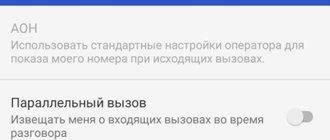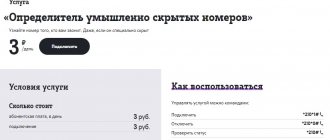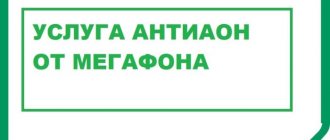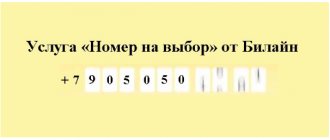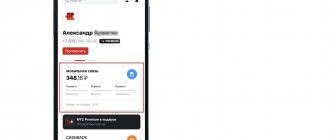Peculiarities
MTS offers to use an option that helps hide the caller's number. Two functions have been developed within the framework of Caller ID:
- “Anti-Caller ID”, which allows you to hide the number when calling MTS subscribers within your home region.
- “Anti-Caller ID on request” is used if you want to maintain anonymity when calling one or more subscribers. In order for the number not to be identified, you need to dial it in the format: #31#+7 subscriber number. Then press the call key.
In both cases, instead of the usual numbers or the name of the caller, the message “Number hidden” will be displayed on the screen.
Hiding your number may be necessary in various situations. This includes the desire to prank friends or make fun of them, the reluctance to provide your data when calling various online stores, help desks and agencies that provide assistance in solving various problems.
How to hide a number via USSD request
The MTS operator has a special or in other words “Anti-AON”. The easiest way to activate it is to send a special ussd command:
- Dial *111*46# on your device.
- Press the call key.
- Wait for an SMS message confirming the activation of the Anti-Identifier. As a rule, notification arrives no later than 24 hours from the moment the request is made.
If you want to hide the number once
, then it will suit you better. To determine the number one-time for the recipient of the call, use the command *31#phone number and press the call button.
"AntiAON"
The function can be connected in several ways:
- Using USSD request *111*46#. After activation, you should receive a message on your phone notifying you of the connection.
- In the “Personal Account” on the MTS website. To activate, go to the main menu, select “Services”. Next, find “AntiAON” in the list and check the box next to “Connect”.
- Using the My MTS application. Activation also occurs in the “Services” section.
- Another option is to call the help desk on 0890. Using the operator's prompts, you can quickly activate the option.
How to connect Anti Caller ID to MTS
- Use self-service services: the “Personal Account” web portal or the “My MTS” mobile application. To activate, the AntiAON service can be found in the list of available services for connection. Select it, read the terms and conditions and click on the “Connect” button (or move the switch next to the service name to the active position).
- Contact company employees. Visit your nearest branch providing services for MTS subscribers or call 0890 (completely free). In both cases, to make changes to the list of active options and services, you will need to confirm your identity using your passport data.
Command for connecting Anti Caller ID
If a quick connection method via USSD service is more convenient for you, then use the command *111*46#. The request is processed from several seconds to several minutes, and notification of the result of the procedure is sent via SMS message.
After these procedures, all MTS subscribers in their “native” region will not be able to determine the source of the call when they receive an incoming call from you.
Antideterminant on request
This service differs in that the subscriber independently chooses which of his contacts need to hide the number when calling. Such contacts do not need to be added to any list; the service is provided by a simple call through a service code. You need to dial the recipient's number in international format (with +7) and add *31# in front of it, for example *31#+79998887766.
But before that, you need to activate the service itself (if it is not automatically included in the tariff plan). This can be done the same way, through the “Personal Account” (in the “Services and Options” category) or with the quick command *111*84#.
Trying to hide the number in this case will also be useless if the MTS user you want to contact uses the “Super Caller ID” option.
With this service, you can also set a ban on identifying any outgoing calls, but this is only possible if such functionality is provided in your device. When you activate the “Hide number always” item, a fee will be charged for each “secret” call (see table below).
Price
The price depends on the selected function.
For AntiAON, the subscription fee for use is 3.95 rubles per day. The activation cost depends on the tariff model.
- For “Super MTS”, “Red Energy”, “Your Country”, and other models that do not require monthly payment - 17 rubles.
- For tariffs that require monthly debiting of funds, such as “MAXI”, “Ultra”, “MTS iPad” - 34 rubles.
For “AntiAON on request” the connection price is 32 rubles . The subscription fee is 1.05 per day. Additionally, 2 rubles are charged per call by hiding the number.
One-time hiding of a number in the phone settings
There is an easier way that allows you to call for free from a hidden MTS number. To do this, standard phone settings are used - certain models have a corresponding function (“Hide phone”, “Secret number”, etc.). This function is usually located in “Settings” or “Options”, in the “Calls” section. You can select contacts for which the phone number will not be displayed, or select “No one”.
In Android phones, the standard is configured as follows:
- in the call menu, select settings for SIM1;
- go to additional settings;
- Select the “Anti-AON” function from the list.
Note! Some operators do not allow you to hide your number when calling in this way, because... This service is not supported by them.
Restrictions
Despite the convenience of the function, it is still worth remembering some inconveniences and limitations. The main ones include:
- The function is not available for the “Cool” tariff plan.
- You cannot use two options at the same time. You can only choose one of two options.
- If you make a call to the numbers of other operators, for example, Beeline, Tele2, your number will be determined. The same applies to landline phones.
- Not all users answer calls with a hidden address.
How to detect a call from a hidden number?
There are only a couple of ways to identify a hidden number calling you:
- When the caller continues to call you annoyingly, you can use. First turn off your mobile and wait for a while. After turning it on, you should wait for a notification to arrive with information about who called you and at what time. There is a possibility that the number will also be displayed.
- Operators have a special service for identifying hidden numbers. It is quite expensive and will not necessarily work with subscribers of other companies.
- The most effective method is to ask the operator for call details. The bottom line is that such options can only “deceive” the phone itself, and the PBX is still unable to find out which number the call was made from. It turns out that in case of urgent need, although not immediately, the subscriber can still be identified. Typically, such detail is not provided very quickly (you can speed up the process by connecting a virtual phone).
"Super AntiAON"
Another function related to hiding numbers. It allows you not to hide, but, on the contrary, to display the numbers of hidden subscribers.
You can activate in the following ways:
- Using the request *111*007#, which is used for both connection and deactivation.
- In "Personal Account".
- Through the My MTS application.
The cost of this function is much higher than the previous ones. Its connection will cost 2,000 rubles, and the daily fee for use will be 6.50 rubles.
Disabling caller ID on iPhone and Android
Apple mobile devices that are designed to work with SIM cards have a built-in number hiding function. It works on the same principle as the Anti-Determinant in mobile networks.
To activate it:
- Launch "Settings";
- Select “Phone”; Select "Phone"
- Find the item “Show number” and select;
- The slider at this point must be moved to the inactive position. Switch the regulator to inactive position
This is enough to hide your phone on iPhone. To deactivate the function, return to the settings and activate the slider so that the number is displayed again on the phones of other subscribers. When using this feature in conjunction with some Russian mobile operators, a fee may apply. Because mobile networks are involved.
Android devices, unfortunately, do not have such a built-in function. Even the latest versions of the popular system. Therefore, you have to compensate for it with applications from Google Play. Find the right program yourself. Because there are a large number of them.
Description
The function provides the ability to secretly make outgoing calls. After turning on “AntiAON”, the subscriber to whom the call is made will see the inscription “Unidentified” on the screen of their phone.
This option can be extremely useful in some situations. For example, when making a purchase online. So, when the option is enabled, the buyer will be able to keep his data secret from the seller. This way you can avoid unnecessary problems in the future.
Additional Information:
- this option allows you to reliably hide contacts for outgoing calls to MTS subscribers from your home region;
- when making outgoing calls to other operators or to landline phones, number identification ban is not guaranteed;
- a user who has connected the Super Caller ID service can identify even secretive users.
Price
A daily fee of 3.95 rubles is charged for use. Also, money is debited for connection. In this case, the amount of payment directly depends on the tariff plan used and is:
- 17 rubles – for tariffs that do not have a subscription fee;
- 34 rubles – for contracts with a fixed monthly payment.
In addition, you can connect and use the Anti-AON function for free. But to do this, you need to become a member of the MTS Bonus affiliate program and accumulate the required number of points. So, for 80 points you can pay for a week of using the service (you can use this offer no more than once in 90 days).
How to connect and disconnect
For control, the telecom operator has developed several methods at once. Moreover, the methods for connecting and deactivating the option are performed almost identically. Below you can see all the available options for enabling/disabling AntiAON.
| Way | Description |
| USSD combination | The simplest method, which only takes a few seconds to complete. To do this, the subscriber only needs to dial the required combination: · *111*46# — for activation; · *111*47# - to delete. Within a minute after sending the request, an SMS message will be sent with information about the results of the operation. |
| Personal Area | This method is only available to those users who have access to the Internet. Connects as follows: 1. Go to mts.ru. 2. Open the personal account tab and select “Mobile communications”. 3. Authenticate by entering your login and password. 4. Find the “Service Management” menu section and select “Connect new” in it. 5. Next, select the desired option from the list and click on the activation button. To disable you will need: 1. Open a tab in your personal account called “All connected services”. 2. Find the anti-determinant. 3. Click on the red cross. 4. Confirm deletion. Upon completion of the operation, an SMS message will be sent to your phone. |
When do you need to disable the service?
Of course, the activated function has its advantages. However, there are some drawbacks here:
- The call will be secure only if the user is calling an MTS phone. When communicating with subscribers of other cellular networks, the number series may be visible.
- The service is not provided free of charge, and many subscribers remove the “Hidden number” option from their phone in order to save money.
- It will be impossible to set up an incognito call if another client has the “Super AntiAON” option installed.
Now let's learn about ways to turn off the Anti Caller ID mobile product from MTS.
Deactivation methods
You can disable it on MTS in several ways:
- By sending a USSD command. To open your “unknown number”, dial * 111 * 47 # on your mobile phone and press the “Call” button. After this, your telephone number will be declassified. If desired, the subscriber can classify it back at any time.
- Through a call to tel. MTS technical support. To do this, call tel. 0890 or, and inform the operator about the purpose of your call. After verifying your identity, a company employee will assist in deactivating the product. Calls to service numbers are free. If you are in roaming, call tel. +7 495 766 0166. For connecting to an operator outside the network, a fee may be charged from your account.
- At the provider's office. You can disable the function at any mobile operator office. When contacting the telesystem department, the user must have an identification document and a mobile device in his hands.
- Via Personal Account or the My MTS application. To deactivate the service, go to the “My Services” category, and next to the unnecessary product, click the “Disable” button.