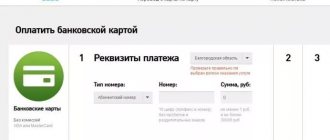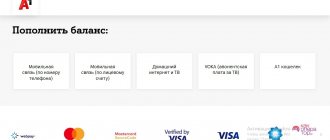The share of non-cash payments is growing upward everywhere. Payment of utilities, fines, loans through online Internet banking services will not surprise anyone. Mobile operators are not lagging behind, so paying from a Beeline phone will not be difficult. Money will be debited not from a bank card, but from a mobile account. The service is relevant for people who store large amounts of money on their phone.
What is needed to top up your MTS, Beeline, MegaFon, Tele2, Yota, Teletai account via 900
To fully interact with the bank, SMS must be sent to number 900, which is free for all mobile operators in the Russian Federation.
To top up your phone account with operators MTS, Beeline, MegaFon, Tele2, Yota, Teletai, you must have a connected Mobile Bank. To replenish the balance and popular functions, it is enough to have a connected Economy package (free). But we must take into account that the functionality of this package is limited. It is impossible to view recent transactions and track cash flow. All conditions for Mobile Bank tariffs in Sberbank are in the PDF instructions.
How to connect Mobile Banking
You can use Mobile Banking only after connecting it. You can connect it either at the Sberbank branch itself, or by calling the Contact Center or through your Sberbank Online Personal Account or terminal.
Characteristics and conditions of the Mobile payment service
You can pay from your Beeline phone account directly from your device via the Internet using. The option is available to all subscribers. The connection difference depends on the tariff plan.
- For subscribers on a prepaid payment system, the service is available immediately after activating the SIM card. The only condition is that the costs from the moment of connection must be at least 150 rubles. There is no subscription fee for using the service.
- Postpaid users will need to create a special account. To open it, you must enter the command *110*271# “call”. You can also get an account in your personal account on the Beeline website or by calling 0611. The balance can be topped up using any payment instruments from a terminal to a bank card, similar to a mobile phone.
Pay for your phone via phone 900 - USSD commands
To pay for your phone (attached to Sberbank Mobile Bank) through the number 900, you need to send the following message, observing the spaces:
The amount will be debited from the specified account. Today the following limits exist:
- the minimum is 10 rubles;
- maximum - 3,000 rubles.
These restrictions are in effect for only a day, after which money transfers can be made again.
If only one card is attached to the phone, its number can be omitted and only the payment amount can be indicated in the message. If there are several cards and the number is not specified, then Sberbank will choose an account at its discretion. The criterion will be the availability of the required amount.
Top up any phone via 900 - USSD commands
Detailed instructions for paying for someone else's phone will tell you how to pay for the phone through the 900 number in Sberbank using SMS. It must contain three parameters, entered with a space:
To select a card that is not the default payment card, you must specify the last 4 digits at the end of the request.
SMS commands to pay for your phone via number 900
To pay for your phone, messages with the following text are sent to number 900:
Top up another phone's balance via SMS 900
You can also use the following words in your message:
Commands can also be sent in Latin: TELEFONE, TELEPHONE, PLATEZH, PLATEZ. Thus, you can instantly top up your phone for your relatives and other users.
Please note that the phone number is entered in a 10-character format, starting with the number “9”. The size of the amount is also limited, and you need to enter it in numbers:
- minimum 10 rubles;
- maximum 1500 rubles.
Setting up a payment template
After making a payment to any phone number, you can save the payment as a template for subsequent quick payment.
- via ATM. From the menu, select: “Connect Mobile Banking” - “My Templates”;
- via Sberbank Online: in the Personal menu find “My templates”;
- through a bank branch. You need to go there with your passport.
When using remote access services, the template should indicate the name of the organization or the full name of the citizen, as well as the main parameters: phone number, account, contract, etc. A Sberbank client has the right to make money transfers and pay for services to any person in a simplified manner without the need to provide additional confirmation. In this case, certain restrictions and limits will be increased for recipients.
Mobile banking in Sberbank - instructions
Video Mobile bank of Sberbank
It is very unpleasant if your phone runs out of money while talking or doing important things. It’s worth insuring yourself against this and knowing how to pay for your phone and how to pay for Internet from Beeline with a Sberbank card via SMS to number 900, as one of the most convenient payment methods. There are other options, studying which, it is easy to choose the best method for yourself.
Terms of transfer
Transferring funds from Beeline to a card, like any payment transaction, has certain restrictions. For sending, the service deducts a commission fee from the consumer’s balance in the established amount, the amount of which depends on the chosen method.
Limits
The consumer must comply with the established requirements and limits of payment systems:
| Parameter | Via SMS message | At an ATM | Through the official Beeline portal, application |
| Minimum/maximum one-time transfer amount | 500/14000 | 100/5000 | 500/14000 |
| Daily quota | 14 000 | ||
| Payment limit per week | 40 000 | ||
| Maximum sending amount per month | 40 000 | ||
Commission
The size of the commission also depends on the withdrawal method:
| Characteristic | Via SMS | At an ATM | Through the Beeline website, application |
| Commission amount | Up to 600 rubles – 60 rubles. Over – 10% | 6 rub. | 10 rub. |
Time to transfer funds
If time is a critical issue for you, then in some cases you will have to wait. By default, the provider and bank guarantee the accrual of funds within three business days from the moment the request is sent, but the transfer can be made earlier. If necessary, contact your bank for tracking.
Pros and cons of translation options
Regarding simplicity and convenience, the method by sending an SMS message wins. The user does not need an Internet connection, and writing a request is not subject to tariffs. The commission size for all methods varies at the same level. When using an ATM, the subscriber will have to look for the desired terminal in the city.
The consumer can use any method independently or ask for help from the provider’s specialists. In any case, you will have to pay a commission fee. Only upon termination of the contract with the operator will the money from the balance be returned in full to the Sberbank card.
What is Mobile Banking and how to connect it
First you need to understand the concepts. Mobile Banking is a very convenient service that makes it easy to make payments. But it is not enough to register in the system via the Internet. A personal account in the Sberbank service is one thing and another. All payments are made via telephone. This is especially convenient when there is no access to a virtual network.
But before you can use the service, you need to connect it. There are several ways to do this:
- Visit a bank branch and contact specialists with a corresponding request. You must have an ID with you.
- Performing an operation through an ATM, in which an option is found in the machine that allows you to activate this service. In this case, the system will ask you to enter the details that each card has, as well as your full name.
After this, the system should issue a certificate containing information on how to use the service. To do this, you should send an SMS to number 900. But this can only be done after the corresponding operation has been carried out through an ATM.
After connecting the service, the client will have the following options:
- make payments instantly by sending SMS messages;
- receive information about any financial transactions, regardless of the method of their execution;
- receive information about how much money is left on the account or card.
How to pay for the Internet through Mobile Banking: SMS commands
Transferring money for using the Beeline Internet is carried out in this case by sending an SMS to number 900. The step-by-step payment is as follows:
- Indicate the full name of the cellular operator in Cyrillic or Latin.
- Enter the contract or account number.
- Next, indicate the amount to be paid. In this case, there must be a whole number of rubles without kopecks.
- The last signs of the map are entered, but if it is the only one, then this step is not mandatory.
So, you can pay for Beeline using the following command:
- BEELINE 0124556789 1200 XXXX.
- In this case, instead of the first set of numbers, indicate your account number, instead of the number 1200 - the amount in rubles, and instead of XXXX - the last 4 digits of the card.
Important! When carrying out this operation, you must remember some existing restrictions. So, per day you can pay a maximum amount not exceeding ten thousand rubles, and a minimum amount of ten rubles for each payment.
If access to the Internet is via a modem with a SIM card, then the command will be as follows:
- Indicate the word “Payment” or something else (the list is available on the Sberbank resource).
- Indicate the phone number of a SIM card with a modem without 8.
- Next, they deposit an amount, the amount of which cannot be less than ten and more than three thousand rubles.
- Enter the last 4 digits of your bank card. The step is optional, as in the previous case.
Thus, payment through Sberbank is carried out in a couple of clicks and takes less than one minute. There is no fee for this transaction.
Clients of a financial company in 2021 have many additional functions that are offered to them by services developed by Sberbank. Among them is the ability to top up your Beeline account from a Sberbank bank card via SMS to 900. This allows you to pay not only for cellular communications, but also for home Internet from your current operator, quickly and effortlessly. And this is not the only way to pay for Beeline services through the services of this financial organization and always stay in touch.
Today, the company is not limited to providing customers with cellular communications capabilities. Among its offers are home Internet, “Internet light” and even landline telephone communications. All these services require timely periodic payment. All these options can be paid for from the operator’s client’s personal account using a bank credit card. But if a client of a mobile operator is also a Sberbank card holder, then he has much more opportunities to make payments.
Payment for communications and internet via SMS
How to pay for Beeline Internet from a Sberbank card via SMS to number 900? This is the most pressing question, because this method is the fastest and most convenient. You can increase your balance anywhere and do not require Internet access. An important condition is to have a phone with a connection, as well as a sufficient amount in the plastic account.
If the client does not have such a service, then it is definitely worth connecting to it. It makes it possible not only to timely control the movement of funds on your credit card balance, but also to promptly pay for most services.
- If you need to top up your personal account, the number of which is linked to the card, the process is greatly simplified. You just need to send a top-up amount to 900, and it will instantly be credited to your balance.
- If you need to top up another personal account, the task will be supplemented by clarifying the subscriber number. That is, the message will contain a ten-digit subscriber ID and the top-up amount separated by a space. This option involves confirming the operation by sending a response code via SMS.
Methods for transferring money between 2 Beeline SIM cards
is especially popular among Beeline subscribers. Users pay bills for telephone calls, pay off debts on loans, fines, and make payments for housing and communal services. All financial transactions are made from a mobile phone account.
You can exchange balance between 2 Beeline SIM cards in 4 ways:
- Via USSD command;
- By sending SMS;
- Through the official Beeline website;
- Through the payment platform "MOBI.Money".
Making payments via USSD command
To transfer funds, you need to dial *145*phone number# and press Call . Despite the obvious simplicity of the method, the size of the commission can be confusing. Regardless of the replenishment amount, the commission fee is 15 rubles.
Procedure:
1 Dial the command *145*9XXXXXXXXXX# and press the “Call” ;
2 Enter the transfer amount and click “Call” ;
3 The amount of the commission is indicated. We continue the operation by sending the code;
4 We are waiting for a response notification;
5 Incoming SMS indicates successful transfer of the amount.
Following the instructions eliminates the possibility of errors. Problems can occur if the subscriber does not respond to system requests in a timely manner. If you did not have time to respond to incoming notifications in time, start the whole procedure again.
How to pay through Sberbank Online
How to top up via Sberbank Beeline if the latter already has a negative balance? In this case, the Internet banking service will help. And here, too, there are two ways, the first of which will ensure replenishment of the balance with a connected mobile bank, the second allows you to credit funds to any number.
Bank loan officer
In 1 minute! Let's calculate overpayments using a calculator. We will offer a sea of profitable offers on loans, credits and cards, very flexible conditions. Shall we try?)
First, you need to log in to the Sberbank online Internet banking service. To do this, you need to open the authorization page and specify your login and password. If a client of a banking organization does not know his data, he needs to obtain it at a self-service terminal, at a bank branch, or by calling the support service. But the easiest way to pass verification is to use the bank card number as the first identifier. To do this, click on the registration link, indicate the card ID, the control code from SMS, and then set a user-friendly login and password.
After authorization is successful, the user will be taken to the main page of the service. If you need to pay a bill from a mobile operator whose number is linked to your plastic card, you should pay attention to the left side of the page. There will be a “fast payment” section, the first item in it will be the payment section for the linked phone. It does not require any data other than the top-up amount. Also, this payment is made without confirmation.
If the number is not associated with a bank card, the replenishment algorithm is as follows.
- On the main page, go to the “Top-ups and payments” menu and select the “mobile communications” section.
- Select replenishment of your Beeline account and proceed to filling out the payment form. It requires you to indicate a ten-digit number corresponding to the balance for replenishment, the debit card and the amount.
- After filling out, we complete the payment and confirm it with the code from the message.
As soon as the payment receives the “done” status, the funds are credited to the account.
What can you pay for with a Beeline phone?
Beeline subscribers can pay for services via the Internet using their cell phone balance. This can be done on the operator’s official website. The list is limited:
- money transfers: Unistream both in Russia and CIS countries (Kazakhstan, Ukraine, Belarus, etc.), Russian Post;
- transfer to debit and credit bank cards: VISA, MAESTRO, MasterCard;
- mobile phone replenishment;
- entertainment: STEAM, VKontakte;
- traffic police fines by resolution number or through a search;
- television: Beeline TV, Tricolor TV, Continent TV, NTV Plus, DOM.RU (cable and digital TV), Orient Express, TELEKARTA;
- loans: Alfa-Bank, OTP, Home Credit, Webbankir;
- Internet: Rostelecom, DOM.RU, TTK, Beeline WiFi, Beeline Internet, City Line, Miti Telecom, Gars Telecom, Renet Com;
- transport cards: Troika, Strelka, Podorozhnik;
- Housing and communal services: MOSOBLGAZ, housing and communal services of Moscow EPD, housing and communal services of St. Petersburg, MosEnergoSbyt;
- taxes via search by TIN or UIN;
- charitable contributions to the Life Line and Children of Russia foundations;
- telephony: Beeline IP Telephone, MGTS, Sipnet;
- electronic wallets: WebMoney, Walletone, Yandex.Money.
Registration is not required to make a transaction through a browser. You can pay for the required service by selecting the appropriate section and filling out the form, indicating your mobile phone number in the debit account field.