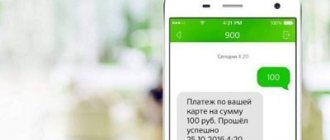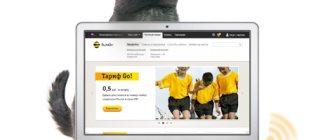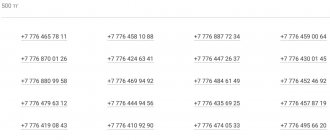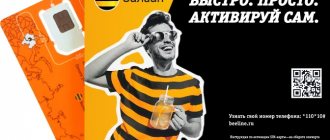From January 1, 2021, all subscriber devices (mobile phones, cell phones, tablets, watches with communication functions, etc.) must be registered with cellular operators under the IIN of the device owner.
This requirement is regulated by the Law of the Republic of Kazakhstan No. 567 “On Communications” and the Rules for Registration of Subscriber Cellular Devices dated May 23, 2021 No. 226 .
Search
How to register a phone in your name ▶
Automatic imei registration ▶
How to register a phone ▶
How to register a phone ▶
Registration of asset number ▶
This article will discuss in detail issues related to the registration of mobile phones and other communication devices using IIN and IMEI, and will also provide detailed instructions for the registration itself.
Where to get IIN and IMEI
Mobile number and cell phone are registered free of charge with a person’s IIN.
IIN is an individual identification number that is assigned to a citizen of the Republic of Kazakhstan at birth. The identifier consists of 12 digits, where the first 6 are the person’s date of birth in the “YYMMDD” format. The IIN is indicated on the front side of the identity card.
Cellular operators use the IMEI code to register mobile devices with SIM card slots: smartphones, feature phones, tablets, modems, etc.
IMEI or International Mobile Equipment Identity is an international mobile equipment identifier. The IMEI code is intended to identify mobile devices and consists of 15 or 17 digits.
To find out the IMEI of a device, enter the command *#06#.
On a dual-SIM phone there will be two imei - for each slot. Each imei is registered separately.
The IMEI of the device is also registered with the subscriber’s IIN. Thus, the mobile operator Beeline automatically sees the imei identifiers of all devices on the network. At the same time, it controls that the imei of the device and the SIM card used are registered under the same IIN.
When the message pops up
How to choose a tariff for connecting Beeline Internet to a computer
The operating system may warn the user in certain cases, the most common of which are:
- Trying to connect to the mobile Internet through the menu.
- The person is not in his home region or is generally in international roaming.
- Empty or negative balance. Payment is required.
- Defects in the device firmware software.
- Software and hardware failures in the SIM card.
Important! The notification appears on all phones and tablets that have older versions of the Android operating system. The condition under which the user will see it depends only on the operator.
How to check the registration of a Beeline number in Kazakhstan
The procedure for checking the registration of a Beeline number allows you to determine whether the SIM card is issued. Also find out who exactly the Beeline number is registered to.
You can check registration for Beeline subscribers using the command *835# . After which an SMS message will be sent to your phone with the following information:
- if the number is not registered, a corresponding notification will be received. Instructions on how to register a Beeline number in Kazakhstan in your name are outlined below;
- if the number is registered, the SMS will contain information about the owner of the SIM card. Last name, first name, patronymic and some numbers of the IIN of this subscriber.
Check not only your full name, but also the available IIN numbers. Sometimes the full name is indicated correctly, but the IIN in the Beeline database is incorrect.
Also, in your personal account on the official Beeline.kz website, the full name of the subscriber to whom the SIM card is registered is displayed.
If it is registered to another subscriber, you must re-register the number to yourself. This procedure is described below.
Why registration is needed
Since January 1, 2021, the Law “On Communications” has been in force on the territory of the Republic of Kazakhstan. Article 36-2 states that all phones, tablets, smart watches and other devices are subject to mandatory registration.
Registering a Beeline number serves as a guarantee of additional security. If the device is stolen or lost, no one will be able to use it, since cellular operators cannot provide services to unaccounted for devices.
The procedure is carried out free of charge based on three parameters: IIN, subscriber number and IMEI code.
Beeline automatically detects the IMEI code of the phone and the associated subscriber number. You only need to tell the operator your IIN.
You can check your Beeline KZ number registration using the USSD command *808#. In response, you will receive an SMS message with the necessary information.
How to register a Beeline number via SMS on your phone
If you purchase a new Beeline SIM card, you must register the subscriber number in your name. Namely, to your IIN. In addition to Beeline KZ offices, number registration is possible via telephone via SMS messaging.
To do this, insert the SIM card into the phone slot and type the command *691*2# .
After, indicate your IIN. Please note that the cell phone used must also be registered to your IIN. Otherwise, correct registration will not work.
Non-residents of Kazakhstan use the command to register a number: *691*3#
Within 10 minutes an SMS message will be sent to your phone with the result of the application review. If the decision is positive, you will be informed about the successful registration of the number.
Instant verification method
The relevance of the service when requesting a number is not lost; there is still a need for it. The reasons can be completely different. Perhaps you forgot the numbers at the wrong time, and there is no entry in your contacts. Perhaps you needed to activate an old SIM card, and there is no information on it.
According to Beeline rules, the number is active for 2 years, even if it is not used. After this period, it is blocked if there is no minus balance.
The easiest way to check the Beeline Kazakhstan number is to type the command on your smartphone:
- *160# – enter these characters and press call;
- wait for an SMS from the operator with information.
Prefixes from Beeline in Kazakhstan: either 777 or 705. The full set of numbers will be approximately: +7 or.
Online registration of a Beeline number via the Internet
You can register your number yourself online - via the Internet. To do this, you need to fill out and submit an electronic application on the official website of Beeline.kz.
The online application for registering a number in the Beeline network contains the following items to fill out:
- FULL NAME;
- IIN;
- gender and date of birth;
- status: resident or non-resident of the Republic of Kazakhstan;
- identity document details;
- residential address.
The data is filled in for the person for whom the number needs to be registered.
Applications submitted online are processed on a first-come, first-served basis. But they are usually processed within one business day.
If you have problems registering a Beeline number, call 6914 . After listening to the menu, you will be contacted by the operator regarding registration of numbers and devices. Before calling, prepare your ID and device IMEI in advance to quickly provide the necessary data to the operator.
How to remove a spontaneous message
Often, a message with such an error may appear even when the phone is turned on or while the person is not using the network at all. In this case, it is recommended to check the following:
- Are mobile data and the Wi-Fi network active at the same time?
- Install the SIM card in another device.
- Make sure that the contacts of the card and the card reader itself are in order. Sometimes they get dirty.
- Test the operation of the radio module.
Important! If a gadget is purchased second-hand or unofficially, then there is a high probability of a fake or incorrect IMEI on it. This also applies to the firmware, which may be “crooked”.
Re-registration of Beeline Kazakhstan number
The ideal option for re-registering a number is to jointly apply for re-registration at Beeline offices. Together with the previous owner of the SIM card. Everyone must carry identification. Then definitely no problems will arise.
If this is not possible, you can try contacting Beeline sales and service offices alone. In this case, re-registration of the number to another subscriber is possible subject to verification according to the following criteria:
- indicate three numbers to which calls are often made;
- report by what amounts the balance was replenished the last two times;
- present a SIM card.
A similar procedure can be completed via the Internet - by submitting an online application for re-registration of the number on the website imei.beeline.kz.
First, they will send you a verification code to ensure that the SIM card is in your hands. Next, you need to fill out a questionnaire consisting of the above points. Also attach a photo of your ID on both sides.
The mobile operator checks the legality of the user receiving the SIM card. Therefore, re-registration of a Beeline number may be refused for the following reasons:
- SIM card registration was initially correct;
- the SIM card was previously replaced;
- special tariff plans are connected: Social, Social+, Partner, Dealer, Cool or Message;
- Beeline payment card is linked;
- the SIM card was blocked due to loss/theft;
- number from the beautiful categories (VIP, gold, platinum, etc.);
- belongs to a corporate group.
Blocked SIM card
You can connect not only a new one, but also use a previously blocked card. The activation method depends on the reasons why the old card was blocked.
- If the reason for blocking lies in non-payment, you need to top up the balance in any way convenient for you, for example, via the Internet in your personal account.
- A free replacement is possible in cases where you yourself decided to block the card earlier or did not use it for a long time. To do this, you need to contact the company’s office and write a corresponding application. Be prepared for the fact that you may lose your old number, and after replacement you will be assigned a new one. Here is information about all the ways to unlock a Beeline SIM card yourself.
How to deregister a Beeline number
There is no special procedure for deregistering a number in Beeline. Therefore, in order to unlink a SIM card from your full name and IIN, you need to terminate the contract with the Beeline company. Or transfer the SIM card to another person. Termination of the contract is carried out at Beeline offices in the personal presence of the subscriber.
To deregister a Beeline mobile device, dial *691*1*2# and then follow the instructions. The function will be primarily useful to those who are planning to sell the phone.
Services for registering Beeline numbers via telephone or the Internet are available throughout Kazakhstan. Including in the Akmola region, Aktau, Aktobe, Aktobe region, Almaty, Nur-Sultan (Astana), Karaganda, Karaganda region, Kostanay, Pavlodar, Uralsk, Ust-Kamenogorsk and Shymkent.
If you have any difficulties with communication or registration, write to the Beeline.kz support operator on social networks. They quickly help resolve such issues without the need to visit the office.
The difference between registration and re-registration
Number registration in Beeline is carried out if the phone number is unknown to the operator.
Re-registration is necessary if the device is known, but assigned to another person. Perhaps the number was issued a long time ago, the service user did not have a passport, so they issued it using the document of a friend or relative. Or the SIM card may have previously belonged to a deceased relative, and it is important to keep the number.
Or, by chance, errors were made when filling out the data. In all such cases, you should register the phone in Kazakhstan in your name so that there are no problems in the provision of communication services.
sms-receive.com
On sms-receive.com you may have several phone numbers with different country codes at your disposal, just select the desired number on the site’s home page.
Unfortunately, the SMS received here are published in a rather hectic manner, and they are also available publicly. We advise you to refrain from using confidential data with such mobile phone numbers.
Alternative: use an additional SIM card
The main disadvantage of the above services is that the messages received are open to public viewing. Alternatively, to use an additional number, you can buy yourself an affordable SIM card on the Internet - for example, with a free tariff from Danycom - and use it to register on websites, advertise on Avito and pay for purchases online.
With a regular SIM card, you will get full control over incoming SMS messages and will be able to use the number even for personal purposes.
Beeline has simplified the procedure for registering subscriber numbers as much as possible
Registration and re-registration of mobile numbers does not require a visit to the service office.
Beeline has simplified the procedure for registering subscriber numbers as much as possible, the company’s press service reported.
Now, to register and re-register Beeline mobile numbers, you no longer need to come to the service office: just fill out a form on the mobile operator’s website and attach a scan of your ID. Managers will review and check the application, and if it is completed without errors, they will register the number in the name of the applicant.
If the subscriber has previously sent his IIN via SMS, there is no need to fill out the form.
Beeline noted that a modern digital operator must optimize processes, making them as convenient as possible. The initiative will also simplify the procedure for registering subscriber devices.
“We strive to register devices without disturbing subscribers. The regulator, represented by the Ministry of Information and Communications, promised to provide us with all possible assistance both in collecting data and in informing the population about the need for registration; we are waiting for active actions on their part. Beeline began informing customers and collecting data back in March. We urge all subscribers to take care of this issue as early as possible in order to avoid the risk of being left without communication in the new year,” said Evgeniy Nastradin, commercial director for mass market development.
Registration is carried out in accordance with the Law “On Communications”, according to which the subscriber is obliged to register his subscriber device (cell phone, etc.) with the operator. The operator is obliged to transfer all data to a unified state database.
If there is no data, then, as required by law, from January 1, 2019, mobile operators will stop servicing such numbers. To register, Beeline subscribers can use any of five methods:
You can check IMEI using the command *#06#. You can check the correctness of your registration by command *835# or in the “My Beeline” application in the “Settings” section using your number.
On May 16, 2021, Minister of Information and Communications Dauren Abaev announced that for the convenience of the population and to avoid hype, online registration will be provided.
Beeline announced the start of registration of mobile devices on May 21, 2018.
Source
Can I use temporary email and phone numbers?
One solution is to still link your phone number by purchasing a new SIM card. But you can find many instructions on the Internet that suggest using services with temporary phone numbers and email to register a new account.
We at SMMplanner do not recommend using such methods - there is a high risk that the data may end up in the hands of third parties who will gain access to your new account.
This is especially true for sites with toll-free phone numbers - you can find out more in a short investigation by Habr, and also in an article on VC.ru, where Digital Security specialists show that all data from SMS is in the public domain.
Conclusion: never use temporary phone numbers and email for serious transactions that involve documents, payment or transfer of confidential information.
vsimcard.com
The service is suitable if you only need a phone number to create a user account.
- How to connect or disable Beeline Caller ID: detailed description
- At vsimcard.com you have the choice between many different mobile numbers. You should select a free number and indicate it on the site where you need it.
- You will then receive a corresponding SMS to your mobile phone number (on vsimcard.com). The message will be visible after the page is reloaded.
- In addition, using this service you can create a so-called disposable e-mail.
Conclusion: This service is suitable for simple SMS confirmations, but it is not suitable for confidential tasks, since the site is public.
What you need to know
Is it possible to create a Google account without a phone number?
Yes. Google has not closed the ability to create accounts without entering a phone number. You can still create an account without linking a number. The need to confirm your identity by sending a code via SMS or calling does not always arise, but only in some cases.
Why does the system ask you to enter your phone number and how to avoid it
This usually happens if the user has registered too many accounts, frequently enters the wrong password, or logs in from IP addresses that exhibit suspicious activity.
- Create a new Google account for Play Market
There are several tricks that will increase your chances of success. If you can’t create an account without linking a number, try the following:
- Before creating a new account, log out of your current one.
- Connect via mobile Internet or another network other than your usual one.
- Use a different computer or Android device.
- Please indicate age 15 or younger when registering.
- Create an account not from the Google home page, but from the “Account” section using this link.