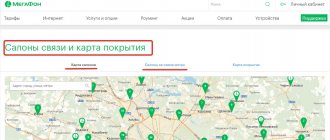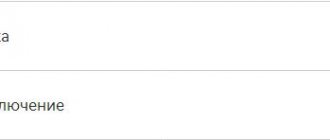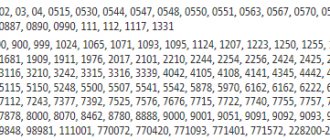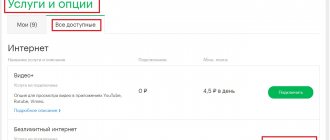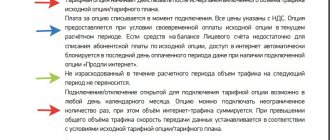Mobile communications have become an integral part of both our family and work lives. Therefore, a situation often arises when two incoming calls arrive on the phone at the same time. To avoid the dilemma of choice, a second line service was created.
It can be connected automatically or require activation, like the Tele2 operator. The company calls this functionality “Call Waiting and Holding.” Until 2014, it was active by default, but now you need to enable it yourself. The procedure below describes how you can connect a second line to Tele2. You can deactivate the option at any time.
Description and features of the function
can be installed and configured by a Tele2 subscriber with any tariff plan. The function allows you to communicate with two interlocutors at once without failures or resets. If you enable subscription on your tariff, the subscriber will not miss the expected call and will answer it without interrupting the current communication. To figure out how to connect a second telephone line to a Tele2 number for free, you should study the terms of the option, rules of use and requirements for subscribers:
- You are only allowed to switch between two calls. At the same time, you can make new calls yourself. Then the current conversation will automatically go into standby mode.
- Switching between communication channels is provided. You won’t be able to have a conversation with two people at once, but you can connect another interlocutor yourself while the second line is on hold.
- Even if another person is waiting for an answer at the same time, he will not hear what the conversation is about on the second channel.
- The hold will be interrupted if there are insufficient funds in the user’s account or one of the subscribers presses the reset key on the smartphone.
- Each call is paid separately at the current tariff rate. Payment for the period of retention is charged in the same way as for the period of active communication.
Intermittent beeps will notify the subscriber that another line is waiting for an answer. Looking at the screen, the Tele2 client will see the caller’s details and in a pop-up window will be able to choose: “hold”, “answer” or “reject” the call. Switching between conversations is carried out using numbers; just follow the prompts of your mobile device.
How to disable
To get rid of the service, send request #43#. A message indicating that the service has been disabled will appear at the bottom of the screen.
Tele2 has one feature that interferes with the normal use of “Call Hold” - a short waiting time. After 20–25 seconds, the caller already hears the voice of the answering machine, after which the connection is reset. The recipient of the call may not always have time to react and answer. An alternative could be the auto-dial function, which is found in many phone models. When activated, attempts to contact will continue until the called subscriber is free.
0 0 Votes
Article rating
Installation and disabling
You can connect and disconnect the service remotely using a command or independently configure the function in your personal account on the operator’s virtual portal or in the My Tele2 mobile application. In the latter case, you need to download the “My Tele2” application from Google Pay for Android or from the App Store for iOS and install it on your smartphone. Office staff will also help you subscribe when you personally visit a communication store or call the technical support service. More details:
- If you connect via SMS request, the combination is *43# . To deactivate a subscription, dial #43# .
- Managing services in the application or web account is available after activating the profile. To do this, the user visits the “Tariffs and Services” tab, enters the name of the option in the search bar and activates it.
- If you can’t connect/disconnect yourself, you can contact any Tele2 office in your city or call the call center by phone 611.
An SMS notification from the auto-informer will inform you that the request has been processed and the service has been activated or deactivated.
Connecting a second line from Tele2 will not require spending money. To set up a separate channel for parallel communication, enter the combination *43# ; to delete the function, dial #43# . With the help of a subscription, a person will not miss a call, even if he is talking on another channel at the time.
Hold/wait: features
How to connect the “Second Line” on Tele2: just dial the command *43#. You will receive a short text message informing you about the service status and general information.
It is worth noting that until 2014, Tele2’s “Second Line” worked automatically, that is, the service was activated automatically when the SIM card was activated. Today, the connection is made after the decision of the subscriber himself. An alternative way to connect to this service is to go to the cell phone menu, where you need to select the appropriate item in the settings. And everyone has the right to decide for themselves how to make 2 lines on the phone and whether they need it at all.
Disabling: you need to use command #43#. You will receive an SMS notification with the new status of the service and general information about it (in particular, how to enable a second line on Tele 2).
Disconnection can also be done in an alternative way similar to the connection described in the previous paragraph.
The use of this option depends on the functionality of the phone. You need to follow the prompts on the display or refer to the instructions. In most cases, after a beep that indicates the presence of a second potential interlocutor on the second line, the screen displays the phone number/name (if the contact is in the directory) and the choice of action - answer or reset.
Call from another number
Another dialing option is to call the subscriber from someone else’s number. However, it is better to exercise some caution here. First, choose a phone number that the person you want probably won't have. You can ask a passerby to call the phone if you are on the street, or a neighbor. The main thing is to explain the emergency need for the call. Otherwise you may not be understood.
Secondly, you should call a few minutes later, after a series of your own dialings. Ideally: 5-10 minutes. Otherwise, the subscriber may guess that you are trying to reach him, but from a different phone number.
Connect and disconnect the service
If the subscriber does not know how to make a second line on the Tele2 operator, then further instructions will help him. You can enable the service in three ways:
- using USSD request;
- in your personal account on the network operator’s website;
- using a program on mobile phones.
To activate the function using a request through a set of character combinations, you must dial “*43#”.
Attention! To deactivate the service, the subscriber must use the same command.
You can activate the service on the network operator’s page through your personal account as follows:
- Go to the site.
- Log in to your account by registering your username and password.
- Find the tab with adding services.
- Find and click on “Call waiting/holding”.
The same can be done via a smartphone. To do this, you need to download the “My Tele2” program on Android from the Play Market or Up Store on your iPhone. Complete installation and launch. Then log in by entering your username and password. Repeat the same steps as in your personal account on your computer.
You can disable the function by moving the slider to the left. You need to wait until it becomes inactive.
Shutdown
If the subscriber does not need the call-holding service or communication in this mode causes inconvenience, he can disable this option at any time. This is done in the same ways as when adding a service:
- USSD command set;
- disable the function in the phone settings.
The USSD command for canceling the service for holding incoming calls is #43#. After typing the command, the system will send a message indicating that the service has been disabled.
To disable the option in the phone settings, just go to the desired menu and uncheck the corresponding item.
Helpful 5
Service activation
Since 2014, until this time, the “Second Line” option worked in automatic mode; it is activated after the telecom operator receives official personal consent from the subscriber. To manage the service, just use the USSD command by sending a request to *43# send a call. In a response message, a text will be sent to your mobile device informing you about the change in the service status. It is possible to conduct a conversation over two lines without the participation of the provider. To do this, you will need to study your phone settings. In the “Calls” section, check the box or enable “Parallel call”. The item you are interested in may have a different name in each device.
You can check this service by calling the subscriber:
- If the option works, then when an incoming call is made, instead of short beeps, the phrase “Please wait, the subscriber is busy” is heard.
- If the option is not active, the line will be busy.
Each user has the right to use one of two options so as not to miss an important contact.
Service and its description
The option is actually relevant. In the world of active communication, sometimes you don’t have time not only to answer the call, but even forget who you wanted to dial. But what to do when you are waiting for an important conversation, and then your best friend calls you. If you don’t answer, he will be offended, and if you pick up the phone, you cannot avoid missing contact. It was for such situations that Tele2 developed.
The option functions as follows:
- The subscriber is having a conversation on the phone.
- At this moment an incoming call arrives.
- Short beeps (peak-peak) can be heard in the handset.
- The device monitor will display information containing the number and name of the contact if it is included in the phone book.
- All that remains is for the subscriber to decide what to do about it? Answer. Reset. Leave without attention.
With the Call Waiting service, the user independently determines who to talk to and who to give priority to. If the second call is answered, the system allows you to alternate conversations, one by one placing subscribers on hold. Therefore, the option is clearly important for those people who lead an active lifestyle and strive to always be in touch, even when chatting on the phone for a long time.
Description of the service
For people who like to talk on the phone or are afraid of missing important or urgent calls, the service from Tele2 to connect a second line will be very useful. It allows you to be in touch at any time.
The operation of the option is very simple. During a conversation with a subscriber, as well as with another incoming call, a background sound appears on the phone, which signals another call. You can find out who exactly is calling by just looking at the screen of your mobile phone. During a call on the second line, you can do the following:
- Disconnect from the person with whom you are talking and accept another call;
- Switch the current conversation to standby mode and accept the call of another subscriber, and after the conversation switches to the first interlocutor;
- It is possible to ignore the call and continue the dialogue with the first interlocutor;
- Make an outgoing call, holding the first one on hold.
If there is a need, you can constantly switch between both calls, which allows you to alternately talk on two lines.
In addition, the functions of this option do not end there. In addition to the fact that subscribers go into standby mode, they can also be kept on the line. For example, when communicating with one person, I urgently needed to call another. Then, without the option activated, you should disconnect the person and dial another, but the second line allows you to put the person on hold and dial and talk to another person. After the call it will switch to the first one.
If we talk about the price of the service from Tele2, then today it is connected absolutely free. Also, the option from Tele2 does not have a subscription fee. But it is worth noting that calls made will be charged for calls according to the current tariff plan. Thus, when making a couple of calls at once, payment will be made in both directions. Even if one subscriber is on hold.
To manage all the features of the service, you can only use your mobile phone and its menu. When incoming calls are made, the screen will automatically provide control prompts. This allows you to easily disconnect or accept a call, as well as switch between two interlocutors. Similar tips are available on any mobile phone, regardless of year or model.
Regarding making outgoing calls, they are also made quite easily. During a conversation, you will need to go to the phone book, select the desired contact and press the call button. You can also use regular telephone dialing. In both cases, the interlocutor remains on the line, but in standby mode.
When working in standby or hold mode, you should pay close attention to the suggested tips on your phone. This will allow you not to lose your interlocutor and competently switch between subscribers.
Autodial - is it legal?
If we are talking about advertising, then it can only be distributed if the addressee has agreed to receive advertising. If the advertising distributor does not provide the consent of the addressee, then this person may be held liable.
Is it legal to make automatic dialing without advertising? Also no! Since this violates the law “On the protection of the rights and legitimate interests of individuals when carrying out activities to repay overdue debts and on amendments to the Federal Law “On microfinance activities and microfinance organizations.”
- Only credit organizations and persons dealing with overdue debts can communicate with the debtor.
- You can communicate with relatives, friends and acquaintances only after obtaining the debtor’s consent.
- You can only meet with debtors once a week.
- Call - 2 times a week and only from 8:00 to 22:00 on weekdays and from 9:00 to 20:00 on weekends.
- More details at the link.
But in Russia, the severity of the law is compensated by the optionality of its implementation. That is why the system of automatic dialing of debtors by debt collectors works properly.
Disabling the service
Surely you are interested in how to disable the second line? If the service was provided by the operator, then the system request #43# send a call is sent from the mobile device. From this moment on, the service stops working. In addition, set the above item to the off position in the case where parallel conversations were carried out thanks to the internal settings of the phone. If another contact interferes with an important conversation with its signals, you can disconnect the second line in a simple way - reset the call.
Connection
Initially, the call holding service was one of the pre-installed options on the entire line of Tele2 tariffs. Now the subscriber has a choice - to use this function or continue to live without it. You can do it like this:
- activate the service via USSD command;
- enable the second line option in your phone settings.
The USSD command for the “Hold/Call Waiting” option is *43#. After typing the command, a message will be sent from the operator with the text about activating the function.
If you don’t want to waste time searching for the required USSD command, the subscriber can activate call holding on their own. This option is usually found in your phone's settings.
USSD commands for the service.
You can connect and disconnect the service an unlimited number of times. Do not forget that the function of holding and waiting for incoming calls is not activated by default when purchasing a Tele2 SIM card or when a subscriber switches from another mobile operator.