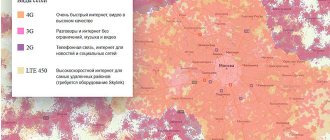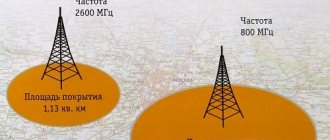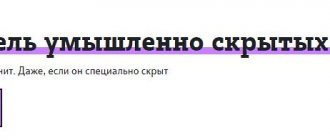Map of the location of 5G towers in Russia and Moscow 2021. Are 5g towers installed in Russia dangerous ? The attitude of Russians towards fifth generation networks ?
Fifth generation networks or the so-called communication standard are rapidly spreading throughout the world. Today, more than 15,000 of the latest towers have been deployed throughout the world, of which 14 are operating in test mode in Russia. We understand the dangers of the technology, study 5g cards in Russia and get acquainted with the opinion of Russians on the development of telecommunications technologies.
All work on the reconstruction of communication towers and the construction of new stations in the Russian Federation is carried out within the framework of 3G and 4G standards (aka LTE). The chance that you will have a 5G tower near your home in the next 1-2 years is almost zero. At present, standards and approvals for the development of domestic equipment capable of transmitting a 5G signal over long distances and without affecting the frequencies owned by the military are only being agreed upon. The full-scale implementation of the 5G standard in Russia is still very far away.IA PromRating
The main differences of 5G
The previous cellular standard, LTE, required data transmission at a speed of at least 100 Mbit/s. 5G networks will work ten times more efficiently: with them, the minimum data transfer speed should be at least 1 Gbit/s. The new standard is also distinguished by reduced power consumption and the ability to connect without loss of quality even under high network load. Such values can be achieved thanks to important innovations in network architecture:
- Transition to new frequency ranges;
- The use of broadband frequencies, which allows you to increase transmission speed and network capacity;
- The use of multi-antenna systems (Massive MIMO), in which the number of base station antennas is several times greater than the number of user terminals.
Among the frequency ranges used for 5G networks, there are 3 options: 3.4-3.8 GHz, 24.25-27.5 GHz and 26.5-29.5 GHz. The first option is considered preferable. At the moment, 5G networks are still being developed and improved, so there are no generally accepted connection standards yet. The new technology should be fully formed by the end of 2021.
What affects the quality of Beeline communication
Problems of deteriorating communication quality are not always associated with technological difficulties associated with servicing a specific operator. The main reasons that negatively affect the quality of Beeline communication transmission are:
- Incorrectly aimed antennas;
- Low signal power, causing a weakening of the level of communication between repeaters;
- The location of communication transmission towers at different levels, determined by the geographical features of the area and natural conditions;
- Features of individual areas, their building density and building layouts;
- Natural factors such as bad weather.
History of 5G development
Most developed countries of the world are actively testing and implementing the fifth generation mobile network. Over the past two years, the 5G standard has been worked on in Europe, the USA, China and South Korea. In some places, 5G networks are just being studied, and in others they are already being offered to end users. For example, China had about 700,000 5G base stations installed in November 2021. This is approximately 70% of the total number of 5G stations worldwide.
In Russia, the new communication standard is not yet developing as quickly as abroad. Initially, it was assumed that the active spread of 5G in our country would begin after 2020, but now the deadlines have been shifted. Several problems arose when implementing 5G in Russia. Firstly, the required frequency range of 3.4–3.8 GHz is already occupied by the Ministry of Defense and Roscosmos, and they do not want to give it up for the development of new technology. Secondly, a condition was set: it is prohibited to use foreign equipment to deploy the 5G network. All equipment must be domestic. The national program “Digital Economy of the Russian Federation” planned that in 2022 the new communication standard would be available in at least five cities with a population of over a million, and in 2024 - already in fifteen. Now the network will not begin to roll out until 2025, because only by the end of 2024 can a sufficient amount of domestic equipment be produced to implement 5G.
Why 5G doesn't work
The question is often asked on the Internet why Beeline does not have 5G in Moscow or other regions. As noted, the new technology is being introduced as a pilot project and is available in a small area. But there are also situations when the coverage area extends to a certain coverage area in Moscow, but does not work. There may be several reasons for this:
- Beeline SIM card does not support 5G.
- The smartphone does not support 5G.
- Great distance from the tower.
- Incorrect settings and other reasons.
Most often, the problem is explained by the lack of 5G coverage in Moscow from Beeline or the inability to work on the network on a mobile device. To make sure you have 5G network support, do the following:
- Study the characteristics of the gadget. The parameters must indicate support for 802.11ac.
- Install the WiFi Info application from Google Play. Pay attention to the 5G Support section. It should be marked True.
- Use the service devicespecifications.com, where you can find your smartphone and see whether the standard is supported or not.
Now you know what the Beeline 5G coverage area is in Moscow, when to expect full communication, and which operators are striving to gain leadership in the market. Today, Beeline is developing the Moscow “Supercity” program, where an important component is the introduction of 5G and increasing the coverage area. In the comments, share your opinion about the need for a new network in Moscow and the prospects for its development in the capital.
5G for business
Despite the dim prospects for individuals, the 5G standard for business in Russia is already available. For example, in 2021, MTS received a license to deploy networks in the range of 24.25–24.65 GHz in 83 regions. This range is excellent for commercial purposes. Now MTS is actively connecting the first users - businessmen and large manufacturing enterprises. The 5G network is planned to be used in industry, medicine, agriculture, the oil and gas industry, as well as retail and logistics. The MTS license will be valid until 2025.
MTS coverage map area of Moscow
MTS network coverage is updated regularly and our visitors can see the latest map of this mobile operator. The color scheme is distributed in the following order:
Red LTE, pink 3G, pale pink 2G. When viewing the map, you see a list of available coverage of mobile operators and the Internet.
On the buttons where a separate selection of 2G, 3G, LTE networks is possible, you will notice a characteristic sign next to the operator’s name. By clicking on the button, a tab with available Internet standards to choose from will open.
All available communication standards are marked in the photo. By pressing again, you can cancel the selected network, thus forcing only the one you need to load.
5G enabled devices
Although the launch of the new standard in our country is still a long way off, smartphones and tablets that support 5G connectivity are already being actively sold in Russia. In June 2021 alone, over 20,000 devices were purchased for a total amount of over RUB 1,200,000,000. Among the popular gadgets with 5G support are the following models:
- Samsung Galaxy S20 Ultra, Samsung Galaxy S10 5G, Samsung Galaxy Fold 5G;
- Huawei Mate X 5G, Huawei P40 Pro, Huawei Mate 20 X;
- Honor 30S, Honor 30 Pro+, Honor View 30 Pro;
- Xiaomi Mi MIX 3 5G, Xiaomi Redmi K30;
- LG V50 ThinQ 5G, ZTE Axon 10 Pro, OPPO Reno 5G, OnePlus 7 Pro 5G.
The average price for gadgets with 5G support is 56,000 rubles, according to MTS analysts. In fact, most of the devices on the list are much more expensive.
Map error
It is important to consider that the coverage map is not built manually, but using automatic algorithms. They are based on mathematical modeling, which does not take into account many factors. Namely:
- Interference that cannot be predicted, negatively affecting the spread of mobile networks;
- Features of the relief in certain locations;
- The presence of buildings and other structures that interfere with radio waves;
- Weather;
- And much more.
Therefore, the coverage map is not as accurate as possible, but only shows an approximate area. In reality, it may turn out to be either more or less. And also dynamically change literally every day.
Testing 5G from Tele2
In August 2021, Tele2, together with Ericsson, launched the first 5G test zone in our country. The demo zone was opened in the very center of Moscow and affected the area from the Kremlin to the Garden Ring. The main Tele2 communication salon, located at st. Tverskaya, 25/9, became a clear demonstration of the work of 5G. Anyone can visit the office and personally check how the new network standard works and what speeds it can offer subscribers.
The real maximum speed of 5G networks can be assessed using a special prototype of a smartphone and a Wi-Fi router with a 5G connection. The speed on it reaches 2.1 Gbit/s. Users can also check the 5G standard on their smartphone - just connect it to the Tele2 router. In addition, there are 2 identical laptops installed in the cabin, allowing you to compare 4G and 5G connection speeds in online games. One device is connected to 4G via a regular modem, and the second uses 5G using a Wi-Fi router. The user can try his hand at the game on each laptop to compare the experience. The data is also displayed on a large screen - there is a more noticeable difference in response speed and loading of heavy graphics.
Coverage areas 3g and 4g Tele2
Subscribers can search by several parameters, including high-speed 4G. Thanks to the color highlighting, you can see in which areas a certain network speed is supported.
Designations:
- 4G - high-speed Internet, support for high-quality video content;
- 3G - unlimited calls and connections, access to high-quality audio and video content;
- 2G - calls, Internet connection supports communication in instant messengers and viewing news feeds;
- LTE 450 - high-quality connection for remote areas, carried out using Skylink equipment.
Launch of 5G from Tele2 in Switzerland
A full-fledged launch of 5G is not yet possible in Russia, but the technology is already being actively used abroad. Tele2 took advantage of this opportunity by providing its roaming subscribers with the ability to connect to 5G. The new standard was announced on August 15, 2021. The opportunity was developed jointly with the Swiss operator Sunrise Tele2. To use 5G networks, the subscriber will not have to purchase a new SIM card or configure anything separately. It is only enough that the smartphone supports the new generation network.
Upon arrival in Switzerland, the 5G connection will be made automatically as soon as the subscriber comes online. There will be no additional charges for using 5G networks. Money, as before, will be charged only for the volume of traffic consumed, regardless of the speed at which it is provided. At the moment, Tele2 representatives are negotiating with five more developed countries about the possibility of connecting their customers to the 5G standard in roaming. Following Tele2, other operators are starting to provide 5G services in roaming. For example, Megafon is discussing the possibility of connecting to the fifth generation of communications in Romania.
Manual Internet settings
Features of installing Internet from Tele2 depend on the phone model and the operating system used. Therefore, the first thing (especially for iOS users) is to find out the software version and enter parameters specifically for it. Most Tele2 subscribers use phones running various generations of Android and iOS. For these operating systems, we will manually configure the 4G Tele 2 Internet.
For Android gadgets of all versions
Required connection values:
- Tele2 Internet - column “Name”;
- ru — “APN” field;
- default,supl — a string indicating the APN type;
- set “no” in the “Authentication Type” field.
The remaining lines with values are skipped (leave blank). Data entry is performed through the gadget menu. To manually configure Internet Tele 2 on Android, proceed as follows:
- enter the “Settings” of the phone;
- find and select “Data transfer”;
- section “Mobile data” - set the slider to the “On” position;
Important! When using a gadget with two SIM cards, in the “Settings” of the SIM card in the “Mobile data” item, you must activate the Tele2 card.
- go back to the equipment menu;
- select “Settings” and expand the “More” menu;
- go to “Mobile networks”;
- find “Access Points (APN)”;
- call an additional menu (located in the right corner at the top of the screen);
- activate adding a new access point.
Now all that remains is to fill in the connection parameters. After entering them, you need to click “Save”.
Changes in settings will take effect after the device is rebooted. It wouldn't hurt to check the box next to the new profile.
For iPhone and iPad running iOS of all versions
You will have to enter values both in the cellular data section and in the “LTE Settings” section (valid for all versions). They are as follows:
- ru — data for the APN field;
- do not enter data in the “Username” field;
- Do not enter data in the “Password” line.
Similar parameters are needed for debugging LTE. Enter the given information in the “Cellular Communications” menu. Here you need to select the “Cellular Data” option. Once you enter the tab, move the slider to the “ON” position. Then go to Cellular Data Network and enter the values shown above.
Before saving manually entered data, it is recommended to double-check the correct spelling. Random spaces, Russian layout and other inaccuracies will inevitably lead to the fact that it will not be possible to set up the Internet on Android or iOS. If there are no errors, but after rebooting the equipment there is still no access to the network, you should contact the operator’s representative by calling 611. He will provide assistance.
Summary
The new generation of 5G networks allows data transmission at speeds of at least 1 Gbit/s. This allows you to download files in a matter of seconds, watch videos without delays and play online games comfortably. Of course, the new standard will also find application in business. It’s too early to talk about the launch of 5G in Russia, but everyone can visit the Moscow office of Tele2 on Tverskaya to personally evaluate how the new communication standard works. And during trips to Switzerland, all Tele2 subscribers will be able to connect to the 5G network while roaming. There will be no additional charge for this.
Does 5G harm humans?
According to most scientists, the 5G standard is no more harmful to humans than any other electromagnetic emitting devices.
Electromagnetic pollution, or electromagnetic “smog,” is present in the modern world and appears to have a negative impact on humans. At the same time, one should not exaggerate the impact of this phenomenon on the body and give it an exaggerated role.
The environment contains many harmful agents - chemical pollution, radiation pollution, bacteriological pollution, viral activity, audio pollution, light pollution. Against this background, electromagnetic fields are far from the main evil. Despite the fact that the benefits of introducing modern communication standards are obvious to any sane person.
A fragment of a video from the YouTube channel of physicist Dmitry Pobedinsky
The radiation power of 5g towers does not exceed the power of existing 3g and 4g towers. Moreover, due to the features of the fifth generation cellular communication standard, the energy consumption of a smartphone to be present in the 5g network is reduced. The harm from technology in this regard is even less than from previous standards.
Any information found about the dangers of 5g to nature and humans should be double-checked. Thus, the sensational news about the mass death of birds from testing 5g networks in The Hague turned out to be fake. That is, birds in the city really died en masse, but this happened long before the tests of new cellular communication stations.
The video below contains the most accessible explanation of the security of 5g technology.
Commercial 5G networks on Ericsson equipment
Ericsson's 5G equipment is already in use in 16 commercial networks in the US, Europe, Asia and Australia.
Photo: Tele2 press materials.
Subscribe to news:
, ericsson, tele2, internet, internet of things, Moscow, Tverskaya, tele2, smart car, smart city, smart home, Digital economy
What to do if the network does not catch well
There are a number of recommendations that are worth following if your phone has poor network reception. It is recommended to check all possible causes and not exclude each option. This will allow you to most effectively solve the problem and achieve a high signal level.
- If the phone's firmware has recently changed, this could damage the cellular signal reception module. Especially in the case when the firmware was performed by an unqualified specialist. In this case, you can try returning the settings to factory settings;
- If the property was recently refurbished, the original GSM antenna may have been replaced with a lower quality one;
- If the network does not catch at all, then there are 2 options: You did not receive or did not activate the Internet settings. This can be done by calling the operator's support service. In the case of Tele2, this is the short number 611 (call only from SIM cards of the same operator);
- Tele2 coverage is completely absent in this place. However, in most cases, in such situations, cell towers of other operators begin to be used. Therefore, it is quite possible that in principle there is no mobile network in the location;