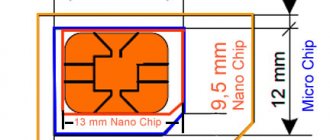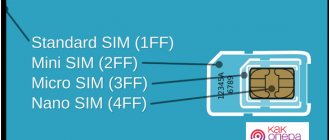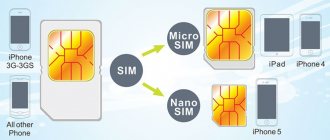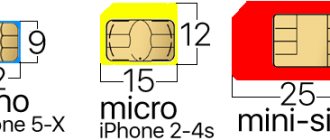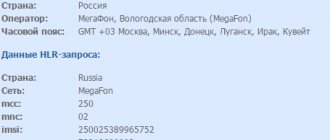We cut the SIM card under the micro with our own hands
Why do users like fashionable smartphones, iPhones and tablets? That's right, for compactness, lightness and sophistication! For the sake of these three characteristics, in order to save internal space, a built-in slot of a reduced standard was developed into which a microSIM is inserted.
In fact, there are only three options for resolving this issue:
- Trim the old card immediately when purchasing a new gadget. Many sales stores today provide this service for a fee.
- Owners of gadgets who purchased modern models through online stores can contact the operator’s official showrooms to replace a standard-sized SIM card with a micro one.
- If you can’t visit the sales office or don’t want to spend money, the only solution is to cut the SIM card yourself.
In the illustration presented, you can clearly see the differences in the dimensions of SIM cards from each other for different mobile devices:
Only the registered owner can replace SIM cards in the operator's salon. To do this, you must present your passport. If the card has a different owner, it will not be possible to replace the card using the official method.
What are the formats of SIM cards for smartphones?
Progress manifests itself in all areas of life, and mobile devices are no exception. To satisfy the ever-increasing demands of customers, manufacturers strive to fit the maximum number of chips into their model, while the dimensions of the devices have a steady downward trend.
Related article: How to activate a Beeline SIM card
All this creates the prerequisites for saving space for each component. This, in turn, had an impact on the size of SIM cards. In addition to the standard size SIM card, also called Mini-SIM, there are other formats that are becoming increasingly popular:
| SIM card format | Card dimensions |
| Mini-SIM | Card with parameters length/width/thickness 25 x 15 x 0.76 mm |
| Micro-SIM | Mini-SIM copy with shortened length and width: 15 x 12 x 0.76 mm |
| Nano-SIM | A card with minimal dimensions, dimensions: 12 x 8.8 x 0.67 mm |
Now it’s worth considering in more detail how to turn a regular-sized SIM into the Micro-SIM format.
Cutting template
The main magnetic chip in cards always remains of a given size and is not modified, but the plastic base on which the chip is glued has different sizes and is easily modified.
To avoid the risk of damage, take your time! At first glance, a primitive procedure can lead to damage to the magnetic base due to carelessness. The main difficulty for the user is finding a suitable template for format cutting.
This is what a template with the correct dimensions looks like on paper, which is recommended if the user is going to cut a SIM card for a microsim at home. Step-by-step preparation process:
- Prepare a sheet of cardboard, place a standard SIM card on top, press it with your finger and trace along the outline.
- On a paper mock-up of the SIM card, you need to draw out all the measurements presented in the figure according to the template.
- As a result, the internal microsim should have rectangular dimensions of 15x12 mm.
- Cut out this rectangle clearly along the contours.
This is how a paper template is prepared for the future microcard.
It is recommended to cut the template out of thick cardboard, so you can always check whether the prepared layout will fit into the slot. If you find that there are extra millimeters left, they can be cut off immediately.
Nuances and tips
Before cutting a SIM card to the required dimensions, you need to take into account some features that will facilitate the procedure:
- Before reducing the size of your current SIM card, if you have old and unnecessary cards, practice on them to “fill up” your hand.
- The template can be fixed on the card using double-sided tape on the operator logo side.
- To avoid movement during the procedure, clamp the SIM with forceps.
- A stationery knife is very convenient for trimming - it helps to remove extra millimeters without nicks. If the size adjustment is carried out with scissors, you need to cut off the excess in one motion so that the plastic does not have jagged edges;
- When in doubt, always cut off a little more than necessary, because what you cut off cannot be returned. It is advisable to fine-tune the dimensions of the card to the dimensions of the slot using a nail file so that the cutting surfaces do not touch the contacts. Excess thickness is removed from the plastic side - where there is no chip.
- If you suddenly need to insert a cropped nano-SIM into the socket of a phone designed for the outdated mini-SIM format, it is advisable to purchase an adapter. A miniature number carrier is inserted into this device and then placed in the desired slot. The cost of the adapter is cheap, but subsequently it will allow you to insert a nano-SIM into any gadget without replacing it or cutting it off.
- If you prefer to cut an old SIM card to the desired size, you should know that the difference between the formats is not only in dimensions. Nano-SIM has a chip that allows you to store more information and provide high data transfer speeds. In addition, an outdated card will not allow you to register your gadget in LTE networks.
Since replacing an old SIM card with a new one is carried out absolutely free of charge in the communication shops of almost all operators, it may be better to give preference to this option. However, if this is not possible, try to cut the card using a template or a cutter so as not to damage the integrity of the chip.
Required Tools
When a cardboard model of the appropriate dimensions has been made, it is worth preparing the following set of tools:
- sharp scissors, preferably manicure scissors;
- a sharpened pencil or gel pen with a thin tip.
To properly trim a standard SIM, you need to adhere to strict dimensions; for this, all the necessary tools must be sharply sharpened and not leave any nicks on the plastic.
One small mistake of a few millimeters of an incorrectly cut corner can lead to the card not fitting into the slot or being undersized.
Nano sim and micro sim - differences
Nano sim was developed not only by Apple, but also by other large companies - Motorola, RIM, Nokia and others. Apple proposed its own option, where the contact pads are located as standard, but the card itself is reduced in size.
Nokia developers didn't like this solution much. They decided that it would be more convenient to install such a card not in a special tray, but on the side, like a memory card. Because of this, their version was distinguished by the presence of side protrusions.
Apple denied this option, explaining the decision by the length of the card, which could cause it to get stuck in the micro-sim slot. Through the joint efforts of RIM and Motorola, a card was released with standard pads and spare pads (in the center). The protrusion on the side, as Nokia wanted, has also been preserved.
However, Apple engineers decided to use their own version, but only for their devices. It turns out that the main difference between nano sim and micro sim is size.
Trimming process
Once a high-quality hard cardboard mock-up of a SIM card has been prepared, the user no longer needs to mark the plastic card, that is, neither a pencil nor a ruler is needed. You just need to follow the instructions:
- Take a standard SIM card in your hands with the magnetic strip facing up.
- Place the dummy card on top so that the sample completely covers the magnetic chip.
- Hold two cards tightly between your fingers and do not let go.
- Use gentle movements on all sides to trim the plastic protruding beyond the edges of the sample model.
- To avoid nicks on the plastic, it must be cut with sharp, thin scissors in one motion.
- The final touch is a cross section of the corner and a slight rounding of the edges.
It remains to check the sim, try to insert it into the smartphone slot with a slight movement. If the card fits tightly and there are extra millimeters, they can be carefully removed with sandpaper or a nail file.
If the size of the cropped SIM card is smaller than expected, such a card will become impossible to use. The small SIM card will “walk” in the slot and the magnetic chip will not catch the network.
How to insert NanoSim into MicroSim slot
We figured out the differences between nano sim and micro sim. Now let's move on to what to do if you have a nano format card and need to insert it into the micro connector. To ensure backward compatibility of devices, manufacturers produce special adapters.
Adapters for SIM cards
They are made of plastic, and they completely solve the problem with all cards.
The only thing is that you need to insert it carefully so as not to damage the adapter, which is sometimes somewhat thicker than the connector itself.
Cutting the SIM using a special cutter
In the case when the owner of a smartphone is worried that he will not be able to cut a SIM card for a microsim at home manually or is simply too lazy to tinker, you can use a special tool - a SIM stapler (also known as a cutter).
Trimming with a stapler will allow you to turn a standard SIM card into a micro SIM card in a couple of minutes while maintaining ideal proportions. The metal device can be purchased in many online stores and offices of many operators. The cost is low, and the practicality will be justified over many years. But in operator stores you will have to pay about 150 rubles for cutting a card to a micro size.
There is nothing complicated in using a stapler; if you follow clear instructions, it is impossible to damage the chip, since only the excess plastic base is cut off. The cutter is equipped with two slots for receiving micro and nano sim.
Action process:
- Turn the cutter over and insert the SIM card into the special slot all the way.
- Press the handles of the device until you hear a click.
- The cut microsymbol will fall out of the stapler directly onto the table.
- Try inserting a micro-sim into the smartphone slot, if it fits like a glove, then the job is done.
All that remains is to process and round the corners of the edge using sandpaper or a nail file.
The device guarantees that there is absolutely no risk of damage to cards. The only nuance worth paying attention to is the quality of the cutter. It is not recommended to purchase cheap Chinese counterfeits.
Types of SIM Cards
Have you ever wondered why SIM cards are sold built into a large plastic base? Let's tell you a secret - once upon a time this was a SIM card! Yes, it’s so big and inconvenient, but phones at that time weren’t exactly small. Back then it was considered an achievement that a telephone could work wirelessly, and few people were interested in the size of the card with which calls could be made.
Universal adapters for nano-sim
As it turned out, cutting a SIM card into a micro-SIM at home is not difficult, but what to do when a cut SIM card needs to be returned to its original size? This problem is often encountered by owners of outdated and modern gadgets when they have to move a permanent SIM card between different devices.
If you are such a user, then you need to purchase a special adapter where you can easily place a nano-sim, fix it and use it in both standard and micro slots. Thanks to the universal adapter, the SIM card increases in size and acquires the necessary dimensions for use in mobile gadgets of outdated models.
If creating a smaller SIM card format is not successful, you will have to visit your operator’s communications office and replace the damaged number with a new one. As a rule, replacing a SIM does not take much time. The only condition is an identity document. The consultant will make sure that the person applying is a client of the operator and will issue a universal SIM card.
0 0 Votes
Article rating
How to cut a card without damaging it
In fact, a SIM card is not just a piece of plastic - it is a miniature computer. It has RAM, RAM, processor, and more. The nano-sim has virtually no plastic around the edges. It is completely covered in contacts, and at its very center there is a processor the size of a pinhead. Micro-sim is distinguished by the presence of a large amount of plastic around the edges. It is difficult to damage a microprocessor, but if this happens and the phone stops receiving signals, you should contact your operator. Most cell phone companies will replace damaged or lost cards free of charge.
Replacing a SIM card
In the case when the independent trimming operation went wrong, the product was damaged, the SIM card just needs to be changed.
Was the information helpful? Share it!
Article published: 02/06/2019 at 12:25
Buying a new phone may result in some inconvenience regarding number reconnection. The thing is that new smartphones use the Nano-SIM standard for mobile operator cards. An old card that is larger in size simply will not fit into the slot without cutting off the excess plastic. In this article we will figure out how to make a nano SIM from a regular SIM card. There are several methods with their own advantages and disadvantages. Which one to choose is up to you.
Map template in nano standard
A simple and accurate option for properly reducing a map is to use a template. It can be downloaded and then printed. When printing, you need to set the A4 scale to 100%.
- The downloaded stencil is printed. Printing in color is not necessary, black and white is sufficient.
- A template of the required format (in our case nano) is cut out of paper.
- Using glue or double-sided regular tape (the second option is better), the template is attached to the SIM card where the logo is.
- The remaining plastic is cut off with scissors; you can also use tweezers, which must be sharp.
If you don’t have a printer, it’s enough to draw the boundaries on the product using a ruler and a regular pencil.
What to do:
- place the card so that the cut standard corner is at the bottom right;
- to the left of the chip, draw a straight line along the border, located vertically;
- From the border of the chip, on the left, retreat thirteen millimeters and draw an additional line;
- at the top of the chip, precisely along its edge, you need to draw a line horizontally;
- mark 9.5 millimeters from the top edge of the chip itself and draw a line.
The rectangle inside the lines after trimming must conform to the updated standard. You just need to make a beveled corner.