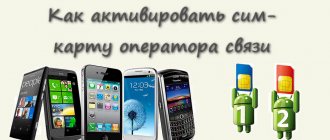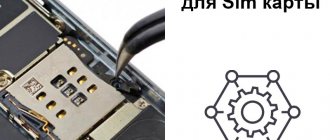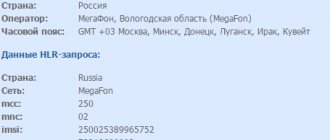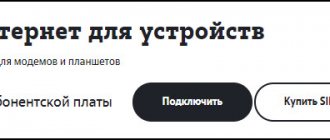How to correctly insert a SIM card into a tablet and how to remove it
Many who buy a new tablet are faced with one problem. It lies in the fact that not everyone knows how to correctly insert a SIM card into the device and, on the contrary, remove it from it. With all this, at first glance everything seems ordinary and natural. But that's not true. Inconvenient movement and you can even break your tablet computer. Therefore, it is not worth the risk. Moreover, we will talk in detail about how the SIM card in the tablet is changed.
Sim card for tablet
First, let's look at one important point. It concerns which SIM cards can be installed in the tablet. After all, each device has a special slot designed for a specific type of SIM card.
It turns out that there are devices into which only standard-sized SIMs are connected. True, there are fewer and fewer of them. Such gadgets include old tablet models from manufacturers such as Prestige, Irbis, Digma and many others. etc.
At the same time, the slots of many other devices are designed only for micro-sim. This is iPad 2, 3, 4 and most Android tablets - Samsung Galaxy Tab, Asus Phonepad, almost all models from Lenovo and many others. etc.
Moreover, do not forget that there are also tablets with slots for mini-sim and nano-sim. For example, these are the popular iPad Mini and Air devices all over the world.
Therefore, before connecting a SIM card, you need to study the characteristics of the tablet. They will definitely indicate which SIM standard the device supports. Also, this information may be contained next to the connector itself into which the SIM card is inserted.
What to do if the SIM card does not fit into the tablet? If it is slightly larger than necessary, then you can try trimming it. Thus, adjusting it to the required parameters. However, the easiest way is to go to a mobile phone store, where they will change your SIM card and give you one that matches your device.
Depending on size
When cell phones first appeared in the lives of ordinary people, all SIM cards looked the same. The standard SIM card - mini - had a size of 25 by 15 millimeters and could be successfully inserted into any mobile phone of those times. But years have passed.
Manufacturers decided to optimize the space in their devices. The pioneer was Apple.
It was on their iPhone 4s that a MicroSIM slot appeared in 2010. And a little later, iPhones 5 series began to be produced for nano sim. It is worth noting that all products that provide 3G, LTE Internet and mobile communications, including iPad, are equipped with trays.
On Android devices there are combined connectors with MicroSD, we recommend that you refer to the instructions so as not to make a mistake.
Manufacturers are actively introducing eSIM technology - essentially a virtual SIM card that does not have a physical carrier. It has not yet become widespread in Russia due to legislation, but everything has its time.
Trim
When changing gadgets or buying a new tablet, you often have to cut the SIM card so that it fits in the new slot. A similar service can be provided in a store when purchasing equipment. You can do it yourself, you will need a template for this. Read more in this article.
The picture below shows how to reduce Mini to Micro.
Use adapter
In cases where the card needs to be extended, a special adapter is used. It is worth noting that today all mobile operators issue cards in three versions at once. It looks like a standard micro sim. It, in turn, must be carefully divided into mini and micro. The remaining pieces of plastic should not be thrown away. They will serve as an adapter from one format to another on occasion.
How to remove a broken SIM card from a tablet.
Hello everyone. In today's video, a small life hack is a simple and quick way to remove a broken one.
We figured out that there are different SIM cards. So now let's move on to the next one. Let's talk about how to insert a SIM card into a tablet:
- First of all, turn off the device. Then place it on a flat surface with the display facing down. You can lay down a towel or some kind of fabric so as not to scratch the front of the gadget.
- Most tablet models have a SIM card slot on the side (sometimes on the back cover). It can be covered with a special flap, which needs to be moved or pulled out by prying it with a finger, nail or other thin object. On some devices, you can only get to the SIM card slot by pressing a paper clip into a special hole. There are also models where you just need to press the lid and release. After which the SIM tray protrudes outward from the connector
- If you can’t pull out the tray, you can use a needle or tweezers. Just be careful not to damage the device.
- When you get to the tray, you need to install a SIM card into it. This is done quite simply. Moreover, the holder itself has the shape of a SIM card with a beveled corner. You can only confuse the side. Therefore, make sure that the contact part of the SIM card is turned up and directed towards the back panel, and not towards the display. Sometimes there is a hint on the tray itself on how to correctly position the SIM card.
- Next, insert the SIM tray into a special slot. Most often, a little pressure is required to ensure that it locks securely. In this case, much effort is not required, otherwise the fasteners or the holder itself may break.
- We try to turn on the tablet. If everything was done correctly, the device will recognize the SIM card, and then give the user the ability to make calls and provide him with Internet access.
- However, it also happens that the tablet does not see the SIM card . Most often the reason for this is incorrect installation. Pull out the tray again and make sure that the SIM card is securely fixed and that it does not stick out or fall through. Pay attention to whether you placed it on the correct side in the holder.
Under the cover on the back of the case
Relevant for Digma, Explay tablets, and also the only way to insert a SIM card into an Irbis tablet - even in the 2018 model.
Here, not the entire back cover is removed, as was done in older models of smartphones and phones, but only part of it - a narrow panel along the upper or lower edge of the back of the case.
What do we have to do:
- Turn the tablet with the back side facing you. Let's see where the removable panel is located.
- We hook the panel by the special groove, carefully pull it towards us and remove it from the body.
- Place the card in the slot. You can see how to insert a SIM card into the tablet correctly (which side) in a special drawing - it should be imprinted next to the slot or directly on it.
- We return the panel to its place.
- Turn on the tablet and start using it.
The same instructions are suitable for inserting a SIM card into a Prestigio tablet.
For Lenovo Yoga
To insert a SIM card into the Lenovo Yoga tablet, you also need to remove a special panel. However, it is located on the left (as if we were looking at the spine of a book) and unfastens differently.
Here's what to do:
- Turn the tablet with its back surface facing you. With a convex, rounded edge away from you.
- There is an oval button on the panel (cover) covering the slots. Click on it.
- We open the lid.
- To the right of the button there is another cover - a plastic rectangle. Pick it up with your fingernail and remove it.
- Unfold the SIM card as shown on the plastic above the slot. Insert it into the slot and push it all the way in. You should hear a slight click.
- Replace the second (inner) cover, and then snap the first, outer cover into place.
If you are not used to using a tablet, but most often you use a phone - read our other article about how to insert a SIM card into an iPhone or, for example, into a Samsung!
To remove a SIM card from such a slot, use the instructions below, from the subsection “How to remove...”.
Please note: the cover, which is removed to insert a SIM card into the Digma tablet, covers the entire upper end of the device and the space where the camera eye is located. The panel itself is soft and easily separates from the body.
How to remove a SIM card from a tablet?
Sometimes it is necessary to carry out the reverse procedure. What should you know about her? Essentially, if the SIM card was installed correctly, then removing it from the tablet will not be difficult. You just need to repeat all the steps described above in reverse order. But if an error was made during installation of the SIM card into the tablet (for example, it was placed on the wrong side), then problems may arise.
In addition, sometimes the latches of the tray itself break. Or on some tablets, due to the rather large connector, the SIM card falls deep inside. What to do in this case? Try to carefully pry the SIM card or the part itself holding it with tweezers. If nothing works, then it is best to contact a service center.
Do not try to force the SIM card out of the tablet. Do not pick with a screwdriver or sharp object. So, you can cause mechanical damage to the device, which will put the gadget out of action for a long time.
Baby
At the very first consultation with the gynecologist, who was in charge of all her “women’s” affairs and was preparing to say that Inna would not be able to have children, the doctor did not believe her eyes and even asked if Inna had undergone artificial insemination?! After all, pregnancy with her diagnosis is a real miracle! But the model herself was in shock.
Soon she married the child's father, a businessman named Akhmet, and again plunged into the life of a socialite, but now deciding to get an education. Inna graduated from the university with a degree in advertising psychology.
What to do if the tablet does not see the SIM card?
It also happens that even after the SIM card is installed correctly in the tablet, the device does not react to it in any way. That is, he simply does not see the SIM card. There are many reasons for this problem:
How to correctly insert a SIM card into a tablet and how to remove it
Many who buy a new tablet are faced with one problem. It lies in the fact that not everyone knows how to correctly insert a SIM card into the device and, on the contrary, remove it from it. With all this, at first glance everything seems ordinary and natural. But that's not true. Inconvenient movement and you can even break your tablet computer. Therefore, it is not worth the risk. Moreover, we will talk in detail about how the SIM card in the tablet is changed.
What to do with a poorly cut SIM card
The main reason that cutting the card yourself is not recommended is the risk of damaging the working elements. If this happens, there is only one way out of the situation - to apply for a new SIM card to your operator.
In addition, a non-original SIM card may have nicks and irregularities that may interfere with the installation and removal of the element. Therefore, when choosing to adjust the size yourself, you must pay attention to the evenness and cleaning of the edges of the plastic.
How to remove a broken SIM card from a tablet.
Hello everyone. In today's video, a small life hack is a simple and quick way to remove a broken one.
We figured out that there are different SIM cards. So now let's move on to the next one. Let's talk about how to insert a SIM card into a tablet:
- First of all, turn off the device. Then place it on a flat surface with the display facing down. You can lay down a towel or some kind of fabric so as not to scratch the front of the gadget.
- Most tablet models have a SIM card slot on the side (sometimes on the back cover). It can be covered with a special flap, which needs to be moved or pulled out by prying it with a finger, nail or other thin object. On some devices, you can only get to the SIM card slot by pressing a paper clip into a special hole. There are also models where you just need to press the lid and release. After which the SIM tray protrudes outward from the connector
- If you can’t pull out the tray, you can use a needle or tweezers. Just be careful not to damage the device.
- When you get to the tray, you need to install a SIM card into it. This is done quite simply. Moreover, the holder itself has the shape of a SIM card with a beveled corner. You can only confuse the side. Therefore, make sure that the contact part of the SIM card is turned up and directed towards the back panel, and not towards the display. Sometimes there is a hint on the tray itself on how to correctly position the SIM card.
- Next, insert the SIM tray into a special slot. Most often, a little pressure is required to ensure that it locks securely. In this case, much effort is not required, otherwise the fasteners or the holder itself may break.
- We try to turn on the tablet. If everything was done correctly, the device will recognize the SIM card, and then give the user the ability to make calls and provide him with Internet access.
- However, it also happens that the tablet does not see the SIM card . Most often the reason for this is incorrect installation. Pull out the tray again and make sure that the SIM card is securely fixed and that it does not stick out or fall through. Pay attention to whether you placed it on the correct side in the holder.
External slot, with cover and without tray
This is a transitional option - here, to get to the slot, you no longer need to remove the panel covering it, but the SIM card tray is not yet included in the design.
How to insert a SIM card into a Samsung tablet or other device of a similar design:
- We look on the case and move aside the plug for the slot socket. Depending on the brand and model of the tablet, it may be located on its right or left edge, or on the upper end.
- We insert the SIM card into the slot, having first unrolled it according to the picture/print on the plug.
- We recess the card into the body of the device - you can help a little with a fingernail or a thin flat object.
- We return the plug to its place.
By the way, some models of Lenovo tablets do not have a regular slot under the plug, but with a pull-out tray. Its side is slightly convex and is easy to grab onto. The chip in this tray on the Prestigio is placed according to the picture on the plug.
If you want to choose the right 4g tablet, read our article with a review of the top models!
How to remove a SIM card from such a slot?
Perhaps the above instructions on how to insert a SIM card into a tablet seemed familiar to you, but a guess arose in your head on how to remove the card.
Yes, the same principle that is used for SD cards in cameras and laptops really works here:
- We remove the plug. As you can see, the SIM card “sits” deep in the slot and you won’t be able to grab it to pull it out.
- Press something flat and hard onto the visible edge of the card. Lightly, so that the record goes a little further into the body. And let go immediately.
- The edge of the chip will extend a couple of millimeters beyond the housing. We take this edge with our fingers and pull the card out.
Please note: you should move the plug carefully, do not pull it to the side too much. The “leg” that attaches the plug to the body is made of a thin piece of silicone and can come off.
Installation
- Disable the tablet.
- Before you begin installing a SIM card, carefully read the instructions for your device. The whole process should be described there in detail and with pictures.
- Find the tray cover on the device body. Usually it is on the side. Less often on the back wall. On cheap models - under the battery.
- Unsnap the lid. By pressing, picking, or using a special key.
- Place the SIM card in the tray. It is always made according to its shape, pay attention to the “corner”. The main thing is to install it on the correct side. As a rule, it should “look” with the chip towards the back of the device. Sometimes there is a drawing on the body of the correct location.
- There are cases when a special metal frame (tray) is missing. On such devices, you just need to insert the SIM card into the hole indicated by the picture until it clicks.
- Snap the cover back.
- Turn on the gadget and make sure that it recognizes the mobile operator (the name and icons 3G, 4G, LTE, Egde will appear).
How to open the tray
After the purchase, the user of the new equipment was surprised to find an incomprehensible piece of hardware included with the device.
As it turned out later, this is a special key for opening the SIM card tray. All you have to do is insert the key into the hole on the tray and press and pull it a little. You can also use:
- A paperclip.
- A toothpick.
- Rack nail.
- Thin wire.
Be careful! Try not to break anything inside the tablet computer. This could result in major repairs.
Instructions for iPad
Not all versions of iPads are equipped with 3G and 4G communications. A distinctive feature is the black plate on the back of the “tablet”. The picture below shows how to insert micro sim into iPad.
Side outer slot with sliding tray
This option is found in the most modern tablet models. We proceed exactly as in the case of a smartphone:
- We look for the edge of the tray with slots on the case.
- We insert the supplied key (or something similar) into the recess on the side, apply light pressure and immediately release.
- The side of the tray will extend slightly beyond the body. We grab it with two fingers and pull it (completely) out.
- Place the SIM card in the slot on the tray.
- We push the tray into the slot until the side is level with the surface of the body.