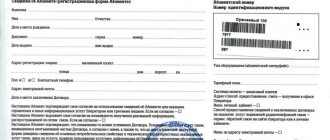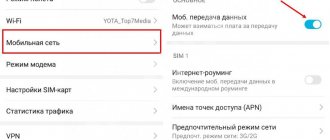For most people, a smartphone is their main device, containing all their photos, contacts and other important data. Therefore, its failure is an undesirable event. Most often, phones suffer from two types of actions - shock and exposure to liquid. Many people who have dropped their smartphone into water already consider it to be out of order, but in the case of modern and not only models, their operation can be restored quickly.
Rules for drying your phone
The most important thing in this matter is time. The faster you get the device out of the water, the higher the chance of it working. Even models with a high level of moisture protection guarantee operation of the device only for up to 30 minutes under water. If a cable was connected to the smartphone, then first disconnect it from the power source, and only then reach for the smartphone.
The second important condition is to turn off the device. You should not leave it on, even if it seems to be working fine. Also, you should not turn it on after a few minutes to check if it works. Moisture in a working smartphone can lead to a short circuit, which will definitely damage it. Remove the battery if possible, SIM card, memory card, case.
Removable battery
If the gadget has a removable battery, then after removing it from the water, you should proceed with the following steps:
- To quickly de-energize the phone and reduce the likelihood of a short circuit and oxidation of electrical contacts, you must immediately open the cover and remove the battery;
- Then you should remove the SIM card, memory card and, if possible, disassemble the smartphone as much as possible. During disassembly, it should not be shaken, since the water inside the device can move to hard-to-reach places;
- Next, you need to wipe the device and all parts with a dry cloth or towel. You need to make sure that there are no fabric fibers left, as this may further short-circuit the phone;
- In order not to damage the microcircuits and spare parts, you just need to get them wet and not put pressure on them;
- In order for all the moisture to be drawn out, you need to lay out the parts on a dry cloth (to be sure, you can also use substances that draw out moisture) and leave them like that for a day;
- If after the above steps and assembly, the device still does not turn on, then you must immediately take it to a technician , since the microcircuits could be damaged or a short circuit may be caused.
How to quickly dry your phone
There is simply no universal drying method. It all depends on how badly the gadget was damaged and what elements were flooded. In any case, haste will only make the situation worse. Therefore, you need to dry your smartphone for a long time and carefully.
To speed up the effect, you can choose methods with rice/silica gel and change them as often as possible, every 5-6 hours. This will help reduce drying time.
Wipe and clean inside the USB port
The first thing we recommend is to wipe down the inside of the charging port. You can take some soft cloth without any lint that could remain there and get stuck. As a result, the device may stop charging completely, so treat this with caution.
Some people recommend taking a can of compressed air and blowing into it well, but you shouldn’t do this for the simple reason that pressure can make the situation worse. Try to blow lightly from far away, although this is not recommended.
It is best to take wooden toothpicks and lightly rub them across the contacts, thereby cleaning the port. Dust and dirt could collect there, which absorb moisture and retain it for a long time. You don't need to press hard - just touch and rub a few times. Then you can blow lightly to get rid of any residue.
You can also take a folded sheet of paper, but under no circumstances should you clean it with metal or other objects that conduct electricity. Liquids are also prohibited!
How to dry your phone at home
There are many options for saving your gadget. Let's look at various ways to dry your phone after it gets into water.
Using a hair dryer or vacuum cleaner
In such situations, many people recommend using a hairdryer as a usual means of drying. However, in the case of electronic devices like a smartphone, it is better not to use a hair dryer. Firstly, air currents can cause liquid to enter other parts where it has not yet been, and secondly, at a close distance, the hot air of a hair dryer can damage some internal components of the smartphone.
It is possible to dry the device with a vacuum cleaner, but this will only work if there is little water ingress; in addition, it will take a very long time to dry.
Is it possible to dry a phone on a battery?
The smartphone can be placed near a heater or radiator to reduce drying time. It is important not to place the device close to the battery, because here the effect on the components will be even stronger than from a hair dryer and you can damage your smartphone. In this case, you still need to wait more than a day for complete drying.
Using the app
After drying out the phone, many users experience muffled sound from the speaker. The Apple Watch has a feature that releases water from the speaker by playing a specific tone. A similar effect can be achieved on a smartphone using the Fix My Speakers website.
Important!
Do this only after it is completely dry.
Drying in rice
The most common remedy used to speed up the drying of the phone is regular rice. It will take at least two days to dry your smartphone this way. Disassemble the smartphone as much as possible and place it in a container with rice. Every 12 hours you need to turn your phone over.
Cat litter
It will take about two days to dry the device using silica gel cat litter, or you can use balls for new shoes. If a large volume of water gets into your smartphone, you need to change the rice/silica gel every 6 hours.
Is it possible to dry with alcohol?
Isopropyl and ethyl alcohol can be used to dry your smartphone. The reason the device fails after water gets in is either a short circuit or corrosion. Alcohol just prevents its appearance. Place the disassembled smartphone in a container with alcohol for 30-60 minutes, then do not turn it on for 8-12 hours. It is very important to use the purest alcohol.
Application of air compressor
A can of compressed air is recommended to speed up drying. Such cylinders for cleaning the insides of a computer from dust will be able to expel moisture from various ports, a microphone, and a speaker, but if the smartphone has received a lot of water, then you should not use compressed air. It will speed up the drying process only when there is practically no water inside the device.
What NOT to do
To avoid causing even more damage to your smartphone, it is important to remember the following rules:
- Do not turn on the phone or charge it immediately after removing it from the water;
- You should not use sugar or salt as an absorbent substance - their small particles can harm the device;
- It is forbidden to shake the phone, dry it with a hairdryer or vacuum cleaner - this can drive water droplets even deeper;
- You can’t put your smartphone in an oven or microwave to heat up - this will harm both the phone and the equipment;
- Do not wipe the device with paper napkins - they may roll up and leave behind unnecessary fibers.
Features of drying various phone parts
After general drying, moisture may still remain in some elements of the phone. Depending on how and for how long the device fell into water, the likelihood of damage to certain elements changes: display, camera, speaker, etc.
How to dry your phone screen
When the screen gets wet, just wipe it with a dry cloth or a special rag that does not leave streaks.
Between glass and screen
After disassembling and drying the smartphone, problems such as moisture getting under the display and deterioration in the quality of the speaker and microphone may become apparent.
In the first case, you most likely cannot do anything; it would be better to contact a service center, where, through proper heating, the liquid under the screen will disappear. By the way, after drying the smartphone with alcohol, its drops can penetrate under the display in the same way. They will soon dry out on their own.
Important.
You need to use pure, preferably isopropyl alcohol, which will leave no streaks.
How to dry your phone battery
It is very important to remove the battery after liquid gets into your smartphone. This is the first element that needs to be dried and set aside.
How to dry the speakers on your phone
If, after exposure to moisture, the microphone begins to work worse, then most likely you will have to replace it. A microphone that does not work well after more than 2-3 days of completely drying the smartphone cannot be restored. In the case of a speaker, a general long-term drying of the smartphone is often enough; if water gets only on the speaker, then wipe this area of the case with an absorbent cloth for several minutes, you can try the mentioned Fix My Speakers service.
With non-removable battery
It is especially dangerous when a smartphone with a non-removable battery gets into water. Today, even the cheapest models are like this. More often than not, a non-separable case speaks of moisture protection, but not in the case of budget smartphones, where such a design will only aggravate the situation. As with any other device, the most important thing here is to quickly turn off your smartphone. Some smartphones are forced to turn off simply by holding down the corresponding button; sometimes you also need to press the volume up button.
For iPhone – power button and volume down, for older models – hold down “Home”, then the power button. Now all that remains is to quickly take the device to the service center, if at the moment this is not possible, then place the smartphone in rice, silica gel, or at least wipe it and wrap it with an absorbent cloth, but then immediately contact the service center.
Resuming work with the phone after drying out
As mentioned above, there is no need to rush to turn on your smartphone. Before resuming work with it, it is important to be sure that it is completely dry. If the device is not very wet, then a day may be enough to dry it. However, the absence of external traces of moisture on the body does not mean that the device is dry inside. Therefore, it is recommended to wait 2-3 days before turning on the gadget.
If it seems to you that the phone is already dry and ready to work, carry out a visual diagnosis before turning it on. There should be no rust or other signs of poor quality on metal parts. Just in case, let us remind you that there should not be any drops of water, condensation or dirt.
If outwardly everything is in order, then it’s time to collect the phone. Insert the battery, SIM card and memory card. Try turning on the device. Carefully monitor the operation of the device. Is there sound, does the touch display respond, do applications respond correctly, and so on. Check and evaluate all functions of the smartphone - the liquid could affect any of them.
If the phone does not turn on after falling into water, you will have to contact a specialized service center. The same applies to detecting any problems. After professional diagnostics and assessment, the center employee will make a conclusion about what parts need to be replaced, and whether repairs can be carried out at all. However, after the conversation it is necessary to weigh the pros and cons. Of course, when the user knows what to do if the phone speaker is flooded, then an experienced specialist will be able to help him. But water ingress is not a guaranteed case. Consequently, the cost of repairs may exceed the price of a new device.
Contacting service
It is possible that if the smartphone was slightly discharged when it fell into liquid, the battery is discharged and you need to charge the phone. If the smartphone still does not turn on, then the internal components are most likely damaged. It would be best to contact a service center.
If you find moisture trapped under the screen or camera glass, then also contact the service center; you should not try to get to these parts of the smartphone by disassembling it or heating it with a battery, hair dryer, etc. Rice and silica gel will also not be able to help here, if in general the device is working normally.
Why you shouldn't panic
Many people, seeing that the touch screen on the device cannot be manipulated and does not react in any way, immediately try to disassemble it on their own and make many mistakes, including breaking contacts. All this will not only complicate the work of craftsmen in the future, but will also seriously increase the cost of repairs, so do not try to fix anything with your own hands, your task at the moment is to provide first aid to the device and save it from moisture that has gotten inside, which can harm the board and become cause of oxidation of metals inside.
How to check a smartphone
Even if the smartphone works fine after drying itself, this does not mean that it will work for a long time. It is possible that some elements have already corroded or there is some water left inside.
Even after successful drying, it is advisable to take the smartphone to a specialist for inspection. Device diagnostics will not be too expensive, and in some service centers it is free.
Tip #8
When disassembled, the phone should dry out for at least a day. After this, you need to carefully inspect it, especially the connectors, compartments and other recesses. After making sure that there is no moisture, you can replace the battery and turn on the device. In this case, it is advisable to listen to see if any extraneous sounds are occurring inside the case, such as crackling or hissing. This indicates that some parts are not functioning correctly.
What to do if you get a sweet or salty drink on your gadget
After completing all the initial aid, try to bathe the device under running filtered, or in the worst case, running water. There will be no harm from excess moisture, but you can definitely save microcircuits from excess sugar and salts. Also blot the Samsung and all its cracks where water could seep in with dry wipes, then quickly remove the battery. This is not easy to do with monoblocks, so use any suction cups to quickly remove the back cover and disconnect the power contact, first wiping off excess moisture.