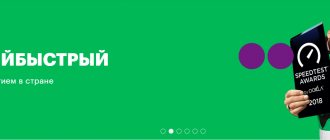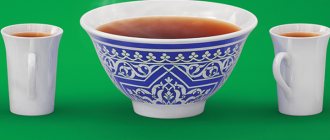MegaFon offers its customers to install the “Forwarding” option free of charge. If the user has this setting enabled, incoming calls will be automatically transferred to the selected phone. There are different types of MegaFon call forwarding to another phone number:
- Absolute (regardless of whether the subscriber is online or not, all incoming messages will be redirected);
- If the cellular device is not available;
- If the called party is talking;
- Switching when waiting for a long time for a response.
You can redirect an incoming call to any number registered in Russia (on MTS, Tele2, etc.). To cancel the option, the user just needs to call the support service. You can also disable it yourself.
Forwarding from Megafon - description
Megafon offers call forwarding for all subscribers. The option is paid and works when the subscriber is unable to answer the call.
Call forwarding helps the user to stay connected at all times. Using redirection, you can always be in touch and not miss a single important call.
You can also enable call transfer to voicemail - in this case, another “Answering machine” option will be in effect.
With the “Answering machine” function, you can listen to messages at any time convenient for you.
You can also set the number of seconds yourself, which by default is set at 30 seconds. To connect, press **61*ХХХХХХХХХХХ**15# , where 61 is the name of the setting (conditional or unconditional), 15 is the number of seconds, ХХХХХХХХХХХ is the number from which the forwarding is carried out.
USSD request to delay call forwarding.
The setting will work on any telephone, both Android and iOS, as well as on a simple keypad mobile phone.
The fee for services does not change with minor changes in settings, except for the use of two types of call transfers, which are priced at a double rate.
Cost of the service in your home region.
Setting up the service is simple and does not require time – the user only needs to indicate an available number to which the call will be transferred. This option can also be used for messages that are important to the subscriber. In this case, you need to select the forwarding type and validity period.
Material on the topic: How to connect or disconnect on Megafon?
Please pay attention to the specifics of using this option.
You can only cancel the option yourself if you choose one of the available methods.
Price
How much does call forwarding cost on Megafon:
- Connection is free if it is independent.
- A call redirected to a phone registered in the same region as the main one - 3.5 rubles. in a minute.
- A call redirected to mobile phones from other regions - the cost is determined by the tariff of the main telephone.
- When traveling, for permanent forwarding, the cost is the same as when you are in your region, unless otherwise specified by the tariff conditions.
- When traveling, for conditional forwarding - a fee for an incoming call to your number in a foreign region + a fee for an outgoing call to the contact that was specified when connecting the option.
As you can see, the cost of forwarding to Megafon is quite adequate and no more than that of other operators.
Types of forwarding
Before setting up call transfer, you should decide what type you want to install. The cost of each option is standard, with the only exception being services that were connected while roaming.
Features of cost calculation.
Megafon offers the following types:
- Unconditional – every incoming call is redirected to the specified number (the standard waiting time is 30 seconds).
- Number unavailable – incoming calls will be forwarded if the mobile phone is turned off or there is a temporary network signal failure.
- The subscriber is in “busy” status - a new incoming call will be redirected if you are already talking at that moment.
Checking connected types of services
If you don’t know which call forwarding should be disabled on MegaFon, because you have connected several types of it, and no longer remember which ones, you can check it:
- by calling the operator (8, 0500);
- coming to the office with your passport;
- by logging into your account/application and opening the “Call Forwarding” section, which is in the “Services” category;
- a special combination of numbers.
| Checking unconditional PV | *#21# |