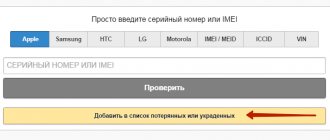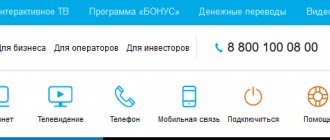Cellular communication consists of a large number of radio transmitters. The mobile device must be within the coverage area of one of these conductors. Since the radio transmitter can accurately determine the location of the phone, you can easily find the device using the SIM card. Moreover, this rule applies even in large cities with large populations. This function allows you to connect all cellular companies. The accuracy of the service is higher than that of GPS, so it is recommended to use it.
Mobile operator services
Due to the fact that many customers need to know where the phone is, each mobile provider has developed its own feature that allows you to determine the location of the device. It is necessary to consider these functions in more detail.
"Search" from MTS
Subscribers who use the services of the MTS operator can be tracked using the Search service. The function calculates the user's approximate coordinates in just a few seconds. The option sends data about the number balance, battery charge, and the status of the mobile device.
To connect the service you need to perform the following algorithm of actions:
- download the application to your phone;
- enter your personal account number and password;
- set a PIN code;
- allow access to geolocation;
- choose a subscription – basic, optimal, premium.
The service is paid, the subscription depends on the chosen subscription, for the basic one you need to pay 90 rubles per month or 3 rubles per day, optimal - 120 rubles per month or 5 rubles per day, premium - 190 rubles per month or 7 rubles per day.
You can connect family access for up to 3 people. The basic subscription will be free.
You can activate the service using a special service.
"Beeline coordinates" from Beeline
Beeline also allows you to track subscribers. She developed the Beeline Coordinates function, which can not only track the user, but also find a mobile device in case of loss or theft. The service is able to calculate coordinates accurate to street definition.
Plus, it doesn't matter how old the phone is, the option will search anyway.
To activate and manage the feature, you must do the following:
- send an SMS message to the short number 5166;
- a notification will be sent from the support service with a link to the required program;
- After clicking on the link, you need to install the application on your phone.
The subscription fee for the service is 3 rubles per day.
"Radar" from Megafon
The Megafon operator also introduced its service, which allows you to determine the coordinates of the provider's client. It was called "Radar". The option is able to determine the location of a person who has given his consent to location determination and has not turned off the mobile device.
In order for the service to be activated, you need to do the following:
- enter the command *148*user number# and press the call button;
- an SMS message with a confirmation request will be sent to the number that was specified;
- After this, the service will determine the subscriber’s coordinates.
The subscription fee is 7 rubles per day. The connection itself is free.
In urban environments, the service determines where a person is located with an accuracy of up to 50 meters, outside the city - with an accuracy of up to 100 meters.
"Geosearch" from Tele2
The Tele2 provider offers its clients to use the “Geosearch” option to determine their location. To activate the service, you need to do the following:
- dial USSD request *119*01# and press the call button;
- after entering these characters, the system will send an interactive menu where you need to enter the number of the subscriber you are interested in according to the scheme *119* user number# and press the call key;
- a notification will be sent to the number specified in the menu asking you to confirm the request for location identification;
- If the user allows the coordinates to be calculated, information about his location will be shown.
The subscription fee for this function is 2 rubles per day.
The police can help
When it is obvious that the phone is lost, MTS or another store did not help, and you cannot find it yourself, you should contact the police. You need to have with you: a passport, documents confirming the right of ownership (receipt, box, warranty card), a printout of calls, and, if available, a photo of the phone. The more data provided, the higher the chance that the gadget will be found. In the application, you must indicate your contacts and unique identification number (IMEI).
IMEI is a 15-digit unique device code that is assigned to each cell phone, contains information about the model and serial number and is stored in the device’s factory firmware. It is needed for identification and authorization on the network. It is located under the battery and on the box, or you can find it by dialing *#06#, but this must be done while the gadget is still in your hands. IMEI for a phone is like fingerprints for a person. Every time you register on the network, the cellular operator sees the location of the smartphone.
If I lost my phone, how can I find it? MTS or another mobile company will help determine where the device is located via IMEI, but only at the request of law enforcement agencies, based on the user’s statement. There are sites that offer to indicate where the phone number is for a fee. You shouldn't trust them. As a rule, these are scammers; you can lose money and precious time with them.
Find your phone using Google
To find a mobile device using your Google account, you must follow these steps:
- go to the Google website and log in to your personal profile by entering data in the login fields;
- after logging in, you need to find the “Phone Search” tab among the functions;
- if several devices are linked to your account, you need to select the desired phone;
- the system will send a message in which you need to indicate that the account belongs to the user;
- after confirmation, you can use two search methods - call the phone number and indicate it on the map;
- the first method will help if the device is lost in an apartment, car or office;
- the second search method will indicate the location of the smartphone on the map.
In addition to determining the current location, you can trace the entire path along which the owner of the phone moved, which can also be useful in some situations.
Blocking MTS number
At the moment, there are the following blockings, select the one you need, taking into account the current situation:
- Temporary. Clients are invited to use a special service. You will be able to close your card for a specific period and then restore it.
- Permanent. Suitable when the subscriber wants to change the operator or he has lost his mobile phone.
Mostly, clients turn to this service when they lose or steal their phone, change operator, or move. The operator also reserves the right to block SIM cards if there is a large debt or inactivity. Details can be obtained from a company employee.
Let's see what temporarily closing a SIM card means. Let's say you're going on a business trip outside your home country for a couple of weeks and you need to suspend your communication service. Then you need to use the “Voluntary blocking” function.
It provides an opportunity to forget about communication services for a certain period of time. When you return, simply deactivate. The card deactivation period is unlimited. The user decides when to reactivate it.
How to block an MTS SIM card for a while:
- On your mobile phone, dial: *111*157#.
- Using the online service - MTS. Log in to the program or go through the website.
- By calling – 1116.
- In technical support.
The presented option does not charge for use in the first fourteen days. Then they will withdraw one ruble from the balance every 24 hours. This fact should be taken into account and it is possible to immediately abandon its use completely.
Useful applications
There are some apps that make it easier to find mobile devices. The most popular of them are the following programs.
- Cerberus is a service that helps you find a mobile device that is disconnected from the Internet. You can manage the program online or via messages. The application is capable of not only providing exact coordinates, but also keeping a call log, recording sound, and tracking the device on a map. However, there is one drawback: only experienced users can configure the application, as root rights are required.
- CM Security - this program does not search for phones, but it protects them from being turned off and put into airplane mode. This will help if the device is stolen; the attacker will not be able to deactivate the phone, so it will be easier to find it. In addition, the program will sound a loud beep if someone tries to take the phone out of their pocket. The application is paid, costs $75 per month.
There are other services, but they are not as widespread, and their functionality is somewhat limited compared to the applications described above.
Connection
Accessing one of the presented location search options is simple. This can be done in different ways:
- Using a personal page on the official MTS portal. To register in it you need to send a text to 7888 with the word LOGIN. As a response, the user will receive an SMS with a code to log in.
- Carrying out activation in the application, which can be downloaded through the AppStore or GooglePlay portals.
- You can simply send an SMS to 6677 with a text consisting of the name and mobile number of the person you are looking for.
To use the service related to searching for a child, you will first need to obtain a special family code. You will need to send the MOM (DAD) NAME test to number 7788 and receive the necessary access code for the subscriber to the number.
How to find an iPhone
If your iPhone has been lost, you can find it by following these steps:
- go to the iCloud website and enter your Apple ID and password;
- Select the “Find iPhone” function from the menu;
- enter the service password again;
- After this, a map will appear showing the location of the device;
- You can click on your lost phone to open a list of functions;
- the menu will present three functions - “Play sound”, when this option is activated, the smartphone will emit a loud signal, “Erase iPhone”, a service to destroy all data on the phone, “Lost mode”, the function will lock the iPhone, only the owner can unlock it.
The above method can only be applied if the “Find My iPhone” option is enabled on the device.
The third part, for the prudent
Is it possible to prepare for the fact that your smartphone is stolen or you lose it? Yes. Here's what I can recommend:
- Block No one will be able to call from your number or use services associated with it.
- Lock the screen of your smartphone (using a fingerprint other than the code or another provided method. This way you will prevent others from accessing your data on your phone. In any case, it will make it very difficult.
- Enable geolocation services that allow you to track the location of the gadget, block the device, and delete data from it.
- Install an application that will protect your data. For example, I myself use Kaspersky Security for MTS with the Anti-Theft function. It protects photos, contacts and other data on your phone from strangers and helps you find a lost or stolen device by geolocation and using a siren. Read more here.
And here's another thing. I always carry a second phone in my backpack, a spare one, and keep it charged. Most options for quickly locating a missing phone require an Internet connection. Where will you find it in the middle of the street if you had something for the Internet that you lost? In general, if you don’t have a second smartphone, it’s time to choose one that’s inexpensive.
Phone search services by subscriber number and IMEI
Only police officers can search a phone by IMEI and SIM card number. Nobody else can do this. Services that offer such services are either fraudulent or simply informational. Therefore, it is not recommended to use the services of such applications, as you can lose not only time, but also money.
You can determine the IMEI code yourself. You just need to enter the command *#06# in the dial line and press the call button. After this, the data will be displayed in a special field.
What to do if your smartphone is lost?
Anyone can lose a smartphone - it happens.
But the consequences will be different for different people. Today I invite you to take a critical look at yourself and understand what awaits you in such an unpleasant situation. At the same time, I will give recommendations on how to minimize the risks of losing your gadget. The most common questions from our subscribers about smartphones and other gadgets are answered by Stanislav Gavrilov, head of the after-sales service center of the MTS Retail Network. Refuting rumors and debunking myths is his favorite pastime. But the main thing is that he always knows the right answer.
Other ways to find a phone at home and on the street
One of the easiest ways to find a phone is to return to the place where the device was found lost. There is a possibility that it was in this place that the device fell out of the pocket onto the ground. If your phone was lost in the office, you can look for it on your desktop, in drawers, or in your colleagues’ offices.
You can use the service when your smartphone is lost within the house. You can activate a call to quickly find the location where the phone is located.
In addition, you can simply call your number from someone else's device. This will also reveal the location using an audible signal, but the sound must be turned on on the device.
How to restore your MTS number if you haven’t used it for a long time?
There are several options for contacting the hotline staff:
Call from any Russian phone.
From MTS, dial the short number 0890. Using the voice menu, go to the “Emergency” section and block your number.
Log in to your personal account on the official MTS website or use the MTS assistant.
Blocking is carried out free of charge. Starting from 15 days from the moment of blocking, 1 ruble will be debited from the cardholder per day until 0 rubles remain.
Further actions consist of obtaining a new card with the same number. Before you restore your MTS phone number, familiarize yourself with all the possible methods.
How to unlock an MTS SIM card?
To restore a card to replace a blocked number you will need:
- Visit the nearest communication store.
- Inform the manager working there about your desire to get a replacement.
- Present your passport to identify yourself and confirm ownership of the old card.
- Wait a few minutes.
Protection of personal information
The task is as follows:
- save your data for future access;
- restrict access to personal information to an attacker.
To fulfill the first rule, you need to make backup copies (synchronize) the data that is important to you. For example:
- Phonebook contacts can be saved to your Google profile.
- Photos can be synced with Google Photos.
- You can store notes or important data in Evernote.
- Duplicate books, videos, music to cloud storage (Google Drive, Yandex.Disk, Mega, etc.).
- Passwords can be stored in browser “passwords and forms” or analogs can be used (for example True Key).
It's easy to restrict access to your data. Use a password (PIN code) on an ongoing basis, and if your device is stolen, use one of the services to delete all personal data remotely.