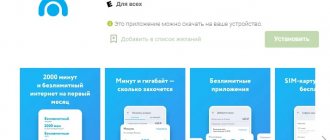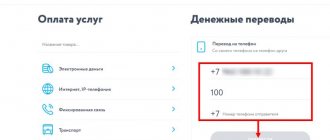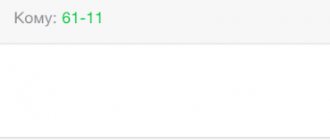If you have several SIM cards from different mobile cellular operators, one day you will need to transfer funds from one of them to another. These manipulations allow you to solve several important problems at once, including the need to visit a bank branch to top up the account of another operator. Everyone should know how to transfer money from Yota to MTS. Transactions are very simple and do not require serious knowledge.
Through your personal account on the Yota website
The user can make a transfer through the official website of the provider. To do this, you will need to access the page through a web browser. To transfer money to the MTS balance, the subscriber needs to follow the algorithm:
- The client should log into his personal account by clicking on the icon with three stripes in the upper right corner. The authorization window will appear;
- The user will need to enter a login and password (this can be requested via SMS), or log in using social networks;
- You should click on the “Money” section and select “Mobile communications”. The client selects the desired provider, clicks on the red MTS icon;
- A window appears, which the user fills out based on the prompts. Enter the required amount and confirm the operation;
- After this, an SMS notification about the transfer will be sent to the client’s number. The message will indicate a password that will need to be duplicated in the line to confirm the operation. This will complete the transaction.
Possible problems and their solutions
Decisions on processed applications are sent via SMS notifications. In case of refusal, a specific reason will be indicated (insufficient amount in the account, incorrect recipient number, etc.). If the money has not been received into the addressee’s account, you need to contact the nearest office for help or find out the reasons for the delays on the Iota or MTS hotline. When making money transfer transactions, you must choose one of the transfer options: evaluate the cost of the service, its security. Use only trusted applications, avoid dubious sites.
SMS message
The Yota client has the opportunity to transfer money to another operator’s number via SMS. This is a convenient way when you need to quickly make a transfer outside your home. To do this you need:
- Open the “Messages” application and enter #transfer000 in the text window, where the last three digits are the required amount to top up the balance of the MTS number. For example, if you need to transfer 300 rubles, the user types #transfer300;
- In the “To” or “Recipient” field, enter the number 0999. Next, click “Send”. An application for processing the transfer will be submitted.
Price for calls and internet ng – how much do calls to or from other countries cost?
Please note that these tariffs apply when a Yota subscriber is in one of the specified countries and performs actions while in conditions where international roaming rules apply. Yota tariffs are no exception
Yota tariffs are no exception
I used Iota in the USA. The price is reasonable, but the phone had to be configured manually. You didn’t pick up the phone in Bermuda, but I can’t talk normally from Moscow!
Bastards, where have prices driven you? 39r
min. - absolutely crazy! Please note that these tariffs apply when a Yota subscriber is in one of the specified countries and performs actions while in conditions where international roaming rules apply
Yota tariffs are no exception
I used Iota in the USA. The price is reasonable, but the phone had to be configured manually. You didn’t pick up the phone in Bermuda, but I can’t talk normally from Moscow! Bastards, where have prices driven you?
39r. min. - absolutely crazy! The cost of calls, SMS and MMS to or from other countries is discussed in detail in our article. The Yota company is changing the conditions for incoming, outgoing, contacts to or from Russia. Calls from the host country to other countries are also listed as a separate line in the new Yota terms and conditions.
Be careful and first decide exactly what you want to choose: International call or call from roaming.
There are times when it becomes necessary to make a call from a Yota SIM card outside the country. Let a smartphone, phone or tablet be used for this, but the ordinary consumer often and quite deservedly has a question - How much will it cost?
Sometimes calls to numbers from other operators imperceptibly reduce your phone balance. Then the thought comes: How much does it cost to call from MTS to Yota?
In the special MTS Money application
There is a special application on the official MTS website - MTS Money. The user should load the “Mobile Communications” page, but sometimes the “Payments and Transfers” page listed below may open.
You need to find the Yota operator and click on the icon. Next, you need to fill out the fields; hints are indicated next to them. After filling out the lines and confirming the payment transaction, the subscriber will receive an SMS with a password. It is duplicated in a new window and click “Pay”.
Subtleties
All mobile operators charge certain fees for transfers. Typically, this procedure involves intermediary systems that combine several accounts and ensure the execution of transactions. Therefore, payment for services is sent to them.
It will not be possible to carry out the operation without a commission and this fact should be taken into account in the future. Additionally, there are certain restrictions on the amount. Therefore, it is worth familiarizing yourself with the maximum transfer volumes of a particular operator. Considering that most people send small amounts, restrictions will not cause problems.
Via Mobi.Money
This is a special service where you will need to register in order to then transfer money using special commands. You need to go to the official Mobi.Money website and click on the “Login” command in the upper right corner. Enter all the necessary data and activate the service.
Now it will be possible to make transfers without an Internet connection. The user will need to go to the basic phone application “Contacts” or “Calls” and dial the command *145#. After this, the client will be redirected to the SIM card menu, where he needs to indicate the amount and phone number to which the funds will be transferred. After entering the data, you need to select your operator and confirm all actions. The money will be transferred to the client's balance.
Using Easy Payment
The most suitable option is Easy Payment. The system was created by MTS specifically for quick and easy transfers. Now the whole procedure will take just a few minutes.
What are the main advantages:
- You can use the application for this purpose.
- There is no need to carry out multiple confirmations.
- You can easily understand how to use the program.
- Enrollment happens very quickly.
- You can easily send funds to a Yota subscriber.
How to make a transfer?
- You need to download the appropriate program from the application store of your operating system.
- You launch the application, enter your phone number, then enter the code received on your mobile phone.
- In the program, select the transfer option, indicate the number and amount.
- You send money.
It is impossible not to note the ease of use of “Easy Payment”. You don't have to constantly confirm all your transactions. But you should follow security measures and not give access codes from your phone to anyone. Often, Easy Payment is used by scammers, and people give out all the information on their own.
Visit to the company office
You can make a transfer through the Yota office and ask a specialist to fill out an application for a money transfer. In this case, the user will need a passport to successfully complete identification. A company employee will give the subscriber a contract; it must be filled out in order to verify the data and carry out the transfer.
Let's look at all the methods and the size of the commission again in the table.
| USSD command | LC Yota | Message | Application | Mobi.Money | Communication salon | |
| Internet availability | Not required | Internet access required | Not required | Internet access required | Internet access required for binding | Not required |
| Commission and transfer period | The commission can be up to 10% of the specified amount. In this case, enrollment will occur within a few minutes. | The commission is 5% of the specified amount. For the convenience of the client, it is usually written when entering the amount in the field. The transfer is carried out on the same day. | The user is charged a commission of 4% of the entered amount + 10 rubles. In this case, the transaction will be carried out in the near future. | By entering the amount from the official MTS website, the user can see the final amount on the page. The commission should not exceed 5%. Enrollment occurs instantly. | The commission should not exceed 5%, but may vary depending on the tariff. Enrollment occurs within 1-5 minutes. | You will need to clarify information about the commission with the provider. The transaction can be completed within 1 month. |
5 1 Votes
Article rating
How to transfer from Yota to Beeline
One of the common questions from subscribers of the Yota provider is how to transfer money from Yota to Beeline. Analyzing feedback from consumers, the functionality of the official website was expanded.
Now Yota clients, through their own profile, have the opportunity to transfer money from Yota to the required communication provider.
Let's take a closer look at how this can be done:
- Enter the address www.yota.ru into the address bar of your browser.
- Log in to your personal account, if you are not registered, then log in.
- Click on the “Money” tab.
- Find “Mobile balance replenishment”.
- Select the required operator from the list, for example, Beeline.
- Provide the details: cell phone number to which you plan to transfer money from your Yota balance, the required amount.
- Verify information for errors.
- Click "Translate".
- In a couple of minutes you will receive an SMS message on your cell phone.
- Confirm the transaction in your virtual account by entering the code in the required field.
The payment will be sent to the required number immediately after confirmation. This type of transfer option can also be used for MTS, Tele2, Megafon.
How to transfer money from Yota to Tele2
The simplicity of non-cash payment via USSD request is comparable only to sending requests via SMS. Let's look at how to transfer money from Yota to Tele2 via SMS request:
- Create a new message on your smartphone.
- In the field enter: “tele2 Phone_number Amount”.
- Enter 3116 in the sender field.
- Send a message.
The funds will quickly arrive at the specified Tele2 number, but a commission of 6.45% will be charged.
You can also carry out a transaction via SMS request on other GSM operators. Only the first part of the request and the commission charged will differ. For more detailed information, please visit www.mobi-money.ru.
- Go to the Mobi.Money web service.
- In the upper left corner, find the item “How to pay via SMS”.
- Select an operator and service, and first pay attention to the commission charged.
How to transfer money from Eta to Megafon
For clients who are interested in knowing how to transfer money from Yota to Megafon, we can offer to use one of the above methods: through the personal account of the Eta web service, using the Mobimoney service via a USSD request or SMS request.
Let's talk about one more method, although not the fastest one - withdrawing money through the point of sale and service of the service provider Yota. You need to have a passport or other document confirming your identity with you; the operator will ask you to fill out an application. The application will be processed within 30 calendar days, after which funds from the balance will be transferred to the card’s current account (as a rule, banking institutions make transfers within 5 working days). After receiving the amount on the card, you can transfer the funds from the card to the desired operator, for example, Megafon.
Yota Money: methods and restrictions for withdrawing money from your phone
What are the advantages of virtual mobile operators? They are more attentive to the wishes of users; new functions and tariffs are available in their service on more favorable terms. Thanks to this, the popularity of such cellular operators is significantly increasing.
Cellular operator Yota carefully monitors market trends and provides customers with a large selection of services and a high level of service. It gives its subscribers the opportunity to withdraw funds from the SIM card balance in several ways.
Benefits of direct translation
A situation often arises when the SIM card balance is close to zero, and there is no possibility of urgent account replenishment for some reason. Perhaps there is no terminal nearby or you are late for something and you do not have time to stand in line to top up your account. In this case, you can use the direct transfer service. This method has its advantages:
- the procedure is quite simple and does not require special skills;
- you will spend only a few minutes making the translation;
- instant transfer of funds to the sent number;
- minimum commission, the size of which is even less than when transferring through a terminal;
- time saved on going to the payment office or to the electronic terminal;
- various translation options, the most optimal of which you choose yourself.
What difficulties may arise
The first difficulty, which always causes tension, is the extra expenses that are charged for transferring funds (everyone’s “favorite” commission). But somehow you can come to terms with it. Especially when it comes to urgently replenishing an MTS SIM card.
The second possible difficulty is system failures. This moment is no longer in your control, and if a failure occurs, then you just have to wait.
In fact, no other obvious difficulties can arise. And some unpleasant nuances when using one or another option for replenishing MTS from Iota have already been described above.
Which translation method to use is entirely up to you. Some people find SMS transfer more convenient, others prefer to use the Mobi.Money service. Here, as they say, it comes down to taste and color...