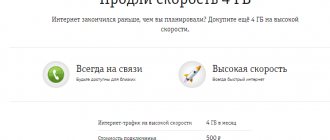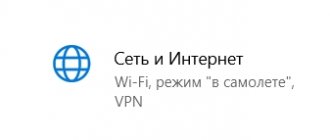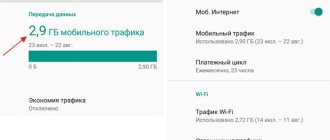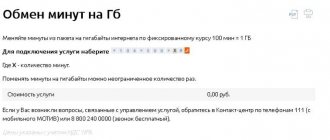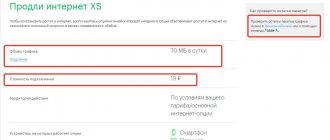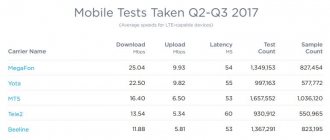Hello! Despite the fact that the number of gigabytes (included by cellular operators in their tariffs) is growing every year, and the price, on the contrary, is falling, still not many can afford completely unlimited Internet on their device. And here, most likely, it’s not a matter of “allowing”, but simply not many people need it. There is a conditional one gigabyte per month and it is enough - why pay more?
But in some cases (especially when switching to an iPhone from another device), these same gigabytes suddenly begin to not be enough - when turned on, Apple’s mobile phone begins to wildly eat up traffic and eats up the entire available limit in a few hours. And here the screams begin: “The iPhone is bad, I just inserted a SIM card - I don’t do anything, and the traffic goes away on its own (and even the battery is drained!).” Ay-ay-ay and all that...:) Why is this happening? Believe me, not because the iPhone is bad and the company decided to ruin you. No.
The thing is that the iPhone, like any modern smartphone, has a number of settings that you simply need to pay attention to in order to avoid such “arbitrariness” of your smartphone with your own Internet.
But first, a small list of where traffic on iPhone can go without your knowledge:
- Updating (downloading) programs and applications.
- The programs themselves use traffic for their needs.
- Sending service information.
- Weak Wi-Fi signal.
- Synchronization of iCloud services.
An experienced reader and user will say: “Yes, there are still plenty of places where traffic can flow!” And he will be right - mailbox updates, push notifications, browser, etc. all this also affects the number of gigabytes consumed, but:
- Say that push notifications, mail loading, etc. They really eat up the entire cellular Internet - it’s impossible. If they use it, it is in very small quantities.
- And if you turn all this off, as suggested on many sites (the most brilliant advice I’ve come across is to turn off the Internet in the settings so that you don’t waste it), then why use an iPhone?
Therefore, we’ll try to make do with little expense - we’ll ban the iPhone from consuming the Internet on its own, but without much damage to us.
Control over traffic consumption
Most tariff plans on Beeline, MTS or Megafon have restrictions on network use and a procedure for disconnecting a subscriber if he has used up all the traffic. That is why everyone should monitor the amount of available and used Internet, and install appropriate programs that allow you to control data consumption on your phone or computer. For example, the NetWorx application allows you to view network usage statistics over several days or hours and set a limit on Internet consumption per unit of time. It can also warn you when traffic is getting low and will soon be depleted.
Important! Many operators have similar tools. So, in your MTS personal account or in the “My MTS” mobile application there is a special statistics tab. You can also check your balances using simple USSD commands.
How to find out which application is consuming traffic on iPhone
Installed programs, in addition to simply updating their version, can also consume the Internet in order to perform their normal functions. Therefore, if you really feel that megabytes are running away, it makes sense to check - maybe some application is too greedy? You can do this:
- Opening the settings.
- Go to the “Cellular Communications” item.
- We analyze statistics and, if necessary, restrict programs’ access to the cellular network.
Just in case, remember this point so that in the future you won’t be surprised why cards (for example) refuse to work and update their data.
Internet shutdown
How to find out how much Internet is left on MTS via the Internet: USSD commands
It’s worth first talking about the most important reason for the rapid consumption of mobile Internet. This is his constant activity. People often forget to turn off mobile data on their phones or tablets, which inevitably wastes the data package and drains the device's battery life. If the network is not needed at a given time, then you can safely turn it off. The downside of this approach is the possibility of missing important messages and notifications on social networks or instant messengers.
Testing on tablet devices
Some tablet devices do not have the ability to send service combinations. Therefore, owners of such devices have a little more difficult time. For them, information on megabyte consumption can only be found through the use of the Internet. To do this, you need to use your personal account on the MTS operator website. Subscribers will need to go to the company’s website and log into their personal account. Then go through authorization, in which you enter your login (mobile phone) and password (received via SMS through a request on the website). Next, in the account itself you need to go through the tab with the account status. In the menu you need to select the remaining packages and after that you can see all the detailed information on the issue of interest about consumption. Through their personal account, clients can not only find out about consumed traffic, but also fully control the SIM card, connect and disconnect services and tariff plans.
Also, if the tablet device can enter and send requests, then you need to remember a couple of methods:
- You can check information on traffic consumption on tariffs from the Smart line by entering the combination * 100 * 1 #.
- For options that were connected after the main traffic was consumed, you should use the combination * 111 * 217 #.
- For other mobile applications with traffic, you can find out the consumption by command * 217 #.
Software and OS updates
How to connect MTS Internet for a modem: choosing a tariff and conditions
The official store of programs and games, Google Play Market, often performs automatic and background updates of software installed through it. Naturally, this gradually consumes the bulk of the traffic. The same applies to the Android operating system itself. If no one has touched the settings, then individual components can be updated automatically. It is recommended to always change the settings to manually update the OS and programs, and only those that a person actively uses.
Important! The same applies to Apple products. iPhone with its iOS and Play Store also often suffer from automatic software updates without the user’s knowledge.
What the detail showed
The man began to figure out where the traffic and a large amount of money had gone. For this purpose, first of all, detailing was ordered. Analyzing this document, it became clear that both the main and additional traffic disappeared in equal portions, 341.8 MB each, which is at least very strange. At the same time, no one downloaded anything of such volume onto the phone. There are no applications on the phone that are constantly updated and pump out traffic.
Then the situation took on even more interesting shapes. After interviewing colleagues and friends, it turned out that many had the same problem. The only difference is that 341.8 MB were not written off as actively, so the disappearance of gigabytes was rarely noticed.
It is noteworthy that the write-off was carried out regardless of the type of equipment. The problem was observed on Android smartphones and iPhones, but in addition to this, incorrect write-offs were made even from an MTS modem.
The most interesting situation happened with the MTS modem. It is installed on a summer cottage where the user’s father, nicknamed darksimpson, lives in the summer, who, by the way, is a radio amateur and an IT specialist.
So, the setup on which the modem is used consisted of a Mikrotik configured by a guy, to which a self-written traffic counter was adapted. That is, all incoming and outgoing traffic is taken into account on its own server. Most recently, the data calculated by MTS and a separate meter completely coincided, but for August there were big discrepancies in the data. At the same time, according to information from MTS, approximately 1 GB more was spent.
There are many stories on the Internet where people complain about MTS illegally writing off 341.8 MB of traffic. At the same time, gigabytes magically disappear at night, when many are sleeping.
Background sync
Connecting and setting up mobile Internet from MTS
Everyone knows what synchronization is. It allows you to not be afraid that the data of any programs and user files (photos, videos, notes, contacts, etc.) will be accidentally or intentionally deleted from the phone, since their backup copies will be saved on special cloud servers automatically after the data is created . For this, of course, you need Internet access. Without it, you can neither connect to the service nor send a copy of the file to it.
Such actions also affect the available traffic, gradually consuming it without the person’s knowledge. It is recommended to disable background synchronization when using a mobile network and enable it only when connecting to wireless Wi-Fi networks.
“Help with Wi-Fi” - traffic on iPhone leaks very quickly
“Wonderful” option, which for some reason is enabled by default. Its essence is that if your Wi-Fi signal does not work, and the cellular network can provide better speed, Wi-Fi will automatically turn off and data transfer will go through the SIM card.
Not long ago I fell for this bait myself - I sat watching videos on YouTube and didn’t bother anyone. Then the iPad didn’t like something about my Wi-Fi (bad signal, insufficient speed) and decided to turn it off (which is important - no notifications come!), and I, blissfully unaware, continued to enjoy the video via cellular connection. I came to my senses only after the operator sent an SMS message with the text: “Your Internet package is coming to an end.”
Therefore, in my opinion, if you do not have an unlimited tariff, this option should be disabled immediately. How to do it:
- Let's go to settings again.
- “Cellular Communications” item.
- Scroll to the very bottom of the screen.
- Disable "Wi-Fi Assist".
I repeat, this option should be turned off in almost any case, so that there are no surprises with the disappearance of traffic.
Widgets on the desktop
Another reason why the Internet is quickly running out is widgets. Everyone understands that widgets located on the desktop often interact with the Internet, unless, of course, they are offline programs (calendar, clock, mini-games, etc.). Typically, weather forecasts, exchange rates, notifications about mailings and the release of new material on a particular resource are installed as a widget. This means that these programs will interact with one or another service, take current data and display it in its interface. This also wastes internet traffic. If they are the problem, then it is recommended to remove several widgets and check whether the data consumption of the Internet package has decreased.
MTS was suspected of unnecessary traffic write-offs
The mobile operator MTS has always been accused of “stealing” funds from subscribers’ accounts. Probably every tenth person is sure of this. Now the operator is suspected of “stealing” Internet traffic presented on package tariff plans. This was stated by one of the subscribers who noticed the loss of 2.5 GB of traffic. The operator and other customers were accused of similar atrocities, complaining about the disappearance of paid Internet packages.
The subscriber who noticed the leak noted that traffic disappeared even when the phone was turned off. He contacted the MTS hotline, where he was advised to write a complaint. After writing the complaint, the problem did not disappear - megabytes continued to leak in an unknown direction. Moreover, the write-off occurred in packages of 341.79 MB over several hours - and so on every day. The situation was not helped by re-writing the complaint, which remained unheard.
Claims are submitted to MTS in two ways - through the feedback form on the official website or at the operator’s office.
Traffic leakage is an unpleasant phenomenon, since a certain fee is paid for it. A package weighing more than 340 MB corresponds to:
- Several hours of listening to videos;
- 2-3 videos watched;
- Almost endless correspondence in instant messengers;
- Economical web surfing for several hours.
Some subscribers spend at most 100-200 MB per day. In this case, we are talking about the regular loss of Internet packages with a volume of 341.79 MB. Similar figures are provided by some other subscribers who have discovered a loss of traffic. The story is not over yet, but a response to the complaint was received - allegedly modem mode was used, which the subscriber denies.
Advertising in applications
Nobody ever thinks about this. Downloading free programs and working in them, if they are online, is half the cost of the Internet. Increasingly, advertisements appear in applications, which are also loaded from the network (Google AdSense or YAN). You can solve the problem by deleting applications or purchasing their full versions without ads.
Important! By the way, one way to avoid annoying advertising is to enter a program or game with mobile data or Wi-Fi turned off. This not only eliminates restrictions, but also saves traffic.
Automatic app updates
Smartphone applications are constantly updated: developers add new functions, fix bugs, and expand applications.
If application updates are downloaded automatically, the user will not even understand why the Internet is running low. You can get rid of unplanned traffic waste in the Google Play settings:
- Go to Google Play.
- Call up the menu (sandwich button in the upper left corner.
- Select the “Settings” section.
- Click on the “Auto-update applications” item and select “Only via Wi-Fi” or “Never”.
If you need a specific application to be automatically updated (for example, a navigator or instant messenger), you need to find this application in Google Play, open its page, click on the three dots in the corner of the screen and check the box next to “Auto update”.
Watch video
Video recordings on the network are a separate expense item for mobile Internet. Of course, everything depends on the quality of the video, but any viewing is marked by quite large losses of traffic, and given that sometimes you can’t stop watching a program, you may not even notice how the entire package available at the tariff will be used up.
It is always necessary to analyze traffic costs. You can do this in the settings of your phone or tablet PC. For this:
- Go to the Settings application.
- Find the “Network and Internet” section or something similar.
- Go to the “Data transfer” subsection and select “Mobile traffic”.
- View statistics on network usage by various applications.
Sending “official information” can also waste internet
In fact, of course, this option does not consume the mobile Internet so much and I have not encountered this myself, but I have seen several stories that talk about this particular “glitch” or failure, when this very service information was constantly sent. Therefore, I decided to include this item here - disabling its sending would definitely not be superfluous. How to do it?
- Open the settings.
- Go to the “Confidentiality” tab.
- We find the item “Diagnostics and use”.
- Select “Do not send”.
As we see in the explanation, this information is sent daily, and does not carry any special burden other than helping Apple improve its products. Therefore, if you turn off its transmission, then nothing bad will happen, and traffic (even if small) will be saved.
How to save mobile Internet traffic
Saving traffic without sacrificing yourself is quite simple. It is only necessary to follow simple measures to control it and limit its consumption to various programs. You should also always download programs and games only through public or home Wi-Fi networks.
Important! In some cases, it is worth removing unnecessary widgets and programs that a person has not used for quite a long time.
The most common reasons for a drop in Internet speed Tele2
Among the most common causes of unstable Internet in 2021 are:
- absence of the amount required for connection on the balance of the SIM card;
- the gigabyte limit fully used by the subscriber and the restrictions introduced by the provider;
- user leaving the network coverage area and operator failures;
- high load on the network caused by the simultaneous access to the Internet of a large number of subscribers;
- incorrect equipment settings;
- operation of background programs and applications, updates;
- viruses getting onto your PC or smartphone.
Balance has run out
People who encounter difficulties for the first time are advised to check their SIM card balance. It is possible that the telephone company has limited access to the network due to the lack of funds in the account required to charge the subscription fee for the tariff. In such situations, Tele2 temporarily retains clients’ access to some important online services, but if money is not deposited into the account, after a short time they will also become unavailable. As a result, you will not be able to contact your loved ones or use a navigator.
Restrictions and limits according to the tariff
Sometimes access is limited due to the user completely exhausting the entire volume of gigabytes provided for in the tariff plan. In such a case, you need to update the package or use an additional option that allows you to continue using the Internet connection.
In addition, you need to pay attention to the basic rules and conditions of the tariff. Sometimes the use of certain services or certain actions, for example, distributing traffic, lead to a decrease in speed.
Use Google Maps offline rather than online
Frequent use of Google Maps online consumes a significant amount of Internet traffic, amounting to hundreds of megabytes per day. You can reduce traffic consumption by using offline maps that work without an Internet connection. To do this, you just need to download a map of the territory through which you mainly move. This is done as follows.
- Launch the Google Maps app.
- Go to your profile by clicking on the letter in the top right corner. On my screenshot this is the letter B (the first letter of my name Vyacheslav).
- Select "Offline Maps".
- Click on the “Select card” button.
- Mark the boundaries of the area for downloading (in my example, I highlight the cities of Temirtau and Karaganda (Republic of Kazakhstan), which I mostly travel almost every day) and click on the “Download” button.
- The maps should start loading. Make sure it goes well.
- Click on the settings icon (gear-shaped) in the upper right corner.
- Select "Download Settings".
- Make sure that "Only when Wi-Fi is available" is enabled (enable it if it is disabled).
Traffic ends quickly: where do mobile gigabytes go?
As we can see, the IP address belongs to Google. In our specific case, at the time of testing, a video was launched from the Youtube video hosting site (which is owned by Google). So everything is “clean” here. Basic diagnostics (for beginners)
Service name
But here’s the thing: if you use it this way, the traffic can run out very quickly.
This can be due to both objective reasons (half a day of active YouTube viewing will quickly use up the monthly limit), and incomprehensible ones, when 2 GB of traffic disappears when viewing the weather on Gismeteo. 2. Ports. Since data transfer occurs not only when you watch something in the browser (http/https), then the port that is used to receive/transmit traffic. By ports you can determine the nature of traffic. For example:
Tele2 router settings
In some cases, the subscriber does not have Tele2 Internet speed due to incorrect router settings.
In such cases you should:
- change the encryption network;
- change the number of available channels;
- remove existing traffic restrictions.
In addition, the location of the device affects the reliability of the connection. For stable, uninterrupted access to the network, the router must be close to the device connected to it and have a reliable connection to the provider’s network. Serious interference can be caused by thick, blank walls and the operation of certain electrical appliances.
Checking Wi-Fi settings on the modem
Owners of Wi-Fi routers should make sure that no unauthorized people are connected to their router.
To do this you will need:
- open the modem’s web interface in any available browser (authorization information is usually present on the router body);
- find the section with a list of connected devices;
- select strangers and unfamiliar smartphones and laptops;
- disable unnecessary devices;
- change your network access password.
Additionally, it is recommended to change the access password in the web interface to prevent unauthorized users from bypassing the new restrictions.
Viruses and software problems
If no strangers have been detected connecting to the wireless network, and the traffic quality continues to deteriorate, you should look for viruses. To do this, just download and install any antivirus program. You can scan your computer with a trial version of the antivirus. In addition, it is worth taking a closer look at the work of background programs that consume traffic. Sometimes a ban on downloading updates without the permission and consent of users can significantly improve the quality of the connection. This is especially true for Windows updates, which regularly take up most of the available gigabytes and limit the overall performance of the PC.