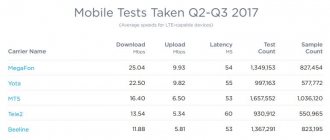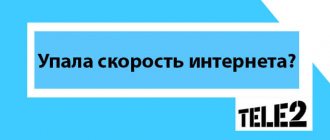The speed of Tele2’s 4G Internet is influenced by a huge number of factors, so users should not be surprised by its change. But sometimes the quality of the connection turns out to be so bad that it is impossible to do without a detailed study of the situation and measuring the connection speed. Users can only approach this issue as seriously as possible, so that the results obtained objectively reflect the reliability of the connection, and the conclusions drawn help restore the connection.
To avoid errors and inaccuracies, subscribers should consider several nuances:
- time for reducing transmission parameters and, accordingly, testing;
- features of preparing equipment for inspection;
- third-party factors affecting signal stability, but not dependent on the actions of the user and the provider;
- location of the subscriber and quality of communication in the given area (city).
The measurement time deserves special consideration. It is advisable that tests be carried out several times a day (at least 3-4). This approach will eliminate the influence of temporary factors (increased load on the network during peak hours) and will allow you to track the situation over time. As a result, the user will be able to make sure that the decrease in communication parameters was not temporary, and therefore he should take measures to restore a reliable, stable connection.
It’s worth taking a closer look at the Tele2 coverage map in advance. Perhaps the poor connection is caused by the fact that the user accidentally left the 3g or 4g coverage area (and in the near future, 5g) and is forced to use a less reliable connection.
Speed limit
It is impossible to say exactly what Tele2 Internet speed is the standard. Every customer and user of the World Wide Web has different needs. Some people play online games, while others can go to their VKontakte page several times a day. Both will be comfortable working with different speed parameters.
Many people rely on the “stated tariff plan” numbers. But, you must understand that you will not be able to achieve the same speed indicators even next to a cell tower. The measurements with which they were obtained were carried out in “laboratory” conditions using the best equipment. No negative factors (we will discuss them further) affected the network test.
Tele 2 operator networks use 3 G and 4 G technologies. Third generation networks develop incoming speeds of up to 42 megabits per second, and fourth generation networks – up to 75 (reception speed) and 18 mb/s – data transfer speed.
It is important that the speed directly depends on the capabilities of the device with which you access the Internet.
Check Tele2 Internet speed on your phone
To conduct a Tele2 Internet speed test, users will have to prepare the equipment for testing in advance. To do this you need:
- disable all background programs and applications that can consume traffic;
- cancel ongoing downloads and updates that require a significant portion of the available Internet;
- disable traffic distribution by deactivating wi-fi through the smartphone menu, and disconnect connected devices from the network.
As a result, subscribers will be able to measure the quality of the connection, eliminating the influence of third-party factors that can reduce the final indicators and make them unreliable.
Having finished with the preparation, you should move on to choosing the optimal service for conducting the test. Subscribers should take a closer look at:
- our website;
- Internetometer system from Yandex;
- service speedtest.net.
It is important to emphasize that there are other verification programs, but the ones listed stand out for their reliability and accuracy of measurement results.
Having finished making your choice, you can proceed to verification. The procedure will be extremely similar, regardless of the service chosen.
Users will have to:
- prepare your smartphone for measurements;
- open a website with a testing program;
- click the button that starts the measurement process;
- wait for the calculations to complete.
There is no need to do anything additional. As a result, inspectors will have access to 3 parameters: upload speed, download speed, and response waiting time. They should be compared with the tariff description specified by the mobile operator.
Checking with apps
There are no special applications for conducting the Tele2 speed test. But there are programs that can increase the level of connection and download. But their use is not recommended because their creators are usually unverified developers. Consequently, no one, including the provider, can guarantee the desired result. Moreover, people who decide to use such applications may encounter malicious files. As a result, not only will they not improve the phone's performance, but they will also cause additional problems for users.
Via computer
It is not recommended to conduct the test through a computer. This is due to the fact that such an approach to measuring Tele2 Internet speed will bring inaccurate results that will be lower than real indicators. The reason for the inaccuracy of the speed test will be that the user will practically add an additional device to the network. As a result, some traffic will be lost, which will immediately affect the testing results. It is much wiser, if the use of standard methods turns out to be unavailable, and doubts about the quality of communication remain, immediately contact the Tele2 contact center and ask the operators to sort out the situation.
Reasons for slow performance
If your speed suddenly drops, there may be many reasons for this and not all of them can be dealt with on your own. Let's look at the most basic ones:
- Tele2 tariff plan with low speed;
- restriction on the part of the provider (due to consumed traffic);
- network congestion at different times of the day (or during major holidays and events);
- a device that does not support high-speed technologies (4G, 3G, LTE);
- bad weather conditions;
- distance from the provider's telephone exchange;
- applications, programs, widgets that “eat” your Internet resources;
- automatic updates of the operating system or programs;
- viruses and virus software;
- accident at the provider's station.
Factors affecting speed
Tele2's 4G speed varies; it is also worth noting that it does not work throughout Russia. The stability of the signal is affected by a number of factors, due to which even on a modern device within the network coverage area the Internet connection may be lost. To find out why the connection suddenly disappeared, you should study the popular reasons:
- weather;
- range of operator towers;
- phone settings failure;
- technical problems with the provider;
- outdated smartphone model;
- SIM card does not support the mode;
- the user himself blocked the function;
- the person is roaming;
- a third-party resource does not provide a response;
- The gigabyte package has run out.
Short-term problems more often occur when there is inclement weather outside or the user has left an area where there is a reliable Tele2 signal. If the incorrect operation is constant and the user cannot access the network at all, then the reason should be looked for in mobile settings or see if the traffic package has expired. Even with a sufficient GB limit, the speed will drop to a minimum if the user has a negative balance. This situation is typical for people whose tariff plan does not include a subscription fee, and the subscriber pays for communication based on activity.
How to properly check the connection
In fact, it is not so important what service you use to measure the Internet. The main thing is to follow a certain list of rules for measuring network speed indicators:
- clear your browser of unnecessary junk (cookies, outdated cache, etc.);
- so that the speed does not drop, there is no need to measure it during bad weather;
- speed must be measured with the highest possible network signal;
- do not check speed indicators on a low-speed tariff;
- clean your mobile phone of viruses and malware so that the speed does not drop during the test;
- Make sure that no repair work is carried out at the Tele2 provider station during the inspection;
- check the serviceability of the SIM card before taking measurements;
- make sure that the area where the network is being tested supports high-speed technologies (4G, 3G, LTE);
- It is not recommended to measure speed indicators during a busy network (on holidays and during grand events).
Speed test sites
Speedtest tests the speed of high-quality Internet on a Tele2 phone online. Experts recommend this program exclusively for testing mobile devices. Basic verification steps:
- Prepare equipment for testing via Speedtest Tele2.
- Turn off all background programs and applications so that Internet traffic is not wasted.
- Remove connection to wi-fi and cancel any kind of downloads if they are waiting to be downloaded.
- Measure the signal by pressing the “Start” key.
The program calculates the data and divides it into three main positions: upload speed, download speed and response waiting time. This data must be compared with the positions that the provider describes in the client agreement in order to identify the actual deviation from the norm. It is convenient to check your Internet connection through mobile applications. Main options:
- Vodafone;
- Life (Lifecell);
- WiTest;
- nPerf.
When using an application or program, it is important that only one device is tested. During testing, the user must turn off other gadgets so that the result is as accurate as possible.
Option to extend speed (if Internet traffic runs out)
It often happens that users do not have time to notice that their Internet traffic has ended. This results in limited Internet access at high speeds. But you can always add additional traffic. The provider provides several options to choose from on how to extend Internet access if the traffic has run out and increase performance.
3 GB
The cost of connection is 240 rubles.
Connection command: *155*231#
1 GB
The connection cost is 125 rubles.
Extend Internet traffic by command - *155*181#
500 MB
Price per package – 50 rub.
Connection command: *155*311#
100 MB
The cost of an additional traffic package is 12 rubles.
Extend speed — *155*281#
With one of these traffic packages you can regain access to high speeds.
Average readings
You should study the standard network parameters and technologies that allow subscribers to use the Internet connection. Tele2's mobile Internet speed in the 3G network does not exceed 42 Mbit/s, and in the 4G network data transmission and exchange can reach 75 Mbit/s. Find out if a SIM card supports the 4G standard easily using a combination *156#.
You can find out whether the provider itself is carrying out technical work that affects the Internet speed by calling the technical support service at 611.
Speed up using phone settings
On Android
Most problems arise because your smartphone is “too dirty” with excess debris. Unnecessary applications, uncleaned cache in browsers. All this slows down the phone and makes the Internet speed low. How to increase Internet speed on Tele2 using settings:
- disable all unnecessary applications that “eat” the phone’s Internet resources;
- remove malicious utilities and clean your smartphone of viruses to return normal speed;
- to improve speed, clear the cache and cookies in your browsers;
- enable traffic saving mode (in settings);
- close all “useless” tabs in the browser - this will improve performance;
- Sometimes rebooting the phone helps to increase the low speed.
iOS
Setting up parameters is not much different from setting up Android smartphones. Still, let’s look at methods for accelerating Apple devices separately:
- turn off automatic OS updates;
- close tabs not currently in use;
- clean your browsers of junk;
- turn off auto-uploading of Java scripts on the Internet.
Through our service from your computer
On our website speedteste.ru you can conduct an online speedtest directly through your browser. There is no need to install any additional applications or utilities. To prepare you will need (optional):
- connect a phone with a Tele2 SIM card to a PC (laptop) via a USB cable or WiFi access point;
- connect a USB modem with a Tele2 SIM card to your PC (laptop) and activate the Internet connection through it.
And to measure your Internet speed, all you have to do is click on the “ Start Testing ” button and our service will begin testing.
results
Based on the results of testing the connection, the user will receive the following indicators:
- Download . Speed of downloading data from an external server.
- Upload . The speed of sending data from a PC to a remote server.
- Ping . Signal delay, that is, how long it takes for a signal from a PC to reach a remote server and receive a return response. The lower the value, the better.
- Additional technical information. OS version, browser, current IP address, availability of IPv support
Based on these readings, one can already judge the quality of the mobile Internet provided by the operator.
Mobile applications for acceleration
Android lovers can use a good HSPA+ Tweaker application - add speed to your Internet in a few clicks.
Programs of this kind are not available for users of Apple devices - therefore, it will not be possible to increase the connection speed in this way.
There are many low-speed Internet optimizer applications from Tele2. Some help improve network performance and restore high speed, while others do not do their job well.
Give preference to proven programs and download them only from official stores.
What is the maximum Internet speed of Megafon 4G
The operator promises a fast connection without restrictions. As for the maximum scale, it is limited primarily by the capabilities of modern gadgets and advanced stations. As an experiment, Megafon launched a signal of 300 Mbps, but the actual 4G speed of Megafon is about 30 Mbps.
And in bad conditions, it can even fall even lower. However, there are ways to increase it.