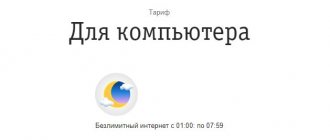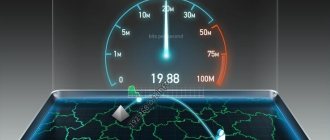Beeline's modem tariffs are as popular as other offers. They allow you to get unlimited access to the network via a desktop or tablet computer without significant costs. A correctly selected product makes it possible to use an Internet connection anywhere there is Beeline coverage.
Tariff plan for USB modem
In 2021, the provider offers a favorable Beeline tariff for an Internet modem called “For Computer”. Its features are the absence of service restrictions from 01.00 am to 07.59 am. In other words, during this time period you can connect to the Internet and download your favorite movies or music without worrying about the established limits.
During the rest of the period, there is a limit of 30 GB per month. The Beeline modem tariff works in all regions of the country except Chukotka, where the cost of 1 MB of downloaded information is 10.95 rubles. Along with the package, the client receives a beautiful number.
Conditions:
- Beeline tariff for a 4G modem is 900 rubles per month. Immediately after connection, the provider writes off money in the amount of 300 rubles for 14 days. Mobile Internet is also credited with a limit of 10 GB. From the 15th day onwards, 900 rubles are withdrawn every month. Connection is possible if you have 300 rubles on your account (price for the first two weeks of use).
- The transition cost is free. If the user decides to connect an Internet tariff for a Beeline modem, the cost of the transition is 0 rubles.
- When reconnecting, night unlimited works after paying 150 rubles per month.
A prerequisite for the operation of the Network is the installation of a Beeline SIM card for the modem. Before connecting, you need to make sure you have the required amount in your account and carefully study the conditions. If you have any questions, you can contact the provider's support service. Experts will tell you what Beeline tariffs are for a USB modem and what their features are.
Nuances of software updates
The latest version of the software is downloaded manually from the official website beeline.ru. The update is performed step by step:
- On the main page you will find the “Help and Support” tab. Go to the settings section.
- Open the technical support page. Here you can find user manuals, contracts, and software components.
- Select the device model. Download the installation file. Unzip it after downloading.
- In the web interface menu, find the updates section. Download and run the file. The installation is automatic. After its completion, a corresponding notification appears on the screen.
Subtleties of applying the tariff for a USB modem
Detailed information is available at http www modem beeline ru, where you can find a description of the package and the conditions for its provision. Based on the information on the website, when connecting a USB device, the user will be able to send SMS, and if there is a shortage of funds, order the account replenishment service. In this case, any of your friends will be able to deposit the required amount into your account.
Thanks to the popularity of Beeline and Internet tariffs for a 4G modem, more and more people are buying devices for connecting via USB. They are easy to use and provide access to the global network from any location where the provider’s coverage is available. The main difficulty is controlling costs when using a Beeline USB modem. Obtaining information is available in two ways:
- Using special software for a USB device (installed on a PC).
- In your personal account on the official website. To enter your personal zone, you must enter your login and password.
Login information can be obtained through the USB menu of the device. For this:
- log into the modem application;
- go to the account management section;
- enter the service management section via the Internet;
- Click the get password button.
An SMS arrives on the PC containing authorization data. After this, you can find out the intricacies of connecting a USB modem, Beeline tariffs and get other information. If the SIM card balance is reset, you cannot use the Internet or distribute WiFi to other devices. In this case, the program will open even with a zero balance. With its help, you can obtain information about the amount of funds in your account and other data.
Using a 4g USB modem and Beeline tariffs - unlimited Internet with high quality communications and at an affordable price. To use the plan, you need to buy a USB device for connection, install an operator SIM card and top up your account.
Setting up the Internet for Wi-Fi
When connecting to a new tariff, you can call an installer so that a specialist can set everything up, check the functionality of the equipment and the Internet distribution.
The following set of devices is used:
- a switch is a part of the cable entering the apartment from the entrance that transmits a signal to only one device;
- A 3G or 4G router is equipment for dividing the Internet from Beeline into several devices via wire and wireless.
To set everything up yourself, you need to follow the instructions:
- Make sure that the router is connected to power and a network cable.
- Connect the device to the PC.
- Enter 192.168.1.1 in the browser address bar. This path is only suitable for some models. Detailed instructions can be found on the Beeline website.
- Enter your username and password. The authorization information differs on different devices. Almost always, the login and password are indicated at the bottom of the router or on the box.
- Select “Quick setup” and log in to your “Personal account”. The login is the personal account number, which begins with the numbers 08...
- Set up your home network: set a name and create passwords containing at least 8 characters.
- For those who use television: specify the port for transmitting the TV signal.
- Save settings. If all setup steps have been completed correctly, the message “Internet connected” will appear opposite the “Status” line.
Tariffs for WiFi router
Beeline Internet modem and Wi-Fi tariffs attract many users. The downside is that this service does not always work. In addition, when connecting to the global network, there is no point in overpaying. It is easier to use the home Internet connected through a router rather than a USB device.
In 2021, there are four tariff plans:
- Bombic for 449 rubles per month;
- Bombic with TV with 148 channels and the ability to rent a set-top box for watching TV - 549 rubles/month;
- Fantastic for 499 rubles per month with the ability to connect to 79 channels and a Wi-Fi router in installments;
- Fantastic MAX - with 185 channels, rental of a set-top box and installment plan for a Wi-Fi router.
In all cases, the maximum speed is up to 100 Mbit/s without restrictions.
How to connect a TV
Connecting a Beeline router to a TV is approximately the same in all models:
- Return to the main settings page.
- There, select “IP-TV” or something with a similar name. It may vary depending on the router model and firmware version.
- Specify the number of the LAN port that is used to connect to the TV.
- Save your settings.
To set up a router for Beeline, it is not necessary to call a specialist - you can do everything yourself.
Offers in the archive 2021
Any major operator today provides not only mobile communication services, but also the ability to access the network. In Beeline there are different types of tariffs for modem: Internet only, Internet with TV, with TV and mobile communications, with and without a Wi-Fi router. Next, we will talk about all the offers available for connection.
Wired (home) Internet for a modem in the “All in one” line
These are “comprehensive” Beeline tariffs, which have everything at once: mobile communications, Internet access and television. That is, when you connect you get:
- SIM card for phone;
- Equipment for home Internet (modem);
- TV with installation.
Two plans provide a Wi-Fi router for purchase in installments. By default, the subscriber is provided with 1 SIM card. For an additional fee, you can connect 1, 3 or 5 additional numbers per family.
Additionally: check out the phone offers in the article “Mobile Internet Tariffs” by following the link.
Here is a table of offers from Beeline for a modem, tariffs for the “All in One” line:
| Name and cost per month | Home Internet and TV | mobile connection |
| “All in one 2” for 600 rub. | Up to 50 Mbit/s, 30 channels | 15 GB, 500 min. and 300 SMS |
| “All in one 3” for 900 rub. | Up to 100 Mbit/s, 70 channels | 22 GB, 1200 min., 300 SMS and 1 additional. number |
| “All in one 4” for 1500 rub. | Up to 100 Mbit/s. + Wi-Fi router, 100 channels | 30 GB, 2000 min., 300 SMS and 3 additional. numbers |
| “All in one 5” for 2500 rub. | Up to 100 Mbit/s. + Wi-Fi router, 150 channels | 30 GB, 5000 min., 300 SMS and 5 extras. numbers |
Home Internet for modem
Here there is only a wired line connection, no TV. A Wi-Fi router (in installments) is included in only one of the plans.
If you wish, you can add TV or purchase a router; to do this, you just need to submit the appropriate application. In this case, the monthly payment will be increased according to the purchased service or equipment.
Table with Internet tariffs for a modem from Beeline, where there is nothing superfluous:
| Name | Package volume | Cost, per month |
| For 450 | up to 30 Mbit | 450 rub. |
| For 480 | up to 60 Mbit | 480 rub. |
| For 580 | up to 70 Mbit | 580 rub. |
| With a router for 600 | up to 100 Mbit | 600 rub. |
Home Internet and TV
The monthly cost of the modem plans below includes access to the network and television. Provided equipment:
- TV set-top box - in all plans,
- Wi-Fi router (installment plan, after payment of which the device will be yours forever) - in only one.
All available Beeline tariffs for an Internet modem for a computer with a TV connection:
| Name | Package volume | Cost, per month |
| Starting | up to 30 Mbit/s, 82 channels | 550 rub. |
| Light | up to 60 Mbit/s, 130 channels | 600 rub. |
| Light+ | up to 70 Mbit/s, 135 channels | 630 rub. |
| With router Basic | up to 100 Mbit, 143 channels | 650 rub. |
Tariffs "Bomb"
There are two more Beeline tariffs for Internet via modem, provided under special conditions, but available for connection only upon application from the office. operator's website:
- Bombic. Home Internet with speeds up to 100 Mb/s, price 480 rubles/month.
- Bombic+. Home Internet with speeds up to 100 Mb/s. and 130 TV channels, price 600 rubles/month. If you need 3G mobile internet, follow the link for tariffs.
Please note: in addition to any of the home Internet plans, you can additionally purchase Kaspersky Internet Security, ESET NOD32 or Dr.Web antivirus. Payment monthly, 139 rubles, 89 rubles. and 59 rub. /month respectively. Funds are debited simultaneously with the subscription fee according to the tariff.
How to connect
You can connect to any of the plans described above directly on the Beeline website.
- Immediately on the main page, click on “Tariffs” and select the name of the corresponding section.
- Then select the desired product and next to it click on “Connect”.
- Next, follow the system prompts.
You can also go to a Beeline communication salon and write an application for connection there. The application form will be given to you by a consultant, who will also help you fill it out correctly. And don’t forget that to conclude a service agreement, just like when buying a SIM card, you must have a passport. Detailed instructions on how to set up the modem at the link.
For USB modem
A USB modem is what is popularly called a “Whistle”: a small transceiver that connects directly to a desktop computer or laptop.
Now you can choose one directly on the website, in the “Phones and Gadgets” section (and previously on the now non-functional www.modem-beeline.ru), special tariffs are connected to it.
At the moment, Beeline has one valid offer for this device: ALL 3 for the computer.
Maybe you are interested in packages for unlimited 4G Internet, then follow the link.
Conditions for “EVERYTHING 3 for the computer”
In Beeline, with this Internet tariff for a usb modem you get 30 GB, and it costs 900 rubles/month. This volume can be used both at home and when traveling within the country.
The package is not valid only on the territory of the Chukotka Autonomous Okrug - there 1 MB of traffic will cost 9.95 rubles.
Outgoing calls and SMS when in your home region (to all operators):
- Local, including to landline numbers. – 2 r./min. and 2 rubles/pcs.
- Intercity, with the exception of cities in the home region - 5 rubles/min. and 5 rubles/pcs.
Please note: all USB modems access the network using SIM cards with the appropriate tariff. To connect to the Internet you need to buy a SIM card with “Everything 3 for the computer” or transfer any of your existing numbers to this plan. You can also switch to this operator from another communication provider by indicating in the application the Beeline tariff for the “Everything 3 for a Computer” USB modem.
About unlimited Internet for USB modems
At the moment, there are no existing Beeline mobile tariff plans for a modem with unlimited Internet. However, Beeline subscribers have access to conditionally unlimited Internet within the Highway - postpaid options: the postpaid payment system assumes unlimited use of services with invoices paid upon delivery. This is the best option for a laptop if you just need wireless network access
The prices and package sizes given above and below are valid for Moscow and Moscow Region; you can check the data for your region on the operator’s website.
Option options that can be connected to a Beeline SIM card for a modem (the tariff can be any mobile):
| Traffic volume | Speed | Price |
| 6 GB/month | In the 4G network 10-20 Mbit/s, in 3G 3-5 Mbit/s, in 2G (GPRS) 60-100 Kbit/s. | 400 rub./month. |
| 12 GB/month | Likewise | 600 rub./month. |
| 18 GB/month | Likewise | 700 rub./month. |
| 30 GB/month | Likewise | 1200 rub./month. |
You can select and activate the appropriate option from your personal account on the operator’s website in the “Services” section. We also suggest that you read the article about unlimited Internet for a Beeline USB modem, where you will, we are sure, find a lot of useful information
Preparing the Beeline modem for operation: unpacking and connecting to a computer
At this stage, perform the following actions:
- Remove the device from the packaging. Open the side slot or back cover. Install a SIM card with an connected tariff. The operating principle depends on the type of Internet equipment.
- Insert the modem into the computer's USB port and press the power key, if available. Wait for the indicator light signal and the corresponding notification to appear on the computer screen. The driver installation window should open; the program is built into the modem itself.
- Following the system prompts, complete the software installation and connect to the network. If the procedure ends incorrectly and the computer does not connect to the Internet, proceed to the next step.
After completing the software installation, you need to activate the starting balance.