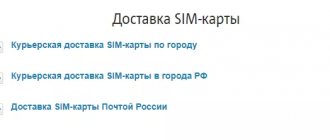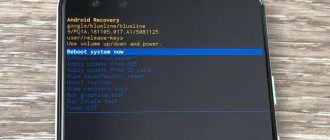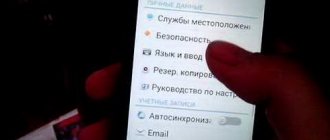Protecting your smartphone is a priority for many. This is not surprising considering that we store our entire lives in it. Contacts, bank cards, passwords, private correspondence, work documents and much, much more. All this needs to be protected somehow. For this, manufacturers come up with a large number of degrees of protection. Password, pattern, face scan, fingerprint, retina scan... All this is good, but the king of all passwords is a simple pin code. It must be installed on everything possible, including the SIM card. Let me explain why. And at the same time I’ll tell you how to turn it on and how to turn it off, if you need it.
Blocking any smartphone is not an empty phrase.
What is a phone PIN code for?
The answer is a little banal. The PIN code of your phone is needed to keep it safe and so that no one has access to the contents of your gadget.
It is also needed so that you can activate the face or fingerprint unlock system. Before setting them up, you will need to set a PIN code (or another type of password). This is needed in case the biometric unlocking method does not work. For example, you cut your finger.
A pin code, as a backup means of unlocking, is now a lifesaver during the coronavirus pandemic. When you leave home wearing a mask, you don’t want to take it off every time to unlock your smartphone. And in winter or during sports, it may be inconvenient to use the fingerprint scanner. I have a combo in the summer when I’m riding a motorcycle and stop to read a text message. Gloves with Kevlar thread work with the touch screen, but cover prints. And the helmet covers the face.
What to do if PIN and PUK are forgotten
If a subscriber has forgotten his PIN code and PUK, he can find them out in three ways:
- look in documents or on plastic base;
- call the Help Desk;
- contact the communication salon.
It is important to know that when contacting technical support by phone, in order to find out the PIN code of an MTS SIM card, the subscriber will need to provide passport data or state the code word. At the call center, employees will ask you to show your passport.
This is necessary because only its owner can perform any actions with the SIM card or receive information on it, for example, find out your PIN code. After making sure that the person really is the owner of the SIM, the employees will tell you the PIN and PUK values.
How to enable a PIN code on a smartphone
If you did not specify a PIN code when activating your smartphone, or if you already received an activated communication device, you can set the desired PIN code .
To do this, go to settings, find the “Security” section, then “Screen lock”. If your passwords have been disabled, you can choose any of the suggested methods. If the blocking method has been enabled, you will be asked to enter a PIN code, after which you can select “No” in the selection of the blocking method and remove the protection. All that remains is to confirm that you are aware of the danger.
Sometimes item names may differ depending on the manufacturer. For example, in Huawei and Honor smartphones, password settings are placed in the main menu. You will need to select “Biometric data and passwords”, then “Lock screen password”. There you can turn it on and set the required numbers. If you want to enable biometric unlocking, go to the appropriate item and activate it. You will only need to set a PIN code before activating the biometric locking means.
To disable protection, you will need to go to the settings item that you need and disable everything you need. Before disconnecting, you will be asked to enter a PIN code.
If you need to set up a new smartphone rather than a PIN code, here are good instructions.
What to do if you forgot your password: recovery instructions
Please note that the password can only be entered a limited number of times. If for some reason it is forgotten, then there are several recovery options:
- find the special plastic card on which the SIM card was attached. It shows all the necessary combinations;
- try entering standard numbers as the password. Usually these are 0000 and 1111;
- If you enter the password incorrectly three times, the SIM card will be blocked. To unlock, enter It is also indicated on the plastic holder, but you may have remembered this particular combination. But if you enter the PUK code incorrectly, you will completely block the SIM card. In this case, you will have to visit the MTS office to get a new one. The phone number is saved;
- contact the hotline at 0890 or the operator’s office with your passport. An employee will help you recover your password after checking all your personal data. Usually it is not saved anywhere, so you will have to install a new one following the instructions.
Why do you need a SIM card PIN code?
Imagine this situation... You were walking down the street, went somewhere and didn’t notice that your smartphone was stolen. For example, in a cinema, theater or even better, at the airport. That is, when you cannot do anything to block your SIM card for a long time.
On the one hand, you don’t have to be afraid. The smartphone is locked. Of course, I feel sorry for him, but no one will be able to use the cards linked to him - all possible passwords are included. But there is one loophole.
The thief will simply take the SIM card out of your phone, insert it into another device and dial his number. This way he will know what phone number you have. After this, he will go to banks’ websites in an attempt to recover the “forgotten” password from his personal account. You won’t have to search for long, since checking Sberbank, VTB, Alfa-Bank, Tinkoff and Raiffeisen Bank will be enough. If time permits, you can check a few more options.
After this, it will be a matter of technique to withdraw all the money, using your own SMS for confirmation. The scheme is very simple and elegant. At this time you will watch a movie or fly on vacation, without even knowing that something is wrong.
In order to eliminate such situations, you just need to put a PIN code on your SIM card . I have already talked about this in detail, but I will repeat it briefly. Even the banal 9876 may be enough to prevent a thief from guessing the numbers three times before blocking the card.
If you have not enabled a PIN code for your SIM card, the first thing you should do is call your operator or go to a phone shop and block it. Practice shows that users are too relaxed about this. You also can’t buy SIM cards on the go.
You can find even more tricks, tips, life hacks and answers to questions in our Telegram chat.
What to do if your smartphone is stolen without a password?
If your smartphone and (or) SIM card do not have passwords and are lost or stolen, you need to urgently find the phone and call your operator and the bank where your money is. We contact the support service and ask to block the phone number and bank cards.
Very often, the bank accounts of many banks are protected using an anti-fraud system (from the English anti-fraud “fight against fraud”), which blocks suspicious transactions. However, it is better not to rely on artificial intelligence, but to immediately take personal control of the situation.
How to enable a PIN code on a SIM card
In order to protect your SIM card with a PIN code (better late than never), you need to go to the smartphone settings, select “Security”, then “Advanced settings”, then “Encryption and credentials”. Now you can select a SIM card and set up a PIN code for it.
Personally, I have been using all the locks for a long time and I advise you to do so. Like a seat belt, they are made not to be there, but for your safety. SIM card protection too, although we consider this a relic of the past. But now it has become more relevant than ever. Remember this.
Change SIM card PIN
On Android
To change the SIM card method, we will only have to enter the settings menu of our mobile phone. Then go to the “Security and Location” or “Security and Privacy” option, depending on the model of our Android mobile phone. Then we must enter "Privacy" and select "SIM Card Lock" option. Once inside, tap “Change SIM PIN.” Next, we will be asked to enter the current PIN and then enter the new PIN twice. When everything is ready, it will be the one we will have to enter when turning on the phone.
On iPhone
The process on an iPhone is just as simple, but the steps to get there are different when faced with a completely different operating system. To change the PIN we will have to enter "Settings" and then click on "Mobile data". Once inside, click on “SIM Pin” and click “Change PIN”. Now we only need to enter the current PIN and then enter the new one that we want to have on our SIM card. After this, a new PIN code will also be requested every time you turn on the device.
If you can't remove the password
If you cannot remove the password yourself, you will have to contact the service center; specialists can help in most cases. But it is advisable to have the smartphone box or documents with you, since some service centers require you to prove that the mobile phone is really yours.
It is more reliable when the mobile phone is protected with a complex password. This helps prevent important information from falling into the wrong hands. But in order not to forget this complex password, it is recommended to write it down somewhere on a piece of paper and hide it in a secluded place.
Sources
- https://AndroidInsider.ru/polezno-znat/kak-vklyuchit-ili-vyklyuchit-pin-kod-na-telefone.html
- https://v-androide.com/instruktsii/rabota/kak-snimaetsya-pin-kod-android.html
- https://www.mobilegram.ru/kak-otklyuchit-pin-kod-na-androide
- https://tarifkin.ru/mobilnye-sovety/kak-ubrat-pin-kod-s-telefona
- https://androidp1.ru/udalit-pin-kod-i-feysokntrol-na-android/
- https://GuruDroid.net/kak-ubrat-blokirovku-ekrana.html
- https://AlfaMan.org/hi-tech/telefony/137-chto-delat-esli-zabyl-parol-ot-telefona.html
- https://droidd.ru/how-to-remove-a-pin-code-from-an-android.html
- https://fishki.net/3394450-3-prostyh-sposoba-razblokirovaty-telefon-esli-zabyl-paroly-pin-kod-ili-graficheskij-kljuch.html
- https://4pda.biz/android-obshchee/1350-kak-udalit-pin-kod-i-fejsokntrol-na-android.html
- https://KakOperator.ru/lifehacks/kak-snyat-pin-kod-s-sim-karty
[collapse]
Smart Lock what is it and how to set it up
This function was invented in order to make using the phone as convenient as possible. Smart Lock allows you not to lock your phone in certain usage scenarios:
- Recognition of the owner’s face - yes, long before Apple announced the tenth iPhone, Google’s OS already had a function similar to Face ID. Of course, I am exaggerating and the capabilities of facial recognition using Smart Lock are much more modest than what Apple offers us, but if you are not particularly concerned about protecting your data, you can try this option.
- Trusted devices - you can set devices that, when connected to them via Bluetooth, your smartphone remains unlocked. It’s convenient, for example, when getting into a car to connect a Hands free headset and you don’t have to unlock your smartphone every time.
- Voice recognition—allows you to unlock your phone when you say “OK Google.” According to the idea, it should respond only to the owner’s voice, but in practice this does not always happen.
- Safe places are one of the most interesting options. Specify the places where the smartphone will remain unlocked. The location function must be activated to operate.
Software solutions
For popular phone models, you can almost always find special programs to generate the code required for unlocking. This often requires a complete flashing of the device (roughly speaking, reinstalling its operating system and programs) or at least obtaining root rights, giving the user full control over the Android OS, including editing and changing system files.
It is impossible to describe in detail all such programs for all possible phone models in one article, and it does not make sense. Such information will quickly lose relevance - old programs sometimes stop working altogether or on more modern phones in particular, new ones appear periodically.
It is better to download specialized software from trusted resources that will definitely not infect your device with viruses or junk programs.
How to unlock a SIM card in support
Many subscribers do not know how to unlock a Tele2 SIM card at home. In fact, this procedure is quite easy and does not require significant effort from the subscriber.
To directly contact the operator, you need to listen to the entire voice menu, after which you will be transferred to a company employee. The operator will ask you to provide some data that is necessary for employees to unlock the SIM card:
- number to which access is restored;
- owner's passport details.
Also, at the operator’s discretion, other questions may be asked that will help ensure the company representative that the restoration is carried out by the owner of the SIM card, and not by an attacker.
The cellular communication company Tele2 made the number restoration procedure this way for many reasons. Firstly, if the card is stolen or lost, attackers will not be able to restore access to it, since it will be automatically blocked after several unsuccessful attempts to enter the PIN. Secondly, to unblock PUK, you will either need the presence of the owner of the number with identification documents, or you will need to dictate them to the cellular operator. We will tell you how to restore your number in another article.