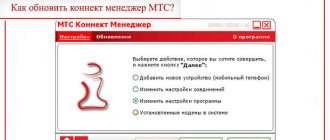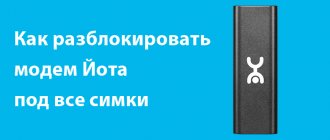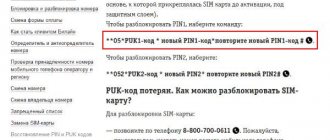When using mobile 3G or 4G Internet, you have to use equipment tied to a specific operator. By providing modems on promotional terms, the communication service provider does not want its devices to be used in the mobile networks of other operators. If you insert a Beeline or MTS SIM card into a device from Megafon, you will not be able to access the Internet. For correct operation, you must first unlock the Megafon modem, after which you can use it to connect to any operators.
If there is a problem, there will be ways to solve it. On the Internet you can find many services, programs and thematic forums that are ready to help you hack your modem. You will have to pay for some services, but if you wish, you can solve the problem on your own. Of course, this will take someone more time, which is compensated by the savings and experience gained.
What is “unlocking” and what will happen if you insert a “foreign” SIM card
Let's start with an explanation of the expression “how to unlock a 4g modem megaphone”. The manufacturer has installed a lock on this device that prevents it from being used with SIM cards from an operator other than the one stated. This is necessary to ensure that subscribers do not switch to the Internet from other communication providers. Unlock means “unlock”, “unblock”, make the device universal.
Now about the process itself. After connecting a modem with an installed SIM card from another operator to the computer, the Megafon-Internet program will automatically launch. In its window, depending on the model of the transmitting device, a message of one of the following types will appear:
- “Enter the unlock code” and the input field under this inscription.
- “SIM card is damaged.”
Your further unlocking actions will depend on what message appears on the screen. In the first case, you need to select a code, in the second, you need to think about how to flash the Megafon modem, and only after that unlock it.
Please note: you have only 10 attempts to enter the unlock code for the Megafon modem, after which you will need the help of specialists to return the device to working condition. Therefore, you should not try to select numbers at random.
Unlock Megafon modem
The operator deliberately blocks modem devices. Therefore, it is impossible to use cards from other cellular operators on them. But users have learned to bypass these restrictions. Knowing how to unlock a USB modem, you can make it universal.
To begin, the user needs:
- Download the firmware file (firmware) from the Internet.
- Find software for flashing the device.
- Find IMEI key calculator.
Pay attention to one important nuance. All manipulations to unlock the software are performed in the absence of a SIM card. You need to download software for your device model. Then the installed file is launched and the access key is entered. The code generates a password calculator.
Then the software flashing program is launched. Enter “Unlock Password” and click on “OK”. Remember, guessing your password yourself is not allowed. Otherwise, the device will be blocked. Only service center technicians can restore it.
How to find an unlock code
Here we need a special calculator program. For example - Huawei Unlock Code Calculator. (The link leads to the download file located on Yandex.Disk) Simply click “Download” and indicate the installation location. Upon completion of the procedure, the program will be completely ready for use and will start automatically.
How to unlock a Megafon 4g modem using a code calculator:
- Click on the program icon. A window will appear on your desktop with a title at the top and input fields below.
- In the topmost field, enter the IMEI of the modem - the necessary numbers are printed on the back of its cover or on the case.
- Click on the “Calc” button, after which unlock codes for the Megafon modem will appear in other fields - Flash, v1, v2 and v201.
- We connect the equipment with the SIM card of someone else’s operator inserted to the computer.
- When the message “Enter the unlock code” appears, try all the codes in turn. One of them should come up.
As soon as the system accepts the code, the Megafon 4g modem will be unlocked and it will become suitable for use with a SIM card of any operator.
Maybe,
DC Unlocker
The program for flashing the MegaFon modem is available for download through the official developer page. Download and install the application. Then launch and connect the modem to your computer. In the application window, click on the magnifying glass icon so that the system recognizes the model and software version. The program is designed to support a large number of modem devices.
Services are provided on a paid basis. This means that the user needs to purchase special credits that cover the cost of the unlock key. We enter the codes received through the program in the settings and gain access. DC-Unlocker was created specifically for those users who want to flash their device themselves.
The cost of the service will depend on the modem model. Users often ask: is it possible to insert a Megafon SIM card into an MTS modem? It's possible, but it won't work. Each Russian cellular operator blocks its devices to use only their SIM cards. We looked at the main ways to unlock a megaphone modem.
Most users choose free options. If you take the task seriously, the modem can be unlocked fairly quickly.
When the program does not ask for an unlock code
If you see “SIM card is damaged” on the screen, then the above instructions cannot be used. It’s all about the “firmware” - the control program. It needs to be replaced with one that, when connected with someone else’s SIM card, will display a window for the code, as in the instructions above. How to reflash the Megafon modem:
- Download any of the latest versions of the control program from the Internet. You can from huawei.mobzon.ru, version 3.5 is currently available.
- How to flash a device is described in detail here. We advise you to read it carefully before getting started.
- We carry out everything according to the instructions in the link from step 2.
It will not be possible to unlock the Megafon M150 2 modem using this firmware if it was released after 2015 inclusive.
As a result, we get a device with a different control program: when we try to connect with a SIM card from another operator, a code request will appear. All that remains is to download the unlocking program and follow the instructions given in the previous section.
Important! The methods described in this article for flashing a Megafon modem for subsequent unlocking for all operators work with most devices, but not with all without exception. This is especially true for the issue of flashing. You need to understand that an unsuccessful attempt to change the software may render the device inoperative.
Use of third party services
Special services located on the Internet allow you to reflash the modem for any SIM card. Enter the appropriate query into the search bar of your browser and click on the link provided. The combination that removes the ban on using the services of other operators from the modem is attached to the IMEI registered on the cover of the modem device.
The selected Internet service requests the following information:
- Model, for example e1550;
- The IMEI code assigned to it.
Having specified the required data, wait for the combination to appear that removes the restrictions set for the modem device. Go to the Megafon Internet program from your computer, enter the code selected by the Internet service - the modem is ready to install a SIM from another cellular company.
Note! A number of World Wide Web resources offer this service for a fee.
Final Settings
After flashing the Megafon modem and unlocking it for all operators, in the control program installed on the computer, you need to create an Internet profile for a new SIM card for the modem. How it's done:
- Let's launch the program.
- Open the “Settings” section, click on “Add profile”.
- Specify the profile name.
- Enter *99# in the “Dial-up number” field.
- Specify the APN (access point) address. It depends on which operator the SIM card belongs to. Options: internet.beeline.ru, internet.mts.ru or internet.tele2.ru.
- Specify your login and password - beeline, mts or tele2, respectively.
The new profile should be marked as “Default”. We are trying to connect to the Internet.
We use special forums
Various forums can be useful for removing restrictions from network equipment. For example, the 4pda forum specializes in providing keys that remove locks. Users can access the combinations they need completely free of charge.
You only need to provide information about the modem:
- serial number;
- model;
- software version.
You can get the information you need in a few minutes or hours.
Possible problems
If you cannot unlock the Iota 4G modem, then the reason for this outcome may be mistakes made:
- The wrong firmware has been selected and installed.
- Errors were made during the installation process.
In both cases, the consequences become unpredictable and can lead to device inoperability. In this case, it is better to contact a specialized workshop.
Entering AT commands into the modem using PuTTy
TP-Link Archer C7 AC1750 router: preparation, configuration
The AT command is necessary to control a number of modem functions. It is entered through certain programs or utilities built into Windows.
PuTTY is the most common and popular client for remote access protocols, in particular:
- SSH,
- Telnet,
- rlogin.
With its help, you can enter AT commands into the modem node:
- ATI/
- Manufacturer:huawei/
- Model^E3272
- Revision: 21.436.05.00.209
- IMEI: 867503013090647
- *GCAP: +CGSH, +DS, +ES
- OK
- AT^CARDLOCK?
- ^CARDLOCK: 2,10,0
- OK
First step
First, you need to find a program on the Internet that supports unlocking Huawei modems. An example of such software would be Huawei Modem. You can choose any assembly, both the newest and the oldest. The difference between them is only in additional functionality. The main objective of the program remains unchanged. After installing the program, it will automatically replace the previous connection manager that was installed with the modem. There is no need to worry about installing drivers, as they will remain normal, meaning access to the router will remain. You should not remove them before installing this device, as without them you will not be able to unlock the device. If they were deleted, then you need to install them again. To do this, you should either reinstall the router into the computer, changing the settings, or install the file from the modem’s internal memory yourself.
How to find out modem IMEI and firmware version using AT commands
TP-Link Wi-Fi router model Archer C60: how to connect and configure
Often in the search, users enter a query about how to change the email on an MTS 4g modem.
To find out indicators such as modem IMEI and firmware version, you must use the following commands:
- ATI$
- AT+CGSN
The program must be entered as follows:
- AT+CGSN
- Manufacturer: Huawei
- Model: E4520
- Revision: 22.446.06.00.208
- Revision: 22.446.06.00.208
- IMEI: 837501013090647
- +GCAP:
- +CGSM,
- +DS,
- +ES
- 837501013090647
- OK
Where IMEI is number 837501013090647 with firmware version 22.446.06.00.208
Thus, using this command the IMEI can be determined.
Universal method
Another method that in any case will help to reflash the router for any operator, but it is paid. You need to download the DC-Unlocker program. After this, you need to check whether this blocking program is suitable for the desired modem. To do this, you should check the name of the device with the options offered on the site. It is worth noting that this program works with almost all known modems.
Before working with this program, you must install the Russian language. After this, in the dialog box you should select Huawei as the manufacturer, the model number can be specified automatically, and if desired, you can select the device name in the drop-down list. Next, you need to click on the button with a magnifying glass on it. After this, the program generates all the necessary data about this modem-router. What can you see there? The most important points among all the information will be the blocking status and the number of attempts.