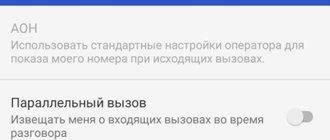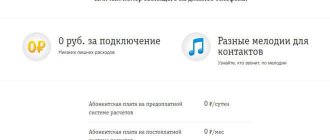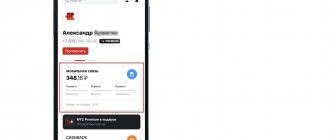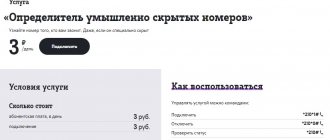Every day, subscribers of various telecom operators make hundreds of thousands of calls. The phone number is displayed on the screen of the subscriber to whom the call is made. However, there are situations when the subscriber would like to remain anonymous and hide the number. There are several paid and free ways to call so that the number is not identified. You can block caller ID for all calls from the device or block each individual call.
Number blocking does not work when calling emergency services or toll-free numbers.
“AntiAON” from Megafon
The Megafon operator offers its subscribers the AntiAON service. This is a paid option that allows you to make the call anonymous. It can be connected constantly or one-time to make a specific call. Prices in Moscow and the Moscow region are as follows:
- Constantly - 5 rubles. per day;
- One-time payment - 7 rubles. for the call.
There is no charge for connection.
If the subscriber you are calling has the “Super Caller ID” option installed, hiding the number will not work. This service allows you to see any phone number when making a call, even hidden ones. You can enable the option on a permanent basis in several ways:
- Enter short USSD commands * 221 # or * 105 # ;
- Open your Personal Account on the operator’s website, go to the “Services and Options” section, switch to the “Calls” tab, find the desired service and activate it;
- Launch the “My Megafon” application, open the services tab, find “AntiAON” in the list and activate it;
- Call 0500 and ask consultants for help or use a virtual assistant;
- Visit the nearest Megafon communication store and ask to activate “AntiAON” on your SIM card.
For a one-time connection, you need to enter the code * 31 # before the subscriber number. It should look like this: * 31 # +7ХХХХХХХХХХ, but instead of “X” you need to enter the phone numbers. The payment will be debited automatically; no further actions need to be performed. If you enter the same command when the Anti-AON service is activated, your phone will show this during the current call.
How to hide your number when calling Beeline from Android
You may already know that Beeline has a function that allows you to call anonymously. So that you are not recognized by your phone number. It's called "Anti-determinant".
Beeline Caller ID
With it, you can control your anonymity: when you want, you can hide the number; when this is not required, you can open it for the caller. Paid service
, you can pay for it daily or monthly.
- For 1 day of using the Anti-Determinant - 3.83 rubles;
- For a month of using the service - 114.9 rubles;
- Connection is free.
The operator also has . But if “Anti-identifier” is active, when calling a subscriber with “Identifier”, he still will not see your phone number. There is one more. Subscribers who connect it will see all subscribers of this operator without exception. Anyone can activate this option at https://moskva.beeline.ru/customers/products/ in their account. It is available to subscribers who have already logged in or registered.
Button for connecting to the Caller ID service
To hide your Beeline number on your phone, you need to connect without a website. To do this, type on the virtual keyboard: *110*071#. To send, click on the green tube. If you want to manage the service by connecting it to only one call, dial *31# and the phone number without a space. By dialing numbers with such a prefix, you can hide your number from other subscribers. Other details can be obtained from the help on the company portal.
“AntiAON” and “AntiAON on request” from MTS
MTS has two basic options for hiding a number, which are mutually exclusive. “Anti-AON” allows you to completely hide your phone when making any calls, while “Anti-AON on request” makes only certain calls anonymous. The cost of these services also varies:
- “AntiAON” in Moscow and the Moscow region costs 4.1 rubles. per day. 18 rubles will be charged for connecting the service. or 35.5 rubles, depending on the specific tariff plan.
- “AntiAON on request” costs 1.1 rubles. per day, and for one-time hiding of the phone another 2.1 rubles are charged for each call. Payment is charged upon establishment of the connection - if the person does not pick up the phone, the money will remain with you. To connect to the service you will have to pay 33.5 rubles.
Prices are valid for archived tariffs. With new tariff plans they are slightly lower - on average by 0.5-1 rubles.
You can enable options in different ways:
- Use simple USSD commands - * 111 * 46 # for standard service and * 111 * 84 # for anonymity upon request;
- Log in to your personal account on the website, switch to the “Tariffs and Services” tab, find the desired option and activate it;
- Open the “My MTS” application, open the “Services” section on the main screen, scroll to “Anti-AON on request” or “Anti-AON”, click on the option, and then on the “Connect” button;
- Call 0890 and activate the service using a voice assistant or consultant.
You can also always visit the nearest sales office of the operator with a passport and, if possible, a SIM card. Then the salon employees will add the desired version of the anti-caller ID to your number themselves. To hide a number when calling with the “Anti-AON on request” option, you need to enter the subscriber’s phone number in the format * 31 # +7ХХХХХХХХХХ, where the digits of the number are used instead of “X”. To display the phone normally when calling with the Anti-AON service, you need to use the same command. When using the “Anti-AON on request” option, you do not need to do anything additional - it does not make all calls anonymous by default. As in the case of Megafon, MTS has the “Super Caller ID” option, which allows you to see any phone numbers when calling, even hidden ones.
Ways to hide a number
There are several ways to hide your phone number. These may be paid or free services from cellular operators, applications or functions of the phone's operating system. Depending on the chosen method, the algorithm of actions, blocking time and price of the service are determined.
Mobile operators offer paid options for blocking number identification.
If you need to connect such a service for an indefinite period of time, you can call your telecom operator and ask them to block the line. However, you need to be aware that this operation is irreversible.
If it is necessary to call incognito, subscribers are primarily interested in the question - how to hide the number for free?
Temporary blocking is possible free of charge. To do this, you need to dial the combination *67 .
When making a connection, the subscriber will see a notification on the screen that the number is hidden.
“Caller ID” from Beeline
The paid option “Anti-Caller Identification” on Beeline is guaranteed to work only when you are in your home region. Moreover, this applies not only to the caller, but also to the called subscriber. If one of the people is outside the desired region, the phone may not be hidden when calling.
Also, number hiding is not guaranteed if the SIM card of the called subscriber belongs to another operator or is registered in another region. Prices for the option in Moscow and the Moscow region are as follows:
- On prepaid tariffs - 3.83 rubles. per day;
- On postpaid tariff plans - 114.9 rubles. per month.
Activation of the service is free. As is the case with other operators, an anonymous call will be decrypted if the called subscriber has “Super Caller ID” installed. To connect to the service Beeline offers many options:
- Enter the USSD command * 110 * 071 # and wait until the confirmation SMS message arrives;
- Call the toll-free number 067409071 and hang up - the request will be accepted automatically;
- Log in to your personal account on the website or in the application, go to the “Options” section, find the desired option there and add it to the SIM card.
You can also call 0611 or visit the nearest Beeline communication store. If you want a person to be able to see your number during a specific call, enter the number in the format * 31 # +7ХХХХХХХХХ. Instead of “X”, substitute the numbers of the subscriber number.
What is the price ?
Now let's talk about the cost using the example of 4 large Russian mobile operators (a more detailed article with tariffs is available at the link):
- Beeline. Connecting the Anti-AON function is free. A daily subscription fee of 3.83 rubles is charged for using the service. The possibility of a postpaid system is supported - 115 rubles per month.
- MTS. For enabling the function, 17 rubles will be debited from your balance. If you use the service on an ongoing basis, then a subscription fee of 3.95 rubles is charged every day. For a one-time call, 2 rubles are charged.
- Tele 2. Activation of the service is paid. After activating AntiAON, 3.1 rubles will be debited from the balance. Also, for using the option, a daily subscription fee of 3.1 rubles is charged.
- Megaphone. The cost of connecting to the service is 10 rubles. Every day a subscription fee of 5 rubles is charged. If you make a one-time call from a hidden number, then 7 rubles will be debited from your balance.
( 2 ratings, average: 5.00 out of 5)
“Caller ID” from Tele2
The “Caller ID” option was created to hide numbers within your home region. It may not work correctly when traveling around Russia, when making calls to other regions or to SIM cards of other mobile operators. In Moscow and the Moscow region, the option costs 3.1 rubles. per day. 3.1 rubles will also be charged for connection. You can enable the option in different ways:
- Enter the USSD request * 117 #, select “Connect” in the menu and press the corresponding number;
- Open your personal account on the website or in a proprietary mobile application, go to the “Service Management” section, find the one you need and add it to the number;
- Call 611 or go to any mobile phone store with your passport so that consultants can help you connect.
To enable the display of a number for a specific call, enter the code * 31 # before the number.
An important point: when calling 611 and hiding the number, you will not be able to find out much information about your SIM card. For example, information about the account status, connected services and active tariff will not be announced. This restriction only applies to conversations with a robot. A “live” consultant will provide you with all the data. If the SIM card of the person you are calling has “Intentionally Hidden Number Identifier” enabled, “Anti-Caller Identifier” will not work.
How to close a phone number on Megafon
A service is available to all Megafon subscribers that will help hide your number from others in the operator’s network. In terms of its capabilities, it is similar to Beeline - you can also hide the number for an individual call or for all Megafon subscribers at once. But the cost varies: for a one-time connection - 7 rubles per request. When connecting to the service - 5 rubles per day. To call anonymously, dial: #31# and the number in full format (starting with +7).
Connecting to the service on the Megafon website
Don't forget that you can hide your Megafon number only for outgoing calls. And also only for subscribers of this operator. Even support operators cannot predict how the service will operate on other operators.
The service will also not work if the subscriber is currently connected:
- "Additional city",
- “Call at the expense of friends”, Call at the expense of a friend to Megafon
- "Voice for pumping."
The service is not tied to any tariff. Even if you switch to another one in the Megafon network, according to the terms of the connected service, your number will continue to be hidden. To disable it, dial the command: *221# and the call button. You can find out how to connect and disable any service on the Megafon portal - https://moscow.megafon.ru/. The hidden number will operate only in the coverage area, as well as communication. With the service activated, you can allow numbers to identify your number when calling. To do this, dial the following characters: *31# number.
This may be useful: how to turn it off on Megafon.
Built-in system tools
To make anonymous calls, it is not at all necessary to activate paid services from operators. Instead, you can use the built-in capabilities of your smartphone. Let's look at how to enable phone anti-identifier on gadgets with Android and iOS operating systems.
Android
On modern versions of Android, this function is called “Anti-determiner”. It is built into any device, regardless of the manufacturer and installed firmware. To enable “Anti-determiner”, do the following:
- Open your calling app. It may be called “Calls”, “Phone” or something else.
- Go to the settings menu. To do this, click on the three dots at the top of the screen or use another method that is relevant for your OS and firmware version.
- Open the “Advanced Settings”, “Advanced Settings” or any similar option.
- Click on the item “Anti-identifier” or “Hide number”.
- Select the SIM card you need if you have several.
- Click on the “Hide number” item. Here you may need to select the desired option from a drop-down list or pull a switch.
- Reboot your gadget and check the function.
In some cases, you may need to enter the settings menu differently - through the Settings application. In it you need to find the “Applications” section, after “Calls” or “Phone”, and then follow the scheme described above. The name of the menu items and sequence of actions can greatly depend on both the version of the operating system and the shell installed on top of standard Android.
iOS
Controlling the display of the phone on iPhone and iPad is done in this way:
- Open the Settings app.
- Switch to the “Phone” tab.
- Find the “Show number” section and open it.
- Pull the slider to turn it gray.
- Reboot your gadget.
The phone display will now be disabled. Try making a call to see if the method works. Unfortunately, iOS does not always cope with anonymous calls. The names of menu items and their locations may differ slightly from those described - this depends on the OS version.
Why do you need an anti-identifier?
You can use the Caller ID feature in the following cases:
- Prank. You can prank your friends and relatives by calling from an unknown number. For maximum effect, change your voice (use special software for this), or ask a friend to talk to the person you are calling.
- Cold calls. "AntiAON" can be used in business for cold calling - calling a database of potential clients.
- Fraud. Unfortunately, attackers also like to hide phone numbers.
All major Russian mobile operators offer to connect the AntiAON option: MTS, Beeline, Tele2 and Megafon. Each operator has its own way of activating the anti-caller ID function.
How to hide a number on Android
The instructions are suitable for smartphone models with Android version 6.0 and higher, everything is simple:
- Go to Settings and open “Applications” or “All Apps”
- In system applications, select “Phone”.
- Then go to “Advanced settings” or “Advanced settings” as in Xiaomi models.
- There is an option “Hide number”, open it.
- If the option is supported by the operator, you can enable it.
So in parentheses it says “If the operator supports it.” From our own experience, we can say that all operators support this service, but it is paid and disabled by default for all subscribers.
Hidden number on iPhone
On mobile devices with the iOS operating system, the principle of hiding a mobile number for outgoing calls is similar. Use the built-in tools to make an anonymous call:
- Go to the menu with a list of system settings.
- Scroll down until you come across the "Phone" section.
- Inside the item, pay attention to “Display number” and tap on it.
- In the new window there will be a switch selector that needs to be set to the active position (green color).
Remember that this function will not save you from those subscribers who have automatic number identification. In this case, the slider will become inactive again.
WinMobile
For devices running Windows OS, you can also enable the anti-identifier. To do this, it is important to switch the gadget to “Flight” mode. Next, you must follow the following sequence of steps.
Software installation
There is a third-party application that will do all the work for the user. If you don’t know how to call from a hidden number, then install secure software on your mobile device. It acts as an intermediary between the operator and the subscriber.
Such applications include:
- Hidden Call;
- Hide My Number;
- "Anonymous call";
- "Hidden Call"
Using the latter as an example, let's look at how to hide a number:
- Download the application from Google Play Market, install and launch.
- Go to the Settings menu.
- Make sure that the correct prefix code is selected, which will automatically be entered in front of the subscriber's mobile phone.
- Enter the number you are going to call manually or select from your contacts list.
- Tap the “Hidden Call” button and make a call. The other end of the line will display “Unknown Caller.”
Remember that not every application will work. Test several utilities at once to make sure they work.
Special Applications
The built-in tools of the system may not always work, and you don’t want to pay the operator for such a function. Special applications will come to the rescue that allow you to hide your phone when calling, completely free and in a couple of clicks. It is worth paying attention to the following options:
- Try-Out is a free and most popular application for hiding your phone exclusively on the Android system;
- “Hide phone number” is a Russian development, like the previous option, completely free;
- “Hide Caller ID” is a free program suitable for different operating systems.
All of these apps will need access to system files on your device to work. Before calling, you need to run the program in the background. If you close it completely, hiding your phone becomes impossible.
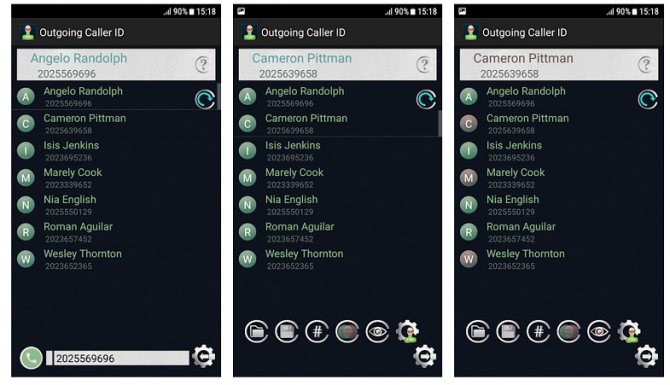
There are also more complex programs that offer paid premium features.
Bonus
iPhone owners also have this feature built into iOS. To hide your number, go to Settings -> Phone -> Show number.
Please note that the function only works at the level of SMS messages (XXX will appear on the screen); during a call, your number will still be displayed to the subscriber.
(
19 votes, overall rating: 4.47 out of 5)