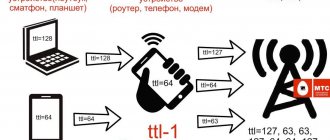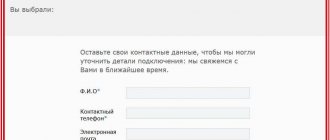Friends, I recently went to the village and encountered a problem - there is no access to the Internet, except for distribution from a smartphone. I started studying the operators’ offers and came across MegaFon’s “MegaUnlimited” option - only 3 rubles per day on the “All Inclusive” tariff line, without restrictions on traffic volume and speed.
The conditions seem to be perfect, but they’re not - the operator blocks p2p traffic, and you won’t be able to download from torrent trackers. And since we need torrents like air, I started looking for how to get around this limitation.
I took the information from the Internet, there are enough ways, I’ll tell you, perhaps, the most convenient of them:
We will need the AdvOR program and a torrent client installed on your computer.
Download the archive with the program from the official website te-home.net, direct link - tyts, unpack it, run AdvOR.exe
First, click on the “Connect” button to connect to the proxy. This button is circled in blue. Next, we need to indicate which program we want to run using a proxy. Click the button circled in red.
The window that opens will be displayed on top of all other windows, so now we launch our torrent client (in my case, uTorrent 1.8.2). Now you need to drag the sight, the icon in the window shown in the picture above, into the window of our client.
As soon as you point the crosshair icon at the window with the torrent, the program will be highlighted using a negative filter. If so, then feel free to press the left mouse button. And in the new AdvOR window, click the “Intercept” button.
Voila! You can add a new torrent and download the desired file)
About the disadvantages - as knowledgeable comrades suggested on a well-known mobile forum - the use of anonymous networks for downloading torrents primarily harms the network itself. Therefore, it is better not to abuse this method and use it as needed.
PS I don’t count on the advantages, after all, not everyone needs a similar topic with mobile Internet, but if anyone knows other working ways to bypass the restrictions of a cellular operator, write in the comments, perhaps this information will be useful to someone)
123
One of the most interesting offers of the mobile operator Megafon is unlimited Internet at a competitive price, with fairly high speed and almost without restrictions. However, to reduce traffic, the provider blocks some resources, including torrents. To download the necessary information, users have to use various methods to bypass the blocking. This helps Megafon subscribers download games, movies and music by torrent, and watch videos on YouTube.
Program for downloading torrents from Megafon
To prohibit torrent downloading, Megafon uses peer-to-peer network blocking. However, the Advanced Onion Router (AdvOR) program modifies the connection data, ensuring the confidentiality of any resource use. It is developed for Windows OS and is one of the clients of the Tor anonymous network.
To use the utility, follow these steps:
- Install AdvOR and a torrent client on your computer.
- Launch the program.
- Click on the Connect button to connect to the proxy server.
- Specify that the connection will be hidden specifically for the torrent client.
- Launch the selected client (uTorrent) and drag an icon resembling a crosshair into its window; the program will be highlighted.
- Click on the Intercept button.
- Add new torrents and download the necessary files.
In a similar way, you can use AdvOR to launch any other program that requires access to resources blocked by your mobile operator. But for proper installation, you should download the crack - the utility interface is English.
How to bypass torrent protection - VPN, or virtual private network
There are also virtual private networks that encrypt user traffic and redirect it through an external server, usually in another country. Most of them are paid, but there are also free ones. A list of free VPNs can be found, for example, here (vpngate.net). They are fast and stable, but can analyze your traffic. Below is the procedure for connecting to a VPN.
Connecting to VPN on Windows
- find out the Internet address to connect, username and password. For example, on vpngate.net, Internet addresses are indicated in the DDNS hostname IP Address (ISP hostname) column, and the username and password for all connections are VPN and VPN, respectively;
- open Network and Sharing Center;
- click the button to set up a new connection or Network;
- select Connect to a workplace;
- use my Internet connection (VPN);
- enter the Internet address given to you and click next;
- Enter the username and password given to you and click the Connect button.
Now you can not only visit blocked sites, but also use applications that have regional restrictions. In particular, the Spotify music service is unavailable in Russia.
You can also use the free OpenVPN program, which allows you to speed up the process and remember several VPN connections at once. Here are instructions on how to use OpenVPN:
- download and install the OpenVPN program;
- download the OpenVPN configuration files you need, which are available on vpngate.net;
- put them in the C:Program FilesOpenVPNconfig folder;
- run the program via the openvpn-gui.exe file or a shortcut from the desktop;
- Right-click on the OpenVPN icon, which is located on the right side of the taskbar.
- Select the connection you need and click Connect.
Smartphones and tablets also support VPN. The rules are the same. The setup procedure for iOS is described here, for Android - here. You can also use the Private Tunnel VPN app from the creators of OpenVPN, which is available free for iOS and Android.
VPN to bypass blocking
The next way to solve the problem if the Megafon provider blocks the torrent is to use networks that provide encryption of the connection. To do this, you usually have to pay from $1-2 to $10-15 per month, depending on the service and payment period. You can find free options, but they have a number of limitations.
To bypass restrictions on the user viewing and downloading certain sites, follow these steps:
- Choose a suitable VPN service.
- Go first to the toolbar, and then to the network connection management center.
- Create a new network or access point.
- Select connecting your computer to your workstation.
- Select the option that involves using a VPN.
- In the window that opens, enter the server address.
- Enter your username and password.
- Connect to the network by clicking on the appropriate button.
Knowing how to use the Megafon torrent using this method, it is not difficult to bypass the blocking of torrent files by the provider. But there is one important point - free VPNs not only provide the ability to bypass restrictions, but can also transfer user data to third parties. When using them, third-party software may be installed on your computer and advertisements may be displayed on the screen.
Paid VPNs, unlike free ones, guarantee customer privacy.
Why does RT block torrents?
In total, there are two known problems associated with torrent trackers - complete blocking of downloads or partial “cutting” of the speed parameter. Below we will consider the reasons for each situation.
The provider reduces the speed
Users often ask why torrent downloads are slow through Rostelecom. There may be several reasons:
- The company’s desire to reduce the user’s channel bandwidth to reduce the load on the Internet network during peak hours.
- Ability to avoid hardware upgrades to improve servers and solve the problem of increased load. As a rule, the restriction applies specifically to torrents.
- The intention is to offer a more expensive tariff plan where this problem does not exist.
According to statistics, torrents account for more than 10% of all traffic. At the same time, users, as a rule, download large files up to 40 GB in size and above. As a result, providers limit this traffic, and clients complain that the torrent in Rostelecom does not download.
Technically this is easy to implement. The company has full access to the client's traffic. Using DPI technology, packet data is analyzed and a decision is made on the type of traffic. After analysis, the stream is divided into several categories, and then the company limits the channel through which the torrent goes.
No access to torrent tracker
There are situations when Rostelecom not only limits the speed of a torrent, but completely blocks the download process or blocks access to the site. There are several possible reasons for this:
- The resource is closed for access by Roskomnadzor or other authorized body. In this case, the provider is forced to comply with his requirements.
- Appeal from copyright holders. If licensed content is available for free on the site, owners of intellectual property rights can contact representatives of Rostelecom and other providers with a request to block access to downloading. As a result, the torrent does not work for Rostelecom users.
Depending on the situation, it is necessary to choose a way to solve it. We will dwell on this issue in more detail below.
How to use Tor Browser
To bypass torrents, Megafon subscribers can use the Tor browser, created based on the Firefox web browser. It is distributed free of charge and provides a secure anonymous connection.
The steps to launch and configure the browser are as follows:
- Download and install a web browser.
- Go to the settings by selecting the Advanced and Settings sections in turn.
- Specify the host (127.0.0.1) and port (9150) parameters.
- Check Socks v5.
- Launch the torrent client by opening the connections section.
- Complete the settings: proxy type Socks v5, values for host and port - as in the browser.
- Use a proxy for p2p connection.
- Complete the settings by saving your changes.
If the download problem persists, repeat the setup and restart the program.
The browser allows you to bypass the torrent restriction set by Megafon. However, when running the latest version of Tor, you will have to disable the Torbutton add-on, which can be found in the plugins menu.
It is not recommended to download torrents frequently using this program - they overload the network and degrade the quality of the connection for other users.
Knowing how to download torrents from Megafon, you can download an almost unlimited amount of information via a 4G modem. However, when using different methods of gaining access, it is worth remembering possible risks - network overload and transfer of user data to advertisers.
Latest publications Show more Popular publications
- System administration Removing login with a temporary profile in Windows 7
- System administration How to download torrents on the mobile Internet
- System administration Setting up remote access to the DVR using a 3 or 4 g connection
- Troubleshooting computer problems Remove Exception Processing Message c0000102 Parameters 75b3bf7c 4 75b3bf7c 75b3bf7c
- Troubleshooting computer problems What to do if the computer says not bootable device insert boot disk and press any key
- Troubleshooting computer problems What to do if Windows 7 activation fails
- Troubleshooting computer problems What to do if Windows displays notepad icons instead of shortcuts (file association is broken)
- System administration Solving the problem with network discovery in Windows 7
- System administration Removing the restriction on TeamViewer operation
- C# Lessons C# Lesson No. 7: “Making decisions. Part 2 - switch statement and ternary operator"
- C# Lessons C# Lesson No. 2: “A more detailed introduction to the language”
- C# Lessons C# Lesson No. 14: “Writing your own class”
- Development environments Activating MS Visual Studio 2010 Express
- Development Environments Alternative to Visual C# - Sharp Developer
- Development environments Manual Python. Using PyCharm in python development
Why is there a need to bypass the MTS restriction on torrents? The fact is that MTS and other providers impose restrictions on the creation and use of user networks. In the case of torrents, it is a peer-to-peer network for exchanging files. Its participants receive data in parts, which make up a whole file - this ensures data redundancy and increases download speed.
As for using unlimited Internet for distribution to other devices, here you can create a home network through a Wi-Fi access point - connect a laptop and tablet to your smartphone. Moreover, all additional devices use traffic for free. For this opportunity, the operator deducts money from the owner of the access point.
To use traffic for your needs without restrictions, many ways have been invented. To do this, settings changes and additional programs are used. To understand how to remove the ban, you need to find out the principle of its operation.
How can you bypass the blocking of the RuTracker.org site in Google Chrome: extensions
There is a ban on using the RuTracker website in Russia. As a result, it is blocked by Roskomnadzor and is inaccessible to residents of the country. But even from such a situation you can find a way out. There are special plugins available on the Internet for Google Chrome for RuTracker that allow you to bypass the limitation. Let's briefly look at a few options.
friGate
FriGate software is an extension for Chrome that allows you to log into blocked resources, including RuTracker. The peculiarity of the plugin is that after installation it is almost invisible and works on its own. At the same time, the download speed remains almost unchanged. Bypassing Rutracker org blocking in Google Chrome is achieved by redirecting the user's IP address and traffic through its proxies. The disadvantages include the lack of manual settings. For example, changing the server will not work.
To install the RuTracker login application on Chrome, follow these steps:
- Go to the URL chrome.google.com/webstore/detail/frigate-cdn-smooth-access/mbacbcfdfaapbcnlnbmciiaakomhkbkb?hl=en.
- Click on the install button.
- Confirm the action.
After installation, Rutrekr has access to Google Chrome, as well as other blocked resources. The extension becomes active when you enter some “closed” resource, and the rest of the time it is not active.
Pros:
- automatic operation of the plugin for Chrome;
- using your own proxy server;
- minimum RAM requirements;
- guarantee of a stable connection with Rutracker;
- no strict configuration requirements;
- simple installation process;
- high speed of information transfer.
The downside is the lack of manual configuration and privacy protection. At the same time, developers regularly review the application and eliminate bugs.
AnonymoX
AnonymoX is an extension for RuTracker on Chrome that allows you to bypass blocking and has almost the same operating principle as the plugin discussed above.
This is a simple application with the following features:
- anonymous web browsing Chrome;
- changing the IP address and country (those that provide the extension);
- visiting blocked sites.
For unlimited use, you can buy the Premium version for Chrome. In this case, the connection speed increases (up to 16 Mbit), more than 170 IP addresses from 14 countries are available, and an unlimited amount of downloads opens. The paid version has no advertising. Download link - chrome.google.com/webstore/detail/anonymox/icpklikeghomkemdellmmkoifgfbakio?hl=ru.
How MTS limits torrents
On tariffs with unlimited Internet Smart Unlimited and Tariffische, a restriction has been introduced on downloading files through file hosting services. The download speed becomes low - it does not exceed 15 Kbps.
The operation of all torrent client applications is based on data transfer via the Peer-to-peer protocol. It is through this that the operator learns about the subscriber’s attempt to download a torrent. If the system detects traffic through such a file-sharing network, the connection is blocked - the Internet is slow.
This is not the only restriction set on unlimited tariffs. If a subscriber wants to share the Internet via an access point, he needs to pay. 3 GB are given for free distribution per month. When the limit is used up, 30 rubles per day are debited from the account for using the smartphone in modem mode. The operator is informed about the distribution of traffic to other devices by TTL - this is a parameter that every device has. Its value decreases by one when connecting additional devices via Wi-Fi, USB and Bluetooth.
Let's first consider how to bypass the block on downloading through torrent programs and increase the speed.
Why do providers block Torrent?
Torrent trackers have gained great popularity with the development of unlimited Internet. It is very convenient to find the desired distribution with a good movie and download it via torrent without speed limitation - everything will depend only on the speed of your channel. This method of exchanging traffic between users was not to the liking of many providers - it placed a colossal load on their network equipment. As you know, the best way to solve the problem is to block the transmission of a certain type of traffic. From all the transmitted data, operators have learned to isolate the unwanted data. It's subject to restrictions at the router level and you simply don't get it.
Changing the encryption in the program
Try enabling encryption in your torrent client. It will allow the user to enter incognito mode and hide their traffic from the operator. Let's look at how to do this using the popular µTorrent program as an example.
To activate the encryption protocol, follow these steps:
- Open µTorrent.
- In the menu, select the “Settings” section.
- Click on “BitTorrent” (in older versions there is no such item, in this case install another torrent client).
- This section contains the “Protocol Encryption” option. By default it is always disabled. Click on the arrow and in the drop-down menu click “Enabled”.
- Here, turn off udp support - the function uses traffic for technical purposes and overloads the channel. The operator can notice this and track the download by IP address. To disable, uncheck the “Enable UDP tracker support” checkbox.
- Click the "Apply" button, then "OK".
Data encryption is not available in all downloadable programs. If you do not find such a function in your torrent client, find another version or application from another developer. Download it and install it. Using the same principle as in the µTorrent example, change the settings.
Here are the settings of another frequently used program - qBittorrent:
- Go to the “BitTorrent” section.
- Set the mode to “Require encryption”.
- Check the “Enable Anonymous Mode” checkbox.
- We uncheck the first three parameters - DHT, PeX and local peer detection.
- Go to the “Connection” section.
- The number of connections must be limited. We set the limit to 50, this is enough for quick downloading, but will not overload the channel.
- It is worth disabling the uTP protocol, change it to TCP.
- Disable the router's UPnP and use a random port.
Save the changes. During setup, you need to disable all file transfers. If the limit is set dynamically on the network, you will need to reboot the router. Now you can try downloading from a torrent.
Can ISPs calculate torrent traffic?
This is often possible if you are using an outdated torrent client.
But no matter how Bittorrent traffic, for example, is encrypted, the provider can identify it by the following signs:
- Multiple simultaneous download threads.
- Multiple TCP connections.
- Heavy load on the Internet channel.
DPI (Deep Packet Inspection) technology can also be used to analyze unencrypted DNS queries. This is how the use of torrents is detected.
The provider can also hire a specialized monitoring agency that will identify the provider's IP addresses among seeds and peers. That is, those who download and distribute torrents.
Bypass restrictions using VPN
This technology superimposes an additional logical network on the main one. In this case, all data is transmitted through an encrypted channel. Operators and providers cannot decrypt it, so no one will know about downloading torrents, which means there will be no blocking of traffic.
VPNs are servers and special programs. They are available on the Internet for free and for money. It is believed that paid applications protect more reliably.
However, there are also freely available VPN programs that are trusted by millions of users. One of the most popular examples of such a service is Betternet. You don't even need to register to use it. You can download the version for Windows on the company's official website.
After installing the program, press the power button. Now access to the network will be carried out through a server in another country. When there is no need for encryption, the function should be disabled. All control comes down to this button - on/off. No settings required.
The program also has paid tariffs - there are wider possibilities (configuration, server selection). Betternet servers are located in the US and UK. Due to their distant location, the speed is reduced by 20% of normal, without turning on VPN.
The best torrent trackers
The main problem when using torrents is to find a working tracker, that is, a platform where users post distributions. Such sites are constantly blocked due to the demands of copyright holders. Along with pirated content, downloading free software and free works, of which there are also a lot on trackers, is prohibited.
To access verified trackers, you need a VPN or Tor browser. Without them, there will either be nothing in the search results, or dubious sites that have not yet been blocked will be displayed. Bypassing blocking by a visitor to a web resource is not an offense, so you can use a VPN to access trackers without fear. Here are three sites that you definitely need to visit in search of interesting content:
- RuTracker is the largest tracker in RuNet. Implemented as a forum in which users create topics with distributions. Rutracker offers a huge amount of different content: books, films, TV series, cartoons, music albums, programs, etc. Free registration is required to download torrents.
- Fast-torrent is a tracker focused on downloading movies and TV series. There is noticeably less music on it than on Rutreker, there are no games or books. No registration is required to download content.
Unfortunately, torrent trackers are under constant pressure from copyright holders, so they periodically change their addresses. However, in this case, a redirect is usually set up on the old link, which leads to the new site address, so that users do not lose access to the file library.
Change TTL
This method will help bypass the MTS restriction on Internet distribution. Recall that every device has a TTL value. By default, for smartphones and tablets it is 64, for PCs and laptops – 128. When the device operates in modem mode and an additional packet of traffic passes through it, these values are reduced by 1. To deceive the provider, you need to force change the TTL value - add one. Then, when connecting through an access point, the value will become equal to the standard one.
So, to set the default TTL to 65, do the following:
- Click the start button in the left corner of the screen.
- In the "System" folder, select "Run". Or find it in the search.
- In the “Open” line, write the command regedit (registry editing function).
- Click OK.
- Instead, you can press the Windows key + R key combination. The result will be the same.
- A window will open. The left side shows a list of files. Find the “HKEY-LOCAL-MACHINE” folder here and click on it.
- A new branch will open - click “System” in it.
- Next – “CurrentControlSet”.
- Then open the Services, Tcpip and Parameters folders one after the other.
- The contents of the last folder will open on the right side of the window.
- Here, on the empty space, click the right mouse button.
- Select the “Create” button in the menu, then “Dword 32bit”.
- Give the new file a name – DefaultTTL and press Enter.
- Now open it.
- A parameter change form will appear. Select a decimal number system.
- In the Value line, enter 65.
- Click OK.
In another branch of folders you need to do the same. To do this, in the left list of the registry window, open the folders one by one in this order:
HKEY_LOCAL_MACHINE –> SYSTEM –> CurrentControlSet –> Services –> TCPIP6.
Now go to the right window again, create the DefaultTTL file - everything is the same as in the first branch of files.
Please note that this method only works on the Windows operating system. The changes made may interfere with automatic system updates and will also affect the correct operation of online games. After each computer restart, the settings return to their normal values. To bypass distribution restrictions, you will have to repeat this algorithm each time.
Best torrent clients
To manage torrents you need a special client program. We have selected the 3 best products that offer, in our opinion, the most convenient tools for downloading from trackers.
uTorrent
uTorrent is one of the most famous free torrent clients. It runs on Windows, macOS, Linux and Android, and also supports remote control via a web interface and mobile application.
The application interface has been completely translated into Russian. uTorrent allows you to manage distributions in the following way: download several objects at the same time, pause and stop the download, limit the speed. It can also be used to create torrents if you decide to upload some content from your computer to trackers.
The main disadvantage of uTorrent is the large number of advertisements. Banners are built into the interface; they can only be disabled by purchasing a license. However, this drawback does not interfere with managing distributions and downloading files.
uTorrent also has a paid version - Pro, which has no advertising and has additional features: file preview, built-in torrent search, built-in converter and automatic virus protection.
BitTorrent
BitTorrent is one of the oldest torrent clients and is still a great solution. In terms of functionality, it is practically no different from uTorrent.
BitTorrent offers:
- Parallel downloading of multiple objects with speed control.
- Providing detailed information about the distribution with the ability to specify which files should be downloaded.
- Minimum consumption of system resources.
- Automatic update.
BitTorrent is available for free download. The program has three paid editions costing from $4.95 to $69.95 per year. They remove advertising and include additional functions - viewing files before downloading is completed, virus protection, built-in VPN.
qBittorrent
qBittorrent is a free torrent client without ads. It has a very simple interface, through which it is convenient to add distributions or search for torrents from different sources.
The key feature of qBittorrent is the preview function of the downloaded file. To use it, before starting the download, you need to right-click on the distribution and select the “Download sequentially” mode.
As soon as at least a few percent of the film is saved on the computer, you can start watching it. To do this, there is a “File Preview” item in the context menu.
List of applications to bypass restrictions
What means can you use to gain access to prohibited resources? In the case of limiting torrents, the program settings help. In this case, use your usual torrent client, and if it does not have an encryption function, use any other one:
- uTorrent;
- Transmission;
- qBittorrent;
- Vuze;
- Deluge.
Programs for enabling VPN can be built into the browser. There are also extensions that are installed separately. Such options do not suit us. To download torrents, you need a VPN service, which is installed directly on your computer and encrypts the entire traffic flow, and not just when navigating between sites in the browser.
Among the most popular programs are:
- betternet;
- HideMe;
- Privatix;
- TunnelBear;
- VPN Unlimited;
- VPN99.
To create your own home network without restrictions and expenses, you need to change the TTL. This is done manually as shown above. Or you can download the application and change the parameter automatically.
The following programs are suitable for this:
- TTLPatch – for Windows;
- TTL Master – for Android.
The value in them changes to 65, the new values are saved. You don’t need to do any more actions in the program; it will configure everything itself.
So, to download files on torrent trackers, hide your traffic. This is done through a VPN and data encryption in the torrent client. This way, the provider cannot identify you, and the speed will not become low.
To distribute traffic unlimitedly, change the TTL - manually or using the application. Use trusted sources to download programs to avoid introducing a virus to your computer.
The content of the article
Is it legal to bypass the blocking?
When you use a torrent to download movies, you are in any case violating copyright laws. Bypassing blocking by a torrent provider is not a violation as such. The data transmitted in this way plays a big role in this matter. If there is a file on the distribution that is not protected by any copyright, then this is not a violation. Therefore, use this type of download only to obtain freely distributed files.
03.09.201619476
Well, my dears, do you like free movies, music, programs and other content from the Internet? I know, I know, everyone loves a freebie. If only the torrent speed could be increased. Now we will explain all the possible options for this magical action, and you will have no more questions.
1. Increase torrent speed
Bypass restrictions
Megafon provides many services for access to the network space on an almost unlimited basis. But the Internet without restrictions has one serious disadvantage for the majority of active users of the World Wide Web. It consists of blocking file downloads and torrent clients. These services are extremely popular due to their simplicity and ease of downloading.
You shouldn’t be happy if you activated a tariff plan with a large traffic package. You won't be able to use it to download. When the program starts, the data transfer rate will be cut off automatically.
On the Internet you will find many tips from craftsmen on how to bypass ISP restrictions and hide consumed traffic when downloading via torrent. Below we have collected popular and effective methods.
Via Tor Browser
Tor is a software product that is based on Mozilla. It is a system of proxy servers that allow you to create an anonymous Internet connection and protection from eavesdropping and control. You can download the program from any website for free. For success, follow the instructions:
- Install Tor on your desktop computer.
- Configure the program. To do this, go to the “Options” tab, then Advanced and Settings.
- Specify the connection data – as host – “127.0.0.1”, port – “9150”, check the box next to “Socks v5”.
- Set the necessary characteristics of the torrent client itself.
- Launch the application and open the connections section.
- Set the parameters - proxy server type “Socks v5”, as well as the same port and host addresses as in the browser. Check the box next to “Use a proxy for p2p connection”.
- Save your changes for them to take effect.
Settings are complete. Now launch Tor, then the torrent client and start downloading the necessary files. If the procedure does not solve the problem, try again and restart the applications.
When using the latest version of Tor, in addition to all of the above, you must disable the Torbutton add-on. There is a button in the upper corner, click on it and you will find yourself in the plugins menu, select and deactivate the one you are looking for.
Via VPN
In addition to special applications on the World Wide Web, there are special networks that encrypt client user traffic. They usually come at a cost, but free “VPNs” also exist. To bypass ISP download blocking restrictions, follow these steps:
- Find a free and free “VPN” server on the World Wide Web and find out its address.
- Start your personal computer and go to the toolbar.
- Open Network Connections and Basic Access Control Center.
- Click on the button to implement a new network or access point.
- Click on “Workplace Connections”.
- Set to use your "VPN".
- In the next menu, enter the received address, consumer name and security key. Information can be found on the website "net". Here are the free networks.
- Click on the connect button.
After this, many resources and sites that were previously blocked in Russia are available, as well as programs that have regional restrictions. For example, blocking of torrent files will disappear.
Even if a provider offers full unlimited service, you should expect hidden terms and conditions. The article provided several instructions so that the torrent on Megafon would work without restrictions. If you figure it out carefully, removing the lock will not create any difficulties.
Loading …
Check the number you called from
Sources used:
- https://pikabu.ru/story/kak_obmanut_megafon_i_poluchit_ponastoyashchemu_bezlimitnyiy_internet_4352403
- https://tarif-online.ru/megafon/sposoby-skachivaniya-torrentov-s-megafona.html
- https://www.programbeginner.ru/
- https://tarifkin.ru/mobilnye-sovety/kak-snyat-ogranichenie-na-skachivanie-s-torrenta-ot-mts
- https://tarifam.ru/kak-kachat-torrenty-cherez-megafon/
SHARE Facebook
- tweet
Previous articleRating of the best farm simulators for Android devices
Next articleTransport maps of Moscow for Android
Increasing torrent speed
Increasing torrent speed is a multifaceted process. But before we analyze it, we should separate the possible reasons for speed limitations in file-sharing networks. So, speed limits can be caused by the following reasons:
- Weak channel capacity.
- Restrictions imposed by the provider.
- Program settings.
And now point by point, and options for solving this problem will be immediately given.
Weak channel capacity
Behind this point lies several different definitions. Specifically, slow speed can be caused by:
- with a cheap tariff plan - solution - connect another tariff plan.
- You have an old ADSL line. In theory, they are the majority in Russia; they remain as a relic of the USSR. But there is a solution. You will need to call all the providers that offer a fiber-optic connection (optics). Now there are many offers in this market segment, and with free cable installation. But remember, you will need to pay attention to the following abbreviations FTTB and FTTH. In the first case, this means that the optics will be connected only to your house, and the second - to your apartment. The second one is certainly better.
- You have a Wi-Fi router at home, and you are not “tied” to a cable. But the speed really drops from such freedoms within the same apartment. The solution is to download via torrent, connect the cable, bypassing the router.
- You are using a wireless connection via a 3G modem. There is an option to purchase a more expensive modem that will support 3.5G (or 3G+) technology. But the increase in speed will not be significant. The difference is too small, there is another option, connect to a new generation of wireless networks, for example 4G (LTE, YOTA). Of course, if you are in the area of reliable reception of these networks.
Restrictions imposed by the provider
This is a much more interesting and, dare I say it, mystical point. But about the sacramental in the end, first about the simple.
- Your provider may impose daily limits. Let’s say you can download only 100 (or 300 or 500) MB per day at maximum speed. And then the bandwidth is reduced to 128 (or 64) Kbps. This is a disease of almost all providers in wireless networks. Here, of course, it is more difficult to get around the restrictions, and we come to mysteriously working methods. The first of them is using a VPN, not always, and not with all providers, but it helps. And sometimes restrictions are lifted. And another method is generally from the realm of mysticism. There are two proven computer games “Knights of Might and Magic 5” and “General Zero Hour”, if you launch these games and then start downloading via torrent, then the provider’s restrictions are often lifted and instead of the allotted 100-300 MB/day, at maximum speed, you can download 10-12 GB. If you use a VPN, the chances increase. How it works, the principle itself, I (the author) don’t know. In order to understand all the intricacies, you need to be a very good system administrator. But being interested in this phenomenon, I heard that similar network vulnerabilities occur in other games. The most interesting thing is that the game should be played, if it is launched in the background, then it is not a fact that the method will work.
Program settings
At this point there will be some general tips:
- First, use the most proven torrent clients, for example these: µTorrent or BitComet. Please note that some torrent trackers do not support some torrent clients. And some of these clients, such as Vuze, use built-in anonymizers to hide your IP. This will further reduce the download speed.
- Secondly, go to the “Speed” tab in the settings of your torrent client and check if there are any restrictions there. If there are any, remove them. Additionally, look at the Scheduler, Transmission Limit, and Queue tabs.
These tabs may have download restrictions, or “priority of distributions over downloads.” In the "Connections" tab, try to generate a "new incoming connection port".
Well, here is approximately the entire list of problems and their solutions with slow torrent download speeds. How do you increase the speed of downloading torrent files?
Next lesson: How to remove old Windows. Previous lesson: How to take video from a computer screen.