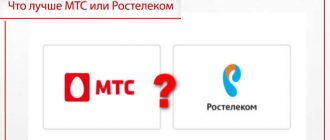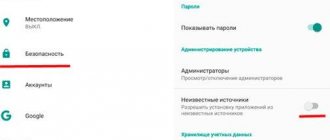Android vs iOS is one of the eternal battles. Fans of each system regularly clash over who is better. We decided not to stand aside and look at seven important parameters to find out which mobile operating system performs better.
Photo: tomsguide.com
Design
General design trends always affect the appearance of operating systems. From three-dimensional icons, fashion has moved to flat ones, and now visually almost all axes are similar to one another.
Changed Android system design. Photo: lifewire.com
iOS
Apple's operating system has not received visual updates for a long time. The home screen is still divided into the dock (a panel at the bottom of the screen with quick access to main applications) and application icons, which can be put into folders.
After the release of iOS 14, a page with widgets appeared in the system. It opens by swiping to the right. It displays in blocks a gallery of photos with a random selection, a calendar, weather, a map and much more. The widget panel can be customized to suit your needs. The system looks very neat. All applications are easily accessible.
This has both a plus and a minus - iOS does not change, even if the user would like to customize it for himself. The most you can do is set your own wallpaper and change the location of applications, including the application in the dock.
Among the convenient functions on iOS, there is a drop-down menu with access to applications, for example, an alarm clock, a flashlight, quick access to screen brightness and volume. The list of drop-down functions can be customized. The menu opens by swiping up. Swiping left opens the app gallery and search.
Android
Pure Android is the basis on which each manufacturer puts its shell. But the principle remains similar: on the main page there are several quick access icons, a dock and Google search. Swipe to the right to open other apps, and swipe to the left to open widgets. On Android they are placed in a list of blocks - just like Apple notifications look like.
Swiping down opens a drop-down menu with settings. Android has more of them than Apple: there is screen casting, hotspot, GPS, screenshot, etc. The remaining settings in the menu, depending on the interface or shell, can be placed chaotically or confuse the user. So, on MIUI from Xiaomi, the screen orientation and lock icons are very similar.
But the design customization capabilities definitely put Android ahead of iOS in this regard. Here you can change the application icons themselves, their design, shape and animation.
In general, both visually and in terms of management, the home screen of both operating systems is similar. As for the convenience of each of them, it is rather a matter of habit.
iOS - 0
Android - 1
Apple iOS 13
pros
- Smooth, well-designed interface
- New privacy features
- Dark interface option
- Advanced memoji settings
- Improved video editing
- Minor fragmentation between different versions
Minuses
- Many changes and new features may not be noticeable to users
- Less innovation compared to iPadOS
- Navigation is starting to become outdated
- Numerous restrictions
Conclusion
In iOS 13, Apple brought appearance updates and added new privacy features. A dark interface has appeared, efficiency has been increased, machine learning is working.
Usability
How easy is it to navigate the system, find the settings you need, and what can you customize? This is where the difference between operating systems becomes noticeable; the principle of their operation is fundamentally different.
Pages on the iOS 14 home screen. Photo: wrcbtv.com
iOS
Apple's mobile operating system is very easy to use. It is intuitive and the path to most settings is easy to follow. The most important thing is to remember a few basic management principles. Swipe to the right - application library, to the left - widgets, down - notifications, up - list of open applications.
But this simplicity is easily explained: there are not many parameters that can be configured. Basically, the most important things: wallpaper, login passwords, data transfer to the cloud.
Apple expects users to figure it out on their own—no instructions are included with the devices. For an advanced user it is really simple, but a beginner may face problems in controlling the smartphone. If you are used to Android, then there will also be unusual moments, because the basics of control are very different.
Android
The main difference between Android is the openness of the system. And the point is not only that it can be almost completely redesigned, but that the settings concern even the smallest elements: types of notifications, desktop organization, updating individual system components.
In addition, Android also has advanced settings that include detailed privacy settings.
iOS - 1
Android - 0
Software and how it works
Continuing the comparison of iOS and Android, let's look at the features of the software on these platforms. There are a lot of Android devices, they differ in processors, graphics processors, amount of RAM, screen diagonal and many other factors. There are also differences in the operation of devices running on different chips - for example, from Qualcomm or from MediaTek (the latter are installed in budget gadgets).
This abundance leads to the fact that developers have to solve a lot of problems with the compatibility of hardware and software . An application that works correctly on one smartphone may not work at all on another device. And developers will have to make every effort to figure out the problem. This is impossible on Apple devices - everything that is in the AppStore application store will work stably. This is another advantage of devices such as the iPhone or iPad.
Let's be clear - when buying top smartphones and tablets on Android, you can count on more than stable operation of applications. In addition, the flagship models are distinguished by a significant performance reserve.
Applications
List of applications on the Android system. Photo: nextpit.com
iOS
Apple is careful about its products and system security. You can only install applications that are available in the official AppStore. For any other manipulations, you need to reflash the phone, and this will automatically void the warranty. Because of this, the choice of applications is limited.
Additionally, not all apps are available in all countries, and if you want to try a game that hasn't yet been released in your home region, the only way is to switch the app store to a foreign one. In this case, all installed applications, even if they are present in the store of the selected country, stop updating.
Android
Android allows you to install applications from several stores at once: Google Play, the official Android store, the user interface store added by the manufacturer, and any apk file - the application installation file.
To access an application from a store in another country, simply search for the apk of an interesting application in a search engine and install it. You can update it in the same way.
But the creators of the system, of course, cannot guarantee the ideal operation of such applications.
However, Android allows you to install different applications, including those that change system settings: design, additional widgets, etc. And the choice of applications is much larger.
iOS - 0
Android - 1
Differences in navigation and patterns (UX)
Top-level navigation methods
Let's start from the very top. iOS recommends only one way of top-level navigation - through the Tab bar. Android has three ways to respond: Navigation Drawer, Bottom Navigation Bar and Tabs.
If the number of top-level pages is more than five, we use Navigation Drawer. If less - Bottom Navigation Bar. Tabs are not often used for this navigation, but the method is available to us. However, Material recommends not combining Tabs and Bottom Navigation Bar, since interaction with these components affects the page content and the user may get confused.
Data Security
Security settings in the iOS system. Photo: imore.com
iOS
In Apple's operating system, the rules are simple: files are stored either on the device or in the cloud. iCloud accounts are rarely hacked, and after such cases the system is always checked and updated. User information is securely protected. By the way, general security updates are released regularly.
The device is locked with a password. In older models, this is a Touch ID fingerprint scanner, and in new ones, very advanced FaceID facial recognition. The same protection is provided by individual developers in some applications - mainly banking ones. But most of the data, including payment, will be available to those who know the digital password - it is on all smartphone models.
The keychain function, which remembers passwords, works through FaceID. But if you are already logged into your account, then there is no additional protection.
Android
Android allows you to password protect even individual documents or applications.
If you want to hide some data, you can even use a second space - a clean copy of the system on which other applications and files are installed. Access to it can also be closed with a password.
Another difference and at the same time problem with Android is its susceptibility to viruses and hacks. This is a consequence of the openness of the system - you can download and upload almost anything into it. Therefore, it is important to install antivirus applications.
Most Android smartphones still protect data with a fingerprint scanner, since the face scanner is not considered secure enough - in rare cases, it reads a photo and mistakes it for a face.
iOS - 1
Android - 0
Pros of Android
A separate article was devoted to the advantages of the Google operating system, where we identified 9 reasons to choose Android:
- Wider selection of smartphones.
- Availability of truly affordable devices.
- MicroSD card support.
- Possibility of using two SIM cards.
- The presence of a 3.5 mm audio jack on smartphones.
- Ease of downloading and using media files.
- Interface customization.
- Openness of the system.
- Availability of accessories.
Agree, today some of these advantages can be called completely insignificant. For example, support for microSD cards and the convenience of downloading media files in the era of cloud services are no longer so important. And not everyone needs an audio port in smartphones, especially when TWS headphones can be bought for about 1 thousand rubles.
The bottom line is that the indisputable advantages of Android, I would say, are a large selection of devices at various prices and wide possibilities for customizing the interface: you can choose from many custom shells, launchers and utilities that allow you to tailor the interface to your needs. This is truly something to give Android preference for.
Ecosystem
Google Docs icon on iOS. Photo: itechguides.com
iOS
Since iOS is designed for users of Apple technology, it ideally interacts with the company’s devices through a single Apple ID account. Text copied on the computer can be pasted on the phone, you can use the smartphone as a trackpad (Apple touchpad), information in applications and tabs, as well as passwords are available from any device. Files are available through the iCloud cloud, music through Apple Music streaming, and videos through AppleTV.
Everything is tied to your Apple ID account. By the way, it can be used even on Windows, but applications will be reluctant to work - they slow down and often freeze. However, the Apple ecosystem is very rich in convenient features.
Android
Android can rely on both a Google account and the account of the manufacturer. You can store data in the cloud and copy passwords from Google Chrome. But Android does not have the same unity with computers as Apple does. For example, it is impossible to simply open a photo in both places. To do this, you need to upload it to the cloud, go to the cloud through a browser or folder and look for the image there. It takes longer and is not suitable for everyone.
iOS - 1
Android - 0
Voice assistants
TV screens teach us how to communicate with Google’s voice assistant, which is activated by the phrase “Okay, Google.” The assistant is really interesting, but has little functionality. It can set alarms, show the weather forecast, work with reminders and maps. But you can talk to Siri in almost human language. And this assistant has more impressive functionality. Therefore, this time iOS devices became the leaders in the battle between iOS and Android - Siri surpassed Google Now .
And even the new Alice assistant from Yandex cannot yet bypass Siri.
Update
The process of updating the system on an Android smartphone. Photo: techadvisor.com
iOS
Apple updates the operating system on all devices released over the past few years. This happens automatically and there is no need to pay extra for the update. The only negative is accusations against the company of deliberately slowing down systems on outdated devices. There is no confirmation of this, but the older the device, the slower the axis reacts on it.
Android
Android updates vary by device manufacturer. The company releases updates for some phones almost immediately, while others, on the contrary, remain unupdated. In addition, you need to ensure that the interface version is updated. And smartphones from Huawei, due to the company’s conflict with the United States, were completely left without Google applications.
Apple - 1
Android - 0
What to choose - iPhone or Android
Apple's main advantage over other companies is its well-thought-out ecosystem. This is especially true when you own an iPhone, iPad, Mac (iMac, MacBook) and iWatch at the same time. Thanks to communication via iCloud cloud storage, the user has access to data from any device. He can start working with a document on a Mac and finish on an iPhone, and it only takes a few seconds to switch: updating in the cloud occurs instantly.
All Apple gadgets are interconnected: you can unlock your Mac from your watch, and from your iPhone you can confirm the purchase on your laptop (if it doesn’t have a TouchBar) using ApplePay. And the iPad can act as a second monitor on a Mac. Neither Google nor Microsoft have yet reached this level of integration of all devices. There, this can only be achieved with additional software.
The company even certifies third-party gadgets, allowing them to be connected to its ecosystem through Smart Home (HomeKit).
In what cases is it better to take an iPhone:
- There are already Apple gadgets and I want to get maximum comfort from using them.
- There is no desire to set up the phone or study the instructions for use for a long time. I want to take it and work.
- You need a stable system that is not prone to crashes, freezes, or “accidentally” erasing files.
- You need a phone with a camera that can compete with (entry-level) DSLR cameras. All Plus models (6–8) can take decent portraits, and the iPhone 11 (regular and Pro) has a camera that's rated the best smartphone of 2021.
Android phones are intended primarily for those who like to customize the system for themselves, and for program or library developers. This is a huge field for experimentation, and with the right actions, you can modify your smartphone without restrictions. Even getting root rights (full access to the system) is easier here than doing Jailbreak on an iPhone.
Also, devices with Android OS benefit from their ability to hold a battery charge longer and a greater range of prices for gadgets. You can choose both the most budget model and an expensive flagship.
4.3/5 — (25 votes)
Additional system functions
Photo review of iOS 15 features. Photo: apple.com
iOS
- In iOS it is more difficult to download files - third-party music, ringtones, even books are always more difficult to download, since it is impossible to download them directly from the Internet. You can use instant messengers, but the files will only be stored for a limited time.
- The iOS camera app offers several filters, but no advanced settings (exposure, light sensitivity).
Android
- Many different functions, the list of which depends on the manufacturer.
- Some smartphone manufacturers and models, for example, Google Pixel camera phones, have advanced photo and video settings. They are almost like on professional cameras.
- You can download not only files, but also applications.
iOS - 0
Android - 1
Setting a ringtone
This operation is familiar to everyone who has ever held a mobile phone in their hands. In order to set your favorite melody for a call, you need to download it from the Internet, call the file properties and define it as a ringtone for a call. It is also possible to set the downloaded melody as a ringtone for a specific group of subscribers. Of course, owners of iOS devices also have the opportunity to set their own ringtone. But the whole point here is to realize this opportunity.
On Android we can set any ringtones for the call . In devices above iOS, we will need iTunes - here we select the desired melody, trim it, convert it to another format, and synchronize it. Do you feel how much more body movements are needed for such a simple operation?
In terms of the ease of setting your own ringtone for a call, Android devices unconditionally win - ringtones are set in the same way even in the simplest push-button handsets.
Bottom line
Smartphones Apple iPhone on iOS and Google Pixel on Android. Photo: cnet.com
In our ranking, iOS wins by a small margin. It wins in terms of usability, data security, ecosystem functionality and updates. Android performed better in axis design, variety of applications and additional features.
The two operating systems are not that different. Therefore, we recommend making a choice based on the parameters that are most important to you.
Communications with the outside world
Which is better - Android or iOS? Both platforms have advantages, so it’s simply not possible to answer this question with any certainty. Therefore, we will continue to consider the features of both systems - let's talk about communication abilities. Devices running Android and iOS operating systems can access the Internet via Wi-Fi networks and mobile networks (2G, 3G and 4G).
But with Bluetooth things are not so smooth. Bluetooth modules in iOS devices are designed to connect wireless headsets, as well as to operate the iPhone as a modem or connect a smart watch. You won't be able to transfer contacts or files here . As for Android devices, the functionality of Bluetooth modules is not limited. You can easily exchange files with other smartphones and gadgets, connect various devices, and transfer contacts. It is also possible to use Bluetooth for communication in some gaming applications.
Differences in child screen appearance
In iOS, the appearance of a child screen (not counting modals) occurs only in one way: the child page appears on the right above the mother page with a slide in effect. Returning to the mother screen occurs with a slide out effect.
Material recommends showing the user the hierarchical relationship between the parent and child pages using meaningful animation.
A component that, when interacted with, takes the user to a child page, expands to cover the parent page. This way the user understands where he came from and where he went, why this happened and where he will return when he presses the “Back” button.
The transition occurs using Standard Easing.