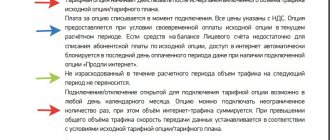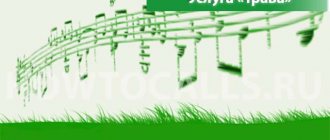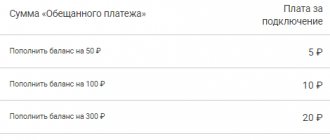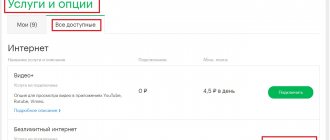In this review we will talk about Megafon’s “Auto Renewal” - a service provided by the operator. We will provide detailed methods for disconnecting and connecting, give a description and tell you about the terms of provision. In addition, we will consider the features and possibilities of rational use. The information will be useful to all Internet users who want to constantly stay in touch, even if the funds in their account suddenly run out.
Megafon auto renewal - what is it?
Let's start the review by defining what it is - the “Auto-renewal” option of Megafon. The offer includes the ability to automatically extend traffic on the “All Inclusive” and “Turn On!” tariff lines. If you run out of available Internet package, an additional package will be activated automatically. A convenient option for those who are used to staying connected and do not want to limit their network use.
The conditions for providing auto-renewal for Megafon XS and other packages are as follows:
- The volume of traffic in the package is 200 MB;
- The cost of the package is 30 rubles;
- The maximum number of connections is 15;
- Connecting and disconnecting the service is free of charge;
- The offer is valid until funds are debited according to the tariff plan;
- The option operates in the territory established by the tariff rules.
Other ways to increase traffic
200 MB missing? Would you like to receive more at once? Or have you already spent all 15 additional auto-renewal packages? Then the “Extend Internet” (IP) option is just for you. There are 3 connection options:
- PI XS. Get 70 MB for only 19 rubles.
- PI 1 GB. Package for a bargain 175 rubles.
- PI 5 GB. Additional traffic package for 400 rubles.
When connecting any PI package, traffic auto-renewal is suspended until the connected option is used up. This option for extending speed and traffic will be much more profitable than connecting 15 times for 200 MB for 30 rubles.
There is another proven option for those who like to be online, watch and download. Take advantage of another more advanced tariff plan, which includes more minutes, SMS and Internet traffic. TPs from the “All Inclusive” family also allow you to connect auto-renewal or 1 or 5 GB packages.
Control
First, let's look at how to enable auto-renewal of the Internet on Megafon. There are several methods, which we will discuss in detail.
1. Personal account
- Open your personal account;
- Select the “Services” block;
- Find the one you need and select “Connect”.
2. Help Desk
- Dial 0500 from your mobile phone;
- Wait for an answer and ask a question;
- Follow the operator's instructions.
3. Service number
- Open your mobile keyboard;
- Dial code 05001133;
- Follow the instructions that appear on the screen.
4. Quick transition
- Open the official offer page;
- Find the green connection icon;
- Click on it;
- Enter your mobile number in the required field;
- Get the code and follow the instructions.
We advise you to read about a very interesting opportunity from Megafon - “Service Guide”, which you can log into directly from your phone.
“Scam” called a developing smartphone
Recently, a small conflict situation flared up around the Megafon company, the essence of which was that when purchasing a cellular smartphone in a company communication store, subscribers began to receive debts for sent SMS messages (although personal messages were never sent from this number). As a result, I was able to get rid of incoming notifications and understand the current situation only after connecting to auto-renewal from Megafon. This unpleasant incident was associated with a system malfunction, which was eliminated over time and similar complaints were no longer received.
Please note: Review of Locator and Radar services from MegaFon - which is better for tracking?
How to disable Internet auto-renewal on Megafon
Now you know how to activate auto-renewal on Megafon - this is a simple procedure available to every user. Let's figure out how to turn off Megafon.
There are several methods available that are no more complicated than those described above. Let's look at them in more detail.
1. Personal account
- Open your account using your login and password;
- Find the “Services” block;
- Click on the one you need and switch it to disabled mode.
2. Support
- Call the operator at 0500 or another number;
- Wait for a response and follow the instructions from the support representative.
3. Combination
- Open your smartphone keyboard;
- Enter the combination *105*1133#;
- Click on the call icon.
That's all, now you know how to disable auto-renewal of the Internet on Megafon. Use this information to promptly refuse unnecessary offers and save money spent on communications.
Megaphone “Call Hold” - what is this service and how to use it? You will find the answer in our other article.
In addition, you can remove the “Auto-Internet renewal” option on Megafon or enable it in the communication salon. Just visit the nearest sales office with your passport and seek advice from any available employee.
Also worth it is Megafon, which is provided free of charge. This can be done through the user’s personal account. Please note that unused traffic will be debited automatically without a refund.
How to check the movement of funds in an account
Regular monitoring of cash flow in your account will help you avoid unplanned expenses by taking the necessary measures in a timely manner. It is quite easy to control your account status. Choose one of the convenient options:
- receive an instant mini-version of the details showing the last 5 debits by sending a USSD request in the format *512#;
- order express details costing 21 rubles by email or in the form of an MMS message by dialing the USSD command *113# or sending an SMS message with an e-mail address to the number 5039;
- study a detailed report for a selected period of up to 6 months by ordering it in your personal account, using a USSD request, or when visiting a company salon by presenting your passport.
Megafon clients can independently obtain details for free once a day. When applying for a report at the operator’s salon, you will need to pay from 30 to 90 rubles, depending on the selected decryption period.
Peculiarities
Let's move on to a description of the features of the offer that every user needs to know.
- The offer can only be activated if there are sufficient funds in the account for payment;
- The package will be valid for the duration of the main Internet package according to the tariff plan;
- If you have the “Renew Internet” option enabled, it will be used up first, only then “Auto-renewal”;
- After using fifteen additional packages, network access will be stopped.
Now you know everything about the convenient option that allows you to extend access to the network and you can decide whether to connect to this service.
Price
It is always provided automatically and below is the calculation table of payment for the services provided:
| Service name | Price |
| Connection | 0 rubles |
| Credit additional megabyte | 30 rubles per package |
| Number of megabytes in one tariff package | 200 Megabytes |
| Maximum number of packages provided per month | 15 pieces |
All the above information is relevant for residents of Moscow and the Moscow region. For all other cities, a different monthly fee may apply, the amount of which is related to the peculiarities of servicing a particular area.
You can find out the cost of services by going to the website and calling the hotline number, or by going to online customer support. Also, all relevant information is provided in Megafon branded cellular communication stores.
The subscription fee is charged immediately after the user runs out of initial megabytes.
Reviews
Alexei
A convenient service for automatically providing an additional package of megabytes, since I am constantly on the Internet for work and it happens that quite often the package has run out, and there are still a few hours until the end of the working day.
Inna
Every month Megafon sends me 1 gigabyte of Internet traffic, but as luck would have it, a few days before the end of the month it ends and then I activate the auto-detection service and use additional traffic.
Description in Beeline
If you exhaust the basic Internet package, your network access will not be suspended, but you will be transferred to a very low connection speed (up to 64 kbps). To prevent this from happening, connect “Auto speed renewal” from Beeline, then you can purchase an additional traffic package at any time. There is no need to do this manually, the purchase will be made automatically, the main thing is that there are enough funds in the account.
Links to regional descriptions and costs.
The cost of the service and the amount of traffic may vary depending on the region. In Moscow and Tatarstan, 200 megabytes for 30 rubles, and in St. Petersburg 300 for 40 rubles. Find out the cost in your region using the links below.
Click to expand the list of links to regional sites
Moscow and the region St. Petersburg and the region Altai Territory Amur Region Arkhangelsk Region Astrakhan Region Belgorod Region Bryansk Region Vladimir Region Volgograd Region Vologda Region Voronezh Region Jewish Autonomous Region Trans-Baikal Territory Ivanovo Region Irkutsk Region Kaliningrad Region Kaluga Region Kamchatka Region Kemerovo Region Kirov Region Kislovodsk Kostroma Region Krasnodar region Krasnoyarsk region Kurgan region Kursk region Lipetsk region Magadan region Murmansk region N. Novgorod and Naberezhnye Chelny region Novgorod region Novokuznetsk Novosibirsk region Omsk region Orenburg region Oryol region Penza region Perm region Primorsky region Pskov region Republic of Adygea Republic of Altai Republic of Bashkortostan Republic of Buryatia Republic of Dagestan Republic of Ingushetia Republic of Kabardino-Balkaria Republic of Kalmykia Republic of Karachay-Cherkessia Republic of Karelia Republic of Komi Republic of Mari El Republic of Mordovia Republic of Sakha (Yakutia) Republic of North Ossetia Republic of Tatarstan Republic of Tyva Republic of Khakassia Rostov Region Ryazan Region Samara Region Saratov Region Sakhalin Region Sverdlovsk Region Smolensk Region Sochi Stavropol Territory Syzran Tambov Region Tver Region Togliatti Tomsk Region Tula Region Tyumen Region Udmurt Republic Ulyanovsk Region Khabarovsk Territory Khanty-Mansi Autonomous District Chelyabinsk Region Cherepovets Chechen Republic Chuvash Republic Chukotka Autonomous District Yamalo-Nenets Autonomous District Yaroslavl Region
Disabling automatic speed renewal from Beeline
With a short command
If you no longer want to connect additional Internet traffic, disable this service. Dial *115*230# and press the “Call” key. The service will be disabled.
Toll free number
Dial 0674717780, listen to the information and follow the instructions from the answering machine. Using this number you can disable additional packages of 100 Mb and 5 Gb. You will receive a notification that the shutdown was successful.
On the Beeline website
Log in and go to your Personal Account. Go to Services, then select Connected. Uncheck the box next to the “Auto-renewal” option.
In the application
Open the “My Beeline” application, go to the “ tab next to the unnecessary option. Changes will be automatically saved.
Conditions under which you can extend your mobile internet
In order for additional gigabytes to be connected, a number of conditions must be met:
- Additional traffic is connected only after the main megabytes have run out .
- If at the time of debiting the subscription fee there are not enough funds on the user’s personal account, then despite the fact that the additional traffic has not yet ended, the Internet will be blocked until the required amount for debiting appears on the number’s balance .
- If, while using additional traffic, the next monthly volume of main traffic is accrued, then the additional one is suspended . It can be renewed only if the main volume is quickly used up, and the expiration date of the additional one has not exceeded the 30-day mark.
Related material: List and review of Megafon tariff plans for 3G and 4G USB modems
How much does it cost to top up your account with additional megabytes?
| Replenishment service | price, rub. in view of VAT |
| Extend XS speed for a day | 19 |
| Extend speed by 1 GB | 175 |
| Extend speed by 5 GB | 400 |
| Auto-renewal (restore to 200 MB) | 30 |
Note! Prices shown may vary by region. You can find this information for review in the rules for connecting additional high-speed traffic packages on the official website of the Megafon operator.
Connecting to the Auto Renewal service
from MegaFon is automatically activated on the entire line of “All Inclusive” tariff plans. If it was previously disabled, and then you needed to connect it again, then you can use the following methods:
- You can activate the option through your personal account on the company’s website. To do this, you will need to go through a quick registration and receive a password for access. After authorization, you should go to the section. When you enter the service itself, under the description there will be a button corresponding to the connection. After activation, the operator will notify the client by sending an SMS message.
- You can also activate the service through a mobile application, which is available for download on many services, including the official website. The application repeats the functionality of the office. But both methods require Internet access.
- Activating the option without access to the Internet is also possible, but you will need to ask MegaFon employees for help. Alternatively, you can call the service operator at 0500 and ask to activate the option. You can also visit a MegaFon branded point of sale and seek help from specialists. Both methods will not work if there is no passport information to confirm your identity.
- You can independently enable the service using a special menu. To call him, you need to dial 05001133 on your phone. Next, you need to follow the information provided.
Who can connect is available by default only to those subscribers who are connected to the “Turn on!” tariff families. or "All inclusive". If the client switches to any other tariff from the above lines, the option will be activated again. In this case, a condition applies - the user’s balance must have a sufficient amount to cover the costs of additional Internet.
Using a mobile application
If you want to always be aware of your expenses, change tariffs and turn off options with one touch, then you will definitely like a special application on your phone. Essentially, this is the same personal account, only to enter it you don’t need to look for anything - just touch the application icon. Here are detailed instructions on how to download the program to your phone and use it to block automatic Internet renewal.
- Go to the Play Store application from your phone.
- Enter the word “Beeline” into the search bar.
- The first application that appears at the top of the list is “My Beeline”. Click on it.
- Click on the install button and wait for the program to download and integrate into your phone's system.
- Now open the application and perform the same actions as described above in the “Personal Account” section. Read about how to block a SIM card in another article.
How to find out the remaining traffic
To control Internet costs, you need to regularly check the number of megabytes remaining. There are several ways to do this. If there is currently no access to the Internet, the subscriber can dial the short command *558# and make a call, in response to which he will receive an SMS message with information about the amount of remaining traffic on this number.
In addition, you can find out the number of available megabytes by sending an SMS message to the number 000663 with the word “Remaining” or in Latin - “Ostatok”. Information about unused traffic will be sent to your phone.