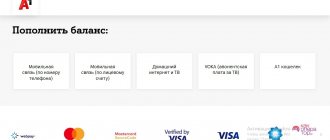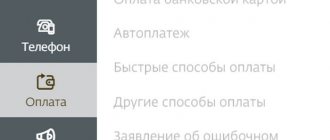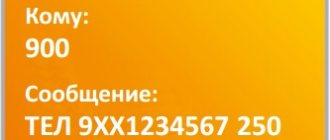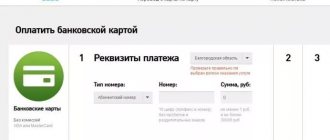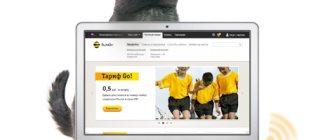Holders of bank cards know firsthand about the convenience of non-cash payments, which is why they prefer to carry out the simplest transactions, such as paying for housing and communal services, television, the Internet, mobile communications or landline telephone, by bank transfer. It is especially convenient to pay for services via the Internet with just a few clicks on your home computer. In this article we will figure out how users of a large telecom operator can top up their Dom ru account via the Internet with a card - and do it without commission in a matter of minutes.
On the website Home. RU
You can pay for the provision of the Internet using a bank card on the provider’s resource. You need to go to the section called “Payment methods”, then to the “Pay by bank card” column.
The operator page will open, where you can select one of the options:
- By your phone number.
- By contract number.
- At your residential address.
Next, you need to indicate the amount of funds that will be transferred from the card. After this, you will be redirected to the financial institution’s page, where the system will prompt you to fill out the following form:
- Your MasterCard/Visa card number.
- CVV/CVC code.
- Expiration date of plastic.
- FULL NAME.
Before you start paying and click the appropriate button, you will need to read the terms of the offer. Next, click on the “Pay” icon.
ATMs
Being one of the largest providers, Dom ru cooperates with various banks, such as VTB 24, Sberbank and others. At the ATM, select the payments item, then Internet services, and then your provider, after which we deposit the required amount. In addition to using ATMs, you can pay for communication services at a branch of any bank convenient for you. You will need to go to the cashier and pay using the phone number, contract number, or simply at the address to which the services are provided.
Payment by bank card
All telecommunications services provided by the supplier can be topped up without visiting the organization’s website. To do this, you will need a means of contactless payment from any bank in the Russian Federation. It must be named.
You can top up your provider's bank account with a plastic card or do it through a terminal. If you make the calculation using the second method, then the main thing is that the Dom operator is indicated in the “Payment for services” section. RU. You should also take into account that each financial institution may charge a commission for conducting a transaction. You should check this information by calling your financial institution.
Available payment terminals.
Dom.ru payment methods
Dom ru offers its clients quite wide payment options. The technical capabilities of the company's software are almost limitless and no matter which method you choose, instant payment is guaranteed. The most popular methods without commission are:
- payment through your personal account;
- Internet payment;
- automatic write-off;
- ATMs and terminals;
- payment acceptance points;
- electronic money;
- mobile payment.
"Autopayment"
For those subscribers who plan to use the service for a long time, a useful function is provided - “autopayment”. With its help, fees for access to the World Wide Web will be charged automatically. A certain amount will be debited from the bank account of the company's client every month.
“Autopayment” allows you not to waste time filling out details, and there is also no need to set yourself a payment reminder. You can connect it on the Dom.ru website. This requires:
- Go to the official website of the company.
- Click on the “Payment” button.
- Log in to AutoPay.
Next, the system will ask you to follow simple instructions and add a bank card. You can also activate “Autopayment” in the personal account of your financial institution.
Promised payment
If you were unable to deposit the money on time, but you need Internet, telephone or television urgently, you can apply for a deferment: . This is a very useful service, because now many people are engaged in remote work or simply working via the Internet. An outage problem can be quite costly, and replenishment is not always possible right away.
To activate the service, you must log into your personal account on the provider’s website. Next, you need to select the “personal account” item and the “general” tab must open. In the line, as shown in the photo, we select how many days the deferment is needed, and then activate the promised payment. The deferment is paid and its additional cost must be taken into account for further payment for the service and its connection. The promised payment is available only to subscribers who have no debts for previous times of using this service. It should be noted that the total debt on the account should not exceed the limit of 100 rubles. The service is valid for already connected services and switching to new ones is not possible; the debt must be fully repaid.
One of the largest providers, Dom ru, has provided its customers with a large number of payment methods for television and communications, including the promised payment service, which allows you to defer payment of the subscription fee. It is worth remembering that some intermediaries charge a commission for their services, for example, the Unified Settlement Center.
Internet wallets
You can top up your account using various online wallets. Let's look at how to do this using the example of the most popular electronic payment systems in Russia.
Kiwi
To make a payment using the well-known Qiwi e-wallet, you need to do the following:
- Go to the official Qiwi website and log in.
- Find the Dom.ru provider in the search bar
- Enter the contract number in the special column.
- Indicate the required amount.
- In payment methods, select “Wallet Account”.
- Click "Pay".
In the Qiwi wallet, at the user’s request, it is possible to set up a regular payment for your convenience.
Yandex money
To pay to the service using the Yandex Money e-wallet, you will need to carry out the following manipulations:
- Go to the website of the Yandex Money payment system and log in.
- Find the “Products and Services” section.
- Press the “Internet” key.
- Find your provider and enter the required data.
The method is simple and fast; anyone who has a Yandex wallet can top up the internet service.
Via Sberbank SMS-900
Anyone who has connected a mobile bank from Sberbank can pay for telecommunications services provided by the Dom provider. ru, by sending SMS to 900. The message must contain the text: DOM.RU ХХХХХХХХХХХХХ. Here, the first 12 digits are the personal account, and the next ones are the amount of money being transferred. You can pay a minimum of 10 and a maximum of 3,000 rubles per day.
Payment via SMS
This method is suitable for those who prefer to make payments via mobile. Payment via SMS occurs in one click: PAY DOM_RU amount>number>telephone>code>
Example:
PAY “ХХХХ ХХХХ ХХХХ ХХХХ” DOM_RU XXXYYYYYYYYZZZZ 1000
Due to the fact that the method requires special precision and care, its demand is much lower than that of others. However, if you cannot make a payment online or through a cash register, then using a mobile phone there is another option to pay for services - USSD.
Internet banking from Sberbank
There are many people who regularly pay for Internet services through the Sberbank Internet bank. For them, paying for access to the World Wide Web will be very convenient in this way. It's easy to do:
- You need to log in to the Sberbank online banking system and log into your personal account.
- Next, go to the “Payments” section and select the type class=”aligncenter” width=”871″ height=”503″[/img]
- Afterwards you will need to provide information (details of your plastic card, amount of payment).
- Receive a reply SMS message to your phone with a one-time password.
- Confirm the transaction using the received code.
The main advantage of using Internet banking from Sberbank is that all transaction data is saved. After the first payment for the telecommunications service, you will no longer need to enter all the information listed above. Further actions are simplified.
Payment using USSD
The USSD service is not “know-how”, but a well-known way to make interactive payments. This feature is also implemented in the Dom.ru system. To use it, you should contact the Dom.ru information and reference center by telephone. The call must be made from the phone on which the contract was concluded. In automatic mode, select the necessary items. Within 5 minutes you will receive an SMS with the contract number on your phone. To pay, you only need to confirm the transaction by sending the specified number.
ATMs, terminals, payment acceptance points
House. ru is the largest Russian Internet provider, cooperating with various banks such as Sberbank, VTB, Pochta Bank, Alfa Bank and others. You can pay for Internet access using a variety of methods. Each client of the company has the right to choose the most suitable one for themselves. You can deposit funds not only online, but also in real money.
ATMs
Depositing funds in cash at any ATM is not difficult, just follow a few simple steps:
- At an ATM of any bank, select the item called “Payments”.
- Find "Internet Services".
- Choose your provider
- Deposit money.
Funds usually arrive very quickly, they are credited in a few minutes, depending on the financial institution.
Terminals
You can pay for unlimited access to the World Wide Web in cash or using a bank card at any terminal. This is done like this:
- In the terminal, select the “Payment for services” section.
- The menu contains the required provider.
- Enter the contract number and amount.
- The “Payment” button is pressed.
After completing simple manipulations, you must pick up the check. You will need it if suddenly an error was made when entering data or the money does not pass through for a long time. The check serves as proof of payment made.
Payment acceptance points
At the House. ru, there are many branches in different cities of Russia, but a citizen cannot always live next to one of them. You can also top up your internet service with cash at payment points:
- "Messenger".
- "Euroset".
- "Megaphone".
- Cash register of stores "M. Video".
- Specialized Dom.ru offices.
- In the Unified Settlement Center.
You can also pay for the provision of communication with the network at Russian Post. To successfully deposit funds at payment points, the subscriber should:
- Tell the cashier your full name and present an identification document.
- Specify the amount.
- Provide the contract number.
After this, pay and take a check for the required amount of finance.
Through payment terminals
If there are no electronic wallets or there are no funds on the card, then you can always pay in cash. To do this, find the desired terminal and follow the instructions:
- select the “Payment for services” section;
- further “Internet and television”;
- find the required provider;
- indicate the agreement number with Dom.ru and enter the payment amount;
- deposit funds and click on “Pay”.
After the transaction, be sure to obtain a receipt and keep it, as the receipt is confirmation of the transaction.
The operating principle of the terminals is the same. The menu and section names may simply differ.
When replenishing their balance, users sometimes have problems and questions. The company has collected answers to some of them.
Can I enable automatic payment?
Yes, to do this, go to your personal account on the official website. There you can also find the “Payments” section. Then select the “Autopayment” sub-item. This section will provide detailed instructions for connecting to the service.
I paid for services using the old contract number, what should I do?
There is nothing wrong with this, since the funds will still be credited to your account if you entered the data correctly. But next time, please indicate a new agreement number consisting of 12 digits.
A payment was made by mistake Dom ru, what should I do?
Don't worry, we will solve the problem. To do this, go to your personal account and select “Payment” in the menu, and then “Statement of erroneous payment”. It indicates your full name, passport information, residential address, payment details, place of payment, and also attach scans of a check, receipt or bank account statement. After reviewing the application, the manager will contact the client.
The subscription fee for home Internet and Dom.ru television is debited on the 1st of every month. Typically, a transfer from a bank card is credited to your personal account instantly, but delays occur. Therefore, it is better to replenish the balance of Dom ru with a 3-5-day “reserve”. This is how long a money transfer operation can take, especially if the payment is made on a weekend or holiday.
You can pay for Internet and television Dom ru in different ways:
- via the Internet - from a bank card or electronic money;
- from a mobile phone account via (a commission is charged);
- offline - at payment acceptance points, as well as through ATMs and terminals.
For many of the company's clients, the most preferred way to replenish their Dom.ru personal account is to pay with a bank card. After all, today almost everyone has a credit card, and besides, you can make a payment without leaving your home - via the Internet. Let's look at what methods you can pay for Dom ru services with a bank card without commission.
Payment by mobile phone number
Quite often, subscribers using the company’s service use a payment method in which money is debited from the SIM card account. To do this, you only need a phone with a top-up balance and the ability to access the network. To replenish the Internet in this way, you will need:
- Go to the website Dom.ru
- Open the “Payment” tab.
- Follow the link called “Mobile payment”.
- Click the “Transfer money from phone account” button.
After this, a window will open where you need to enter the contract number and phone number from which the funds and payment amount will be debited. In this case, you do not need to indicate your operator; the system will automatically determine it.
This method has the following nuances:
- The mobile operator charges a transaction fee of 4 to 10%.
- There must be money left on the balance of the SIM card, at least 50 rubles after making the payment.
This method of paying for the global network is quite convenient and popular among the company’s subscribers.
Online payment:
Instead of looking for a bank branch or ATM, you can pay without leaving your home using Internet banking. Simply go to your bank’s website, log in and go to your personal account, open the “payments” menu, and then pay for the services of your provider. Internet banking is available to clients of Tinkoff Bank, VTB24, Sberbank and others.
Pay for the house using mobile payment. If you have enough funds in your mobile phone account, you can pay for Internet services. For Beeline subscribers, you need to go to the operator’s website, select “Payment for services” in the menu, then the Internet tab, and then simply select your provider, namely dom.ru. Subscribers of other operators can make payments from the payfon24 ru website.
If you want to pay by bank card , but the previous methods are not suitable, on the house ru website you need to open the “payment” side menu item and select the appropriate item: “payment by bank card.” If strict reporting is required, you can use a bank transfer and deposit the money directly into the account at your provider's bank. You can find out the details on the house ru website, in the “payment” tab (other methods).
For those who work remotely or simply use Internet money, they can be used to pay for services through the provider’s website. The following systems are available: WebMoney, QIWI Wallet, as well as through Yandex.