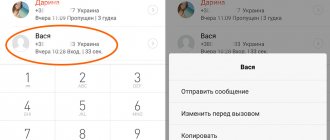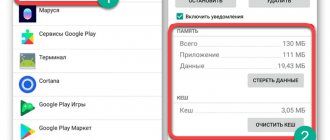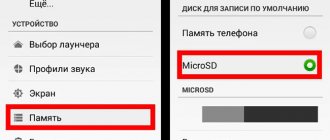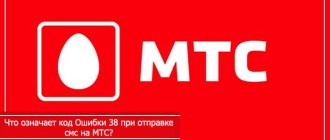How to clear SIM card memory on Android from SMS
To clear SIM card memory from SMS using an Android smartphone, follow these steps:
- Open your messages folder.
- In the upper right corner, click on the three dots icon to open Settings.
- In the “SMS Settings” item, click on “SIM1 Messages” or “SIM2 Messages”.
- Highlight the desired message with a long press, and then mark all the SMS that you want to delete.
- After this, click “Delete”.
Depending on the phone model, menu items and paths may vary slightly!
You can also set up automatic deletion of SMS by checking the box next to the “Delete old messages” option.
Basic tools
The easiest way to delete a contact from an Android phone is to use basic functions. To do this, you need to go to the phone book and press your finger on the contact to be deleted. After a second it will be marked with a tick. At the same time, we will be asked to mark other entries. If necessary, select other contacts (put a check mark next to them), then go to the very top and click on the icon with the image of a trash can - the necessary contacts will be immediately deleted.
Sometimes the trash icon is missing, and the desired item is called up through the context menu - this depends on the basic program installed on the smartphone for working with contacts and calls.
All dialer programs have this functionality, so there shouldn’t be any difficulties here. Basic capabilities allow you to delete contacts stored in any sources
, starting from the SIM card and ending with your Goole account. To switch between sources, go to the application settings and find the contact list display settings item there (may be called “Show contacts”). By tapping on this item, you will see a list of sources:
There may also be other items here that appear after installing various applications (Messengers WhatsApp and Viber, applications for social networks VKontakte and Odnoklassniki).
If you want to access all contacts at once, select “All contacts” - records from all sources will appear in the list at once
. The process of deleting records will be the same as we described above - press one contact, mark other contacts, select the delete option.
To avoid confusion in phone numbers in the future, copy your phone contacts into one source. The best option is to copy everything to your Google account so that the records are synchronized with the servers of the Android operating system developer.
Delete SMS from SIM card
The SIM card's memory fills up not only because of the large number of contacts. SMS messages make a huge contribution to filling the storage. Typically, a SIM card can store up to 200 SMS messages. The total number may vary depending on the operator. But in any case, it is necessary to periodically clean the corresponding section of the phone.
To remove it you need:
- Open the Messages app.
- Select all SMS messages, if the operating system allows.
- Click on the “Delete” button.
In the settings of some smartphones, you can specify that messages are saved not to the SIM card, but to the memory of the mobile device. You can find out more about this in the instructions for your phone.
Reasons for the error
Before you try to cope with the failure, you need to understand its origins. The reasons for the appearance of the described error are different:
Adding a contact
Save and organize your friends' phone numbers.
Copying contacts
Copy contacts from SIM card to phone and vice versa.
Call a contact
You can call a contact directly from your contacts list.
Xiaomi software also provides for the removal of temporary data and reports on the operation of all applications at once. To do this, go to “Storage” in the settings and click “Cleanup”.
How to clean a SIM card
If your phone starts showing a message that its SIM card is full, then you need to clean it. How to clean a SIM card? This is not a very difficult task; more specific steps will depend on the operating system and phone model.
- Instructions
- Please note that the simplest phones with Java are best adapted for cleaning the SIM card. In this case, you need to do the following:
— go to the “Contacts” section;
— select “Delete”;
— enter two options to choose from – “Delete all” and “Delete one at a time”;
— click the “Delete all” option (you need to do it carefully and once so as not to accidentally delete useful contacts);
— go to the “Sim cards” menu item that opens and click “Ok” on the screen to confirm your actions.
Expensive phones like the iPhone don't have this feature, so do things differently here:
— install any manager program (for example, Cydia) to clean the SIM card;
- synchronize your phone with empty iTunes, as a result of this action the SIM card will be cleared.
The Android operating system is installed in communicators; here, clean the SIM card as follows:
— go to the “Contacts” section;
— select the menu item that will display not all recorded contacts, but only those that are on the SIM card itself;
— press the “Menu” item;
— select “Delete” from the offered options;
— select “Menu” from the list of action options;
— select the “Select all” option, then click “Delete”;
— confirm the intention of your actions by pressing the “Ok” button.
For BlackBerry smartphones you need to perform the following operations:
- go to the phone book;
— go to contacts, which are located on the SIM card;
— select them all and click “Delete;
— confirm the intention of your actions by pressing the “Ok” button.
For phones on which the Symbian operating system is installed, perform the following steps:
— go to the “Contacts” section;
— select the appropriate item called “Options”;
— select “SIM card memory usage”;
- designate all or specific contacts and delete them.
Our only solution for a lost or stolen mobile phone
In cases where we need to deactivate a SIM card Because we have lost a mobile phone or someone has made it disappear, the only thing we have is to call the operator from the contact number and explain what happened to request a new duplicate SIM card, and the old one stops working.
Failure to disable the SIM cards in missing mobile phones can result in charges on our account or even more complex situations that no one wants to deal with. In addition, we will not be able to live with two SIM cards with the same phone number working at the same time, so it is inevitable to block the previous one in order to be able to continue when our regular phone number and people can contact us.
If your SIM card is full and there is no more memory on it, then in this case it needs to be cleared, since a full SIM card can cause a lot of problems in working with the phone. It should be noted that clearing a phone card is quite simple.
However, cleaning the SIM card depends on the model of the intercom and the installed OS. In this article we will talk about how to clear the memory of a SIM card, and the listed methods are suitable for both a regular phone and a smartphone.
If you have a regular phone without bells and whistles, which runs Java, then the SIM card must be cleaned directly through the contacts. You can delete phone numbers individually and all at once. For holders of more modern phones that support Android, clearing the SIM card is done according to a different principle, but first you will still need to go into contacts. Next, we look for an item indicating that the number is saved on the SIM card. After this, select the “Delete” option and confirm the action using the menu.
Why are some contacts not deleted?
If for some reason all the manipulations performed in the phone book did not have any effect and the numbers, worn to the ground, came back, then it is time to clarify a tiny detail - any synchronization with Google servers will bring back to life all the information transmitted to the server. Notes, photos, data from some applications - enabled synchronization will try to restore everything back after a few hours, as soon as you connect to the network.
The only way out is to cancel synchronization, or more precisely:
After completing the procedure, return to the phone book again and repeat the manipulations associated with deletion.
Basic tools
The easiest way to delete a contact from an Android phone is to use basic functions. To do this, you need to go to the phone book and press your finger on the contact to be deleted. After a second it will be marked with a tick. At the same time, we will be asked to mark other entries. If necessary, select other contacts (put a check mark next to them), then go to the very top and click on the icon with the image of a trash can - the necessary contacts will be immediately deleted.
Sometimes the trash icon is missing, and the desired item is called up through the context menu - this depends on the basic program installed on the smartphone for working with contacts and calls.
All dialer programs have this functionality, so there shouldn’t be any difficulties here. Basic capabilities allow you to delete contacts stored in any sources
, starting from the SIM card and ending with your Goole account. To switch between sources, go to the application settings and find the contact list display settings item there (may be called “Show contacts”). By tapping on this item, you will see a list of sources:
There may also be other items here that appear after installing various applications (Messengers WhatsApp and Viber, applications for social networks VKontakte and Odnoklassniki).
If you want to access all contacts at once, select “All contacts” - records from all sources will appear in the list at once
. The process of deleting records will be the same as we described above - press one contact, mark other contacts, select the delete option.
To avoid confusion in phone numbers in the future, copy your phone contacts into one source. The best option is to copy everything to your Google account so that the records are synchronized with the servers of the Android operating system developer.
What causes your phone to lose network?
Typically due to wear and tear. You seem to think: “Why is there anything to break?” - but in reality, a SIM card, like any other electronics, can be damaged by:
Mechanical damage
Here the spectrum is wide: from the banal displacement of the SIM card in the slot, to cracks and bent contact “whiskers”. Its contacts could wear down due to frequent replacement. Most damage is fatal to the microcircuit, which makes it impossible to use the card for its intended purpose.
Corrosion or contamination
Metal tracks on motherboards are susceptible to oxidation. But, in the case of a SIM card, the cause may not be water ingress or accumulated condensation. Remember how you usually change your SIM card - rarely does anyone hesitate to touch it by the contact pad. And greasy fingerprints also cause corrosion.
Static voltage
Static electricity discharge is fatal to most electrical components. Perhaps you are a lucky square and the tension is due to friction in your pocket. There are only a few such cases, but this outcome should not be dismissed.
Limited memory resource
Even sophisticated modern SSD drives are designed for a certain number of rewrite cycles. The resource of SIM cards is also not unlimited, so be prepared to replace the SIM card in a few years when it finally exhausts itself.
How to clear SIM card memory on Android
On Android, the situation with deleting contacts is much easier. You can get rid of all the information from your notebook at once without using third-party software or a computer:
- Open the Contacts application.
- Hold one caller's name for a few seconds.
- Select the required contacts to delete or click “Select all”.
- Click on the trash can icon located at the bottom of the screen.
If you need to delete 1 or more subscribers, you should select them individually. You can also clear your address book manually through the profile of each contact.
Cloud storage
This method has something in common with the previous one: there is no point in separately storing a phone book on the Internet, but you definitely need to copy it and store it on a server to gain access after the phone is stolen or broken.
Phones running the iOS operating system are integrated with the iCloud cloud service, and contacts are saved there automatically. That's why when you buy a new iPhone, you don't need to rewrite your contacts - they will appear immediately after you sign in to your Apple ID.
With phones running the Android operating system, the most convenient way to save contacts is in the Gmail service. In the Contacts application, you need to find the line “Copy contacts” (or “transfer”), select the copy source - SIM card or phone memory - and copy to your Google account.
Copied contacts can be further processed on the computer in the Gmail interface: add an address, photo, position or any note about the subscriber. Now your contacts are protected: if your phone is lost or broken, they can be easily restored. As a last resort, enter it manually from Google.
If all else fails
As a rule, even users who use the phone only as a last resort have no problems clearing the SIM card memory. But, if an error appears during the process, then the performance of the device itself is to blame. The SIM card or smartphone may be faulty.
The surest way to clear a SIM card in this case is to insert the chip into another phone and try to delete it on it. If this doesn’t help, you can try deleting contacts one at a time. Most often, this method allows you to get rid of unnecessary contacts and SMS.
As a last resort, you can contact the service center. But there they can demand a tidy sum of money from the client for solving seemingly very simple problems.
3 4 Votes Article rating
How to avoid cluttering your phone and save system resources
To avoid problems with free device memory in the future, you should follow simple rules:
- Download only what you really need. Don't buy into big names and promises of programs that promise to speed up your device several times. They will only clog your memory, which will lead to sad consequences.
- Make it a rule to transfer photos and videos from your phone to your computer or flash drive once every couple of weeks. This will significantly relieve memory, and it will not run out at the most inopportune moment.
- Use memory cleaning programs regularly. For example, Clean Master. They will clear the cache and other garbage accumulated on your device.
- Buy an SD card, which will greatly increase the amount of available memory.
The performance of the device directly depends on the free space. If the memory is clogged, then you cannot avoid freezes and reduced phone performance. Remember that any computer device requires constant care and protection from viruses. Only if you are careful and careful with your gadget will it serve you for a long time and with high quality, constantly satisfying your needs.