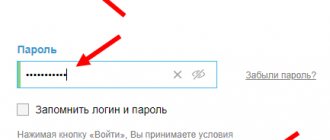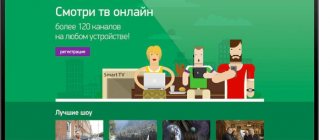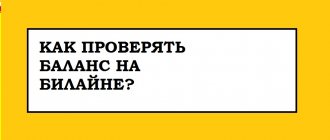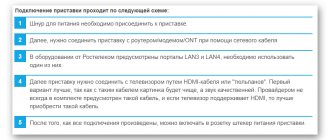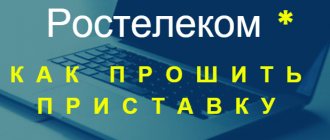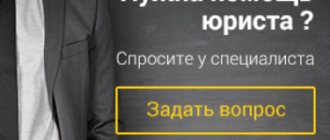Most ]Rostelecom[/anchor] users connect not only the Internet, but also Rostelecom interactive television, which provides a set of a large number of channels and additional packages. But you don’t always want to watch your favorite show on TV, since you have smartphones, laptops, and tablets at home. It is for this purpose that the company’s specialists have developed the Multiscreen service, which allows you to watch television on any device. In this article we will look in detail at what is included in the service, as well as instructions for connecting.
Features of the service
What is Multiscreen from Rostelecom? This name literally translates as “many screens.” The use of this particular word is justified, since the service allows you to watch TV channels using just one Rostelecom account from any modern gadget that has a screen and an Internet connection.
After connecting to the Multiscreen service, the client can:
- watch more than 100 Russian and foreign TV channels;
- use the video library with the latest films, which are shown without advertising;
- get acquainted with programs that have already been archived;
- rent and buy your favorite films for individual use (watching purchased videos no longer requires an Internet connection).
You can watch channels online or as a recorded broadcast. You can pause the show and continue watching from the same point on another device, as well as fast forward or rewind. The broadcast video material can be either watched or recorded on a phone or tablet.
An additional advantage of the Rostelecom Multiscreen service is that the user can use it completely free of charge.
The only significant requirement that will have to be taken into account is that the display on other devices is carried out via an Internet connection. For this reason, the data transfer speed of people who watch TV through gadgets should be high (from 2.5 Mbit/sec).
Service capabilities
Multiscreen is an option from Rostelecom that allows interactive TV subscribers to watch programs not only on the TV, but also on other devices . It’s free and very convenient, because once you start watching a movie, you can continue watching it on your tablet or smartphone on your way to work. If there are several TVs in the house, and they support Smart TV functions, then you can watch content on them without running extra wires or overpaying for unnecessary equipment.
An important advantage of the option is the ability to simultaneously watch different channels on 5 devices, while you can connect to one account from an unlimited number of devices.
How to connect "Multiscreen"
There is no need to worry about how to connect the Multiscreen service from Rostelecom. It is available to each Interactive TV user from the moment of concluding an agreement with the operator. The platform for the Multiscreen service is a special web service ZABAVA, which can be found at itv.rt.ru.
Thanks to this Internet resource, Rostelecom subscribers have the opportunity to watch Interactive TV on a computer, phone (using a special application) and other devices, without thinking about how much such pleasure costs.
Important! This option still has a limitation: you can watch television programs on behalf of one user from no more than five different devices at the same time.
On various devices
Depending on the type of device the subscriber uses, the method of viewing television programs using the “Multiscreen” option from Rostelecom will be slightly different:
- on a laptop and on a computer, the web resource zabava.ru is used for this purpose;
- on smartphones and tablets with Android OS, use the “Interactive Television” application (it can be downloaded through the Market);
- special viewing programs are also installed on a device with the iOS operating system;
- viewing on an LG or Samsung TV is also possible, provided that the device is equipped with a Smart TV option;
- on a TV of any other brand with the Interactive TV 2.0 set-top box
Rostelecom - what is it?
Clients using ]“Interactive TV”[/anchor] or “Interactive TV 2.0” can simultaneously watch different channels or films from the film library on different devices (no more than 5).
This service should not be confused with a service similar in name - Multiroom - read what it is in the next article.
Users can not interrupt watching channels while going about their business, and they can move not only indoors, but also around the city. The main condition is Internet access from any provider with a speed of at least 2.5 Mbit/s (preferably 4-5 Mbit/s).
How to disable
Typically, disabling the “Multiscreen” option from Rostelecom is not required, since it is provided at no additional cost. However, if such a need still arises, the subscriber will need to perform a number of actions:
- Turn on the TV and set-top box;
- Using the remote control, open the section with the list of connected services in the settings menu;
- Find the “Multiscreen” item, click on it;
- After this, a page with a description of the service will open, at the bottom of which there is a “Disable” button.
After confirming your decision to disable the service, you need to log out of the zabava.ru portal and all applications used to watch interactive TV.
Causes of inconvenience
Speaking of inconveniences, we meant situations in which users of interactive television, members of the same family, at one moment want to watch various programs, but the set-top box, as you know, is connected to only one TV. This leads to all sorts of conflicts of interest, to the need to refuse viewing and grant viewing rights to other viewers.
However, today Rostelecom has developed excellent technology to solve this problem. And with this development, the company once again confirmed its customer focus. We are talking about the “Multiscreen” option, which is available not only to Rostelecom subscribers, but also to ordinary Internet users. But first things first.
conclusions
Multiscreen Rostelecom provides users with a unique opportunity to view interactive television channels from any device, with just one account. Up to 200 different channels of excellent, modern quality are available. And HD format channels are provided through an exclusive service - the broadcast is carried out through the Paramount Channel HD studio, which has existed on the market for such services for more than a century. The “Scary HD” option will allow you to watch thrillers, horror films or mystical movies around the clock, and all of this is of the highest quality. You can use the “Pause” function at any time, that is, conveniently manage the broadcast, and watch what was broadcast over the last 3 days at a convenient time. And if you need Karaoke, then this will be available with the Multiscreen service - there are more than 2 thousand songs in the arsenal for every taste.
With the Parental Control option, you can limit viewing of “adult” channels by blocking them through the application or on the set-top box.
In addition to these functions that are useful in all respects, the service integrates with any social network; you can leave feedback on this or that content viewed on the device. More information about the possibility of the service can be found here, or by calling the single customer support number 8-800-1000-800. See also:
Did you like the article? Share with friends:
Features of use on different devices
The method of using Multiscreen or the features of watching TV programs will vary slightly on different types of devices. For example, if you have:
- laptop, then you need to use a browser and the page: //itv.rt.ru/ ;
- smartphone or tablet computer on Android, then you need to use a special application from the Google Play Market - “Interactive Television”;
- smartphone or tablet from Apple, then you need to install the corresponding application from the App Store;
- TV brands LG, Samsung, then the presence of a Smart TV will allow you to immediately connect to the service;
- TVs of any other brands and without a smart TV option must be equipped with an “Interactive TV” set-top box (currently version 2.0).
Regardless of whether you access the service through a browser or through a mobile application, you must log in to it. In other words, enter the login and password that you received when signing the agreement with the Rostelecom provider. After authorization, no additional service settings are required; as soon as you are logged into your account, you can immediately start watching everything that is offered: your favorite channels, TV shows, movies, and so on.
Interesting! The provider promises to soon add login through any popular social network to the authorization methods on the service.
Brief description of the function
With it, customers will be able to watch movies and TV shows using 5 devices at once. The main condition for using “Multiscreen” is the presence of the connected “Interactive TV” or “Interactive TV 2.0” service.
The option allows the subscriber to watch TV channels without interrupting work. You can move to another room and even go on a trip - the broadcast will not stop. The only caveat is that for stable broadcasting it is required that the Internet connection speed be in the range from 2.5 to 5 Mbit/s. The higher this indicator, the more reliable the connection will be.
What are the benefits
- You can watch the video anywhere. The service remembers the pause time and transmits it to all user devices.
- You only need to pay for one device, and use the service on five different ones. This means that everyone in your family can watch different channels and movies on their own device at the same time.
- Simple connection procedure. To use the service on a new device, simply enter the email address or phone number associated with your account.
Results
Multiscreen from Rostelecom works on a laptop, computer, tablet and smartphone. The option opens up the ability to watch TV channels, movies and programs from any device. In this case, you will only have to pay for one account.
You can choose a package that includes up to two hundred different channels in excellent quality. You can always pause the broadcast and watch it later, even if this means changing your TV to your phone.
Moreover, you have access to a large Karaoke database. Choose one of more than two thousand compositions to suit your taste.
Parental controls will protect your children from “adult” content and from accidentally connecting to new paid services.
Wink can be easily integrated with social networks, leave reviews about different films and communicate with other users of the service.
Multiscreen from Rostelecom - a new service for smartphones, tablets and Smart TV: 62 comments
Then it shouldn't have any effect. Although if your smart TV works through the iTV application, then it uses the Internet channel, which means the limitation will play a role.
I already understood that. I tried changing the tariff to 10 Mbit - not ideal, but better than it was. It turns out that it is more convenient and cheaper to connect a second set-top box. Everything somehow works smoother and faster than via the Internet on a smart TV. I’ll still try and watch it, of course, but for now I like it better through the console.
The free version opens up more possibilities than it might seem at first glance. Owners of several TVs (even without the Smart TV function), as well as customers who want to watch TV channels and movies from tablets, smartphones or PCs, can save on connecting additional devices.
Disabling "Multiscreen"
Disabling the service is the same as connecting it - there is no need to disable it, since the service does not create any additional financial burden for the client, the service is free and, in fact, is simply an integral part of interactive TV, an extension and a convenient option. However, if there is a need to disable the display of channels from Rostelecom on your TV, you can do this in the following way:
- We turn on the TV itself and also connect the set-top box.
- We go to the settings menu, where there will be a list of services.
- Select “Multiscreen” and go there.
- In the window that opens, there will be a “Disable” button at the bottom - click on it and enjoy the silence.
Other devices can also be disconnected from the service; a simple logout from your account works here. Now, in order to use the service, you will need to enter your login and password again, and they can be changed by contacting support.
Connecting “Multiscreen” on specific devices: instructions for users
The connection order will be influenced by the type of device and the type of operating system installed on it. Now let's describe each case in more detail:
- If you are the owner of an Android smartphone/tablet, go to Google Play and download the official Interactive TV program from there. After that, go through authorization;
- Owners of computers, laptops and phones on the Windows platform will have a little more difficult time, because applications have not been developed for this operating system. To get out of this situation, download an Android emulator to your device and install the program through it. For convenient viewing, you can download a third-party IPTV player client;
- if you plan to connect Multiscreen to your iPad or iPhone, open the AppStore and download the iOS application. To open access to the channel list, enter the activation code and number;
- If you need to connect the Smart TV option on a brand or Samsung TV, proceed sequentially. First, connect your device to the Internet. There are 2 options for this - a network cable or a Wi-Fi connection (the latter does not work on all models). It is recommended to update the software (to do this, open the menu and select “Network settings”). Then go to the Smart menu, download the official client and log in. That's all - you can use the TV;
- Many Rostelecom subscribers are concerned about another question: how to activate Multiscreen on a TV that does not support Smart TV? In this case, you will have to purchase an Android set-top box, the cost of which varies from 2,000 to 12,000 rubles. It is connected to the TV and the Internet. The device essentially turns into an Android PC, with the TV acting as its monitor. Take the remote control from the set-top box and configure it properly. After that, go to the TV menu and install the official program on the receiver. It will give you access to channels and film library;
- If you are using a computer on the Linux platform, the only option for connecting Multiscreen is to download an Android emulator. Development of an application for the specified OS can be started later, but for now this is the only option left.
How to remove connected devices
In the Android application
- Click on menu.
- Click on "Settings".
- Click on "My Devices".
- To remove the selected device, click on the cross.
- Confirm your actions by clicking on the “Delete” button.
- Enter your PIN.
- The device has been removed.
In the Wink app on SmartTV
- Select "Multiscreen".
- Now select Settings.
- Click on the "My Devices" button.
- Select the device to remove. Anything will do except blue. This is your current TV.
- Enter your PIN code.
- To remove your current device, you need to sign out of your account using Settings.