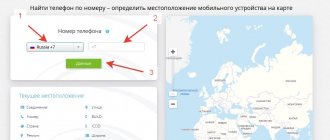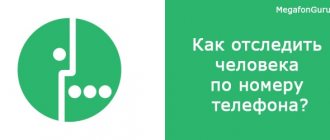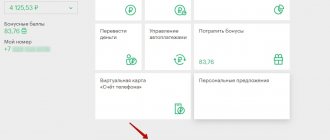A phone number is inextricably linked with a huge amount of information about each person.
It is enough that the SIM card itself is registered only with a passport, and to register in popular social networks you need to indicate your phone number.
That is why just one number may be enough to, for example, legally find out a person’s name and appearance, as well as find his pages on social networks.
We figured out what information can be obtained about a person by knowing only his phone number.
Name, appearance and pages on social networks. WhatsApp and Telegram will help
If you save a number in your contacts, profiles linked to it will appear in messengers.
If you save a number in your contacts, its pages will become available in Viber, WhatsApp and Telegram. As a rule, the user signs the pages with his name.
If there is a photo of him on his profile, you can use it to find his pages on social networks and photos in other people’s albums.
All you need to do is download the photo and upload it to Google Image Search (uploading is only available from computers!). The service will display the name of the person in the photo and links to his social media accounts.
Another option for finding a person by photo is Findclone. We upload a photo on it and get the person’s page on VKontakte and pictures of him on the pages of other people.
Findclone searches for a person using photos on VKontakte.
However, the user can limit the availability of these photos, and then the method will not work.
In instant messengers and social networks, you can change privacy settings so that people not included in the person’s contact list do not see his photo, phone number and activity. For example, on VKontakte you can close your profile. Then Findclone will not find the owner of the page based on the photo.
Checking your phone number in the Twitter app
Procedure for checking the linking of a phone number to social media. Twitter networks:
- You need to install this application on your smartphone for Android and iOS. Log in to your account or register.
- Click on the three lines at the top left to get to the menu.
- Click "Profile".
- Now tap on the “Reading” link. All the profiles you read are there.
- Click on the profile button with a plus at the top right to add new subscriptions.
- Now at the very top of the screen, click “Start”.
- Click "Sync contacts" in the next message.
- Now click “Allow” if your smartphone requires access. Synchronization with your notebook will begin, which will take a few minutes.
- You'll see a list of people you might know, according to Twitter's algorithm. Among the first of them will most likely be those whose numbers are written down in your address book. If the person you are looking for is not there (you can recognize him by name or avatar), then he was not registered on Twitter using the phone number you have recorded.
First name, patronymic and first letter of last name. Issued by mobile bank
The data is visible when transferring money by phone number.
Just try to transfer 1 ruble to the desired number.
When transferring money to a card of the same bank using a phone number, information about the transfer appears on the screen: amount, commission amount, first name, patronymic and the first letter of the recipient's last name.
There is no need to make the translation itself for this. After downloading the cardholder information, you can simply cancel the transfer without completing the procedure.
The chip works in the applications of Tinkoff Bank and Sberbank, as well as in some others. We wrote about it earlier.
Find out through Odnoklassniki
Previously, in OK you could find a person by phone quickly and easily using the password recovery function. Currently, such a search is not available due to the fact that to confirm identity, you need to enter a special code that is sent to the mobile phone of the wanted person.
Previously, the search went like this:
- Open the Odnoklassniki application.
- Click on the “Forgot your password?” button.
- Select “Phone” on the access recovery page.
- Indicate the required set of numbers in the top line.
Mentions of numbers and reviews. The search engine will show
The search service will find references to the number on the Internet.
If you enter a number in the Google or Yandex search bar, the system will collect information from all sites where such a phone number has ever been found.
Perhaps the number you are looking for was listed on one of the social networks and is not hidden by privacy settings. There is also a chance that he is mentioned in a profile on some website.
How to disable/enable contact list?
The above instructions described the algorithm for connecting a contact list. To perform the reverse process, log in to Instagram and go to “Settings”.
- Select “Account” and “Contact Synchronization”.
- Drag the slider to the left until the joystick appears gray.
- The “Do you want to disconnect contacts?” window appears. Choose a positive answer and the contact list is automatically disabled.
Important! If you checked a fake account using the above method, you can quickly connect contacts using the same instructions by dragging the slider to the right, as indicated in the screenshot.
Person's location. We break through on a special website
Enter the number in a special line, and the site displays information about the registration of the number.
Specialized services have been created to identify spam. A lot of them. For example, one of these is who-calls.rf.
It will provide information about a possible spam call, as well as where the SIM card is registered.
Service data from who-calling.rf. Operator, region where the SIM card is registered, reviews.
Enter the last 10 digits (without +7) in the special field on the site. The service will display: the operator, the region in which the number is registered, reviews of other users who have previously encountered it.
It is unknown where this service gets its data from. Therefore use at your own risk .
Search principle
Most often, this information is the only thing known about a particular subject. If you need other information about him, try searching his profile on social networks. Today, to register in most of them, you need to be linked to a real phone number. The developers do this for user safety (protection from hacking), to prevent spam and the creation of multiple accounts by one person.
The connection with the phone has become even closer due to the growing popularity of gadgets. People use the Internet, share information, upload photos and videos directly from their smartphones. To calculate whether a number is registered on a specific social network, there is no need to download additional software, register on third-party online resources, or pay money. It is enough to be registered on social networks yourself.
Important! In recent years, there has been a trend on the Internet to strengthen the protection of personal data. Previously working methods of determining a name by phone do not always work.
Name, Facebook page, region, address. Telegram bots will tell you
AVinfoBot searches for a number among advertisements for car sales.
The messenger has a lot of bots that can provide information about a person by phone number. Here are the main bots for punching numbers:
▶ https://t.me/GetCont_bot: displays username
▶ https://t.me/Tpoisk_Bot: displays username
▶ https://t.me/getfb_bot: displays a link to your Facebook profile
▶ https://t.me/bmi_np_bot: determines the region and operator
▶ https://t.me/avinfobot: determines the car number based on the owner’s phone number
▶ https://t.me/mailsearcher_bot: displays username according to e-mail databases
▶ https://t.me/numberPhoneBot: gives address and username
Who is the SIM card registered to? The mobile operator will tell you
There are also official ways to obtain information about the owner of a phone number. The first is contacting your telecom operator.
You can submit a request to any mobile operator to obtain information about the owner of the number. You need to submit a request by writing a special statement at the communication salon.
The main point of the statement is the justification of your interest in such data. The operator must consider it significant to satisfy the request.
For example, a request with the reason “I want to find out who called me yesterday” will be rejected. It’s another matter if the person hiding under this number threatens you or your family. In this case, operators can accommodate the subscriber and provide information about the contact they are looking for.
Name, passport details and location. The security forces will break through when opening a case
There is a chance that the operator will not deal with serious requests to determine the identity of the phone. If you need to find a criminal, missing people or a stolen phone, only police and intelligence officers can request information from the operator.
They can also help with revealing a person’s identity by phone number, but only after opening an administrative or criminal case.
One way or another, you will need to contact the police with a statement against the person. If the authorities accept the application and open a case, they will send an official request to dial the number to the operator. He will provide the necessary information without fail.
More useful articles about searching for information:
▪How to find out if a person is wanted
▪ How to find out the owner of an apartment or plot. Without this extract, property may be taken away
▪ How to find out everything about a person by last name and first name
(
67 votes, overall rating: 4.33 out of 5)