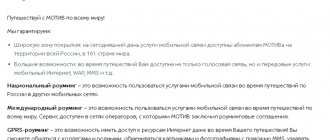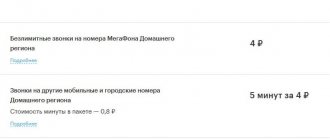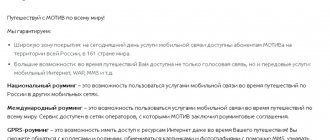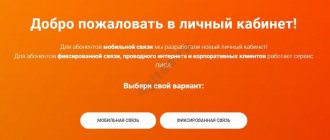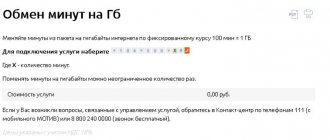How to connect the Internet to “Motive”: step-by-step instructions for settings
Cellular communications with the ringing name “Motiv” appeared on the operator market a very long time ago.
Having started under the brand, another began to work independently. The number of subscribers of this cellular service is increasing every day. The number of tariffs that network users happily accept is also growing. Meanwhile, despite actively informing subscribers, some users, especially those who have recently joined this operator, have many questions about connecting to services. A particularly popular user question is how to connect to the Internet on Motive. Of course, you can dial their company phone number (111) or contact a communication salon. But sometimes it’s much faster to do independent research and find information that tells you step by step how to do this or that action.
Reviews about mobile Internet from "Motiv"
Motiv cellular communications are not available throughout Russia, only in the regions of the Khanty-Mansi Autonomous Okrug, Yamal-Nenets Autonomous Okrug, Sverdlovsk Region. I tried a bunch of tariffs from calls to the Internet. I use the Internet purely, I don’t make calls from a SIM card, I pay 700 rubles a month and get unlimited Internet at a speed of 2 MB/sec. This is enough for me, movies are loaded at 720p without lag, it’s also enough for online games, if the Internet is not overloaded, then the ping in games does not jump, but always stays at 80–90. The connection is good, even in the forest I always had a connection. Sometimes due to technical problems the connection is disconnected and this is unpleasant. You will always not be able to reach the operator if there are problems with communication. And so you can use the prices; tariffs do not bite.
seregadesper659
https://otzovik.com/review_7190539.html
I have known Motive for a long time, back in the early 2000s. But then I had a regular push-button telephone. Therefore, there were no complaints about the calls. What cannot be said about the Internet when the smartphone appeared. Suddenly I started discovering some secret subscriptions (when changing SIM cards or phones). What does all this have to do with a fee, and most importantly, without warnings! I have to (still) figure out almost every movement. The company only writes that “it is glad to see us among its clients,” but does not want to solve the problems. The quality of Internet provision leaves much to be desired - it is not “at the maximum level.” The depressing thing is that my whole family is on Motiv. And I already want to change the operator. You have to pay for something you don't have.
Evgenia-G
https://otzovik.com/review_7350426.html
For the last 3 years I have been going to the dacha for the entire summer. Since I work remotely, I needed mobile Internet there too. The first year I took a megaphone with me, I was so tired. Dacha near Surgut. It's horrible. The thunderstorm will pass and their equipment will fly off. Overall terrible. And then we installed a MOTIV tower. I thought and decided for a long time. I bought the simplest USB modem and was pleasantly surprised. Good, stable speed. There are no problems with thunderstorms. At the dachas the lights go out, but the motive is stable. This year I bought a modem with WiFi. Lovely. The Internet works stably on both the phone and the laptop. Of course, the speed is not as high as on the city Internet from MTS, but 1-2 MB when downloading gives a bang. Thank you for the opportunity to work outdoors!
fozes
https://otzovik.com/review_7174628.html
First, select an Internet tariff, connect it to your SIM card Motive using a USSD command, SMS, telephone support or through the official website (quick connection on the site itself or management). After this, set up the Internet on your phone: call automatic settings or enter operator settings manually. Turn on data transfer and check the Internet through your browser.
The mobile operator Motiv appeared on the territory of the Russian Federation not so long ago, but is already rapidly developing and gaining an increasing number of subscribers. They have questions about how to use the services of this communication provider. The most popular of them is how to set up the Internet. Let's take a closer look at it.
Manual setting
So, how can you connect the Internet to Motive yourself, manually? Find the “Settings” field in the smartphone menu. Next, look for “Wireless Communications” and go to the “Mobile Networks” tab. We move on by finding the APN or “Access Points” section. We are looking for the “Settings” tab (you need to look for it either at the top or at the very bottom of the display). In this tab, look for the “Create APN” menu bar. The Russian equivalent of the spelling is “New access point.”
Then you need to fill in the following fields:
- APN – inet.ycc.ru.
- Name – MOTIV.
- Username – motiv.
- The password is the same as the username, here it is also written motiv.
If you are not a pro in settings, it is better not to touch other fields, since after entering the basic data, the remaining fields will be configured automatically. After this, you need to save the profile in the functions tab - “Save”. Make sure that the new access point is now in the list of available ones, and restart your mobile gadget. After which you can enjoy all the benefits of connecting to the network: communication, applications and much more.
Automatic setup
If you don’t want to rack your brains by filling out a lot of fields, but are still interested in how to connect to the Internet on “Motive,” then select the “Configure a connection automatically” option - it’s even easier than the manual method. This service from Motiv is called “Auto-tuning”. By pressing a few keys on your phone, you will receive settings for MMS, GPRS, WAP, which will allow you to enjoy absolutely all the advantages of the mobile Internet.
To connect the Internet to “Motive” on your phone in automatic mode, press the following key sequence on the screen: #919 and “Call”. The instructions from the telephone autoinformer will prompt you for further actions, and by pressing a couple more keys to select, you will receive an SMS containing the data you need, you need to save them and also reboot the phone.
What to do if the Internet does not work?
After all the settings, a 4G/LTE icon or the letter “E” should appear in the upper corner of the gadget, which means the network is slow. If the Internet does not work at all on Motive, then sometimes you may need to adjust or re-enter the APN settings of the operator.
If the subscriber still does not have Internet on the phone, then at the bottom there is a “Reset settings” option, after clicking which you need to restart the mobile device. Next, you need to check whether the automatic settings are filled in correctly. If not, fill it out again.
In addition to Beeline, MTS and Megafon, there are other operators in Russia - with a smaller coverage area, but no less worthy. For example, this is the operator “Motiv”: its network operates only in four regions of the country. Which ones exactly? What mobile Internet packages does this company offer? Does it work with 4G?
Unlimited Internet
Users of cellular companies want to use tariffs with limited traffic less and less, because modern conditions dictate different rules for using the Internet - they want to watch endlessly many pictures, videos, download applications, without looking at the amount of downloaded data. Therefore, unlimited Internet has become more relevant than ever. The “motive” for how to connect and use this tariff, of course, is described by calling 111. But in short, this is simply changing the tariff from your current one to a new one without restrictions on downloading data. This company has several options: at the moment these are “Full minced meat” and “Half a kilo”.
Operator services
provided many opportunities for its subscribers.
- High-quality Internet services. Each user can independently choose an Internet package from 1 to 5 gigabytes. The opportunity to expand the capabilities of your smartphone with the Tubo button, which will allow you to receive unlimited traffic at high speed, valid throughout the day. For those who want to constantly stay in touch, download music and watch videos, they can connect to the Internet Marathon service, which provides unlimited Internet without restrictions during the day. offers an excellent opportunity to exchange unused package minutes for gigabytes of Internet. For quick and high-quality Internet setup, the operator offers a special service – Auto-Configuration.
- Call and SMS services. Thanks to the Marathon+ tariff plan, subscribers can make free calls within the network; for calls to other cities in Russia, they have the opportunity to connect to “Profitable Russia”. This tariff will make it possible to make calls to neighboring cities at a price of 2.5 rubles per minute. For calls to other countries - the “Your World” tariff. There are also regional tariffs that allow you to make calls at low prices within your region.
- Roaming services. offers high-quality communication in roaming. Cheap calls and internet throughout Russia with one of four tariff plans.
- Unique opportunities if you have no money in your account. The Deferred Payment service will allow you to borrow funds to replenish the balance. An excellent opportunity to transfer funds to the account of another subscriber. In addition, with a zero balance, each subscriber has the opportunity to send a free SMS with a request to call back.
- Subscriber's personal account. Each user can use his own account on the company’s website. Here you can quickly change your tariff plan, operator and view your payment history.
- Prohibition of messages from short numbers. Each Mobile cellular client can block advertising mailings from stores and operators.
- For Mobile users, there are no problems with unused package minutes, as they can be transferred to the next month.
- The ability to reload the tariff will allow you to write off funds for the tariff plan before it expires.
- The ability to choose a beautiful mobile phone number for each client.
- Linking a landline number to a mobile phone.
- The bonus program allows you to accumulate points that can be used to top up your balance.
- Each subscriber has the opportunity to set a favorite melody or song instead of beeps.
- You can call the Motiv number from orange payphones completely free of charge.
- Also, all Motiv subscribers have access to Click entertainment applications and the opportunity to attend a film show at the House of Cinema for only 100 rubles.
What conditions does the operator offer?
As already mentioned, the Motiv operator offers its subscribers a lot of options for using communication services. There are both comprehensive solutions and options without a fixed monthly fee. But they all need to be considered in more detail.
Comprehensive packages
Initially, it is worth considering tariff plans from the budget series “Instead!” There are only 5 such offers. Each of them contains established sets of options and differs in cost in accordance with the volume of capabilities.
The amount of the subscription fee is determined by the name of the tariff:
- “For 300” – the package contains 4.5 GB of Internet traffic. The subscription fee is 300 rubles.
- “For 600” – the user receives 15 GB of Internet traffic and 100 unpaid minutes for long-distance calls.
- “For 900” - for Internet surfing, subscribers are provided with 30 GB of traffic, at night there is a complete unlimited access to the Internet. 200 minutes are allocated for long-distance calls.
- “For 1200” – the size of the allocated Internet traffic is 50 GB, completely unlimited at night. 300 minutes are allocated for long-distance communication.
- “For 1800” – users receive 100 GB of traffic for daytime surfing; at night, absolutely unlimited. 400 bonus minutes are provided for long-distance communication.
Calls to Motiv network subscribers are not charged, as are calls to other numbers in your home area. Communication with numbers in other regions will cost subscribers 2.5 rubles. for every minute. Internet traffic from social networks is also not subject to tariffs, but only starting from the “Over 600” package.
How to check the balance of the Motive operator
Regardless of what region the Motiv subscriber is located in, the account is checked in the same way. To find out your account balance, simply dial *102# on the keyboard or phone sensor and press the call button. Within a couple of seconds, a message will appear on your phone screen informing you that you have funds.
Important! Along with account information, the subscriber will receive messages containing advertising.
Another way to find out the balance status is an SMS message that must be sent to number 1021, in the text you must write BAL. Now all that remains is to wait for the response SMS, which will contain all the necessary data related to your account.
Interesting! There is no charge for sending SMS.
By typing the combination ##918 using the keyboard and pressing the call button, you will receive an SMS message to your number informing you about your account status. The combination ##917 and the call button will make it possible to listen to the necessary information.
You can also find out your personal account balance in the SIM card menu. To do this, just go to MENU/ESS service/Payments/Balance. After that, an SMS message with the necessary content will be sent to your mobile number.
In order to find out how many packet megabytes or minutes are left, you should create a USSD request. On the keyboard, dial the combination *112*102# and press the call button, after a couple of seconds a text message will appear on the screen, which will indicate:
- name of the tariff plan used;
- validity;
- number of available megabytes, minutes and SMS (depending on the selected tariff).
You can find out the balance of package services via SMS. To do this, send a message to number 1076 without text support. We expect a response SMS with the necessary information within a minute.
You can check your account and package data in your personal account.
- We go to the Motive website. In a special window, fill in all the fields (phone number and password). If you do not have a password, you can receive it via SMS message. To do this, send an empty message to number 1070 and wait for a response SMS.
- After successful authorization on the site, select “balance for service packages” in the menu.
How to disable mobile Internet on Motive
Disabling this is quite simple, and there are several ways to do this.
Internet shutdown The motive occurs through:
- Call the operator. To do this, you need to call the number: + 8 (800) 240-00-00 and provide your passport details, phone number, account, contract or code word.
- SMS message. Send an SMS with the text OFF to number 1036 and receive confirmation of a successful operation in the response message.
- USSD request. You must enter a certain combination on the phone keypad. To disable the “Internet marathon” you should send a request: * 114 * 107 #, and for “Mobile Internet” - * 114 * 38 #.
- Personal Area. On the site, find the user account with a login form, where you should specify your login and password. In addition to disabling the service, you can change the tariff there or check the status of the network.
- Interactive voice IVR service. Contains pre-recorded voice messages. Type ##914 on your keyboard. If the subscriber needs to turn off the Internet, you should select the “refuse service” option and enter 2 #. To disable Mobile Internet you need to enter # # 914 - 2 # 38 # .
Refill
In order to top up your balance, just go to the mobile operator’s company store or top up your account using a payment terminal. But there are other ways. Using a bank card, you can replenish your balance through an ATM, Internet banking or your LISA personal account. To replenish your account, therefore, there is no need to leave home and perform many manipulations. Simply fill out the information on the website and submit the form for processing.
Ways to activate Megafon SIM card
There are several ways to activate a SIM card. All of them do not require the investment of additional funds and do not take much time or effort. To quickly use a SIM card , you can activate it using one of the suggested methods.
Activation via personal account
They practically do not differ from each other, but have some nuances, so before you carry out the “switching on” procedure, choose the most suitable option.
Activating a SIM card on your phone
“Turning on” a SIM on the phone is done in two ways:
- via USSD request ;
- through the Service Guide .
By phone number
To activate a new SIM card from your mobile phone, just insert the SIM card into the desired slot and call the operator. After this, you need to call a real number, for example, your family, after which the sim will become active.
USSD request
To start working with a new operator, you need to “turn on” the purchased SIM card 24 hours in advance. To do this, press the following combination of numbers and characters on the touch screen or mobile phone buttons: *121*PUK code*your phone number*# and the call button.
Important! In the “phone number” column, you must indicate a new mobile number, and instead of the PUK code, you must substitute the digital value specified in the documentation for the purchased SIM card.
To send a USSD code, you can dial numbers from another gadget, the main thing is to indicate the correct pack code and number.
In the "Service Guide"
Activation of a Megafon SIM card can be done in several ways, one of which is the “Service Guide”. This method is quite simple, and almost anyone with minimal Internet skills can handle it.
The sequence of actions will be as follows:
- To start working with a new operator, you need to go to the company’s official website and download the “Service Guide” application ;
- next you need to register , where “Password” is requested via SMS message with the text “41” sent to the number 000105 ; “Login” - your SIM card number;
- Immediately after logging in, the SIM card will be activated and you can use it.
For reference: sim activation in this method occurs in parallel with password generation. You enter all the data, thereby confirming that you are the owner of the card, and the operator calmly “opens” access to Megafon’s tariffs.
Activation by Megafon employee
If for some reason you cannot activate a new SIM card yourself, you can always ask an experienced service center employee for help. An operator consultant will help you start using the tariff by providing the necessary information. In this case, activation can be done in two ways:
- call the call center;
- come to one of the offices in your city.
Activation by employees of SC Megafon
Have you decided to contact the customer support center? Just dial number 8 and contact a specialist. To activate the SIM card, the employee must confirm your identity. He will check your passport details: this is necessary to prevent theft of personal data by third parties.
If this method is not suitable or you have difficulty handling your mobile device, you should come to the official Megafon office and ask specialists to activate a new SIM card .
Important! Any manipulation with the activation or blocking of a SIM card occurs only if you have a passport and a personal request from the owner of the SIM.
Possible Internet problems
If you have any problems with the Internet (low speed, signal constantly disappearing), most likely you are in a weak coverage area. In this case, try rebooting your phone and moving to another location. If you're at home, sit close to the window - the walls muffle the cellular signal. It is also possible that the operator’s network is currently overloaded with requests from subscribers.
If there are constant interruptions in the Internet, feel free to leave a complaint with the company:
- Go to the “Welcome to Complain” service using this link.
- Fill out the feedback form: name, email address and the text of the complaint. Describe your problem in detail.
Enter information about yourself and text describing the problem
If you don't want to fill out anything, just call support and explain your problem to a specialist.
Activating a Megafon SIM card on a tablet
Tablet owners are often interested in how to activate a SIM card, and whether it is possible to use the above methods for this. The answer is simple: you can and should use these options. But there is a small nuance: if you are the proud owner of an iPad, the activation procedure for you is slightly different, and it consists of the following:
- The first step is to insert a new SIM card into the tablet.
- Connect the device to the computer using a USB cable.
- Launch iTunes and register.
After these simple manipulations, you can easily enjoy communication from the SIM card of the new operator.
Activating a SIM card on the modem
The Megafon operator took care of its users and provided the function of activating a SIM card on a pocket USB modem. Activating it is quite simple:
How to activate a SIM card on a modem
- insert the modem into the computer and wait until the software is installed;
- open the browser and go to the official website of the operator lk.megafon.ru;
- enter information on the web page : phone number and liUK code of the SIM card (it can be found in the documentation attached to the contract);
- After logging in, the SIM card is activated .
This method is popular due to its ease and speed.
A few words about the operator himself
"Motive" is a trademark of cellular communications. Until 2002, the company supplied mobile communication services under the Beeline brand. When the latter began to work independently, the Yekaterinburg company created a new brand, Motiv.
The operator provides services only using the 4G standard (LTE technology) and GSM. The company does not support 3G networks. The advantage of the 4G network is speed: it is comparable in this parameter even to home Internet (both wired and Wi-Fi). Motiv has many packages for every taste: budget and premium, mixed (with SMS and minutes) and only for the Internet.
4G coverage area "Motive"
The 4G coverage area includes: Sverdlovsk region, Khanty-Mansiysk Autonomous Okrug - Yugra, Kurgan region and Yamalo-Nenets Autonomous Okrug
Select your region and view the coverage map
The 4G zone is not so wide: these are mainly large and medium-sized cities, such as Surgut, Nefteyugansk, Yekaterinburg, etc. You can view the map in detail for your region on the operator’s official website. First, select your area in the upper left corner, and then look at the map. If your city is within the 4G coverage area, you can safely connect to the Internet using this technology.
The company serves only 4 regions in Russia
How to activate a blocked SIM card?
The process of activating a new SIM card from the Megafon operator was discussed above. It happens that for some reason the user needs to activate a blocked SIM card. To restore the right to use the tariff, Megafon suggests performing several manipulations:
- Check the status of your personal account and top up the balance if it has gone negative.
- Dial the official Megafon number - 8 800 333 05 50 and contact a consultant to resolve the issue.
- Log in to your personal account via the Internet.
- Come to one of Megafon's offices and ask the operators for help.
MTS SIM card activation
Most SIM cards are produced by the mobile operator in advance and can be stored in communication stores for years. All this time they remain inactive and cannot be used for calls and messages. Since there are several ways to activate an MTS SIM card for use, we will talk about each of them in more detail below.
How to activate a SIM card
To start using MTS communications, you need to install a SIM card in a free slot of your mobile device. After this, all the necessary settings will be automatically downloaded
How does activation occur:
- Make sure the card fits in the slot . If necessary, cut it to the desired standard (mini or nano). You can do this yourself or with the help of a company employee.
- Insert the SIM card into a free slot on the phone and start it up. A welcome window will appear, enter your PIN to unlock. It is indicated on a plastic card, which is supplied along with other documentation.
- Enter your PIN . The default is 0000 . Once unlocked, it can be changed or disabled through the Settings on your phone.
- Open the numeric keypad and dial *111# , press the “ Call ” button. A notification will appear that the USSD command has been sent.
- In response, you will receive an SMS message saying that the SIM card is ready for use and you can make calls and send messages from it.
If you can’t activate your SIM card via USSD code, call 8-800-250-0890 . The operator will suggest the possible source of the problem and ways to eliminate it.
Advice! You can activate the SIM card immediately after purchase, in any MTS branded store. To do this, ask the employee to send the code
Activating a USB modem
USB modems are used to access the Internet from a laptop or desktop computer. The device itself looks like a flash drive into which a SIM card is inserted. To activate, use one of the following methods:
- Immediately after connecting to the computer . To do this, you need to install special software (downloads automatically), and then send a USSD command through the program interface.
- From any other mobile device . To do this, just remove the SIM card from the modem and insert it into a free slot on the phone. After that, send the code *111# . A confirmation notification will be sent in response.
If you cannot activate your SIM card, make sure that the region is within network coverage. This can be done on the official website of the company. In addition, if you are using a 4G modem, it will only work in the standard of this generation.
Setting up a SIM card
To use communication services, you just need to install a SIM card in a free slot of your mobile device and activate it. All necessary network settings are installed automatically, so the card is immediately ready for use.
If the communication icon does not appear, try the following:
- Reboot your device . If you use several SIM cards (from different mobile operators), a notification should appear asking you to select a default SIM card.
- Request automatic settings for MMS and data transfer. To do this, call the customer center or contact technical support through your personal account.
- Make sure that you are not in an area with poor signal reception (outside the city, in the subway, etc.) and that the device supports the required 3G and 4G communication standard.
- Go to menu "Network settings» on your smartphone and select a profile for MTS communication. If it does not exist, create a new one according to the instructions on the official website.
After this, reboot your device again. If the SIM card cannot be turned on (an error appears, the message is not sent), then make sure that you installed it correctly or the chip fits the device in size and was not cut incorrectly
The new SIM card can be used immediately after purchase. To do this, you need to activate it using a short USSD command. It is indicated on the plastic card, along with other information (PIN and PUK code). If an error appears during the process, turn on the SIM card by calling the customer center or by contacting the nearest MTS branded store.
How to connect to mobile Internet from Motiv
Connecting to the Internet involves selecting and activating one of the tariffs offered by the operator. For Internet 4G from Motiv to work for you, you need a SIM card from the operator and a phone with 4G support. If you have an old Motive card without 4G support, you can change it for free at any operator store after presenting your passport.
You can connect the selected tariff in several ways: through your personal account on the website (Lisa service), on the website itself without logging into your account, and also using SMS (sending a specific text to the operator’s short number) or USSD commands.
The Fox service allows you to manage your services: connect them, change them, disable them
USSD command is a code that starts with * and ends with #. There are numbers between the characters. This code is dialed into your phone like a regular number (as if you were going to call it). Then the call button is pressed. In a few minutes, the operator will connect you to a tariff corresponding to the code.
Dial the USSD command as a regular phone number to call
Please note that connecting to some tariffs is a paid service: the operator can charge an additional 30 rubles. You can also connect by phone: dial 8 800 240 0000 to contact operator support and tell us what tariff you want to connect to your number. You can also contact the nearest office of the company at one of the addresses.
You can connect to any tariff directly in the office
Table: Internet tariffs "Motiv" and commands for connection
| Rate | Internet traffic (GB) | Minutes/SMS | Cost (RUB/month) | USSD command or sending SMS with text to connect |
| The most black | 50 | 500/50 | 250 | *114*205*5# or SMS to 000205 in text 5 |
| Black | 22 | 400/50 | 290 | *114*205*1# or SMS to 000205 in text 1 |
| Yellow | 12 | 350 min. | 250 | *114*205*3# or SMS to 000205 in text 3 |
| Red | 10 | 500/500 | 270 | *114*205*4# or SMS to 000205 in text 4 |
| All Russia for 500 | 15 | 700/700 | 500 | *114*176# or SMS to 1042 in text 176 |
| All Russia for 350 | 10 | 400/500 | 350 | *114*69# or SMS to 1042 in text 69 |
| 190 | 5 | unlimited for minutes | 190 | *114*60# or SMS to 1042 in text 60 |
| Instead of 2100 | 100 | belimit on everything | 2100 | *104*184# or SMS to 1042 in text 184 |
| Instead of 1300 | 50 | 1300 | *104*183# or SMS to 1042 in text 183 | |
| Instead of 1000 | 30 | 1000 | *114*180# or SMS to 1042 in text 180 | |
| Instead of 650 | 15 | 650 | *114*182# or SMS to 1042 in text 182 | |
| Internet for 990 | 100 | without minutes and SMS | 990 | *104*76# or SMS to 1042 in text 76 |
| Internet for 800 | 50 | 800 | *104*75# or SMS to 1042 in text 75 | |
| Internet for 450 | 20 | 450 | *104*74# or SMS to 1042 in text 74 | |
| Internet for 200 | 5 GB | 200 | *104*73# or SMS to 1042 in text 73 | |
| Internet 2 Mbit | unlimited with a speed limit of 2 Mbit/s | 900 | *114*64# or SMS to 1042 in text 64 | |
| Internet 1 Mbit | unlimited with a speed limit of 1 Mbit/s | 500 | *114*63# or SMS to 1042 in text 63 | |
| Internet 512 Kbps | unlimited with a speed limit of 512 Mbit/s | 300 | *114*62# or SMS to 1042 in text 62 |