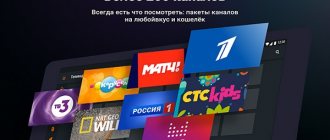Why does the Rostelecom set-top freeze? Often lags are the cause of poor communication or incorrect settings. Considering the peculiarities of the technology, it is possible to deal with problems on your own - without the involvement of specialized employees. TV tuners appeared on the market more than six years ago, and during this time they managed to find “their audience.” The variety of models suggests that users are only improving their products. But none of the receivers is 100% immune from possible failures.
Types of consoles
The Rostelecom provider offers the following types of tuners:
- SML-482 HD - strong processor, compact body and large amount of RAM;
- SML-282 HD Base and SML-292 HD Premium are multifunctional devices that boast durable hardware and support for USB-WiFi modules;
- Infomir MAG-250 is a gadget with high hardware potential that allows you to download a playlist and watch all digital television channels without any restrictions;
- Infomir MAG-200 (mini, micro) is an outdated model, which is still in demand among individual subscribers due to its reliability;
- IPTV RT STB HD Standart - a copy of the Infomir MAG-250 STB set-top box in a more compact version;
- IPTV HD 101 (IPTV HD 103) is a gadget that has been on the market for quite a long time, but due to its characteristics is not considered obsolete;
- Yuxing YX-6916A - inherited from the predecessor company Volgatelecom;
- Motorola VIP1003 is a limited edition product that was shipped in small quantities a few years ago.
Methods for connecting Rostelecom television
Rostelecom connects users to interactive television in two ways. The encrypted digital signal is transmitted in two ways:
- dedicated IPTV line;
- interactive TV.
To decrypt it, prefixes are needed. In the first case, it is characteristic that television does not depend on the speed of the Internet, since the signal passes through an additional channel. In the second case, the Internet and television use the same channel. Since the connection methods are different, the reasons why Rostelecom television freezes are different.
To determine how the connection was made, you need to look at the box. All useful information is written in the instructions for the gadget or its characteristics.
Why does the TV stop working or freeze?
Before taking action to fix the problem, you need to check whether the device is plugged into the outlet, and whether the set-top box is connected correctly. If these points are completed, then the next step is to find the causes of the problems.
If Rostelecom television is connected via a set-top box and it freezes once and does not freeze regularly, you should completely reboot the router
There may be several of them:
- breakdowns related to the work of the provider;
- router failure;
- cable damage;
- attachment failure.
Some of the problems associated with the fact that the set-top box freezes can be solved independently, without contacting the provider. To do this, you just need to know what to do.
What to do if the TV freezes
If the connection goes through an IPTV line, then Rostlecom will not be able to eliminate the causes of television freezing on its own. The causes of the problem may be either poor line quality, or the incorrect operation of the gadget or the fact that it gets very hot, so you should contact your provider to fix the problem or replace the device.
With the second type of connection, one channel is used for both the Internet and television. Interactive television broadcasts all programs in HD format, which guarantees high picture quality, but at the same time requires a wide channel for transmitting information. When using the Internet on a computer or other gadgets, the line is also loaded for these devices. This is the reason why Rostelecom television freezes. To resume normal operation, a wider data channel or a reduction in line load is required.
Possibilities of interactive television: video instructions
If the set-top box freezes once, you should completely reboot the Rostelecom device. With this procedure, the gadget checks for new software and updates if necessary. It doesn't hurt to reboot the router, unplug the cable and plug it in again.
However, rebooting will not solve all problems. After a restart, the device may begin to perform worse, freeze and slow down, since the update may not have installed correctly. To solve this problem, you should return the settings of the set-top box to the factory settings through the main menu of the gadget.
Reasons for non-working television from Rostelecom and their solution
It should be noted that problems can arise with any operator, not just Rostelecom. “Why doesn’t the television work, and how can I fix it myself?” - this question interests many owners, so before you panic, you should try to localize the problem. Problems can occur for several reasons:
- failure of the router or set-top box;
- failures in the work of the provider;
- damage to wires;
- network congestion;
- something with the firmware.
First of all, check whether there is electricity in the house and whether the home Wi-Fi network is stable. Having ruled out these primary factors, try rebooting the console. Very often, it is this simple action that saves not only in terms of failure of the set-top box, but also with computers, phones and other office equipment.
After the reboot, the Rostelecom set-top box will independently scan for a new firmware version, so the user can automatically update it if found and thereby possibly solve the problem. You can do the same with the router by unplugging the cable or pressing the power off button, and then after 5 minutes turning it on again. There are situations when the router is working, but the signal does not reach some of the devices, so rebooting may help.
The TV doesn't work, but the Internet works
In a situation where Rostelecom television does not work, but the Internet is available, you need to check the functionality of the set-top box itself and the correct connection of the cables. If the server is unavailable, then you need to call a setup wizard from the support service.
Network is overloaded
How to find out about Rostelecom network congestion? The connection problem may be characterized by slow playback of video and audio data. The image may freeze or get lost, and the sound may disappear or come in fragments. Perhaps there are too many working gadgets connected to your home Wi-Fi network that are pulling the signal, or a large amount of data is being downloaded on the computer. Try turning off some or even all devices except the set-top box.
Router failure
Just a black screen
If you see a black screen when connecting the Rostelecom set-top box, then there may be several solutions to this problem:
- the cable was connected incorrectly, so there is no signal;
- the wire is damaged;
- the router does not transmit a signal;
- The router settings are lost;
- technical problems with the operator itself;
- Perhaps the payment for television services was not made.
To solve the problems, try rebooting the router or the set-top box. Perhaps there is a new firmware version that the set-top box will find and install on its own.
"No signal" message
If Rostelecom television does not show an image, and instead the message “No signal” appears, then you need to check the following:
- are the cable connectors connected correctly (HDMI required);
- The video input in the TV panels must be HDMI;
- check the cables for integrity; if damaged, replace them.
"No IP address" message
The most common problem for owners of the Rostelecom set-top box is the message “IP address not received.” This means that there are problems with the Internet and access to it. This is possible due to the fault of the provider if there is an accident on the line or a technical failure. But you shouldn’t deny the problem on the user’s side - the wires may be damaged or the router may malfunction. If rebooting the router does not help, then you should call technical support and find out the reasons for the breakdown from them.
The cable is not fully inserted into the port
It is quite natural that if the network cable is not connected, then the signal does not reach the set-top box, and, therefore, television from Rostelecom will not work. This often occurs after general cleaning of the apartment, when the owner could accidentally snag the wires. You should check all contacts, not only on the set-top box, but also on the router. It is advisable to remove and reinsert the connectors into the ports. Make sure they fit tightly and don't wobble.
Cable damage
A problem with the network cable can be detected not only by a Rostelecom technician, but also by the owner of the set-top box himself, if this problem occurred within the apartment. Carefully inspect all cables for various defects. Perhaps the cable has become frayed or pinched somewhere. If you can’t find a problem in your home, you should call a technician.
Problems with the console firmware
If the transmission of digital television by Rostelecom slows down and problems with sound appear, then this may be due to the firmware of the transmitting device. Before you start flashing the console, you need to reset all settings to the initial ones:
- Press “Menu” on the remote control;
- in the BIOS window that appears, select “Def. Settings" and press the right button ">";
- Click “OK” to confirm the action and the “Exit&Save” item, then the “>” and “Ok” button.
If you need to reflash the transmitting device, then you need to perform the following steps:
Operator technical problems
If the Rostelecom television broadcast freezes, then most likely there is a network overload or technical problems with the operator. First, disconnect other devices from the Internet, since downloading and watching a movie takes up network resources. If the problem is not solved, then you need to call the operator and find out what is the reason for the freeze.
Constantly running hare on the screen
Sometimes channels are not shown and a problem arises in the form of a data table being displayed on the screen, followed by a rabbit appearing. This error usually occurs during the first startup and means that the firmware is not installed on the device. There may be several reasons:
- server settings are lost;
- The port on the Rostelecom side is configured incorrectly.
To correct this error, you need to reconnect the LAN connector parallel to the WAN port, because otherwise the wrong IP address will be sent to the set-top box. If the problem persists, contact your provider's technical support.
Login or password entered incorrectly
If the set-top box is turned on for the first time, then you must check the correctness of the entered login and password from the card that came with the set-top box when connecting services. Letters and special characters are not allowed when entering, so make sure that the password has only a numeric value. If the login is incorrect, double-check that the entered data is correct.
If it turns out that the login and password were entered correctly, then the problem may be in the router settings. Check your router configuration. If you encounter an authorization problem when you first start the set-top box, then you need to wait a little, since the registration data has not yet been assigned to this device.
Physical defect of the console
If the set-top box does not turn on and there is no picture on the TV, then it may have been damaged. Examine it carefully, check the cable connections to the ports and the integrity of the connectors themselves. If it is possible to identify technical problems or a defect in the case, then the set-top box needs to be repaired or purchased a new one.
The service is blocked for non-payment (other reasons)
There is a situation when federal channels are shown, but all others are not. And then the question reasonably arises: “Why doesn’t Rostelecom television work?” As a rule, this situation arises if the service was not paid for on time. Check with the operator whether there is a debt. If you are sure that the payment was made, then the Rostelecom operator will be able to suggest the reason for the refusal to broadcast. If the device turns on and the service logo lights up on the TV screen, but there is no audio and video data, then there may be technical reasons or emergency work is underway on the line. If a burgundy stripe appears on the screen during the broadcast of all-Russian channels, then the problem is in the data transmission itself and is difficult to solve. You can try changing the format for displaying the image on the screen in the settings, stretching the original image.
If green dots occur in HD formats or unusual ripples on the screen, try to resolve the problem by switching the HDMI cable to a different port on the TV. When you click on some channels, the program asks you to enter a password. To resolve this issue, you need to do the following:
- Go to “Settings”, then to “Profile Management”, go to the “Parental Controls” section.
- At this point, protection is placed on special channels, and to remove it, you need to go to “Maximum access level”, change the age category to “18+” and confirm by clicking “Ok”.
- Go back and enter your password.
If there is no image, but sound data is transmitted, then you need to click on “Reset settings”, turn off all equipment and turn it on again. Make sure the audio output is connected correctly. If the sound still does not appear, then send the device for repair.
Causes
Before you start troubleshooting, figure out the reasons why the Rostelecom set-top box freezes while loading or during long work. Possible factors:
- Incorrect installation of connection cables.
- Low Internet speed.
- Technical work on the line.
- TV tuner overheating.
- Damage to the router or breakdown resulting in the set-top box not working.
If the Rostelecom set-top box freezes or slows down, decide on the type of connection. The company offers two types of television - interactive TV or dedicated IPTV line. In the first case, problems are usually associated with Internet speed or failures, and in the second, with malfunctions of the equipment itself or connection errors.
For information about the type of connection, contact your provider or look at the type of Rostelecom set-top box. Pay attention to the box, where all the useful information and characteristics of the gadget are located.
"No IP address" message
One of the most common reasons why Rostelecom interactive television may not work is incorrect router configuration. In this situation, you will see a corresponding notification on the “No IP Address” screen.
Before you start solving the problem, you need to try rebooting the receiver and router. Sometimes this can help. This is especially true for consoles. She often works without a break for a long time. A power restart helps with freezes or slow data transfer speeds. That is, you need to disconnect the receiver from the power supply for a while and then connect it again.
If you are familiar with how to configure a router, then you can go into its settings and check whether the port is allocated for the receiver and for interactive TV. But if you are afraid that you might do something wrong, it is better to contact the Rostelecom subscriber support hotline 8 800-10-00-800.
You should also check the cable for integrity and make sure that it is connected correctly. Sometimes the set-top box is simply connected to the wrong LAN socket. That is, the provider has allocated one such port for the receiver, but the connection is made to another, so nothing will work.
What to do if nothing helps?
Many problems with the router, including if it slows down or turns off, can be solved by restarting, installing an updated software version, or resetting to factory settings. Some “masters” undertake to flash the program themselves. It is not recommended to do this, because after the manipulations the device may even “die”.
If all else fails, you can contact Rostelecom technical support at 8-800-10-008-00 or log into your personal account and send a message using the feedback form.
If a specialist recommends resetting the settings, it is not difficult to do so. Enter the menu, go to the Def section. Setting, then confirm the operation with the “OK” button. Next you need to exit and save the changes.
People often ask what to do if the Rostelecom TV set-top box is broken and shows no signs of “life”. In this case, the only solution is to take the device to a service center and, if the “verdict” is negative, have it repaired or buy a new device. And as a last resort, you can completely refuse television from this provider.
Where to go for help
Often in the support service of the provider Rostelecom you can find many complaints that are related to the fact that there are malfunctions in the operation of the set-top box. This may be due primarily to signal quality, serious damage, or simply incorrect settings. In this article we will look at the situations in which such problems may arise, what will cause this process and what the client should do to get rid of interruptions in work.
- Frequently encountered problems and solutions
- Braking the console
- Different indicator lights
- The device has stopped working
- What measures to take if nothing helps?