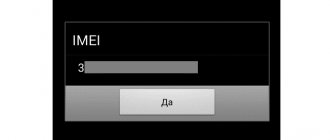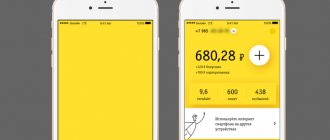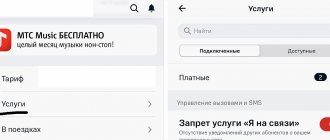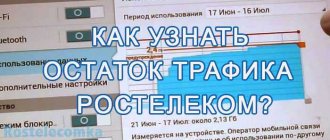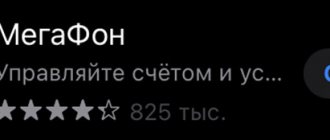What is phone IMEI
IMEI is a unique number that is issued to any mobile equipment operating on mobile networks such as GSM, IDEN or WCDMA. For example, this number is received by mobile phones, satellite phones, smartphones, tablets and laptops with support for mobile Internet, 3G modems and other similar devices. The number of IMEIs received corresponds to the number of SIM cards that this device can work with. For example, if a phone supports two SIM cards, then it receives two IMEIs.
The abbreviation IMEI stands for International Mobile Equipment Identity, which can be translated into Russian as an international mobile equipment identifier. Manufacturers of phones and other mobile devices receive these identifiers from special international organizations that are authorized to issue them. For example, such identifiers are issued by BABT (British Approvals Board for Telecommunications). In the future, manufacturers distribute the received identifiers to specific phones that they produce, thus achieving the uniqueness of each IMEI.
As for the IMEI structure, it consists of 14 or 16 digits (in this case it is called IMEISV). The first 8 digits indicate the phone model and its origin, the remaining digits include the manufacturer-specified serial number and check number. In the case of IMEISV, which consists of 16 digits, the software version is also indicated.
Working methods of checking a phone for theft
How to detect theft of a phone immediately before paying for the goods? There are several real ways to protect yourself from unwanted purchases. It is enough to have the imei of the device, which is indicated on the box, on the back of the device under the battery, in the memory of the device itself, or by dialing the combination *#06#.
Note!
Buying and selling stolen items is punishable by law (Article 175 of the Criminal Code of the Russian Federation) and implies imprisonment for up to 7 years.
Checking phone by imei
Since 2007, an SMS center has been operating in the Russian Federation, which provides paid (within 10 rubles per message) services to the population to determine the theft/search of a mobile device:
- type text - Ministry of Internal Affairs IMEI;
- send a message to number 4443;
- You will receive an answer to your request in a response message.
There are also several sites where you can check your cell phone using the IMEI number database completely free of charge - Onliner, Virtual Maykop, SNDeepInfo, etc.
How to find a phone number using the Ministry of Internal Affairs database?
If your cell phone is stolen, searching on your own may take a long time. Even knowing the location of the criminal, you can prove that it belongs to you only with the support of experienced lawyers or police officers.
To ensure everything goes legally, you should do the following:
- prepare all data on the device - passport, serial number, year of manufacture, etc. (indicated on the box or in the accompanying documents);
- write a statement to the police. This will allow you to make an official request to the manufacturing company, which will provide information on calls from your number and its location.
Note!
Access to the Ministry of Internal Affairs database is denied to ordinary citizens, and lynching of the culprit may not turn out well and result in criminal punishment under Art. 112 of the Criminal Code of the Russian Federation and Art. 330 of the Criminal Code of the Russian Federation.
Check by appearance
A simple way to detect the fact of forgery (a used phone is passed off as a new one) is by external signs:
- scratches and defects of the case;
- the presence of other people's photos, videos and audio recordings;
- undeleted contact details;
- changing your password, linking to social networks, etc.
Checking data and installed programs
After purchasing a phone, it is better to check for theft and installed programs that can transfer data to another device.
Note!
According to statistics, theft of technical communications equipment occupies a leading position among crimes under Art. 158 of the Criminal Code of the Russian Federation. There is also a risk of purchasing a new mobile phone that has previously been used and is on the list of stolen items.
If there are such programs, you should remove them or refuse to purchase them. If you choose a new gadget, these applications allow you to always track it, block its operation if it goes missing, delete personal data and carry out a number of necessary operations remotely.
The list of popular utilities is not only a helper, but also a kind of pest, which is important if you buy a mobile phone with the application installed:
- Cerberus has the following functionality: resetting device data, blocking all functions, taking a photo of a new user and sending information to a specified address, alarm, working in hidden mode, recording a criminal’s conversation, etc.;
- Pre Anti-Theft has the main purpose of finding a missing smartphone using GPS. It also allows you to lock the device remotely, backup data, take photographs of the position, etc.;
- Android Device Manager is a built-in Android application from Google. It works by default and helps to determine the location of the phone when logging into your account from any other device, as well as take some protection measures - clearing memory, blocking the gadget, transferring data to the location;
- Lookout has a set of utilities for smartphone security: sending email messages when changing the SIM card and unplanned launch of the mobile phone; transmission of coordinates at the location of the smartphone, photo of the area or criminal with the front camera;
- searching for a stolen phone through mobile operators. The function is activated in advance and requires monthly payment at the established rate;
- Where's My Droid works on the principle of transmitting data through an SMS center to the number you specify. It is enough to launch the application after the theft and receive information about the coordinates, photos from the scene or a direct call from the criminal’s new SIM card.
If you cannot achieve results on your own, seek help from our experienced lawyers who will advise you on the algorithm of actions when purchasing stolen property or theft of your property.
Sources used:
- https://finkomspb.ru/how-to-check-if-the-stolen-phone-or-not-how-to-find-out-if-the-phone-is-stolen-or-not.html
- https://vitlprav.ru/articles/proverka-telefona-na-krazhu/
SHARE Facebook
- tweet
Previous articleHow to check a phone before buying it in person or in a store
Next articleHow to check if the microphone is working on a computer
What is the IMEI of a phone for?
As already mentioned, IMEI is a unique phone number, so it is convenient to use it to identify phones in the mobile operator’s network. Your mobile operator can use your IMEI to identify your phone model, as well as which communication technologies it supports. This also allows mobile operators to blacklist the phone and no longer service it.
Due to its uniqueness, IMEI can be used to track a phone even if its owner changes SIM cards. In addition, IMEI can be used by customs officers to determine the legality of the phone.
It should be noted that IMEI is the identifier of the phone, not its subscriber. To identify a subscriber in mobile networks, another unique international number is used, which is called IMSI (International Mobile Subscriber Identity) and is recorded on the user’s SIM card.
How to find out the IMEI of a phone
After assigning an IMEI to a phone, it is recorded in several ways that duplicate each other. Any of these methods can be used to find out the IMEI of a phone.
Firstly, IMEI is written into the phone’s firmware, that is, into its software. This information can be viewed at any time using the request *#06# , which must be typed on the device keyboard. The code *#06# works equally well on both push-button phones and modern smartphones with a touch screen.
After entering this code, the IMEI that was assigned to this phone immediately appears on the screen. If several IMEIs have been assigned to the phone, then all of them will appear on the screen at once.
Secondly, the IMEI is indicated on the phone itself, usually on a special sticker located under the battery. And thirdly, IMEI is always indicated in warranty documents and on the phone box. Thus, the user always has several ways to view the IMEI of his phone.
On the subtleties in the software
Pre-installed programs are also an assistant in identifying duplicates. Branded firmware is quite difficult to copy. Major manufacturers have these:
- Xiaomi works under MIUI system,
- Meizu - on the Flyme platform,
- Samsung is equipped with TouchWiz,
- iPhone uses iOS.
An important nuance is the quality of translation of functionality. A self-respecting company treats localization with trepidation. The presence of errors, typos and language inconsistencies in high-quality gadgets is excluded. Efficiency and productivity are another indicator. All options should turn on smoothly and quickly.
There cannot be pre-installed services for displaying advertisements in original firmware, but in non-original ones there can be anything.
Software information is specified in the phone settings. If you have any suspicions, you can compare the name and version of the program with the information on the manufacturer’s official website.
The fakes do not provide the ability to create personal accounts in Google. In general, scammers don’t really care how quickly and correctly the imitation works, the main thing is that it turns on and is close to the original in the first minutes of use. The additional installation of phishing and spyware along with the necessary content has also not been canceled.
If the iPhone is being checked for authenticity, then pay attention to the speed and quality of the App Store. Most likely, it will hide Google Play or an imitation written in Java. This will be very easy to recognize as you work. Also, iTunes on your computer will only work with the original Apple product.
Is it possible to change IMEI
In older phone models, IMEI was changed quite simply. In particular, this could be done using a terminal program and several commands. But now everything is much more complicated, because manufacturers are increasingly recording IMEI in a special memory area that cannot be rewritten programmatically.
However, it is still possible to change the IMEI on some phones. For example, this is done through the engineering menu of the device or by obtaining ROOT rights (if it is an Android smartphone). If you need to change the IMEI on your phone, then you need to look for information specific to your device. There are simply no universal instructions for changing IMEI that would work on any device.
It should be noted that in some countries changing IMEI is prohibited and is a criminal offense. Therefore, before doing something like this, you need to check whether it will violate the laws of your country.
By price
As mentioned at the beginning of the article, the price factor is one of the most determining. The lower the price, the greater the chance of purchasing an analogue. Experts advise not to even consider offers that are 2 or more times cheaper than the market. Free cheese is only in a mousetrap.
Maximum protection against counterfeiting can only be provided by large networks that implement a mechanism for returning goods based on essential characteristics. Sometimes, it is better to overpay a few thousand, but be completely confident in the quality of the purchase. The best option is to contact a dealer or a company store.
The most effective search strategy is to visit several stores, understand the average market price and choose the most optimal and cost-effective option.
In case you plan to buy a phone second-hand, there are many video instructions with an algorithm of actions.
An unfamiliar online store is also a high-risk place. Remember this.
How to find out your phone model by IMEI
If you know the IMEI of a phone, then you can find out its model, technical specifications, production date, and country of manufacture. To obtain this information, you just need to go to one of the sites that have a database and enter your IMEI there. For example, you can search for information on sites such as:
- https://www.imei.info
- https://sndeep.info/ru
See also:
- Oleophobic coating: what is it in a phone?
- What is a gyroscope in a phone and what is it for?
- In simple words about roaming in mobile communications
Instructions for Apple iPhone
Option 1:
By serial number
Option 2:
- Click the “Settings” icon.
- Find the “Basic” section and click on it.
- Go to the “About device” section.
- Select the item “Serial number”.
- Go to the official page https://checkcoverage.apple.com/ru/ru/.
- Enter the serial number or IMEI in the appropriate field.
- Ready!