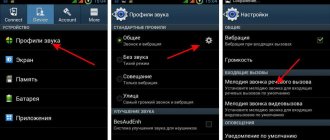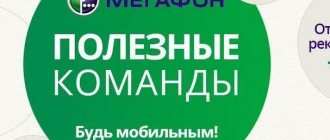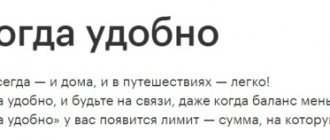An option called “Change the tone” from the Russian mobile operator MegaFon is a multimedia service that will allow users to change the standard call tone to any melody or joke. The option will be more popular with people who will make incoming calls, since they will be the ones who will listen to music instead of the dial tone. In other words, the option will cheer up everyone who calls your number!
Since the introduction of the option, it has begun to gain popularity among MegaFon clients. Many users want to make their phone number individual and therefore set a melody for incoming calls instead of the standard monotonous beep.
Within this article, information on the option will be provided in detail, as well as its main features and characteristics. You will also be able to find out information on connecting or disabling the option. It should be noted that all the data that will be in the article was used for the Moscow region. Residents of other regions will have to check the accuracy of the data on the website or with the operator before activation.
Megaphone. Description
The option was created many years ago, but remains in demand to this day. If you want subscribers who call you to hear popular songs or jokes instead of standard sounds, then take advantage of this offer. Instead of long beeps, they may hear:
- Musical composition . This is an excerpt from a song of your choice that will be repeated throughout the call until you pick up.
- News . For those who want to stay up to date with the latest events and inform friends about it, you can use news instead of a beep. Their source will be the Kommersant FM radio station.
- A collection of songs . If the first option suggests connecting just one melody, then in this case you can activate an entire category. First you need to choose a suitable musical style. It could be rock, rap, chanson, classic or any other options. When you receive a call, the music channel of the specified topic will be turned on.
- A funny message or song . To amuse your friends, you can use a humorous “Beep”. Then, instead of the connection sound, your friends will hear a joke.
In addition to all of the above, it is possible to install a personalized beep. In this case, your name will be mentioned in the ringtone or joke message. To activate such an offer you need to send a ussd request *551#. Select a gender and find yours in the name catalog.
If your name is not on the proposed list, send your name via SMS to 5510. The operator will help you choose suitable options.
You can activate 3 melodies at the same time. This is done within the framework. All songs will be in the same theme, and the system will play them one by one.
If you call a subscriber and you like the melody of his dial tone, you can copy it. To do this, press the * button while the song is playing. At the same moment, the melody will be copied to your collection.
If up to this point the “Replace tone” option has not been enabled on your phone, then when you press the indicated button on your smartphone, it will be activated automatically.
Installation
You can select the option that will be installed on your mobile phone in the Megafon ringtone catalog “Replace the dial tone”. You can listen to all songs for free on the official website of the offer.
Let's figure out how you can install one or another selected composition:
- Through the website options;
- In an application that is available in smartphone software stores;
- When calling number 0770.
A personalized offer can be ordered as follows:
Combination:
- Dial *551#>;
- In the list that appears, select your gender and name;
- Order a composition.
SMS message:
- Create a new empty SMS;
- Send it to number 5510 (free).
Call:
- Call 0551>;
- Wait for a response and follow the informant's instructions.
The channel or box is installed as follows:
- When calling to phone number 0770>;
- When you open a certain section on the official website of the offer.
If you want to order music from a friend, you need to:
- Make a call to the required number;
- While waiting for a response, click on the “*”> icon;
- The option is activated automatically.
Megafon cost
There is no charge for connecting the option, but a subscription fee is charged for any melody used or the current period. It can be awarded for each melody, every day or month.
The amount of the mandatory payment may vary for each specific subject of Russia.
| City of the Russian Federation | Subscription fee, rub./day |
| Moscow | 3 |
| Novosibirsk | 2 |
| Voronezh | 2,5 |
| Saint Petersburg | 3 |
| Krasnodar | 2,5 |
| Samara | 2 |
The cost of a category with daily payment can be 1 ruble or more. The minimum amount for signals with a one-time payment is 30 rubles. If you pay for a melody a month in advance, its cost can be 30 rubles or more, depending on the connection category. You can also pay daily for a music channel. The minimum price for it is 1 ruble per day. A personalized beep is paid immediately for the entire billing period. Its price starts from 20 rubles. A group of three melodies, which belongs to the “Music Box” category, has a minimum cost of 30 rubles.
The only direction that does not require mandatory write-offs is news from the KommersantFM radio station.
The “Replace beep” option has a trial period. It is 7 days .
During this time, you can use a replacement standard signal for free. To activate the grace period, you need to send a ussd request *707# from your smartphone.
What are the features?
There are some subtleties in using the service:
- You can buy a large number of compositions, but no more than 99, and enjoy them without time limits;
- You can temporarily disable the service every day, but not more often;
- The option does not work when setting forwarding, when traveling around the country or abroad, with the “eMotion” application;
- After 90 days of blocking your cell phone or refusing the service, all previously purchased works are lost;
- After unlocking the phone, the service is reconnected;
- Please note that adding a service and choosing a melody are two different things. For example, you will still have to pay for it, even if you did not buy any items or deleted them earlier.
How to connect Megafon
- You can connect “Replace the dial tone” on Megafon directly on the operator’s website. The activation button is located immediately below the option description. After clicking it, a window will open in which all connection methods will be available to choose from. This option can be used if you need quick activation. To do this, enter your mobile number in the field provided. A confirmation code will be sent to your phone, after entering which the service will be activated.
- The next method is to connect in your Personal Account. To use it, you need to log in to the operator’s website and gain access to your personal profile. After that, open the section “ Services and options", find the desired function and click the "To plug».
- The most common method is to call the service number 0770. To use it, you do not need to turn on data transmission, you just need to be within the network coverage area. After connecting, the answering machine will offer to listen to full information about the “Replace beep” function of Megafon or go to the melodies catalog. Calls to number 0770 are free.
Settings
All of the settings below can be implemented by calling 0770 or on the music replacement service website. The following options are available to users:
- Selecting a default song that will be played on any call;
- Selecting a melody for certain groups of numbers (ten groups of twenty subscribers maximum);
- Setting a song for a specific subscriber;
- Creating a schedule for playing a song.
Now you know how to change the tone to a song on Megafon. Perhaps you want to please a loved one with an unexpected gift? We will tell you how to gift a composition to another user.
The operator has many interesting functions, capabilities and extensions, one of which is Megafon TV.
Application on Android and iOS
The operator has developed a special mobile application for smartphones, which includes all services via . There you can not only listen to melodies, but also activate/deactivate a function, change the category of signals, set up a music box or channel of melodies.
In the application, you can connect a melody not only to your phone, but also to give it to another subscriber.
You can download the service in any official online market: Play Market, Windows Store or App Store.
For Android : https://play.google.com/store/apps/details?id=ru.megalabs.rbt&feature=search_result#?t=W251bGwsMSwyLDEsInJ1Lm1lZ2FsYWJzLnJidCJd
For iOS : https://itunes.apple.com/ru/app/replace-beep/id1173931204?l=en&mt=8
For Windows phone : https://www.microsoft.com/ru-ru/store/p/Replace-beep/9wzdncrfhxsf?rtc=1
What is the “Replace tone” option?
If for some reason you don’t yet know what this option is, we suggest conducting a short educational program. This offer, after its activation, allows subscribers to replace the annoying and familiar beeps during calls with any melody, sound signal, joke, etc. By activating the service and connecting the selected sound file, subscribers calling you will hear a melody instead of beeps.
By the way, MegaFon also has a reverse service, which allows the calling subscriber to listen to his favorite melodies during outgoing calls. It's called "Personal Hooter" ;
How can I customize ordered ringtones?
The service requires additional settings that determine which category of subscribers will have access to your melodies. They can be installed:
- for one contact. In this case, only a specific number will hear the signal;
- with setting time frames. Songs or jokes can be played at certain times, for example from 7.00 to 18.00 or any other hours;
- default. Ringtones are played for all incoming calls without exception;
- for groups. You can select and configure a song, box or music channel for several specific contacts at once. The maximum number of groups is 10. Each group can have up to 20 subscribers.
Two weeks of using the service as a gift
For those who are ready to connect to the service, we inform you that it costs 3 rubles per day on most tariffs. The exceptions are “Go to ZERO” and “Warm Welcome”.
For the first tariff, the option is included in the starter package of services only for subscribers connected to the operator. Keep in mind that only the first two weeks will be free, and then a fee of 2 rubles/day will begin to apply. You can turn it off via 0770.
The second tariff assumes the availability of the service for all its owners and also for 14 days. After that, their subscription fee will be 3 rubles/day. Next, the subscription fee will be 3 rubles/day. Delete - *770*12#.
How to give a melody to a friend and how much will it cost?
If the subscriber decides to give the option to another user, then this can be done subject to the following conditions:
- if he accepts your gift;
- The subscriber, just like you, uses the services of the Megafon operator.
When the transaction is carried out, the recipient of the gift will receive an SMS with information about who wants to give him what. He can either accept the melody or reject it. If the subscriber confirms the connection, the obligatory payment is debited from his account, and the cost of the melody is debited from the sender's account. The first activation provides a grace period during which you can test the option for free.
Where to look for music products
On the resource you can resend the composition to someone as a gift. You can also connect a melody using your mobile device, if you know the code of the music product. You need to dial *770*XXX# on your mobile phone. The value XXX means the code of what you want to set instead of beeps. The codes are also broadcast on TV music channels. In addition, catalogs of this type can be easily found via the Internet using any search engine.
If at the moment it is not possible to use television or computer help, but you really want to get information about popular music and other new products, you can dial 0770. You will be given access to an extensive catalog. Another opportunity to obtain the necessary information is to use special applications for mobile phones. But all applications require the presence of mobile Internet on the device used.