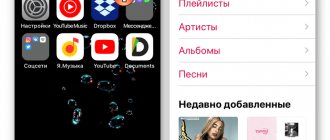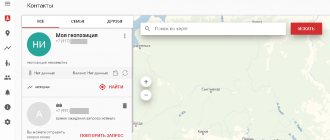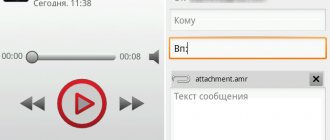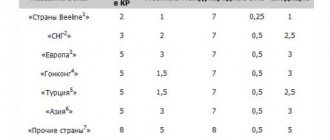Follow the work of your favorite artists in the Apple Music app for free thanks to MTS. The mobile operator gives everyone who signs up for an individual subscription six months of free music listening through the service. This offer is valid not only for new users, but also for those who have used Apple Music before.
Free 6 months of subscription to Apple Music for MTS subscribers
Thanks to a full individual subscription to the Apple Music service, you can listen to your favorite songs and compositions on smartphones, laptops, and tablets. Listening is available both online and without an Internet connection. A six-month trial subscription from MTS is the best opportunity to try out a music portal.
Apple Music has more than 40 million musical compositions, songs, and tracks that you can listen to without advertising online and offline. But, if you are a client of MTS, this is not all you can get. Dial *888# on your smartphone and press the call button to receive:
- 6 months of free access to the service;
- full subscription to all content of the service without limitations or restrictions;
- the possibility of convenient automatic payment for the application directly from the subscriber’s account.
Upon completion of the trial period of use, the amount of 169 rubles required to pay for the service will be withdrawn from your account on a monthly basis.
This offer is open to absolutely all MTS subscribers who use the Apple Music music application or plan to do so. This is not a program to attract new users, so it doesn’t matter how familiar you are with the service.
Helpful information! Even if you previously took advantage of the developers’ offer of free 3 months of listening to music, you can still get 6 months from MTS.
How to connect Apple Music from MTS
The simplest and most convenient way for a mobile operator is to send a connection request via a USSD server. The official website of the company offers the following instructions for those wishing to connect:
- Open the dialing screen on your phone. Enter *888#. Call this number.
- Close the text menu and wait a couple of minutes until you receive a message on your phone with a link to the registration form. Don't forget to turn on data transfer on your device before clicking on it.
- Log in using the link. Opens the music application. Follow the instructions that appear on the display to link your Apple ID to your subscriber account.
After this, you can start listening to music.
Helpful information! If, after sending a connection request, your device does not receive a message with instructions, follow the link and follow the instructions on the page.
In addition to sending a USSD code, subscribers can activate through their Personal Account or the My MTS application. It is on the list of available ones. You need to find Apple Music in the list and click “Connect”. Just as in the previous case, after this MTS will send a message with a link through which you need to authorize and link.
How to disable Apple Music on MTS
To deactivate, MTS offers the same methods as those used when activating a subscription. Send a request with the code *888# or click on the disable button in the list of current services in your Personal Account. A few minutes after this, you will also receive a message indicating the request was successful.
Conditions may arise under which the content service is disabled automatically (according to the user agreement, it is considered as a unilateral refusal of the subscriber):
- if the subscriber has been blocked for more than 30 days;
- if the subscriber has no accruals for the last month.
Linking an Apple ID account to a mobile phone number
- Open the Music app and tap For You.
- When prompted to verify your Apple ID account, click Continue to sign in with the Apple ID shown on the screen. If you want to link a different Apple ID, select the appropriate option and sign in.
You can also go to https://applemusic.com/carrier on your mobile device to verify your subscription and link your Apple ID.
If you have a dual SIM phone, you can activate Apple Music bundle offers from your network provider for your default number.
On your Android device, you'll be asked to allow Apple Music to make and manage phone calls. If you click Allow, Apple will verify your phone number and grant you access to Apple Music. In fact, Apple Music won't make or manage any phone calls.
What to do if you are already subscribed to the application
If you already use a music service (or have done so before), you can still use a subscription from MTS with 6 months free. To do this, you must first log into your personal iTunes account and cancel your previous subscription.
Use a personal computer (not necessarily a Mac), iPod, iPhone or iPad. From Apple devices you need to go to the Apple Music application, and from a computer you need to log in to the service’s website. You will need an Apple ID to sign in.
Instructions for mobile devices:
- Open the Music app.
- Open the "For You" link.
- Click on your photo or profile icon.
- Click on View Apple ID (you may need to authenticate).
- Go to Subscriptions, open it, and then open Apple Music.
- Click Cancel. Confirm the operation.
Instructions for PC and Mac:
- Open iTunes installed on your computer. Use your Apple ID to sign in if required.
- Open the main menu (top of the screen).
- Select "Account" and then "View."
- Use your personal ID for authentication.
- Click “View Account” -> “Settings”.
- Click on the “Manage” button next to the “Subscriptions” item. Select Apple Music.
- Click Cancel.
After completing this procedure, the subscription will be canceled and its validity will end at the end of the paid period.
Family subscription to Apple Music from MTS
Unfortunately, a 6-month period of free use of services can only be obtained with a personal subscription. But you can sign up for a separate subscription through a mobile operator for each family member - everyone will receive a free six months.
Important information! Subscriptions to service services through partners are not displayed on the account page in iTunes. Information and control in this case are available only through the mobile operator. To do this, use the web version of your Personal Account or the My MTS mobile application.
What subscriptions are available
- Monthly individual
- Annual individual
- Family (includes up to 6 family members)
- Student
- Monthly (includes up to 6 family members)
- Annual (includes up to 6 family members)
- Monthly only (includes up to 6 family members)
- Monthly (includes up to 6 family members)
- Annual (includes up to 6 family members)
- For a limited time, you can enjoy Apple TV+ for free with an Apple Music student membership. Family Sharing is not included with this subscription.
Apple TV channels
- Monthly only (includes up to 6 family members)
Third Party Programs
- Follow the instructions in this article for information about available subscriptions.
Some subscriptions are not available in all countries or regions. Find out what services are available in your country or region, or find out what Apple Music subscriptions are available in your country or region.
How to use Apple Music after subscribing via MTS
Everything is standard here. When the service is activated in the MTS system, you will receive a message with a link to authorize and link your Apple ID. After completing this procedure, you can set your own music preferences directly in the application, start listening and use all the functionality of the service.
operator is famous not only for its stable mobile communications, but also for the variety of entertainment offered to the user. Among the top five popular services is the MTS Music service - round-the-clock access to tens of millions of tracks online. You can connect to the most extensive catalog of songs from your smartphone, personal computer and tablet. It is updated regularly, allowing music lovers to be the first to listen to the latest in the world of music.
Attracted by the free trial period, which lasts as long as 90 days for owners of Smart and ULTRA tariffs, MTS customers sign up for the service. But when a certain amount begins to be withdrawn from the account monthly or daily (depending on the tariff used), they start thinking about how to disable MTS Music forever. If you have difficulty refusing an offer, use the recommendations below.
Change purchase type
The type change can be made at any time. Each opens access to the full catalog, but there are certain differences, such as: • Monthly individual - payment is made monthly, when registering annual - payment is made immediately and only for 10 months; • When connecting a family one, it becomes possible for several users to use it simultaneously, and each will have a separate media library. How much does it cost to subscribe to AppleMusic for a family? The cost can be found when logging into the application after the trial period; • Student is issued at a reduced cost for a period of up to 4 years. To change the type to individual monthly, individual annual, family or student, you must follow a specific procedure for each iPhone, iPad or iPod touch, Mac or Windows computer, or Apple TV (4th generation) device.
How to disable paid services or change type on iPhone, iPad or iPod touch
To do this you need to: • Open the “Music” program and click “For you”; • Press the profile button, then “View Apple ID” (you can enter a password to log in); • Click the “Show” button, then click the button of the desired application; • Click “Options” and select the desired option.
How to Unsubscribe or Change All Paid Services on Mac or PC
How to unsubscribe from music using a computer? To cancel the action, you must do the following: • Open iTunes; • Select “Account” at the top of the program, then click “View” (you can enter a password to log in); • Scroll through “Account Information”, click “Settings”; • Near the purchases section, click “Manage”, then this application; • Select an option from those presented.
Change type on Apple TV (4th generation)
To unsubscribe or change the type, you need to: • Open “Settings” and select “Account”; • Go to the purchases section and select “Management” (you can enter a password to log into the system); • Select the desired application, then change. TV gadgets up to the 4th generation model are not compatible with the music application.
More about MTS Music: advantages and pitfalls
Despite the 7 (for all communication users) and 90-day free trial period, MTS Music Smart is a paid application of the company. Its cost depends on the selected package. The trial period does not impose restrictions on the use of the service, which is captivating. Therefore, before you connect the full package, you should think about whether it is really necessary. After all, in the end you will have to spend 6 rubles. per day (the price of the full version of the service for all users, except Smart and ULTRA) or pay the amount provided for in the tariff monthly.
The service was developed specifically for music lovers and music lovers. It significantly improves the search for songs on the Internet, allows you not to download them to your phone or other gadget (listen online) and be the first to know about new musical releases.
In addition, the application allows you to:
- save playlist, play online and do not pay for traffic;
- Smart and ULTRA owners receive preferential access.
Numbers
Let's note the main digital data that needs to be mentioned when it comes to Apple's music service:
- The standard bitrate of audio files downloaded to gadgets while using the service is 256 Kbps, and if there is a connection to the Network at low speeds (via GPRS, for example), the bitrate is automatically reduced for the most comfortable listening to songs;
- In the US, monthly subscription costs are $10 and $15 for Regular/Family, respectively;
- According to data as of October last year, the number of users actively using the service exceeded 15 million.
Ways to disable MTS Music
There are several ways to disable the service:
- Dial the MTS USSD code from your mobile phone - *111*9590# . Press call. Wait for the operation to complete;
- call the MTS telecom operator at 0890 . After you are connected to a service center representative, ask him to remove the subscription from the list of services received;
- visit your MTS personal account (provided you have registered one). Here in the app, select “Unsubscribe” from the menu.
- Smart tariff users can also send an SMS to 8111 with the following text message “1”.
If none of the methods failed, then find the nearest branch of the company, ask a consultant how to disable the MTS Music application and ask him to help with this.
Please note that after disconnecting, you can use the free version of the application. But in this case, subscribers will have to pay for traffic in full. Therefore, if you are truly a music lover and are satisfied with the service, do not rush to cancel your subscription or switch to the “Smart” tariff, where there are benefits.
How to turn off the melody?
Sometimes it seems that there is no need to disable the dial tone service, because this is not only a fun and interesting option, but also a pleasant surprise for many people waiting for an answer. However, a huge number of users on the network regularly wonder how to do this.
The reasons for this are different for everyone: after all, the function is paid and costs about 100 rubles per month, and sometimes not everyone wants to pay a fixed amount for entertainment. And also the reason may be the desire to change the melody, which is simply boring. The cancellation process is simple and there are at least 4 solutions to this issue:
1.The most basic way is to use a USSD code.
- Dial a combination of simple symbols from your phone *111*29#.
- Next, click the “Call” button.
- Wait for confirmation to cancel the function.
2.The second method is ideal for those who know how to use a computer.
3. You can also get your boring beeps back instead of a beautiful melody through the official MTS Service application.
- Enter the character set *111#.
- Click the “Call” button.
- Within seconds, a link to download the application will appear. If you are the owner of a regular push-button phone, then this “GOOD'OK” function will be available to you only through USSD commands.
Use the help of experienced employees of your operator's mobile phone store. Don't forget to take your passport or any other document proving the user's identity with you! Do not neglect this advice, otherwise you will not be able to obtain information, since company specialists do not have the right to provide information without an ID card.
Often, this option is enabled for subscribers on tariffs without a monthly fee, in which case many people ask questions, how to disable the service? The methods for disabling the option have been described in detail above; you can choose any one that is most convenient for you.
The “Beep” option can be disabled for free. If your number is blocked due to circumstances, you will not be able to disable the service using standard methods and you will need to top up your balance before taking action.
Disabling all additional paid services
Some will find it useful to disable all additional paid services for which MTS debits funds from the balance.
Use the MTS refusal code:
- dial *152*22# and press call;
- in the menu that appears, select the desired item (in our case, “Unsubscribe”)
- press number 3.
This operation will cancel all paid subscriptions you have ever accepted.
More details in the video:
Communication with the operator
If the previous methods cannot be used, the client can call the company’s hotline. The number 0890 is entered on the cell phone. First, the user will be directed to the voice menu, after which a connection will be made with the service center manager. Once the connection is established, the problem should be explained. The operator will quickly turn off the service, but the client must have an identification card with him. The subscriber can also contact the company’s office in person; he should also have a passport with him. If the document is missing, the manager will not be able to disable the option.
The MTS Music service will be of interest to those customers who often listen to music and do not want to waste traffic on it. When installing an application, gigabytes from the package are not consumed. You will be charged every month after you subscribe. You can activate the service through your personal account or by calling the operator.
Instructions for connecting to the service from MTS
If using the free version does not satisfy the functionality, you can upgrade to the full version . This should be done in one of the following ways:
- Dial USSD code from your mobile phone - *111*959# . Press the call key. Wait for the operation to complete;
- register on the company website. Log in to the subscriber's personal account. Switch to the customer service system. Apply for a subscription to the application you are interested in;
- call your telecom operator representative at 0890 . Tell us about your desire to connect to the MTS Music service.
- visit the nearest company office and ask for help with subscribing to the service.
You can download and play tracks through the application immediately after installing and authorizing it.
If you disable the MTS MUSIC service, but do not delete the player, then you can still effectively use it to play songs available in the incomplete version of the application.
FAQ
The presented service gained great popularity, which is why the most frequently asked questions were generated.
I did not receive instructions and access to the application
Sometimes a subscriber may encounter a similar problem when connecting. Usually, this indicates a system error. You need to make sure that the option is still activated. You need to go to your personal account and check this information. If it is noted in active subscriptions, then call the hotline and clarify the problem - 0890. If it is not there, then authorize again.
If you already have a subscription
Have you signed up for Apple Music before? To take advantage of the advantageous offer from the operator, you need to re-authorize in the program. Go to your account settings and unsubscribe from the music resource. This must be done through iTunes. Then you can start connecting via MTS.
You can unsubscribe as follows:
- Enter the music program on your smartphone.
- Follow the link - For you.
- Next, click on your profile.
- Then select the function that allows you to recognize Apple >You can also go through a similar procedure through a Mac computer.
Use on a family subscription
The presented solution is not provided by the company. Only one contact can use the service. Perhaps they will reconsider this issue in the future.
Doesn't appear in account
Many subscribers are perplexed when they do not find a subscription to a music resource in the iTunes menu. Don't be afraid of this fact. Due to the fact that you are activating an offer from MTS, it is displayed only in your personal account on the operator’s official website or in the application.
Apple trial
Remember, the free period provided by Apple has other conditions that differ from the MTS offer. You can only use one subscription. The user must choose which conditions are more profitable for him.