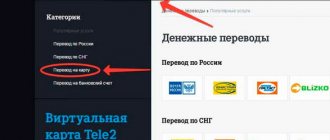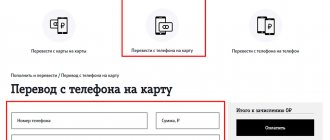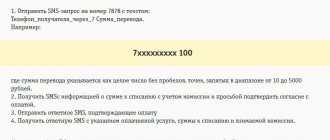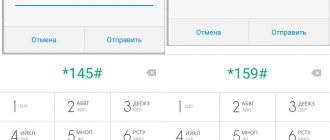There are often situations when it is necessary to transfer funds from one telephone account to another. If subscribers use the services of one mobile operator, then problems with transferring funds rarely arise. But what should users of different cellular networks do, and, in particular, how can they transfer money to Tele2 from MTS?
Transfer money from MTS to Tele2 from phone to phone
You can easily transfer money from one mobile device to another. To do this, you need to enter a special USSD command: * 115 #. Once the command is entered, send it using the call button. In a moment, an SMS message will arrive on your phone. Next follow the instructions:
- In the message menu you need to select the first item “Mobile phone”. The choice can be made by clicking on the “Reply” button and indicating the corresponding number;
- Next, in the list that appears, you need to mark the mobile operator to which you are going to transfer funds, for example, Tele2. Mark the selection with the appropriate number;
- Then enter the ten-digit phone number where the money will be transferred without the first digit 8 or +7;
- Specify the amount of funds to be transferred;
- Select the payment method: “MTS Personal Account” or “Bank Card”. In this case, the “Personal Account” is considered as number 1;
- In the subsequent notification, confirm the operation with the appropriate number: 1 – Pay, 2 – Cancel.
After completing all the steps, you will soon receive a confirmation SMS. In response to the message, send any word to confirm the translation. The number 0 cancels the operation.
Terms of service
To find out how to transfer funds from Tele2 to MTS or back, it is important to take into account the main nuances. Both providers have identical service rules:
- The service is available to subscribers from the first day of cooperation with the operator.
- You can withdraw money only if you have a positive balance.
- The provider charges a commission depending on the type of transfer and purpose of payment. To transfer, it is important to ensure that there are sufficient funds in the account.
- It is easy to carry out the operation via the Internet or via SMS.
- You can only transfer personal funds.
- The ban applies to funds borrowed from the provider or received through participation in bonus programs and promotions.
- The transaction execution time takes from several minutes to a day.
- If you install a mobile web application or register on the operator’s official portal, you can manage services and transfer rubles online.
- Automatic replenishment is provided if the user activates the “Autopayment” function.
- You can transfer your money through a bank card if it is linked to a phone number.
Without following the rules, you will not be able to withdraw funds. In case of difficulties, you can get help or advice by calling the hotline: MTS - 0550, Tele2 - 611.
Transfer money from MTS to Tele2 via the MTS website
You can also transfer money through the official MTS website by clicking on the link. Here you need to select the “Mobile phone” section and indicate the mobile operator, that is, Tele2.
If you open the main page of the MTS website, you first need to select the “All payments” section, only then the “Mobile phone” section.
In the form that appears, you must fill in the appropriate fields, indicate your Tele2 phone number, and the transfer amount. Select the payment method: “From MTS mobile account.” After proceeding further, you need to enter your Personal Account. If you are an authorized user, enter your username and password, otherwise you must log in.
After completing all the steps, a confirmation SMS will be sent to your phone. To confirm the transfer, you need to send any word or number in the response message, except for the number 0, which serves to cancel the operation.
Limits and commissions
Before. How to top up your Tele2 balance from your personal account, you need to familiarize yourself with the restrictions and commissions.
Limits and restrictions
You can transfer money to other subscribers only within the limit set by your telecom operator.
- If you make an SMS payment or transfer funds using a USSD request, you can specify the transfer amount from 1 ruble to 1,000 . You can only create 5 cash transactions within 24 hours.
- Through your personal account, in the application or on the company’s official website, the minimum payment is 10 rubles, the maximum is 15 thousand rubles . You can send no more than 30,000 per day and make 5 transactions. The monthly limit is 40,000 rubles. Restrictions apply both for a personal account and for payment from an MTS electronic wallet.
Important: the limits for payment through a virtual wallet will increase if identification is completed.
Only individuals can make payments: the service is not available for corporate clients. Subscribers connected to the “Super MTS” and “Super Zero” tariff plans also cannot use the service.
After all write-offs, at least 10 rubles must remain on the balance. In this case, the sender cannot use bonus funds and money borrowed from the mobile operator.
Transfer money from MTS to Tele2 via phone using SMS
You can make a transfer using an SMS message, for which you need to find the recipient in the contact list or enter his number in the messages section yourself, then type the text “#transfer_transfer amount”. The transfer amount is indicated only in rubles. The command is entered without quotes.
For example: transfer 200.
After the application is delivered, an SMS message will be sent to your phone from the short number 6996 confirming the operation. In response to this message you need to send any word or number. The number 0 serves to cancel the operation.
After sending the message, you will receive a notification that the specified amount has been debited from your balance. The amount will be written off taking into account the commission.
Application of SMS messaging system
Using SMS, you can not only send money to another operator, but also deposit it into the account of most Russian bank cards.
If you want to send a certain amount of money to another person’s phone, write him a message: #transfer, then, separated by a space, indicate the required amount for the transaction. After some time, a message with further instructions will be sent to your phone from number 6996. After completing them, your money will be successfully transferred to another subscriber.
Example. You are an MTS subscriber and want to transfer money from your MTS account to Tele2 number 89002218888 in the amount of 100 rubles . Write a message to this number with the text “#transfer 100” ( without quotes ) and send. After some time, a response message will arrive from phone 6996
The commission for carrying out a transfer operation to the number of a subscriber using the services of another operator will be 4.4% of the transferred amount + 10 rubles . Please note that for sending a message you will also be charged a subscription fee according to the tariff plan connected to your phone.
Transfer money from MTS to Tele2 using a mobile application
You can also make a transfer using the MTS mobile application. To do this, you need to download the “Easy Payment” application from the online store and install it on your phone. An important condition for using a mobile application is the presence of Internet on your phone.
Once the app is installed, open it and register. Then select the mobile operator where the money will be transferred: Tele2, Beeline, Megafon or any other telecom operator. Indicate the recipient's phone number and amount.
In a few minutes, your phone will receive an SMS message from the short number 6996, in which you must confirm the operation in accordance with the proposed instructions.
Answers to frequently asked questions
Below are answers to frequently asked questions, as well as what you can do in the event of an emergency.
Is it possible to transfer money from an MTS phone to a Tele2 phone without commission?
Unfortunately, this cannot be done without a commission. It is recommended to transfer money using the methods proposed above when you are, for example, outside the city, where there are no ATMs, terminals, or the Internet.
Transferred money to the wrong phone number
You must submit an application to the cell phone office. Don't forget to attach your payment receipt.
The money has not been received by the recipient, but has already been debited from your account
Call MTS support:
- 0890 – from your mobile number;
- 8-800-250-0890 – from city telephone exchanges and numbers of other cellular companies;
- 7 495 766 0166 – when located outside the region of residence.
The operator will check what transactions you have performed recently. If a technical error occurs, you will need to personally go to the MTS office and submit a written application to seek payment. The deadline for completing your application is 5 days.
How to avoid falling for scammers
Remember simple rules:
- do not answer calls or open sms and mms from unknown numbers;
- do not share your personal data, your card numbers and passwords with strangers;
- do not send SMS in response to messages about winnings, surveys, changes in the tariff on your number or problems with the card;
- do not transfer money to third parties at their request to return the “erroneously credited payment.”
Fraudsters especially often try to gain access to the “Easy Payment” application. An SMS with a recovery code from the service is sent to your phone. And a few minutes later a person calls and apologizes, allegedly he entered his number incorrectly in the application, he made a mistake by one digit, so the message got to you. Then he asks to voice the “cherished” combination. After you tell him the code, you will receive another message that money has been successfully transferred from your account.
If such an unpleasant situation occurs to you, then urgently call your telecom operator to cancel the operation. The faster you do this, the higher the likelihood of getting your lost item back.
What to do if money disappears from your phone
If you periodically lose money from your phone, then:
- Make a USSD request: *152*22#call and unsubscribe from all unnecessary subscriptions.
- Change your password in your personal account and in mobile applications.
- Study in detail the details of all your calls and messages for at least one month.
- Call the MTS office and, together with the manager, go through in detail all the transactions on your phone account recently.
Mobile payments make it quick and easy to transfer money. You don’t need to remember the personal details of the recipient and constantly carry your passport with you in order to send money through the post office or bank. You only need to know the phone number of the recipient of the money transfer and be careful during payment transactions.
Transfer money from MTS to Tele2 using MTS-Info
Using the MTS-Info service is quite simple. To do this, in any of the MTS cellular communication stores you need to purchase a SIM card with .
When you start using the SIM card, you will need to set an access code.
In the “Payment” section, select a Tele2 subscriber and enter all payment details. Then confirm the action using the code. If the selected user is not in the system, then you can add him in the menu of the same name.
Restrictions
When making transfers from an MTS personal account to a Tele2 phone, the cellular company imposes certain restrictions:
- You must purchase a SIM card as an individual.
- After the transfer operation, there cannot be less than 10 rubles .
- The entire transferred amount must be credited to your personal account directly from your own finances. It is not allowed to use funds received as a result of various advertising campaigns and other promotions and discounts, as well as when using or “ On full trust ”.
- You can transfer no more than a thousand rubles per day , the number of payments daily is limited to five .
- The transfer procedure is not available for subscribers with the “ Super Zero ” and “ Super MTS ” tariff plans.
In general, the above methods of sending money show how you can transfer money to Tele2 from MTS. They are also suitable in cases where you urgently need to send funds from MTS to mobile accounts of other operators: Beeline, Megafon, Yota, etc. – it is enough to apply these methods by analogy with those described above.
Via USSD command
The first way to transfer money from an MTS account to a Tele2 balance is to use a unique USSD command sent from a mobile phone. In a similar way (of course, using a different request and making a call from the corresponding SIM card), you can, for example, transfer money from Megafon to MTS: each operator itself determines the list of remote service options available to the user.
Important : a special advantage of USSD requests and SMS commands is their maximum ease of use. The subscriber will not need a personal computer or laptop, a mobile application or even an Internet connection. All you need is any mobile device with an inserted MTS SIM card and a working keyboard: requests are sent not via the Global Network, but via cellular channels. Thus, an MTS subscriber can transfer money from his account to the balance of another operator or a bank card, being anywhere and in almost any conditions.
To transfer money from the MTS balance to the account of Tele2 or any other cellular operator registered in Russia using the USSD command, the subscriber should:
- On the screen or physical keyboard of your mobile device, dial the combination *115# , then press the call button.
- In the pop-up system window, enter the number 1 (“Mobile phone”) in the editable field, and then click the “Call” button.
See also: What is a property deduction when buying an apartment with a mortgage?
- The next step is to select a mobile operator into whose account the funds will be transferred. Since Tele2 is not among the top three, in order to transfer money, an MTS client should enter the number 4 and press the “Call” button again.
- In the new list that opens, Tele2 will be in first place. Therefore, you must enter the number 1 in the text field, and then use the “Call” button once again. If there is no longer a need to make a transfer, the subscriber can click on the “Cancel” button and complete the service.
- In the next field you will need to enter the cell number of the recipient of the funds (it may be known if the recipient previously tried to transfer money to MTS from Tele2, or was specified right before making the payment). Next, press the “Call” button again.
- Now the mobile operator subscriber needs to determine how much amount will be debited from the account in favor of the Tele2 client, and once again place his finger on the “Call” button.
- In the penultimate window of the payment form, you can enter the number 1 in the text field to view the commission charged or refuse the transaction by entering 0 in the same field. Next, as usual, you need to use the “Call” button.
- After viewing the information about the commission, the user can either agree to the terms of the system by entering the number 1, or refuse, preferring 0.
- In the last pop-up window, the system will inform the user that his request has been accepted for processing. Now all that remains is to wait for the arrival of a text message with further instructions.
- In the received SMS, the subscriber will be asked to confirm his decision by sending any text in a response message, or to refuse the idea of transferring money from MTS to Tele2 by sending the number 0.
- Now you will need to agree to send SMS to the service number. The action can be automated by checking the “Remember selected number” checkbox.
- When the operation is completed, the client will receive a final message notifying them that the transaction was successful.
Important : in the same way, using commands defined by the cellular operator, the subscriber can borrow Tele2 or transfer some money from Megafon to Beeline.
On the payment portal
Mobile Telesystems have developed a lot of ways to transfer money from phone to phone. One of the main ones remains the payment site pay.mts.ru. Thanks to a clear interface, users can quickly send a payment order. From the main page, you need to go to the “Payment Management” tab and select the “mobile transfer” direction. Next, you will see icons of all cellular operators whose clients you can top up their balance. In this case, you need to select Tele2. In the newly opened window, fill in the required fields that contain the subscriber number and the amount of the transfer, select the object for debiting money.
In this case, the object of the write-off is the sender’s personal account.
The same window contains information about the company’s remuneration for the transfer. The commission for replenishing the balance of a Tele2 client will be 10.4% of the total amount. When you click the “next” button, you will be automatically redirected to the login page in your account. You can complete the procedure only with his help.
Payment verification
If the balance was sent to the wrong place, then you should go to the company’s office and write a statement of the appropriate form to cancel the transaction. Please note that the commission will be debited from the account even if the funds are returned. To check the amount of funds on your balance, dial the USSD request *100#.
The mobile operator provides the most convenient conditions for cooperation. In order to increase the level of comfort, it was possible to transfer the balance from MTS to Tele2. Each user can choose the most suitable method for conducting a transaction. If you have any additional questions, call 0890.
Top up via SMS
When sending money from your phone via Tele2, use SMS. The service does not require a network connection. To create a message, find out the service code and SMS format.
Algorithm for creating a team:
- enter the text in the text field: mtst;
- mobile number;
- amount.
Enter the recipient as 159 and send an SMS. Confirm your actions and wait for the message that the operation is complete.
The transaction cost is 5 rubles + 5% of the transferred amount.
Operations are limited:
- the amount of transfers per day is 15 thousand rubles;
- number of translations - 50;
- monthly transaction limit is 1 thousand SMS.
The system serves individuals and is not suitable for legal entities. To use the service, you need to be a subscriber of the company for more than 2 months, and top up your account at least once during this period.