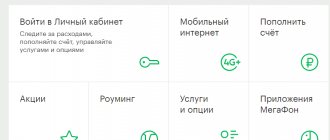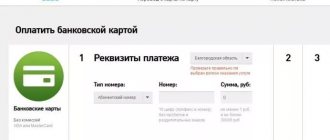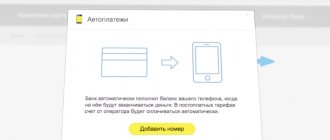Ways to top up your Tele2 account with a bank card
If you are a subscriber of this network, you can top up your mobile account using a card from any Russian bank. There are three ways to do this:
- Using an ATM.
- Using self-service systems provided by banks.
- Using the payment service provided by the Tele2 operator.
The last method is the fastest and most convenient. The subscriber needs to visit the website payments.tele2.ru, in a special window indicate your number, the amount of money with which you want to top up the account and bank card details. A card from any bank will do. ATMs offer to top up the operator's account without charging a commission, and if there is one, then the very minimum.
Clients of Sberbank and Alfa-Bank can deposit money into their account using Internet banking, as well as through SMS banking, which is even more convenient, you need to specify the appropriate command.
Mobile phone stores
The way to top up your balance is suitable for those who are used to doing everything on their own. The Tele2 network operates in 65 regions. Each of them has several mobile phone shops. You can find the one closest to you using the official website of the company mtele2.ru. Need to:
- visit the site;
- in the top vertical menu, open the “Services” tab;
- click “Top up balance”;
- From the list, select “Communication shops” and “Find a salon”.
By indicating your region of residence in the field that appears, you can easily find out the addresses and contacts of existing departments. In 1-2 seconds, all payment acceptance points will be displayed on the map. In the nearest store, pay for Tele2 services through the cash register. Topping up your balance directly excludes the assistance of third-party organizations and services that may charge a transfer fee. Payment will be made to your mobile account immediately. The method is also suitable for beginners. If there are problems with communication or operator services, the manager at the branch will definitely provide assistance.
Payment on the website tele2.ru/payments without commission
There is nothing difficult to top up your Tele2 mobile account using a payment service. Let's look at how this is done step by step:
- First of all, you should visit the website tele2.ru/payments.
- You need to open the section called “Top up your account”.
- From the proposed payment options, select “Bank card”.
- Next, indicate your mobile phone number for which you need money, as well as how much to top up.
Fill all necessary fields. - Click on the “Top up” button.
- The system will redirect you to a special page where you will need to enter your bank card details: number, until what year and month it is valid, information about the person for whom it is registered, CVV2 (CVC2) code.
Enter your card details. - Click the “Pay” button and funds will be sent to your number.
Check that all fields are filled in correctly and click Pay.
You may need to provide a security code that will be sent to the mobile phone number associated with the card. This is an additional security measure.
If you are going to constantly use this service, check the appropriate box and your bank card details will be saved, you will not have to enter anything else, a ready-made template will be used.
Terms of payment
Payment for Tele2 by bank card is available to the user at any time of the day online. For this purpose, the operator has developed a special mobile portal that allows you to instantly pay your personal account debt. It is enough to have a valid number to which the Tele2 plastic card is linked and funds on the card balance. Other conditions:
- before sending, it is important to take into account that additional commissions are charged, and at least 10 rubles must remain on the phone after the transaction;
- the option is available to all Tele2 subscribers from the first day of service;
- You can set a ban on transferring money, this is important if a child uses the SIM card.
- You can make a transfer in several ways: virtual services, SMS command, Tele2 card or plastic card from any commercial enterprise.
- Only personal funds can be transferred; bonus or credit money cannot be sent.
When filling out a payment order, it is important to indicate Tele2 plastic as the source of payment.
At the final stage of the operation, confirmation is required in the form of a code value, which will be sent to the smartphone. The measure was created for security purposes; it minimizes the risk of becoming a victim of fraudsters.
Mobile replenishment for other network subscribers
You can deposit money to a Tele2 mobile number for other users of this network. There are several ways:
- The message 9528765432 100 should be sent to service number 109. The first combination of numbers is the subscriber number, the second is the top-up amount.
- Or send a similar USSD request *109*9528765432*100# and press call.
To confirm the payment, you should send an SMS message to the short number 109, indicating CVV2 in the “.xxx” format. It is necessary to put a period before the code. This will come in handy if you need to top up your friends or family.
Replenishment using Sberbank Online
If your Tele2 number is linked to a Sberbank bank card, then you can top up its balance with this card at any time using simple commands. There are two options for entering them: via SMS and USSD combination.
To top up the balance of your linked card, send an SMS with the required amount to number 900 - for example, “300”. This amount will be immediately credited to your account without commission.
You will achieve the same result by typing the USSD command *900*amount# .
It is also possible to pay the balance of another number with a linked card. To do this, send an SMS of the form “9XX12345678 amount” to number 900 – that is, the number in ten-digit format (without the eight) and the amount separated by a space. There is also a USSD combination for the same purpose. It looks like this: *900*9XX12345678*amount# .
Thus, using the Sberbank Online service, you can also top up your Tele2 balance without commission using a linked card from this bank.
Top up Tele2 card using an ATM
All major Russian banks integrate a mobile phone top-up function into their ATMs. All you need is a bank card, phone number and money. Algorithm of actions:
- Insert the card into the ATM.
- Enter your PIN code.
- Now, from the proposed functions, you need to select “Pay for mobile communications without commission”.
- Next you need to select “Enter phone number”.
- Then indicate the number, payment amount and click continue.
You can also use Internet banking. For example, Sberbank provides such a service. The sequence of actions may differ, depending on which bank’s ATM you use.
Terminals, ATMs and electronic cash registers
You can also top up your balance with cash at the terminal, electronic cash register or plastic card through an ATM. But before you figure out how to deposit money on Tele2 using these methods, you need to clarify the commission. If payment is made through a terminal located in the operator’s salon, then payments will be zero. In all other cases you will have to pay 1-2% of the deposited amount.
The procedure for replenishing your Tele2 balance when using one of the devices will be virtually the same. Using an ATM as an example:
- entering the card PIN code;
- selecting from the “Account replenishment” menu;
- entering the amount in rubles without kopecks;
- entering a phone number;
- receipt of an SMS message confirming payment.
When using a terminal or cash register, you will have to deposit cash by first selecting an operator and indicating a phone number. You must add a commission in advance to the desired replenishment amount, otherwise it will be removed from the deposited funds.
Setting up automatic payment for payment by bank card
The auto-payment function was mentioned a little earlier; you set when you need to top up your account and the amount; in the future, the payment will occur automatically on the right day for the right amount. This is convenient, you don’t have to think that the funds on your phone are running out, they will be credited to your account on their own, without your participation.
Setting it up is simple. You need to open the “Account replenishment” tab, select the “Autopayment” section.
Enter your phone number and go to settings.
Now enter your mobile phone number, which you actually need to top up and the amount, you also need to indicate the frequency of this action. Your next action is to provide your bank card details. The data that is needed has already been described.
Set up automatic payment according to the parameters you need.
Other methods
- In most communication stores - such as Svyaznoy, Euroset, Telefon.ru and others - you can top up the balance of numbers of any telecom operators without a commission. Of course, you can also deposit money into your account in official Tele2 stores.
- In the same stores you can purchase express payment cards . With their help, you can top up your balance without commission anywhere, using only the code indicated on the card and your phone number. You will need to dial a USSD combination using this code - detailed instructions are indicated on the card.
- ATMs of Sberbank or other organizations also sometimes provide the opportunity to top up your balance without commission.
All ways to check your balance in Tele2
Restrictions on payments and amounts
The minimum amount for payment is 10 rubles, for transfers to cards 50 rubles, and for money transfers in the CONTACT system - 1000 rubles. At the same time, after payment, at least 10 rubles must remain in the account, otherwise the payment will not be made.
Regarding the maximum allowable amount for payment, there are some restrictions on it:
- To pay for communication services – 1000 rubles.
- If you pay for goods or services – 5000 rubles.
- For money transfers and other things 15,000 rubles.
10 payments are allowed in one day, no more than 50 can be made in a month. At the same time, money transfers up to 15,000 rubles are allowed in one day, for everything else from 5,000 to 40,000 rubles.
Now you know how to do it, in fact, everything is very simple, you just need a bank card, a phone number, and a little free time.
Services “Promised payment” and “Mobile transfer”
Subscribers using prepaid communications for more than 60 days can connect. Its size is 50 rubles. and higher. The payment amount depends on the time during which a person is a subscriber to the operator and monthly expenses. To use the service, you need to dial the short number *122*1#. Payment is provided with a commission - from 5 to 30 rubles. Its size is determined by the amount provided (50-300 rubles) and the period (3 - 7 days).
If the service is activated, the subscriber can control expenses and check the amount of the promised amount. Balance check - *105#, available promised payment *122#. If it is not possible to activate the service, the subscriber can use the one-time “Promised payment +”. You can do it like this:
- send an SMS to 315 with a “+” sign;
- wait for a response text message with the amount of payment and the amount of the commission;
- reply to the previous SMS (any message text), if the conditions are suitable.
The “plus” payment is calculated individually and automatically. Payment amounts vary from 10 to 500 rubles, and commissions - from 10 to 250 rubles. The described service can be used only after disabling “Prohibition of money transfers”. Repayment of the allocated funds in both cases will be automatic after replenishing the Tele2 account.
It turns out that the Mobile Transfer service is very convenient. The service involves transferring funds from the balance of one phone to the mobile account of another. It turns out that a commission is removed, which depends on the transfer amount. The Tele2 top-up amount can be anything from 1 to 14,200 rubles. To use the service, you need to dial 145# from your phone keypad and select the appropriate item from the list.
Payment does not go through - what to do
If you are absolutely sure that your card can be used to pay online, then do the following:
- Check that the card details entered are correct. You may have made a mistake in the number or security code.
- Check your card balance.
- Call the bank and find out if the payment method is blocked. If not, ask why the payment is not going through.
- Check the allowed limit for online payments on the card.
Most likely the reason is contained in point 1 or 2.
Limits and commissions
It is important to consider the restrictions and fees required to transfer funds. Layout for standard operations:
- The sending amount is up to 1000 rubles.
- No more than 5 payments per day. The daily norm is 5 thousand, the monthly norm is 15 thousand.
- Commission - 10% (minimum amount - not less than 5 rubles).
Restrictions apply to money received through the Promised Payment. It is also prohibited to transfer funds if the “Trust payment” subscription of the automatic option is activated.
Transfers without commissions are only possible through the bank’s official service or the “Autopayment” function.
Possible problems and their solutions
It happens that after carrying out all the actions prescribed in the instructions above, the money does not arrive in the account. The following solutions to the problem are possible:
- If the client made a mistake when entering the number or plastic details, the payment will not be received. If the cell phone number was entered incorrectly, then you should contact the Tele2 hotline at 88005550611, where you can issue a refund.
- Correctness of the operation. If the funds were not debited from the account, then most likely the operation failed at one of the stages and was not completed. In this case, it's worth trying again.
- Card performance. If the plastic is blocked, then any operations on it are therefore impossible.
- Support for online payment. If the bank imposes restrictions on making payments online, it will be impossible to transfer funds. You should first take care of finding out the reasons from the bank and lifting this ban.
- If over a certain period more than the required amount was withdrawn or transferred from the plastic account (it depends on the type of plastic), then you must wait until the limit is renewed.
In some cases, there may be a delay in the receipt of money into the account for up to 24 hours.
Connecting auto payment
For a one-time replenishment, any of the above options is suitable. For those who do not want to carry out this operation manually every month, the “Automatic payment” option is provided. If the user wants to transfer funds through a card of any bank, it must be linked to a cell phone number in the “Transfers and Payments” tab. There are three options for translation:
- by balance threshold;
- on a specific date;
- according to the amount of the subscription fee.
Connecting the option is free of charge. The user has the right to set up several automatic payments for different accounts. The main thing is that there are enough funds in the bank account at the time of payment.
Oplata Tele2
Another official Tele2 website, with a slightly different interface. Also nothing complicated.
https://oplata.tele2.ru/.
In addition to replenishing your account from a bank card, it provides additional opportunities.
Note that the Tele Two subscriber receives an SMS message about successful account replenishment.
Payment for goods and services Tele2
Another useful service of the operator in question allows you to pay for many goods and services throughout the Internet. You can take advantage of its benefits by following this link.
On this page you can take advantage of the following functions:
- payments: mobile communications;
- Online Games;
- phone protection;
- repayment of loans;
- payment of utilities and transport services;
- online stores;
- translations within Russia;
- payment for Internet, television and hosting;
- charity;
- other;
How to pay Tele2 debt under a closed contract
If you have already stopped using and blocked the SIM card, but there is still a debt under the contract, you need to pay it according to the following algorithm:
- Go to the web address.
- Scroll the page to the appropriate block and click on the “Proceed to Payment” link, as shown below.
- Fill in the form:
- account number;
- replenishment amount from 10 rubles to 15 thousand;
- the region in which you used ;
- bank card details;
- email to which the check will be sent.
- Check all the data and use the menu "Pay».
Credit
In order to take out a loan for a short period of time, Tele2 bank card users need to go to the website t2.finspin.ru. Indicate the loan amount you are interested in and the time of repayment.
After that, a loan is selected that suits the selected criteria. The loan will be sent within minutes of submitting your application.
IMPORTANT!: After filling out the form, the interest rate may change. It is worth paying attention to this in order to avoid misunderstandings.
To purchase a consumer loan for a longer period, you need to go to the website cards.tele2.ru and apply for a loan in the “Products” section.
The maximum repayment period for such a loan is 7 years.
After applying for a loan, the client can receive money in any convenient way.
How to pay for Tele2 in your personal account
If you use your personal account on the official website, you can pay for services much faster by sequentially following these steps:
- Go to the payment page in your personal account using the link. You must first log in to the system.
- If you do not yet have a standard payment method linked, you must do so by clicking on the appropriate link.
- Click "Top up balance».
- Fill in the following fields:
- your SIM card;
- linked bank card from which funds will be debited;
- payment amount from 100 rubles to 3 thousand.
- Click "Top up" Immediately after this, the specified amount will appear on your balance.
Card activation
A mandatory step when using a credit card is its activation.
The activation process begins from the moment the card is handed over by the courier. He sends the client's photo to the bank. After the verification, which lasts no more than two days, the user receives an SMS message on their phone notifying them of its completion. This completes the activation process.
After this, another SMS arrives, which contains information for logging into the Internet bank. When logging into your personal account, you must set a PIN code for your credit card. This action is mandatory, since without it it is impossible to make purchases and various other operations.
How to pay for Tele2 in the mobile application
To pay for Tele2 in the mobile application, it is recommended to follow the following algorithm:
- Open the My Tele2 application on your smartphone or tablet.
- Tap on the menu "Top up balance» under your tariff information.
- If your bank card is linked to your Tele2 personal account, just select the amount and click “Top up».
- If the card is not linked to your phone, then click on the link “ All replenishment methods ”.
- Enter your contact and payment amount.
- Check the box next to “ New card ”.
- Click on menu "Top up».
- Enter your bank card details and confirm the payment to complete the procedure.