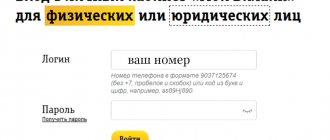What is Beeline TV?
Beeline TV is an online service that allows you to access many channels.
Television from Beeline - broadcast TV channels and movies online in the latest generation HD format. The transmitted image is high-definition, and the sound is immersive in volume.
Digital TV is broadcast in 16:9 format in full screen, video resolution is 1980x1080 pixels. The difference after watching inexpensive TV is noticeable. High-quality images are obtained through the use of high-speed TV receivers that transmit a digital signal via the Internet.
All you need to connect is an online connection and any TV receiver with a connector for an HDMI cable, which provides high picture quality.
How to connect
The company's subscribers have two ways to install Beeline television on Smart TV - using a set-top box or by connecting to a TV with Smart TV technology.
Using a set-top box
If you don’t have a TV with Smart technology at hand, you can connect to Beeline television using a set-top box. Take the following steps:
- Select the connection method - TV only, TV with Internet or All together. In the latter case, mobile communications serves as an additional service.
- Dial 8-800-70-08-000 and tell a Beeline employee your wishes regarding the chosen tariff. If you give preference only to television, it is enough to buy a set-top box. In case of receiving complex services, you must select one of the presented tariff plans.
- Decide on additional channel packages.
- Fill out an application and wait for a call from a company specialist to agree on the time and address for connecting the service. When you order Home Internet and Digital TV services, a specialist comes and helps you set up Beeline television on Smart TV for free.
After purchasing the set-top box, you need to connect it. For this:
- Connect your device to your TV using an HDMI cable or AV cable.
- Connect the set-top box to the router using an Ethernet cable via LAN.
- Supply power to the device from 220 V through the included power supply.
- Use the TV remote control to select the video input where the set-top box is connected.
- Set up an Internet connection via the router cable.
- Wait for the software update.
In the next step, the Beeline TV application for Smart TV must be activated. We'll look at how to do this in the next section. Here we will tell you how to log into the router.
On Smart TV
Now let's look at how to connect Beeline TV to a Smart TV. In such a situation, everything is simpler - you need to activate the service, connect the TV to the Internet via cable or WiFi, download the application and register.
The process of connecting Beeline TV is discussed above, so let’s focus on further steps:
- Connect the cable from your Internet provider to the WAN connector of the router.
- Connect the router to your laptop or computer using a LAN cable for setup.
- Open any browser and enter the following data in the URL bar - 192.168.1.1.
- Enter the quick setup section and enter your Wi-Fi login and password information.
- Save your data and restart your device.
Learn how to find out the WI FI password here.
Now take the TV remote control, go to the Network section (the name may differ depending on the model), go to settings and find the wireless network by name. After that, enter the password and wait for the connection. If the work is done correctly, Beeline television on Smart TV is almost ready for use.
The next step is to download and install the application via the Internet. Let's look at the instructions using the example of LGs released after 2021 and equipped with Smart technology:
- Connect your TV to the Internet.
- Click on the Recent/Home button.
- Login to LG Content Store.
- Find the application you need and download it.
- Launch and use the program.
If you have a Samsung, the app is available on TVs released from 2021 to 2021 with Tizen 2.4. The same principle applies here, but you need to go to the Samsung Smart TV section, and then open Samsung App, where you search for the application.
Installing and configuring the Beeline TV application on a smart TV
Before you start, you need to check the TV's connection to the network.
Setting up the application on an LG TV:
- Go to Smart TV using the Resents/Home button on your remote control.
- Download the Beeline TV application from the content store.
- Launch the application.
- Register an account using your phone number, mobile email address or contract number with connected Internet and Beeline home TV.
- Enter the PIN code received by phone number or email to confirm registration.
For Samsung TVs, the procedure is the same, only the market name for searching and downloading the application changes: Samsung App.
Individual settings (screen resolution, sorting of TV channels, parental control option) can be found in the application itself.
Via computer
Before starting work, make sure that your computer is connected to the network via a router or network cable. To use the application, you need an agreement with Beeline for connection and access to the service.
Live streaming in high definition on Windows is possible through the VLC application. It can be downloaded from the developer’s website (videolan.org/index.ru.html).
Standard installation: select the installation path, additional options and tips for working with the installer. If there is no registration on the Beeline TV service, you need to go through it and confirm with a PIN code.
From external media
you can install the application from a flash drive. You need to open a formatted (blank) flash card on your PC and copy the application to it. To install it on another computer, you need to boot it from removable media and follow the instructions.
On smart TVs, the flash card app will only work when connected. The TV reads the program and makes it visible in the widget menu (you will need to enter the details from your Beeline TV account). If you remove the card from the slot, the application closes automatically.
You can install Beeline TV from a flash drive.
Via wired or wireless connection
Wired connection means connecting your smart TV and router using a LAN cable. In the TV settings, you need to find the “Connection type” menu item and select the “Cable” option. Connection to the network and configuration are done automatically.
To connect via Wi-Fi, in the same settings section, select Wireless Connection, then enter your home network name and password. This information can be found in the contract.
A little about digital set-top boxes
A digital TV set-top box is a rectangular or square device to which an antenna is connected. The set-top box, in turn, is connected to the TV using a cable. Thus, the set-top box (tuner, decoder) acts as an intermediary on the signal path from the antenna to the TV. It converts the digital signal into a regular one, which the TV can already recognize.
A set-top box is a small device that converts a digital signal from an antenna so that the TV can recognize it
The price of the device is low - you can buy a high-quality model for 1000 rubles. When purchasing, pay attention to the characteristics of the device - it should be marked DVB-T2.
Description and capabilities of the set-top box
Beeline television is unlimited access to many TV channels.
You can connect the Beeline set-top box to any model of TV. A TV with this addition will turn into a home theater. Compact size, ease of setup and control make this device indispensable both at home and in the country, the main thing is the availability of Internet access. The Beeline TV set-top box provides the user with the following features:
- an abundance of channels on different topics;
- connecting up to 5 devices to one account;
- saving browsing history on all connected TVs;
- broadcast control: recording, pause, rewind (recording is possible on set-top boxes with a hard drive);
- affordable prices for subscriptions;
- work from Wi-Fi and Ethernet;
- compatible with the Internet of any operator.
In addition to these benefits, users can set up parental controls to protect certain channels from children. Films and videos are available for downloading, so downloaded broadcasts can be watched even without access to the Internet. New users have the opportunity to evaluate the benefits of Beeline TV with a free trial period lasting 2 weeks.
Which receiver to choose
The telecom operator has been offering interactive television services to the population since 2009. The undoubted advantage of IPTV Beeline is not only a wide range of equipment, but also the possibility of obtaining it on favorable terms. However, subscribers often do not understand which Beeline TV set-top box is better. All devices can be divided into two main categories:
- The first group includes receivers without a hard drive. The following tuner models are popular: Motorola VIP 1002E, Motorola VIP 1200, Cisco CIS 2001, Cisco ISB 2200 and CA Tatung STB
- The second category is represented by receivers equipped with HDD. The most popular are Motorola VIP 1216, Motorola VIP 2262E, Tatung STB3210, Cisco ISB2230 and Cisco CIS430.
Another nice bonus from Beeline is the ability to connect to digital TV broadcasting via the Xbox360 console.
Every year, the telecom operator offers new Beeline TV set-top boxes that have greater functionality, so the list of the above devices may be expanded over time.
Characteristics
Appearance of the console
The neutral design of the gadget ensures visual compatibility with different models of television equipment. The inscription with the brand name on the black case is embossed. The limited brightness of the light indication does not create discomfort in a darkened room. Owners also like the aesthetic appearance of the remote control. Intuitive icons on the buttons make operation easy.
operating system
The operating system plays an important role in this type of device, because it makes it possible to work correctly with the TV. The Beeline TV set-top box has the Android 7.1 operating system, which synchronizes perfectly with Smart TV.
Permission
By connecting a Beeline TV set-top box, you receive high-quality broadcasts of programs. Regular television is designed for a resolution of 720x576 pixels, and after installing the set-top box, video demonstration is carried out in HDTV format with a resolution of 1920x1080 pixels in 16:9 format.
Multimedia characteristics
The following parameters will help you check the device’s compatibility with the format of the information source:
- audio files - ACC, FLAC, MP3, OGG, WMA;
- video - WMV, MKV, MP4, MOV, AVI, XVID, H.264, M-JPEG, H.263, H.265, MPEG-4, VC1;
- images - GIF, PNG, JPG, BMP.
Support for IPTV television and streaming HD materials with UHD quality (2160p) is provided.
Exits
The Beeline set-top box is connected to the TV using colored connectors, also called “tulips”. In order to get a digital image, you need to switch the TV to AV or HDTV mode. There is also a USB port for connecting a flash drive or hard drive.
An Ethernet 10/100Base-T network port is provided for connecting to the Internet. To connect stereo sound, you need to use the Trrs mini-jack stereo audio output. Thanks to this feature, you will get a home theater with a powerful audio system. There is a DC IN connector to connect the power supply. There is even a slot for a MicroSD card. If all necessary devices are correctly connected to the Beeline TV set-top box and high-speed Internet is available, the user can view absolutely any content online of his choice.
Wireless connection
Wi-Fi yes Wireless connection frequency 2.4 GHz, 5 GHz
Multimedia
Audio ACC, FLAC, MP3, OGG, WMA Video WMV, MKV, MP4, MOV, AVI, XVID, H.264, M-JPEG, H.263, H.265, MPEG-4, VC1 Support HD 4K UHD 2160p Images JPG, PNG, GIF, BMP
Memory
RAM capacity 2 GB Supports MicroSD memory cards, max. 32 GB Built-in storage no
Equipment
The Beeline TV set-top box includes the set-top box itself and a remote control with which you can control not only the set-top box, but also the TV.
Price
The price of a Beeline set-top box may vary depending on the dealer. But on average it is 2990 rubles. Subscribers who have connected wired Internet from Beeline receive a rental device for free.
Purpose of connectors: what is needed for what
To connect the set-top box to the TV, you need to connect the antenna, receiver and TV itself with cables. To connect cables, you need appropriate connectors, and now more than one standard is used. Where and what plugs should I plug in?
Standard connectors
Each set-top box, regardless of its type, must have two connectors:
- Antenna input. May be labeled "RF IN" or "ANT IN". The plug from the over-the-air antenna or cable television distribution board is connected here.
- Input for power supply. Marked as “DC-5V”, “DC-IN”. The included power supply is inserted into it. In some models, the power cord is made non-removable.
In addition to the mandatory ones, there are a number of connectors that you will almost always encounter:
- Antenna output. May be called "RF-OUT", "RF-LOOP", LOOP-OUT". Designed for serial connection of another set-top box. On models that have a built-in RF modulator, the signal from this port can be sent to the antenna input of the TV and catch local analog TV.
- RCA output. From it, video and audio signals enter through the corresponding plugs (marked red, white and yellow) on the TV. Used for most older television receivers, but no longer provides high image quality.
- HDMI. High definition digital output. If the TV has a corresponding input, then we recommend using this particular connector, and leaving RCA only for outputting sound to external speakers.
- USB. A connector familiar from computers. Used to connect external storage devices (from flash drive to HDD). As a result, it becomes possible to record programs or view video and audio files of a supported format. In addition, if the set-top box has such a function, you can connect a Wi-Fi module through this connector.
Rare connectors
In addition to the common ones, digital set-top boxes may also have rare types of connectors. These include:
- ' data-zag=»SCART (Euro connector, comb)» data-id=»821″>SCART. This is a standard connector for equipment used in Europe. Therefore, it is often found not only in televisions, but also in set-top boxes aimed at the European market.
- S-Video. An old connector, actively used for video players and game consoles. Now it usually requires purchasing an adapter. Provides high quality TV signal, but only for standard definition: it does not transmit HD images.
To a modern TV
If the TV is more or less new and supports at least RCA, connecting the receiver looks like this:
- The TV turns off.
- Cables from the antenna and power supply are connected to the receiver.
- The TV and set-top box are connected using one of the available methods ( ' data-zag = "SCART (Euro connector, comb)" data-id = "821">SCART
Purpose of connectors: what is needed for what
To connect the set-top box to the TV, you need to connect the antenna, receiver and TV itself with cables. To connect the cables you will need the appropriate connectors, and there is more than one standard in use nowadays. Where and what plugs to connect?
Standard connectors
Each set-top box, regardless of type, must have two connectors:
- Input power. Marked as “DC-5V”, “DC-IN”. The supplied power supply is inserted inside. On some models, the power cord cannot be removed.
- Antenna input. It may be labeled "RF IN" or "ANT IN". The plug of the over-the-air antenna or cable television switch is connected here.
In addition to the mandatory ones, there are almost always a number of connectors:
- USB. A familiar connector from computers. Used to connect external drives (from USB drive to HDD). As a result, it becomes possible to record programs or view video and audio files in a supported format. Also, if your set-top box has this function, you can connect a Wi-Fi module through this connector.
- HDMI. High definition digital output. If your TV has a corresponding input, we recommend that you use this jack and leave RCA only for outputting audio to external speakers.
- RCA output. From it, video and audio signals are sent through the corresponding connectors (marked in red, white and yellow) on the TV. Used for most older TVs, but no longer provides high picture quality.
- Antenna output. It can be called "RF-OUT", "RF-LOOP", "LOOP-OUT". Designed for serial connection of another set-top box. On models with a built-in RF modulator, the signal from this port can be sent to the antenna input of the TV and listen to local analogue television.
Rare connectors
In addition to the usual ones, digital set-top boxes may have rare types of connectors. This includes:
- S-Video. The old connector was actively used for video players and game consoles. Now, purchasing an adapter is usually required. Provides a high-quality TV signal, but only standard definition: it does not transmit high-definition images.
- This is the standard connector for equipment used in Europe. Therefore, it is often found not only in televisions, but also in set-top boxes intended for the European market.
To a modern TV
If the TV is more or less new and supports at least RCA, connecting the receiver looks like this:
- The TV turns off.
- The antenna and power cables are connected to the receiver.
- Connecting the TV and set-top box is carried out using one of the available methods
Sources
- https://beeline-lk.ru/pristavka-bilajn-instruktsiya-dlya-tv-i-nastrojka-wifi-kak-podklyuchit-k-televizoru/
- https://beelinex.ru/nastrojka-tv-pristavki/
- https://belain24.ru/tv-pristavka/
- https://smarttelik.ru/cifrovoe-tv/pristavka-bilajn-s-novymi-vozmozhnostyami
- https://beelinehelp24.ru/voprosy-otvety/pristavka
- https://IPTV-Russia.ru/devices/beeline-tv-set/
Models of consoles from Beeline
Various tuners are suitable for tuning TV on your TV. Among the common universal set-top boxes are devices from companies:
- Tatung;
- Cisco;
- Motorola;
The branded Beeline receivers include the following:
- prefix swg2001b;
- prefix zxv10 b860h;
- Beeline TV RASSE-001.
The devices differ in appearance and have different connection algorithms specified in the instructions. The functionality of the receivers is similar. A set-top box with a hard drive gives you more options. At the same time, existing Beeline subscribers have a chance to take advantage of the promotional offer and buy a tuner without a hard drive at a discount.
Is it possible to watch Beeline TV for free and without traffic?
You can install a mobile TV application on devices with different operating systems:
- iOS.
- Android.
- Phone with Windows operating system.
When watching TV, Internet traffic from Beeline subscription packages is not used. You don't need to create an account or register to access the broadcasts. You don't even have to pay for installation and viewing.
All users are provided with a free package of 8 main Russian TV channels. But there are more possibilities for connection and only Beeline subscribers will be able to access other channels.
Description of the console:
The lightweight and compact Beeline TV set-top box turns any TV into a home theater. The Beeline TV service is a new generation of online television that allows you to watch popular TV channels, new film releases and favorite films in one convenient application. You can independently connect the Beeline TV set-top box in any city in Russia where there is Internet. Its compact size allows you to take it with you, for example, to the country house or when moving.
- Hundreds of channels, thousands of films, TV series and cartoons in a modern interface
- Connection without complex settings via Ethernet or Wi-Fi (2.4/5 GHz)
- Works with any home Internet and is available to subscribers of any operators
- Unified access across devices. Browsing history is saved on all devices
- Connect up to 5 devices to one profile, allowing you to share your account with family and friends
- Movies from 99 rubles, TV channels from 150 rubles per month (14 days free)
- Popular selections from the ivi online cinema from 99 rubles
A user-friendly interface changes the usual way of watching programs and movies, and the universal remote control works not only with the set-top box, but also with the TV. Grouping channels by main topics and displaying programs and films in large previews reduces the time it takes to search for content on air. You can start watching a movie or show on a set-top box and continue watching on another device. The Parental Control feature will allow you to protect your child from inappropriate content and set a specific viewing time.
Beeline TV supports broadcast control functions on a number of channels: pause, rewind and watch broadcasts for the last 3 days. A subscriber of any cellular network and with any home Internet can connect to the Beeline TV service. New subscribers who have confirmed their payment method have access to a trial period - 70 TV channels for 14 days free of charge.
The difference between regular television and Beeline digital television
Regular television offers the user a picture with a resolution of 720×576 pixels, and high-definition television from Beeline – 1920×1080 pixels! HDTV broadcast is in 16:9 format.
What to do if the device does not work
When the Beeline TV set-top box does not respond to any actions, the problem can be solved in several ways. The best option is to go to the official Beeline website and find the section called “TV Self-Diagnostics”. To get help online, you will first need to identify the nature of the problem. The following difficulties may arise:
- the TV screen is completely black or blue, or the message “No Signal” appears;
- instructions for setting up the remote control were displayed against a starry background;
- the list of channels does not correspond to the list stated in the tariff plan;
- a red cross appeared on the screen;
- the message “Press OK to unlock” appeared;
- the image “crumbles”;
- The message “Client initialization error” appears on the screen.
The set-top box may not respond due to a faulty remote control. It is worth making sure that the reason lies in the receiver itself, and not in one of the points on the way to it.
How to set up a Beeline TV set-top box
There are several ways to connect devices, but please note that not all options involve watching different TV shows at the same time. Taking this problem into account, the operator offers a solution to the problem and broadcasts various programs using the equipment.
To broadcast different channels, you will need to rent or purchase additional set-top boxes; their number is calculated depending on the TV. This involves additional expenses, which must also be taken into account. At the same time, the monthly fee for the operation of the Internet will not change.
What is needed for work
To watch broadcasts and online cinemas, use one of the Beeline set-top boxes. It is connected to the big screen. The image is transmitted via cable Internet, for example, through a router or modem.
To work you need a Beeline TV set-top box.
What devices does it support?
The set-top box is adapted for any type of connection and interfaces with both TVs and portable devices.
The picture is displayed on the screens:
- Smartphones, tablets with Android OS 5.1.0+ and iOS 12.0+.
- TVs, including Smart TV (from 2021).
- PCs and laptops (when using the Beeline website).
- Gadgets with Android TV 7.0+.
If you don’t know how to set up your device model, use the function of the Beeline TV - FAQ website. Next, register your user account and check whether HD video is displayed on the screen. For the test, set up your existing equipment according to the system prompts, download the application to your phone (tablet, PC) and turn on any channel from the “Watch for free” tab.
If the quality and sound correspond to the declared 4K Ultra HD TV format, proceed to activate your annual subscription.
If you have several TVs
The previously discussed method of connecting and setting up a set-top box assumes the use of one TV. But what to do in a house where there are several such devices? There are 2 ways out of the situation. The first lies on the surface and involves the purchase of an additional console. In the second case, everything is a little more complicated, but it is not so financially expensive.
TVs with Smart TV support have the Beeline TV program in the application catalog. If you have such a device at home, you don’t have to buy a set-top box. All you need to do is open the application and log in to the system. A similar number of channels and films are available through the program on the TV.
How to connect Beeline TV without a set-top box
An alternative option is to connect Beeline TV to a TV without a set-top box. This is possible if the TV has a Wi-Fi module and Smart technology. In this case, all work is performed via a WiFi router.
To connect without a Beeline TV set-top box via WiFi, start with the router settings. The algorithm is like this:
- Install the ISP cable into the WAN connector of the router.
- Connect to your PC through one of the LAN ports.
- Log into your web browser and enter the numbers 192.168.10.1 in the address bar.
- Enter admin twice for authorization in the login and password fields.
- Enter Basic Settings and go to the WAN section.
- Fill out the suggested fields there: connection type - enter L2TP, IP address/Server name - set tp.internet.beeline.ru, enter a name and password, address type - select Dynamic, MTU - set 1460, and in the Get DNS column automatically put tick.
- Wait for the router settings to save. This takes about two minutes. In the next step, the device should connect to the Internet.
- Set Wi-Fi settings in the WiFi Settings section. Here select the standard - 2.4 GHz (b+g), mode - AP, wireless network name - specify any, channel number - set to Auto.
- Click the Save changes button, and then go to the Security section. There, set authentication to WPA2 mixed, in the WPA encryption section to TKIP, to WPA2 to AES, and in the key format section specify the password. Now set the key to connect to Wi-Fi and save. The key must contain at least 8 characters (letters, numbers and special characters).
After completing the above steps, you will be able to connect your phone, TV or laptop to the Beeline TV set-top box via Wi-Fi.
To connect your laptop, do the following:
- turn on Wi-Fi using a hot combination on the keyboard;
- Click on the WiFi icon at the bottom right;
- select your wireless network and enter the password;
- install the application and watch Beeline TV.
To connect to your phone, follow these steps:
- lower the top curtain with icons on the display in Android OS;
- click on the Wi-Fi icon to activate it;
- press and hold the Wi-Fi symbol until a list of networks appears;
- select your WiFi network, click on it and enter the password;
- install the Beeline TV application and watch your favorite channels.
For TV (using LG as an example):
- enter the TV menu;
- go to the Network section, and then Network settings: wireless;
- select Settings from the list of access points (AP);
- click on your WiFi network;
- enter the password and click OK.
- About LG smart TV settings here.
If you were able to successfully connect the router to the TV, a corresponding message appears. Next, click on the Recents/Home button, enter the LG Content Store, and then find and install Beeline TV.
As you can see, connecting the Beeline set-top box to the TV via HDMI or “tulips” is not the only solution. If you have WiFi on your TV, you can connect via a wireless network. In this case, the connection is carried out without a set-top box. If desired, you can use additional TVs (up to five) to watch by connecting via Wi-Fi.
Note that the principle discussed above works not only for LG, but also for other Smart TVs, for example, Philips or Samsung. They can be configured using the same algorithm. Only the names of the menu items differ.
Setting up the remote control for the Beeline set-top box
If a person uses the service using a set-top box and the included remote control, there is no need to worry about setting it up. The service is controlled through the application via the TV remote control. And in the case when a person loses the control element from the set-top box, he will have to contact Beeline for a replacement.
To save time and money, you can use a universal remote control, which is sold in every home appliance store. And it needs to be configured according to the following algorithm:
- Enable all devices.
- Press the STB button on the remote control.
- Depending on the brand of the set-top box, press the combination of the Setup and A (Tatung), B (Motorola) or C (Cisco) buttons.
The same thing will have to be done if the supplied remote control has not been configured in advance. Fortunately, the process does not cause any difficulties, and a Beeline employee can always help with setting up the equipment.
Setting up the remote control for the Beeline set-top box
If a person uses the service using a set-top box and the included remote control, there is no need to worry about setting it up. The service is controlled through the application via the TV remote control. And in the case when a person loses the control element from the set-top box, he will have to contact Beeline for a replacement.
To save time and money, you can use a universal remote control, which is sold in every home appliance store. And it needs to be configured according to the following algorithm:
- Enable all devices.
- Press the STB button on the remote control.
- Depending on the brand of the set-top box, press the combination of the Setup and A (Tatung), B (Motorola) or C (Cisco) buttons.
The same thing will have to be done if the supplied remote control has not been configured in advance. Fortunately, the process does not cause any difficulties, and a Beeline employee can always help with setting up the equipment.
What you need to watch channels in HD quality:
- TV: your TV must support HD technology: you can find out about the capabilities of your TV by looking at the HD Ready or Full HD markings on the case, as well as in the instruction manual.
- TV set-top box "Beeline" TV: any TV set-top box for home digital television "Beeline" already supports the HD format!
- HDMI cable: Connect your set-top box to your TV using an HDMI cable.
Setting up channels
After completing the above steps, you can configure channels on the Beeline set-top box. The company's clients can select additional channels and receive the following TV packages for an additional fee - sports, children's, adults, etc.
Channel settings are available in two ways:
- Using the menu of the Beeline TV set-top box. Enter the Menu, and then Personal Account and Channel Packs. There, go to the additional packages section and select the desired option.
- Through your personal account. In this case, log into your personal account, and then go to the Products section. In the next step, click on Home TV and Tariffs. After completing these steps, a page with a list of tariffs opens. There, check the Connected section and click on the link to the package page. Scroll down and find the Theme Packs section. Move the desired slider and save your changes. Please note that when you turn on an additional channel package, the subscription fee also changes.
Disabling additional packages follows the same algorithm. The difference is that at the final stage you need to move the toggle switch towards off (for your personal account).
After entering the main menu of the Beeline TV set-top box, many sections are available - recommended, TV program, TV channels, video rental, applications, personal account and others. The most interesting section from the settings perspective is the Settings section of the same name. In it you can manage channels and notifications, set up parental controls and solve other problems.
Please note that only one TV can be connected to one set-top box. If you need to increase the number of connected equipment, you can use the Multiroom option. To do this, you need to rent or buy another console. In other words, each TV requires its own equipment.
Via Wi-Fi
Below we looked at how to set up a Beeline TV set-top box via a router using a LAN cable. If you have a TV with a wireless module, you can connect via WiFi. Here are general setup instructions:
- Connect your Wi-Fi router to power and connect it to your PC or laptop using a LAN cable.
- Enter the router settings by entering 192.168.1.1 in the browser URL bar (the exact details can be found on the bottom of the device).
- Enter your username and password to log in (admin twice).
- Configure your provider's settings, set the SSID and password for Wi-Fi.
Now make settings on the TV with a WiFi module. For example, on a Samsung with Smart TV, do the following:
- go to the menu, and then Network;
- go to Network Settings and proceed to the next step;
- select a wireless connection and move on;
- find the WiFi network and enter the entered password;
- click on the Smart Hub button;
- Log in to the Samsung App;
- find Beeline TV and download it to your TV;
- install the application.
At the final stage, all that remains is to register and use the capabilities of television without a set-top box.
If you have several TVs
To link multiple devices and connect interactive TV, you must follow the following algorithm:
- First of all, you need to configure the router, connect the access point and check that the Wi-Fi router is functioning properly. Make sure that the data transmission and reception speed is sufficient for the interactive TV to work. After this, you need to connect the TV and set-top box to the network;
- It is necessary to synchronize the router and the set-top box using a patch cable. The connection uses USB ports on both devices. On the console they are on the side;
- In the picture, the HDMI port is highlighted in yellow; you need to insert the appropriate cable into it. The TV is also connected using this cable. Monitor the connection and signal transmission by the backlighting of the indicators. It may take time (up to 15 minutes) for synchronization, then the user will be able to switch channels;
- From the main switch the wire needs to be routed to all other set-top boxes in the apartment and configured. You will need to synchronize the operation of the remote control. Now users will be able to watch different channels on their devices independently of each other.
Synchronization is also possible via Wi-Fi, but the provider does not guarantee the quality of the image and data transfer. If the user has signed up for a home Internet connection and interactive TV at the same time, then in this case the company undertakes to provide the services of a technician to the client’s home. The operator will contact the subscriber and specify a time convenient for setting up the devices. In this case, you can ask the customizer to link the gadgets and not have to do it yourself.
Beeline TV channel packages
The Beeline TV set-top box allows you to organize new generation online broadcasting. You can watch television in any locality in Russia. The subscriber can connect the equipment at home or take it with him to the dacha. Configuration is carried out through a convenient interface. By connecting the wires, Beeline TV equipment is activated. After purchasing the device, you need to install it, and only then configure the channels. To do this, press the power button on the set-top box and TV.
We recommend: How to transfer money from Beeline to MTS in 2 minutes
The remote control is easy to use; all buttons are labeled. The system is already loaded with TV channels that are available by subscription. To see which basic package is activated on the device, you need to:
- Press the "Menu" key. Scroll right to the “Personal Account” position and select it.
- Find the “Channel packages” parameter and confirm the action with the “OK” button. The activated offers will be displayed on the screen. To view information about a specific television package, just click on it.
- To connect to a new package, you need to find the “Products” column, select the “Home TV” tab and follow the “Tariffs” link. Check the boxes for the items you want to include and click on the “Confirm changes” button.
Beeline television capabilities
New wireless digital iptv equipment with a universal remote control, which is included in the kit, allows you to view the channel grouping through the menu. Other features and basic commands:
- TV channels are grouped according to main topics. If desired, activation of additional channels is available.
- You can start watching one program and then return to another broadcast. There is a recording mode if a flash card is inserted into the set-top box. This method allows you not to miss your favorite programs.
- There is a function to search for content on air. To optimize the action, it is better to build a query from key phrases.
- Connecting and setting up Parental Control is necessary for users whose family has children. In your web account, you need to find the tab of the same name and activate the function. The subscriber can independently block “unwanted” channels.
- Broadcast control is available: pause, rewind and view the broadcast for the last 3 days.
All main functionality is located in the web account. So, to view the status of your personal account, just select the folder with the name of the request. Payment for TV program services can occur in several ways. If you link a bank card, you can immediately top up your balance. Available for payment systems Visa, Mastercard. You can make a payment using your phone number, then the funds will be debited from your smartphone balance. Confirmation of any operation is carried out using the round “OK” key.
Interactive TV program
TV from Beeline is not just television, but a connection of several intelligent services. There is no need to activate basic Internet applications; you just need to turn on the item of interest to get information. The set-top box automatically synchronizes with a number of services:
- Yandex weather.
- Exchange rates.
- Date and time in Moscow, you can choose a different zone.
- Rutube.
- Social media.
- Messengers.
- Sports news from Rambler.
- Subscriptions.
- Video rental.
- Games.
Some applications may require additional activation fees.
The user can manage the broadcast, view the archive of programs and set alerts to remind them about a future broadcast.
Connection on mobile devices
It’s easy to organize unified access on all devices and control connected equipment via the set-top box. To ensure correct use for each mobile device, a proprietary application is provided that is downloaded and installed on the smartphone.
After activating the service through your phone number, synchronization occurs. This allows users to watch digital TV on multiple devices at once.
After connecting the set-top box, the provider provides packages of paid channels and films in test mode for two weeks without a subscription fee. This is done so that the user can evaluate the quality and diversity of digital broadcasting.
Possible malfunctions and their elimination
The disappearance of the image or deterioration in quality in beeline tv is possible for the following reasons:
- Late payment – the ability to use the application is blocked. To resume viewing, you need to deposit the amount into your Beeline personal account by any means: through a bank card, Google account, payment terminal.
- No Internet connection or slow speed. When using mobile gadgets, the likely cause is being in the area of an uncertain radio signal. You need to move 100-200 meters to the side - the signal will be restored. Home Internet may disappear due to damage to the main Internet cable or wire in a house or apartment. It is advisable to wait 10-15 minutes and if the situation does not change, call support. Employees will remotely determine the location of the suspected damage and accept a request for troubleshooting.
- Malfunction or technical work on the service. You must wait until repairs or routine maintenance are completed.
- Equipment malfunction. Most often, failures occur in the operation of Android TV set-top boxes. If there is no image, it slows down or stops, it is advisable to reboot the device. Usually after this normal operation is restored. It is also necessary to regularly update the firmware of the set-top box.
How to disable the Beeline TV service
Any user of the Beeline service can disable it. You can do this in several ways:
- by logging into your personal account and filling out the “Provision of services” section;
- by calling the hotline (8-800-700-800-0, free throughout the Russian Federation). The operator may ask to find out the reason for the refusal and inform him (if desired).
- write a letter and send it by email to the address: [email protected] The administration will definitely respond as soon as possible.
Disabling the Beeline TV service
If you have no subscriptions, you do not need to disable the service. You can delete the application if you don't need it.
If you have paid for a subscription (and signed a contract), you must disable them in your Beeline TV account or contact the support line or 0611 for help.
In the “Personal Account” of a subscriber registered on the service using a mobile number, it is impossible to log out of the system. You should contact consultants from the support service or call center, presenting your ID.
Device cost
Orders worth more than 3,000 rubles are delivered free of charge.
In the retail network of the mobile operator, the price of Beebox Android TV is set at the same level (4,500 rubles), regardless of the region and other factors. Additional costs are determined by the shipping cost. You can install the equipment according to standard instructions yourself without seeking the help of specialists.
Advantages of the Beeline set-top box
Using a TV set-top box from Beeline, you get a number of advantages:
- High-quality digital television in HD format.
- Independent control of the airwaves, i.e. using the recording, pause, and rewind functions.
- Ability to record up to 4 programs simultaneously on the hard drive built into the device.
- Parents can block their child's access to inappropriate content.
- Multiroom function, allowing you to connect up to 4 TV panels within the apartment.
- The ability to subscribe to TV series and receive all new videos almost immediately after their release in theaters.
Reviews about the device from Beeline
Anton, 28 years old, Samara: I’ve been using the console for more than 6 months. During this time I did not find any significant shortcomings. I liked the extended package with different types of cables. The equipment operates out of the box without complex settings or downloading additional software.
Sergey, 32 years old, Moscow: This set-top box is much better than its analogue with the standard Android OS. The image adjusts to the screen size. To search the menu and perform other actions, you can use the convenient remote control instead of connecting a computer mouse. The case does not overheat even in intensive use.
Sources
- https://belain24.ru/tv-pristavka/
- https://beelinex.ru/smart-tv/
- https://beeline-lk.ru/pristavka-bilajn-instruktsiya-dlya-tv-i-nastrojka-wifi-kak-podklyuchit-k-televizoru/
- https://smarttelik.ru/cifrovoe-tv/pristavka-bilajn-s-novymi-vozmozhnostyami
- https://resiverplus.ru/nastrojka-tv-pristavki-bilajn
- https://belain24.ru/beebox/
- https://IPTV-Russia.ru/devices/beeline-tv-set/
- https://beellne.ru/equipments/pristavka-tve
- https://PristavkaTV.ru/tehnologii/beeline-tv-pristavka.html
- https://mirbeeline.ru/equipments/pristavka-tve
- https://KakOperator.ru/operators/kak-podklyuchit-pristavku-bilajn-k-televizoru
- https://beelinex.ru/podklyuchit-pristavku-k-televizoru/
- https://beelinex.ru/nastrojka-tv-pristavki/
- https://beelinehelp24.ru/voprosy-otvety/pristavka
- https://tehnovedia.ru/smart-tv/bilayn-tv-na-smart-tv/
[collapse]