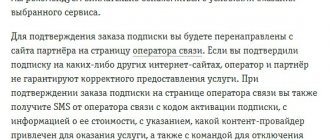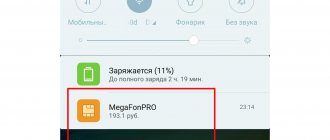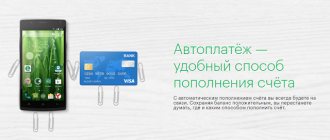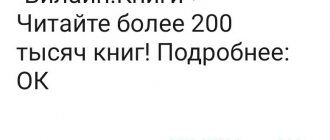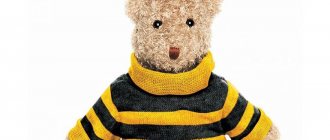Communication is an integral part of a person. Without talking, we really feel bad, so cellular operators come up with packages that allow us to talk 24 hours a day. But here the consumer is faced with another problem - boring beeps that are simply annoying. Would you like to bring joy to your friends with pleasant music? Or take it and pin them up through a joke? Does the MTS “Toning” function allow you to do this?
Description and cost
But, before moving on to disabling an unnecessary service, you need to understand its features and find out what the mentioned option is. Perhaps it can be useful, and therefore it is wiser to save it on your phone.
Detailed description
The mentioned proposal from the telephone company means replacing the usual long beep when making calls with a popular melody of the subscriber's choice. As a result, it will be more pleasant for the caller to wait for an answer.
How to select and install music?
There are several ways to connect to the service:
- visiting a special portal with a catalog of melodies;
- installation of a similar application;
- call to number 300 (2 kopecks per minute);
- USSD command *306#;
- or USSD request *306*N#, where instead of N you need to insert any number from 1 to 9.
Price
The cost of an audio recording depends on its category:
- 2 – 0.59 rub.;
- 3 – 0,8;
- 4 – ruble;
- 5 – 1.2 rub.;
- 6 – ruble.
The cost is indicated for 30 days; after the expiration of this period, a repeated fee is debited from the SIM card balance. The mobile operator does not provide free music.
Playback rules settings
You should configure the order and rules for playing welcome music in your personal account on the portal toning.mts.by or in the Android application. Here subscribers can select specific days and periods for playing a melody or specify people for whom a pre-selected song will be played.
Unlimited toning
Unlimited toning is the only way to add a melody for free. The only limitation is that you will have to download music from the catalog of the same name, and the melodies will be played one by one, from the first to the last.
Melody of the day
The melody of the day is selected by the operator independently and is used until the subscriber configures the MTS “Toning” option in Belarus. The above also applies to situations when a tune is paid for, but the user has not indicated the order in which it should be played, but in such situations, alternation occurs.
Packages
Packages include 3 music tracks. At the same time, the subscriber who ordered them saves on paying for the service compared to connecting similar songs separately. The total cost of the package is limited to 1.6 rubles. To connect the package you should:
- go on the website;
- choose a suitable selection of songs;
- click download.
How to check whether the service is connected or not?
There are many ways to check whether this service is connected to your number or not.
- Call your number from another number.
If you call your number from another phone, you can understand whether it is connected. You will hear whether the melody is playing and you will be able to check whether the service is connected or not.
- Through the application.
You can download the My MTS application, but then you must log in, go to your personal account, then go to the service block. There you will see the “connected” section and select “paid” in it. And it should be activated in the list of services. If there is a red icon, then the activation was successful.
How to disable “Toning” MTS Belarus on your phone?
There are 4 main ways to disable Toning on MTS in Belarus:
- USSD command;
- call to the contact center;
- sending SMS;
- using the application.
It is important to consider that some of the options listed require payment. In addition, after disconnecting, all saved melodies will be lost and previously selected settings will disappear.
SMS
To disable the option via SMS, you will need:
- send the word OFF to number 302;
- or send the letter R to 300.
The second option will lead to debiting 3 kopecks from the SIM card.
USSD command
A similar principle is used when entering a USSD request. Users will have to:
- dial *300# or *400# (the first option requires a fee - a penny);
- wait for the menu to load with a list of available operations;
- follow the instructions received.
My MTS
The next method is to use a mobile application. It is important to emphasize that you should download the program only from reliable sources or from official application stores (apk).
To deactivate the service, you need to find and open the list of active options, select the unnecessary one and click the “disable” button.
Via SMS
Sending text messages to manage services is used no less frequently than the previous method. To get rid of “Toning”, proceed in this order:
- Create an SMS message with the text “R” or “OFF”.
- Send it to service number 302.
- Wait for the disconnection notification to arrive.
This method also has a paid deactivation option, which consists of sending the same message, but a different phone number - 300. For this, 3 kopecks will be debited from your phone balance.
Is it possible to reactivate the service?
At the same time, don't worry if you want to connect again! To do this, just go through the usual procedure for ordering a service, which is described above. This can be done at any time after refusal.
In general, I would like to emphasize that such an opportunity as setting music to the sound of waiting for a connection is an individual service that has temporary popularity. As soon as a song goes out of fashion or you like a new piece, of course you will want to change it. Thus, the same sound instead of beeps, as a rule, does not remain for a long time.
Experiment with different beeps, play pranks on your interlocutors and make the very anticipation of the conversation interesting and intriguing!
One of the leading modern cellular operators, MTS, provides its users with many additional services. One of such services is. Thanks to this option, each subscriber can replace the standard call waiting sounds with a melody. Some people will like this feature, but many consider it a waste of money. Below we will tell you how to turn off the melody instead of the beep on MTS.
What is the Open Internet?
Previously, the subscriber had to pay for additional traffic not included in his tariff plan at a higher price, regardless of how many megabytes were used: 10, 100 or 500 - there was one tariff. Therefore, large volumes of traffic outside the subscription package were quite expensive.
MTS has introduced a new pricing principle, under which the concept of “expensive mobile Internet” disappears: MTS Internet is now inexpensive, and pricing depends on the interval in which additional traffic falls (in addition to that included in the tariff plan or provided for by the promotion or the MTS Bonus program ").
The main thing is that you pay for a certain amount of traffic (interval), and not for each additional megabyte, as before. This is the main difference of the Open Internet.
In the "My MTS" application
If you have the My MTS mobile application installed on your phone, use it to disable unnecessary services. If you have not yet installed this application, proceed in the following order:
- Go to the Play Market online store if your mobile device runs on the Android operating system. If you have an iPhone or iPad, then go to the App Store online store.
- Using the search bar, find the “My MTS
” application. - Install it on your mobile device by clicking the "Install"
. - Launch the application by clicking on its icon on the smartphone display.
- Go to the “Services” section by clicking the corresponding button on the main page of the application.
- Find and slide the switch to the left to disable it.
- You will be asked to confirm this action, confirm it.
Useful: How to disable on MTS
After such actions, the service will be disabled and you will receive a corresponding message. Its name should disappear from the list of active services.
How does the “Beep” connect - why does it appear suddenly?
Before removing the melody from the MTS dial tone, people often note that they themselves have not activated any options. Many people think that the operator itself connects subscribers to services that they do not need. This is not entirely true.
The fact is that ringtones are usually connected from the moment you purchase the SIM card. And they play for free for 30-60 days (depending on the tariff). When the free period for providing GOOD'OK ends, a fee begins to be charged, which depends on the price of a specific melody. This is the first reason why options seem to appear suddenly.
The second reason is the “Catch GOOD'OK” function. When you are talking to a person who has connected music instead of standard signals, there is a chance of accidentally using the “*” symbol on the phone keypad. This action activates the “Catch GOOD'OK” function, which allows you to pick up the song you like with one click.
Accordingly, to monitor whether GOOD'OK has connected, you need to:
- When buying a new SIM card, check all the options that become paid after a while and deactivate them. You already know how to remove “Beep” on MTS;
- Check the availability of paid services at least once a week.
Description of the tariff from MTS
MTS system | Yandex Auto is intended for middle-class car owners who know how to count money and are not used to paying for unnecessary options. The cost of an on-board system with Yandex and MTS services will cost from 23,000 rubles. Purchase in installments is allowed when paying from RUB 2,300 monthly. In this case, you need to know the features of the Yandex Auto tariff.
Included in the price:
- On-board computer equipped with a touch-controlled display.
- A certificate that allows you to come to a service center and perform free installation.
- 4G modem, SIM card with “For Auto” tariff.
- Mobile traffic - 10 GB every month.
- Unlimited Internet use in MTS applications - Music, My, TV.
- No traffic restrictions for Yandex Auto services - Alice, Weather, Navigator, Browser, updates.
- Free subscription for 6 months for MTS Music.
- Free installation.
After a year, the price of traffic is 250 rubles for 5 GB per month. If necessary, you can buy an additional 1 GB per month for 175 rubles.
Restrictions for the MTS “For Auto” tariff:
- can only be used in modems, so using a SIM card in a phone, tablet or other device will not work (the Internet is blocked);
- You cannot make or receive calls, or send SMS;
- the unlimited tariff is not available when using the Internet via VPN;
- unlimited is not valid when logging in via WAP, updating programs (except Yandex Auto) and when data is compressed by the browser;
- in Crimea, the tariff from MTS does not function;
- on the territory of the Chukotka Autonomous Okrug, the speed limit is up to 128 Kbit/s;
- If there is no money in the account, access to the Internet is blocked until the tariff is replenished.
You can deposit funds by automatic replenishment using a bank card (autopay.mts.ru) or through the official website i.mts.ru. Other methods are also possible - MTS communication salon, service payment terminal or payment.mts.ru resource.
By calling the operator
In the Republic of Belarus, the MTS operator also has its own subscriber support center. To disable services through your operator, follow these instructions:
- Call service number 0890 if your phone has an MTS SIM card.
- Listen to the commands of the automatic informant and press the button to connect to the operator. This will take some time.
- Inform the operator of your desire to get rid of.
The specialist will disconnect the service from your number. To do this, you will need to dictate to the operator the passport details of the owner of the number. To contact the operator of the Republic of Belarus from any other phones except MTS, the number +375-17-237-9898 is intended.
At the MTS service office
If the methods discussed above did not help you disconnect, contact the service office or MTS communication store. The nearest offices can be found on the operator's website.
- Before visiting the office, take with you your passport and a contract for communication services, if you still have one.
- Ask the office specialist about the disconnection and show your passport. This operation is carried out free of charge.
Within a few minutes the service will be disabled and a notification will be sent to your number. If the phone number is registered to another subscriber, issue a power of attorney from him, or invite him with you to the office to disable the service. Otherwise, the office specialists with the number will not perform any actions.
What is this service?
is an entertainment option, when activated, the caller will hear music in the handset instead of standard short beeps. Users of this service have the opportunity to independently choose the composition they like from the proposed options or use several melodies in a row. This service is provided on a paid basis and its cost varies depending on the conditions chosen by the subscriber.
The “Gudok” service on MTS has its own website, by going to which you can activate or deactivate the service, select or change the melody, find out information about the subscription fee, create your own list of your favorite songs, etc.
It often happens that a mobile operator, during a regular promotion, gives you the right to use the service free of charge for a certain period. Many subscribers enable this option, use it for free for a month, and then simply forget to turn it off. After a while, they realize that certain funds are debited from their balance every month. If the company's clients do not want to pay for this service, they need to deactivate it. We will tell you how this can be done further.