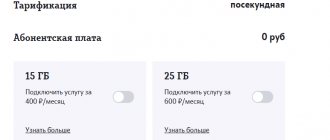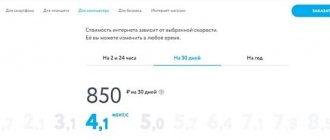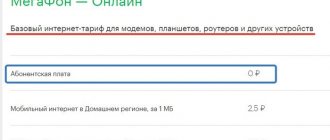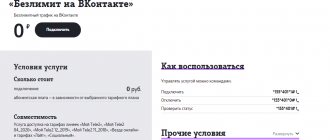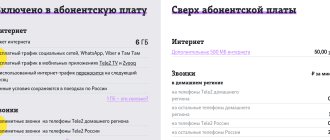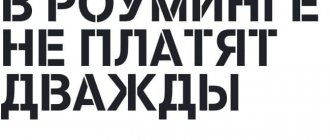To use your laptop anywhere, anytime, you need to ensure it is constantly connected to the Internet - not only where there is Wi-Fi, but also anywhere with good cellular coverage. For this purpose, USB modems are used - devices similar to a flash drive into which SIM cards from cellular operators are inserted. After purchasing a modem, all that remains is to choose a good tariff with cheap Internet.
Let's see what tariffs and prices the alternative operator Tele2 offers for the modem.
Please note that all the Internet options described below for the modem operate in the 4G range, with data transfer speeds of up to 75 Mbit/s. Where the coverage area allows you to work only in the 3G range, the data transfer speed will be up to 42 Mbit/s.
The Tele2 operator is actively building an LTE network infrastructure, and people in more than 60 regions can already use high-speed Internet for a laptop without Wi-Fi.
Fast Internet from Tele2 is the opportunity to download music and movies at high speed, watch broadcasts of sporting events with clear pictures and clear sound, and also play online games without pauses or delays.
Model 3G
These modem devices are characterized by a large geographical coverage area of the 3G network. To access the Internet, just buy the ZTE MF710 model and connect the most suitable tariff. Such a device costs around 1,000 rubles, and the package includes a SIM card with the “Internet Suitcase” option activated.
To obtain information about the remaining amount of MB, dial the code *155*021# and click on the call. To disable this service, use the command *155*210#. If you have any questions regarding the operation of the modem device, you can ask them to the operator by calling 611.
When purchasing a 3G model, you should know that:
- The SIM card is a standard format, so there is no need to adjust it to size;
- The connection speed when downloading data is 21.6 Mbit/second, when sending – 11 Mbit/second;
- The device is adapted for Windows, Linux, Mac operating systems.
In these operating systems, a special program is installed, designed for the normal functioning of the device and the implementation of various operations. But you should know that modems cannot work when using SIM cards from other providers.
Description of modems
Tele2 company presents 3g and 4g modems. The first option is called ZTE MF710. The device catches the Internet in any city.
Features of the 3g modem from Tele2:
- Has a slot for a standard SIM card. The developers did not cut it.
- Works in 2g and 3g networks.
- The Internet accelerates to 21.6 Mbps. This is the speed at which pages open in the browser.
- Works on any operating system.
- There is a USB connector for connecting to a computer.
- Small size. This allows you to carry the device in your pocket and take it over long distances.
- Low cost - 999 rubles.
- Works with Tele2 SIM cards. To connect to the Internet from another operator, you need to reflash the device. But the “black provider” does not guarantee that after this the modem will work stably.
For subscribers who want faster Internet on their device, a 4g modem from Tele2 is offered. The equipment costs more - 2490 rubles.
What are the features of 4ji MF823D:
- The SIM card slot is standard.
- Page loading speed is 100 Mbit per second.
- Picks up a signal on three networks.
- There is a retractable connector and a modem operation indicator.
- Works on all operating systems.
The advantage of the device is that it can be connected to routers. This makes it possible to use the network via Wi-Fi.
How to configure the modem:
- Insert the SIM card into the slot.
- Connect to any device: computer, laptop, router.
- Wait until the program installs.
This version of the wireless modem also works with a SIM card from Tele2. After installing the program on your computer, the modem will be ready for use. The user can select and connect Tele2 tariffs for the modem independently or leave the one that came with the package.
Model 4G
The cost of such devices is higher than that of the previous model - about 2,500 rubles, but they provide access to higher-speed Internet. This model is sold with ready-made settings, so to start using it, you just need to connect it to a computer device (PC, etc.).
Model features:
- The SIM card is a standard format, so there is no need to adjust it to size;
- The connection speed when downloading data is 100 Mbit/second, when sending – 50 Mbit/second;
- The device is adapted for the same operating systems as the previous model.
Due to the modem being locked, it can only work with SIM cards from its provider. In order to use a SIM card from third-party operators, you will need to unlock your device.
Other Tele2 Internet options for laptop
The “Internet for Devices” tariff plan automatically includes 15 GB of traffic with nightly unlimited traffic, but for many this volume is not enough - for example, watching a movie in good quality can eat up about 2 GB. A lot of traffic is spent communicating on social networks and viewing photos and videos.
The Tele2 operator also offers other Internet options for modems - with a large volume of traffic and special conditions.
If the Internet is needed for a laptop or modem (router), then the “25 GB” tariff option is suitable. This is an Internet package with a capacity of 25 GB plus unlimited traffic at night for 600 rubles. per month. Night is considered to be the time from 00.00 to 06:59 am local time. At this time of day, it is recommended to download large files, movies, etc. for later use at a convenient time.
Please note that in order to activate the unlimited mode, when night falls, you need to terminate the Internet session and start a new one. This is done, for example, by rebooting the connection or the laptop as a whole.
Option management:
- Connect 155*705*1#;
- Disable 155*705*0#;
- Check status *155*705#.
The big advantage of the Internet from Tele2 is that the remaining traffic for each month is transferred to the next. So, if this month you worked a lot and had little fun watching videos, music, etc., next month you will be credited with “extra” gigabytes, and you will be able to afford more voluminous content.
The “40 GB” option is a 40 GB Internet package for any purpose plus unlimited traffic at night for a subscription fee of 900 rubles. This volume, taking into account the nightly unlimited limit, will definitely be enough for even the most active network users.
Option management:
- Connect 155*706*1#;
- Disable 155*706*0#;
- Check status *155*706#.
Most often, laptop owners are interested in tariffs with unlimited Internet, because who wants to count and save megabytes these days.
From the Tele2 line, the 25 GB and 40 GB options can be considered unlimited, since there is a night unlimited limit, and quite a sufficient amount of traffic is also allocated for daytime needs.
These options are compatible with all Tele2 tariffs, except those that already have an included Internet package (today these are the tariffs “My Tele2”, “My Conversation”, etc.).
Tele2 tariff plans for modems
The devices sold are already equipped with the “Internet for Devices” tariff, which involves per-megabyte pricing. When the entire traffic volume included in the package is exhausted, the connection speed will drop to 64 Kbps. The remaining services on this tariff plan are provided under the following conditions:
- Calls – 1.8 rubles/minute;
- 1 SMS within the Tele2 network – 1.8 rubles;
- 1 SMS to numbers of third-party providers – 2.5 rubles.
The most profitable Tele2 tariff plans for modems:
- 5 GB – monthly subscription fee is 250 rubles. To connect, dial the code *155*191#, then click on call. To disable the combination *155*190#;
- 15 GB – this amount of traffic is provided when connecting to the “Internet Portfolio” tariff plan. The monthly subscription fee is 350 rubles. You can activate the tariff using the command *155*201#, after dialing which press call. To disable, use the combination *155*200#.
- 250 MB – this traffic package is provided as part of the “Day on the Network” tariff plan. The subscription fee is charged daily in the amount of 15 rubles. To connect, you need to dial the code *155*161# and click on the call. You can disable it using the combination *155*160#.
There are other interesting offers, when you connect you can receive:
- 7 GB – subscription fee is charged monthly in the amount of 299 rubles;
- 20 GB – the subscription fee is 699 rubles and is charged in one payment once a month. At night, unlimited access to the network is provided;
- 50 GB – monthly subscription fee is 999 rubles. This tariff also provides unlimited use at night.
Tariffs and cost of 4G modem Tele2
Subscribers will be able to purchase a high-speed device necessary for prompt connection to the network. You should choose a company that offers affordable Tele2 Internet tariffs for a 4G modem as a reliable partner. The cost of the service will be higher than standard (when using 3G), but the connection speed to the virtual network is much higher.
Modem cost
Prices for purchasing a modem for Muscovites and residents of the Moscow region and region will be limited to 2,490 rubles. Prices in other regions are somewhat different from the capital. Please call the hotline for cost information.
Tariffication
The company offers users a special tariff plan, which eliminates the absence of a subscription fee and the need to pay for a number of additional services. However, customers will have to pay a higher price for calls, sending messages, and other options, and this is what we are counting on. For active Internet users, the Internet for Devices plan is a great deal.
Some subscribers activate the package only to connect to the Internet. Such SIM cards are often not used for making calls and sending messages. This is a decent saving.
Additional features
For convenience, subscribers will be offered the connection of auxiliary options for a certain cost:
- For 999 rub. – 50 GB of traffic. Activation is done by entering the command: *155*701#. Payment is made immediately after activation of the service. Unused megabytes will be carried over to the next month. Convenient to use when traveling around the country, unlimited Internet will be connected until 6 am, starting from midnight.
- 699 – 20 GB. You can activate the service using the command *155*691#. It is convenient to use on business trips, the package works throughout the country, the conditions for connecting to unlimited are identical to those described for the other package. Unused megabytes are carried over to the next billing period.
- 499 rub. – 15 GB. This is a unique package plan provided without payment in the Tele2 TV package. Internet tariffs for a Tele2 modem with 15 GB are connected by sending the command *155*671. In this plan, the company offers to watch videos, movies, and use social networks for free; unused gigabytes are transferred to a new month.
- 299 rub. – 7 GB. You can connect after sending the code: *155*681#.
Using the services is possible only after connecting a USB modem offered by the operator. To purchase, you should contact the hotline, where the user will be advised on price, place of sale, and connection features.
Reviews
Users have mixed opinions about Tele2 tariff plans for modems. Some people are confused by the floating speed, but here you need to understand that it is typical for all networks without exception. In addition, many are somewhat confused by the not very good coverage map, but in this case, each subscriber must individually consider the issue of geographic use of the modem. Otherwise, subscribers respond positively to the tariffs; they are quite satisfied with the volumes of traffic provided. In addition, many are happy that there are no unnecessary additional services.
Connection and setup
Setting up the Tele2 4G modem is not difficult, the system will do 90% of the work itself.
How to connect a Tele2 4G modem? Just insert the device into a free USB port, after installing the SIM card. In the case of a laptop, you can do this directly; if we are talking about a computer, it is better to use a USB adapter - it’s more convenient.
Here's how to set up a Tele2 4G modem:
- After the device is connected, the system will automatically detect the connected device
- If you open the Computer folder, you will see that a new disk has appeared there
- The software and drivers will be installed automatically. If this does not happen and the Tele2 4G modem does not work, open the “Computer” folder, find the USB modem disk, right-click on it and select “Open”
- Select the file called Autorun.exe. By clicking on it, you will launch the driver and bundled software installer.
- Next you will need to confirm the terms of the license agreement
- Wait for the installation process to complete and click "Finish"
- A software shortcut will appear on your “Desktop”, with which you will subsequently connect and disconnect data transfer, send SMS and USSD requests.
Tariff for smartphones and tablets “Unlimited”
The Tele 2 “Unlimited” tariff is ideal for owners of mobile devices – phones and tablets. At a price of 600 rubles per month, the owner of a tariff from the most creative mobile operator in Russia receives:
- Unlimited calls to Tele 2 numbers throughout Russia;
- 50 SMS messages;
- Unlimited 4G internet package.
A special feature of the “Unlimited” tariff is the prohibition of Internet distribution via WiFi and the inability to connect to the World Wide Web via a modem. But if you do not plan to use access to the global network anywhere other than your phone, the “Unlimited” tariff is ideal for you.
Difference between 3G and 4G
The 3G network has been in use for several years; coverage is available in all cities and towns with rare exceptions. As for the 4G network, it appeared relatively recently and so far only residents of large cities can use the Internet using the new technology at high speed.
Important! The key difference between 3G and 4G networks is the significantly increased speed of data transfer and file downloading. The new network has been significantly improved and modernized, which allows us to avoid technical failures and errors.
Tele2 assures that in new modem models it will be possible to download files at a speed of at least 100 Mb/s, while the 3G limit is only 348 Kb/s. The 4G USB modem model from Tele2 allows you to “call over the Internet” i.e. communicate with friends and family via Skype without delays or interference, because it uses the Voice over IP protocol. This makes calls to anywhere in the world possible.
If speed is less important for a subscriber than geographic coverage, he should choose 3G. Having appeared more than 10 years ago, the network has full coverage even in remote areas. This mobile communication standard is optimal for simple tasks: surfing the Internet and communicating on social networks.
The portable 4g modem offered by the tele2 operator is worth choosing for users who plan to download files with a large “weight” and play MMORPG on a PC. The cost of such a device is naturally higher than 3G.
Note! On the operator’s official website in the section tele2.ru/coverage you can see where 2G, 3G or 4G is received by simply checking the boxes next to the desired item.
Setting up the modem
All configurations are already installed in the device, but they can be changed as desired.
- After installing the TELE2 drivers, go to:
192.168.8.1
NOTE! If the IP address is not suitable, then you can look at it under the modem cover.
- Enter the PIN code for the SIM card.
- Enter the username and key. This data can be seen there under the body of the device. But the combination most often used is: admin-admin .
- Go to the “Settings” tab and then to the “Mobile connection” section. Remember, here you can configure roaming.
- In the profile management section, you can set the settings manually:
- Profile name: Tele2
- Username: wap
- Password: wap
- APN (static): internet.tele2.ee.
- Go to the next section and set the configuration according to the diagram:
- Preferred mode: It is better to set it to “Auto”, but you can also set it to “LTE Only” if you live in a city near a tower. If the connection is bad, then set it to “Auto”.
- LTE bands: all
- Network search mode: auto.
- Apply the settings. Next, go to the last item “System” and reboot the modem.
How to connect a Tele2 modem to a laptop
The procedure for setting up a modem for a laptop is not too different from using the device on a desktop computer. In particular, we are talking about the following algorithm of actions:
- connecting the device to the laptop port;
- driver installation (done automatically);
- performing a reboot;
- checking equipment operation.
In conclusion, it should be said that the procedure for connecting and configuring 3G or 4G modems from Tele2 does not make any special differences, and also, there is no significant difference in adjusting the settings for using the device when connecting to a laptop. To obtain the desired service, just use the above step-by-step recommendation and step by step do everything that is required to connect the modem.
Additional packages.
If your main traffic package in the modem is used up, additional 1GB packages will be automatically connected. The cost of each of them is 100 rubles. It will be written off at the moment the package is connected. After all five packages are used up, Internet access will be suspended. To resume it, you will need to connect an additional package yourself.
If you still have extra gigabytes, they will be transferred to the next month. You can also share gigabytes with another subscriber.
Creating a remote telephone connection
In order to provide access to the World Wide Web, it is not necessary to use a Tele2 modem. To do this, you can use your smartphone.
In this case, you need to follow the step-by-step instructions:
- You need to establish a connection between your phone or laptop or desktop computer. This can be done using a USB cable or via Bluetooth.
- Once the connection is established, you need to click the “Start” button on your computer, located in the lower left corner of the screen. In the menu that appears, select the “Control Panel” line.
- At the top of the page that opens there is a “View” drop-down list. It gives you a choice between large and small icons when working with the control panel. It will be convenient to choose display in the form of large icons.
- You need to select the “Devices and Printers” section.
- There is a horizontal menu at the top. You need to click on the “Add device” line. After this, the operating system will begin to search for those devices that were recently connected. This procedure will take a few minutes.
- After completing the search, you will need to select the device that you plan to configure. Then click the “Next” button.
- The Install New Device Wizard will begin. When it finishes, an access code will be generated that you will need to enter on your phone. After this, a message will appear on the computer screen indicating that the device has been successfully added.
- Now you need to install the necessary drivers. This will be done automatically.
Note! Next, you will need to return to the main page of the control panel. Now you need to select the “Phone and modem” section.
Then you will need to do the following:
- A form for entering the city code is displayed. Here you can enter several arbitrary numbers and confirm your entry. Here you can enter the dial-up number for Tele2 Internet.
- Next, a window opens with several tabs. From them you need to select “Modem”.
- Click “Add”. A window for entering parameters opens. From the list provided, select the desired modem and go to its properties, selecting additional parameters.
- Enter the command “AT+CGDCONT=1,”IP,”,”internet.tele2.ru” and confirm the entry.
After the new device has been successfully added, you need to create a connection for it. To do this, go to the section related to networks and connections in the control panel.
On the screen that opens, select the setup of a new connection from the menu. When entering parameters, you choose to set up a new telephone connection.
Having selected the desired modem, enter a line in the window that depends on the phone brand:
- *99**1*1# for Samsung phones.
- *99***1# for phones from Alcatel, Panasonic or Siemens.
- *99# for Nokia, Sony Ericsson, Motorola and others.
Instead of entering a username, leave a blank line. There is no need to specify a password. Write “TELE2 Internet” as the connection name. After entering the data, confirm it by clicking the “Create” button. Now you can access the Internet from your computer using your phone.
Note! This can be done provided that access to the World Wide Web is configured from your smartphone.
Next we will talk about how to set it up.
Automatic
To carry out the automatic connection procedure, you need to visit the official website. Next you need to do the following:
- Log in to your personal account by entering your username and password.
- You need to go to the section related to Internet settings.
- On the page that opens, click on the “Get settings” button.
- After this, the settings will be installed on the smartphone.
Note! It should be noted that with this configuration option, user participation is not required to enter the received parameters. This will be done automatically. After receiving the message, Internet access will be configured.
There is another option for automatic configuration. To receive and activate the settings, you will need to call 679.
Manual
In order for your smartphone to be able to use the Network from Tele2, you must perform the following steps:
- Go to settings.
- In the list that opens, select “More”, then the rest opens. You need to tap on the line “Mobile network”.
- Next, proceed to setting up the access point.
- After clicking on “+” you can begin creating a new connection.
- A form for entering parameters will open.
- Here you will need to write the name of the connection and indicate the address of the access point. You need to use “tele2 internet” as the name. The access point address is as follows: “internet.tele2.ru”.
- In the context menu, click on the “Save” line.
The created access point is selected to work by default. After this, the entered parameters take effect.
Note! In order to start working on the Internet, you need to activate the “Mobile data transfer” item.
Modem purchase price
The difference in the cost of modems may seem significant, but the connection speed also varies significantly.
- 3G – 1100 rubles;
- 4G – 2500 rubles.
Please note that the price is for the device including a SIM card for the modem.
Attention! If you want to use a wifi connection so that you can connect several devices (mobile phone, tablet, computer) to the network at the same time, you will need a special router.
By the way, if you travel often, it will be useful to know how to connect Everywhere zero from Tele2?
Description of the 4G modem from Tele2: appearance, equipment, cost + photo
The modem is compact, black with a green sticker, which indicates that the device works with 4G networks. The device, however, is capable of receiving 3G and 2G if there is no 4G signal in the current area.
There is an indicator under the sticker - it shows the status of the current connection. The USB plug has a special cover that prevents dust and debris from getting into the contacts.
The device kit includes the modem itself and a small instruction manual + a warranty card is provided. The price of the device is 2490 rubles.
Connection
To apply for a SIM, you will need to contact a communication store or start the procedure by purchasing a starter kit on the website. And for existing subscribers you can:
- use the “Personal Account”;
- call 630 and follow the instructions;
- use the command *630*12# (tariff “For devices”) or *630*8# (“Orange”).
If the terms of service have already been changed less than a month ago, then 40 rubles will be charged for the transition.
Disconnection is carried out by changing the tariff plan or terminating the contractual relationship.
What to choose: 3G or 4G?
The main difference between these two types of networks is the connection speed. 3G is a download speed of 21Mb/s, and 4G is 100Mb/s. The upload speed has the same difference: 3G – 11Mb/s, 4G – 50Mb/s. If you don’t know whether Internet speed is important to you, but are an ordinary network user: you visit various sites, social networks, work in applications, watch videos and movies, then you don’t really need to connect 4G, since there is a big difference in page loading speed you won't notice. But if you need the Internet for more serious tasks, as well as to ensure the best ping in online games, it is better to purchase a 4G modem.
Reviews of Tele2 modems
User reviews about Tele2 modems are of a different nature. Many subscribers are confused by the floating speed and poor coverage area . Here you should understand that floating speed is typical for all wireless networks (and even wired ones). As for the coverage area, each case will require individual consideration. An analysis of positive reviews showed excellent feedback about the volume of traffic and the lack of imposed services .
Rate this article