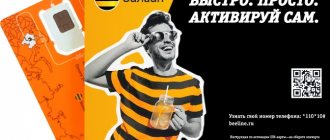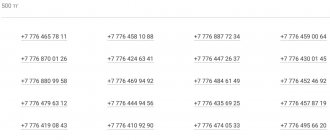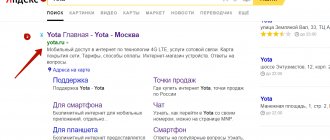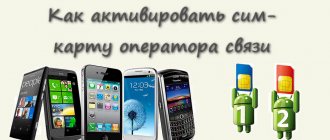SIM cards can only be purchased with a service package.
The service package is purchased simultaneously with the SIM, so the cost increases by the selected amount. The operator or dealer, respectively, is responsible for connecting the service package. They can be purchased using an existing card or number, with which you can easily switch to Beeline. The client’s relatives also have the right to do this. Several SIM cards can be linked to a package, between which you can communicate for free. This complex is practically the most favorable tariff on the mobile communications market today.
When connecting additional Beeline SIM cards, the dealer needs to pay 50 rubles, which goes directly to the account of the connected number. In fact, the connection is free. There may be several such numbers, and they are serviced as part of a single service package. As a result, the provider’s sales store or its dealer will be able to tell you how much everything will cost in total.
To determine the cost right away, try to choose a tariff plan on the website before visiting the salon.
Where to buy a Beeline SIM card?
Often, subscribers have no difficulty in purchasing a Beeline card, because the starter package of the television system can be purchased at any point of sale of the mobile operator. In large cities, you can purchase a package and choose a tariff at any partner store of the company.
In addition, if there is an office of a cellular provider near you, you can get a new SIM card right on the spot. Here you will not only be helped with connecting a SIM card to your phone, but will also be told about favorable rates and special offers. If you plan to enter into a paper contract with a television system, then when going to the provider’s branch, do not forget to take your passport with you.
If going to a Beeline office or point of sale doesn’t appeal to you, you can order a card via the Internet. On the website you will be able to study in detail all the tariffs and conditions of starter packages, view the list of options and additional services connected to the TP. In addition, any subscriber, using special filters on the site, can choose the phone number they like.
The online method of purchasing a SIM card can be called the most convenient. Indeed, often, in a salon environment, it is not always possible to thoroughly familiarize yourself with all the pitfalls and nuances of a particular starter package.
How much will delivery cost?
If the client does not want to purchase services at a dealership or store, they can be ordered on the website. It is quite possible to order courier delivery for 400-600 rubles within Moscow. In other cities, the cost can be checked on the website; it depends on the selected home region. In this case, a SIM card is provided to the buyer after presenting a passport and checking the data in accordance with those entered on the website.
A new package is provided after purchase with a new number. If you save, you will need to restore the provider’s service or write an application to switch from another operator.
How much does a Beeline SIM card cost?
The Beeline SIM card is one of the cheapest. The pricing of a SIM card is not affected by its format. That is, regardless of whether you purchased a nano or mini card, the price will be 200 rubles.
However, not in all cases the cost of the card will be so cheap. For example, for simple targeted delivery you will have to pay an additional 400 rubles, and for delivery by courier on the same day - 800 rubles.
Restoring the card and switching to another tariff is provided free of charge. However, it should be clarified that if a duplicate is delivered to your home, you will have to pay 200 rubles for the service. In case of ordering urgent delivery – 400 rubles.
"Beautiful" rooms
You will have to pay extra for the service if you want to purchase a beautiful room. They are divided into three categories:
- "Golden";
- "Silver";
- "Bronze".
The purchase costs 15,000, 3,000 and 1,000 rubles, respectively. If you need to stand out or just want to buy an easy to remember set of numbers, this would be a good opportunity.
City access will cost 300 rubles.
Please note that minors must purchase mobile services in the presence of their parents. In this case, the Family package access is very useful.
Beeline tariff plans
Beeline's assortment includes many interesting offers, both budget and for demanding subscribers. The main ones are:
- “Everything” tariff line. The most popular with the operator, when for 6 GB of traffic, 400 minutes and 500 SMS you will have to pay 350 rubles per month. Accordingly, you can order a SIM card for 200 rubles . After delivery, all these funds will be transferred to the account; accordingly, for the first month of service you will have to pay only 150 rubles;
- Zero doubts. Budget tariff, for those who do not talk a lot on the phone. There is no subscription fee, and 1.5 rubles will be charged for every minute. A SIM card can be ordered for 200 rubles , which can later be spent on calls;
- Second. An even more economical option, with per-second billing. It charges 0.03 rubles per second. Based on this, a minute will cost 1.8 rubles. The SIM card is purchased for the same price as in the “zero doubt” tariff;
- That's all. A premium tariff that provides unlimited calls to other Beeline subscribers, unlimited Internet, as well as 3,500 SMS and 3,500 minutes on other operators. The subscription fee is set at 3000 rubles/month. Ordering a SIM card with it will cost 3,000 rubles.
It is also worth considering the possibility of restoring the SIM card and transferring it from another operator.
Tablet
The command to activate a Beeline SIM card on tablets is the same as the combination for a phone.
- On the numeric keypad enter *101*1111# ;
- If successful, you will receive a message indicating that the card has been registered.
This feature is available for devices with a call function. If it is missing, you need to do the following:
- Call support at the phone number listed above and follow the operator's instructions;
- Log in to your personal account, if registered. Find the section for registering PIN and PUK codes, enter the data - this will help you connect to the operator;
- The following instructions work for owners of Apple devices: open the settings, enter the “Cellular Data” folder “Cellular Data Settings”, then go to the “SIM Programs” tab - “My Beeline”. Select activation from the list of services.
To check a successful connection, log into your browser and open any page. Either you will be able to access the Internet immediately, or you will need to follow additional steps indicated on the screen. Next, we’ll look at how to activate a Beeline number on a modem.
Reasons why activation does not occur
Are you doing everything right, but nothing is happening? Let's figure out why the Beeline SIM card is not activated.
- The problem could be a faulty SIM card, it may have been damaged. In this case, it must be replaced at the operator's office.
- To cancel the first option, test the operation of the SIM card by inserting it into another device. If everything works fine, the problem is with the device.
If you have any questions or difficulties, you can always contact the support service by calling 8 800 700 8000. Operators will definitely help you troubleshoot the problem and get things working properly.
Activation process on the modem
To use it via a modem, the card must be registered, for example, through the “Service Guide”. Software for controlling the modem is installed on the device: in “My Computer”, find the Beeline folder, double-click on the installation file.
Then open the program, go to the “Menu”, find the “Account Management” tab, then the section for replenishing it and click on activate the starting balance. Check your work - use the Internet. If the transition to the site occurs, it means that the card and service package are connected.
Where can I buy a Beeline SIM card?
You can purchase a SIM card using one of the following options:
- on the operator's official website. At the same time, it is possible to combine this service with other Beeline promotions;
- at the official sales office, choosing a number from those offered;
- in communication shops.
When registering, be prepared to provide details of your identification document. Collecting subscriber data is a mandatory procedure. Otherwise, the number may be blocked.
It is strictly not recommended to buy SIM cards by hand and in suspicious places where presentation of a passport is not required. Most likely, such a means of communication will not last long. Moreover. Such transactions are prohibited by law.
How to activate a Beeline SIM card for a smartphone and tablet
- The SIM card is activated.
- Separate the card from the plastic base and insert it into the device slot.
- Turn off your smartphone/tablet.
- The plastic base is still useful: PIN and PUK codes are written on it. Keep it in a safe place.
- Dial *102# to check your balance.
Activation of a Beeline SIM card for a phone
Activating a new Beeline SIM card in your phone is the first thing you need to do after purchasing a service package from the operator. By default, the new SIM card is not active and must be connected.
For everything to go well, you need to follow the following sequence of actions:
- Turn on the device;
- Insert the card into the appropriate slot;
- Your phone may require you to enter a PIN code, which is located on the plastic holder from which the card was removed.
Next, you need to activate your Beeline SIM card; this can be done in several ways:
- Dial 0611 or 8 800 7000 611 and voice your question to the operator. Please note that you must use a different phone number to call.
- Enter the Beeline SIM card activation code * 101 * 1111 #. I hope you receive notification;
Next, you need to confirm activation by entering the command * 102 #. If you purchased a card without an initial balance, you need to top up your account in any way convenient for you.
If the balance was preset, you need to activate the Beeline starting amount:
- You will be redirected to a website where you need to press the power button.
- Enter any email address into your browser;
Instructions on how to independently activate a new Beeline SIM card will be required for those who decide to refuse the services of a salon specialist. If you bought a card at a sales office, an employee will help you get started - contact him with the appropriate question.
Mobile app
If you have Internet access, you need to allow mobile data on your device, download and install the My Beeline program, then open the program and log in, accepting the user agreement. Once the software interface is loaded, you should find the SIM card activation button and click on it.
USSD request
Activation of a Beeline SIM card occurs using a USSD request * 101 * 1111#;
And the same activation procedure from start to finish must be done according to the following scheme:
- Unpack the box with the Beeline starter pack.
- Remove the card to which the operator's SIM card is connected.
- Separate the SIM card from the plastic card and make it into a form factor suitable for installation in the device you are using.
- Insert the SIM card into a special slot on your smartphone or tablet.
- Turn on your device.
- When turning on, please enter the PIN code found on the original packaging.
- Wait for the device to connect to the cellular network and enter the request (* 101 * 1111#).
After completing these steps, you can fully start using cellular services.
Contacting the contact center
In addition to using a USSD request, if suddenly this option for activating a Beeline SIM card does not suit you, you can also use calls to the support service. To do this, call 0611, contact the operator and indicate your readiness to transfer the card to the activated state.
Of course, before you call the customer service center, you'll need to install a new SIM card in your phone, turn it on, and enter your four-digit PIN.
"Personal Area"
For some SIM cards, for example new ones that support the 4G standard, personal or business, self-activation is possible through an account on the website beeline.ru/login. The device owner will need:
- Connect to the Internet on the selected gadget.
- Launch your browser.
- Go to the operator portal.
- Click My Account in the top right corner of the page.
- Enter your username and password or pre-register on the site (a message with the password will be sent to the number specified by the user).
- Go to the “Room Management” section, select “Settings”.
- Enter the PIN and PUK codes in the appropriate fields, which must be saved even after activating the operator for any subsequent transactions with the number.
For most SIM cards, it is enough to go online from the gadget and open any website in the browser.
Call to operator
If the above methods do not help, the subscriber needs to call the company’s contact center. A technical support agent will help you activate and configure your device. If you have another Beeline card, you need to dial the short number 0611 and press the call key. When calling from your home phone or from a SIM card of another telecom operator, dial 8-800-700-8000. It should be taken into account that for subscribers of other mobile networks the call will be paid.
On iPad
First you need to install the application for this type of device, then launch the program and proceed as follows:
- Open the program settings and go to the “Cellular Data” category.
- In the “Programs for SIM cards” section, click “My Beeline” and select “Other services”.
- Click "Activate SIM card".
- In the new window, click OK.
By following this path, you can find out how much traffic is left and configure your tablet for optimal network performance.
USSD command
What is a USSD command? Do I need to download additional apps to access it? Does this method require a modern smartphone or something similar?
USSD request is a publicly available service that allows the user to interact with the operator through short messages. About 10 years ago, many of us used this method to upgrade our data plan or find out how much money was left in our account. Yes, the standard command * 111 # or an alternative to it is a USSD request, just small and easy to remember.
It’s easy to guess that to activate a SIM card using this method, the user does not have to download anything or simply have a modern device for this. If your smartphone is within the coverage area of your operator's network, in this case Beeline, you can already activate the SIM card using a USSD code. But what combination do you need to enter to complete the number registration and take advantage of all the benefits of your tariff plan?
All you need to do is open the calling application and enter the following combination without quotes: "*101*1111#". We confirm by pressing the call, wait two seconds and receive a notification on the screen that your SIM card has been confirmed and registered.
Through your personal account on the operator’s website
Everything is quite simple here. If you are actively using your PC or laptop, or your phone is not nearby at the moment, you can still activate your SIM card. We all know that the most popular operator companies provide their clients with a special “Personal Account” on the website. What do you need?
On this web resource, you can track your tariff plan, check the amount of funds in your account, and even link a specific service. But all this is normal if you have activated the SIM card.
To complete the registration process, you will need to log into your personal account using your personal details. When you first launch, you will have access to the “Start Using” button, which will open access to your number to other subscribers.
Via service guide
This activation method is popular among users who purchased a SIM card for another device on which the USSD code cannot be entered, for example, a modem. This alternative method is convenient due to its simplicity and similarity to the method presented above. All you need is:
- There we see a large list of different submenus, but we need to click on “Top up account”.
- Go to the menu and click "Account Management".
- Next, click on the “Start balance activation” button, after which the activation process will be completed.
However, to take full advantage of all the features of the SIM card in the modem, you need to recover your account. Please note that if you have previously topped up your account using other methods or directly at the Beeline office, there is a high probability that you have already registered a Beeline number, since it is impossible to top up your account using an unregistered card.
Activate a SIM card with an already concluded contract
Second registration method. If, when purchasing a new SIM card, you have already provided a passport and entered into an agreement at a communication store or with Beeline partners to activate a new SIM card in your phone, follow these steps:
- Turn off the phone, remove the old SIM card (if any) and install a new Beeline SIM card into the slot.
- After inserting the SIM card, turn on the mobile phone and wait until it is fully charged, then dial the command * 102 # (check balance), the card will be activated and will be registered on the network: the signal strength indicator and the name icon will appear.
How to register a SIM card on the Beeline network: all methods step by step
If the plastic holder was purchased at the operator’s office, a specialist can activate it immediately. However, situations can be different: you forgot to ask the manager, the SIM card was delivered to your home by courier. In any case, you can register it yourself, there are several ways to do this:
- Activation when performing any active action from the number.
- Registration by service department.
- Self-registration for online shopping.
Let's look at the methods for activating the SIM that you received after purchasing and concluding an agreement with the operator. You can use one of the suggested options:
- Registration via call or SMS. The simplest option. All you need to do is insert a SIM card into the smartphone slot and call any number from it. This action will activate your card. In a few minutes, the number will receive a message from the operator stating that the SIM card is registered in the network.
- Special USSD team. Insert the SIM card into the smartphone, turn it on and dial the command in the format * 101 * 1111 #. Press the call button and wait for the operator to notify that the card is registered.
Note! Having purchased a SIM card that has not been activated by the seller in the showroom, you can register it online by dialing a specific command or calling any number.
Activation problems and their solutions
When none of the methods work, you need to look for the reason. Firstly, the problem may lie in the gadget (phone, tablet, modem). You need to install the SIM card in another slot of the device, phone or tablet, and repeat the procedure. If activation fails, you can call the Beeline hotline. You will not be able to make a call with an inactive SIM; you will have to use another available number.
The best option is to contact the Beeline office staff. Experienced consultants will help resolve the issue and, if possible, eliminate the cause. You must have your passport with you. Only the card owner or a person with a power of attorney should contact you.
You can use any method to activate your SIM card. In most cases, this is done by office workers when making a purchase. Hotline and technical support staff quickly respond to subscribers’ requests and answer in detail the question of how to activate a Beeline number.
Restoring and switching from another operator
If the SIM card is lost or damaged, you will need to ask your operator to restore it. To do this, do the following:
- Fill out an application on the operator’s website or contact retail sales points;
- Give your passport for data verification;
- If the personal data matches, the SIM card will be issued instantly, and the old one will be blocked;
- When the request has been made through the website, you will need to visit the selected retail point of sale or wait for the courier (depending on the chosen method).
The whole procedure will take no more than 15 minutes, and it’s free. The new image will save the tariff (even if you can no longer connect to it) and connected services.
If a user wants to connect to Beeline services, but not change his phone number, then he can transfer a SIM card. To do this you will need:
- Submit an application to the retail sales department or on the website;
- The owner's passport is provided;
- A fee of 100 rubles ;
- A replacement with the old number is issued;
- The review period ranges from 7 days to 6 months.
Based on this, the answers to the questions of how much a Beeline SIM card costs for a phone in these cases looks like 0 and 100 rubles, respectively.
Card activation
Getting started with a new SIM is easy. The card is removed from the envelope, separated from the plastic holder, and, if necessary, reduced to the desired size. The SIM is placed in a special compartment. After turning on the device, you will need to enter a four-digit code. It is indicated on the plastic SIM card holder.
On a note!
The envelope and holder must not be thrown away. They contain information on how to activate a Beeline SIM card and unlock codes. If necessary, the codes can be restored, but it is better to save them.
To check activation, just call any number, send SMS or request balance via USSD command.
On a note! If the PUK code is entered incorrectly 10 times, the SIM card will be blocked and it will be impossible to recover it. You'll have to get a new one.