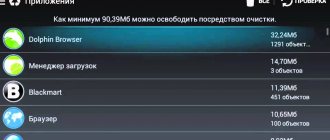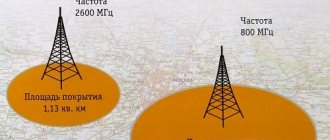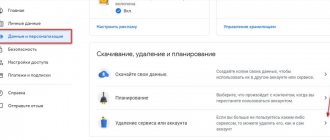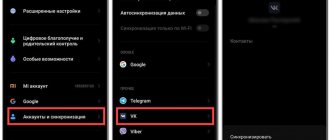Why do you need to disable the PIN code on your SIM card?
Please note that an incorrectly entered code can lead to a complete blocking of the phone. Therefore, it is better to disable this function. In addition, if the phone owner cannot remember the combination, it is also recommended to remove the password from the device.
The PIN code was introduced by gadget manufacturers in order to ensure that users’ personal data is protected from hacking if the phone is stolen or lost. Therefore, unless absolutely necessary, you do not need to disable the password.
When the code is too difficult to remember, it can be changed to other characters. This can be done in two ways:
- dial USSD request **04*хххх*zzzz*zzzz#, where the symbols “хххх” mean the existing password, and the symbol “zzzz” means the new code;
- you need to go to the device settings, where you need to click on the “Security” or “Lock” section, select “Codes” or “PIN code” in it, go to the “Change PIN code” part, the phone system will ask for the old code, and then it will ask you to enter a new designation, which you will need to enter twice.
After turning off the PIN code, the phone will work as usual; there is no need to reboot it. This code can be returned at any time when it is needed.
Why is a PIN code used?
Screen lock helps prevent unauthorized access of strangers “inside” the gadget. Smartphones and tablets always contain a lot of personal documents and photos. In addition, there are usually many accounts, access to which by unauthorized persons can lead to serious consequences, including financial ones. If your mobile device is stolen, you will not be able to use it immediately.
Read also: marshmallow color IN COLOR BALANCE
In addition, the lock helps protect the smartphone from children. Kids won't be able to accidentally delete important data from a locked phone.
Some smartphone models, especially from Chinese manufacturers, immediately after purchasing or updating the system display a notification “To launch Android, enter your PIN code.” By default, there is a simple password, which is recommended to be changed as soon as possible, as described in the instructions. There should also be instructions on how to do it correctly.
How to turn off the PIN code on a SIM card in Android
There are different ways to disable the password on a SIM card in the Android system, and they vary in complexity. In most cases, special programs are used, but sometimes the methods include resetting the settings to basic values. Let's look at each method in more detail.
- Deactivation using Adb Run. The ADB application is installed on the computer. Next, the Android SDK archive is downloaded from the official website. The phone is connected to the PC using a USB cable. The ADB program starts. You need to enter the Unlock Pin Key program menu, where you will need to select the option with or without root rights, it depends on the device. Android reboots, PIN code is reset.
- Disconnection using Recovery mode. The system will be reinstalled to the moment when the PIN code was set on it. To complete the process correctly, you need to unlock the Bootloader, install Recovery on your phone, and download the pin_face_unlock.zip archive to your memory card. Next, load the downloaded archive in the Recovery program. Reboot your phone. The PIN files will be deleted.
- Using a file manager. It is recommended to use the AROMA Filemanager application. It must be moved to external media, a memory card, and installed on the phone in Recovery mode. Afterwards, you go to the system settings and manually delete files that have the key extension. The phone will reboot and the password will disappear.
- Using the Android Application Manager. Google services has an Android remote monitoring application that can reset the code. You need to log in to your personal Google account from another phone, tablet or PC. In the list of functions, press the lock key, the system will automatically prompt you to enter another password instead of the PIN code. After 10 minutes, the cellular device will receive a different password, and the previous PIN code will be deleted.
- Using Screen Lock Bypass Pro. If the Android system version is not higher than 4.1, then you can install this program on your phone. It is available on Google Play. Since the application is installed remotely, it is required that the phone has an Internet connection and a Google profile. To reset the password, after installing the software, you need to go into the program, click the “Send to” button, select “New password” from the list and restart the mobile device.
- Complete reset to default settings. This method will also remove the PIN code from the gadget. To do everything correctly, you need to turn off the phone, and on the deactivated device, hold down the volume key to volume down or up, this depends on the manufacturer and the model being produced. Also, with the volume button, you need to hold down the power button and hold them until the device vibrates and the logo appears. The user will be transferred to the Recovery menu, where in the volume section you need to select the “wipe data” section. The action is confirmed by the power button. The device reboots and the password is reset.
If the device was purchased with a pre-installed SIM card, you can call the technical support of the mobile operator and find out if there is a card unlocking service.
Previously we talked about unlocking Bootloader, you need to carefully consider this process:
- you need to install the Android SDK program on your computer;
- launch SDK Manager;
- Before you start installing the package, you need to check the Android SDK Platform-tools and Google USB driver sections;
- you must confirm the agreement and begin installation;
- the program will give an unlock code for the device by ID;
- turn off the phone and connect it to the PC;
- hold two buttons - power and volume down;
- open the “Platform-tools” item on the computer, hold down the “Shift” key, click on the free space;
- in the menu that appears, click on the “Open command window” section;
- Enter the unlock code, use the volume buttons to select the “Yes” key on the phone, and press the power button.
Without these steps, it will be impossible to install Recovery and disable the PIN code on the mobile device.
Protection of older generation Samsung phones and how to bypass it
The locking system is present in all modern devices. And Samsung owners are faced with different types of locking devices - levers, touch glass or floating button. However, sometimes for the device to operate it is necessary to enter certain data, forgetting which it is impossible to get close to the smartphone.
Samsung cell phones, like other devices, are equipped with an engineering menu, knowing the operating principles of which you can control certain functions of the device. But entering this menu is possible only by dialing a certain combination of numbers. Therefore, if a problem arises, how to unblock a SIM card, this combination can be the only salvation.
If the phone refuses to obey commands or the owner of the smartphone cannot remember the secret code, you should dial the password *2767*3855#. This code is the “secret” command for all old generation Samsung models. The code resets the settings to factory settings - and the phone can be used.
How to turn off the PIN code on a SIM card in iOS
There are also several ways to disable the PIN code in iOS. Let's look at them.
- Deactivation via phone settings. For the process to complete successfully, you need to go to the “Settings” item, it is located on the main screen of the iPhone and looks like a gear, which is located on a gray background. Next, you need to find the “Phone” option among the list of functions and click on the “SIM-PIN” section, which is located on the bottom line. The user will be redirected to a page where PIN code management can be located. You need to move the slider to the “Turn off” position. The system will ask for confirmation, you will need to enter a password, after which the PIN will be deactivated.
- Change PIN code. This will be useful if the subscriber needs a password, but the current code value is too complex. So, you need to open the parameter settings, you can find out how they look from the previous paragraph. In the settings, you need to select the “Phone” option, scroll down the drop-down menu and find the “SIM-PIN” section. Move the slider so that its color turns green and enter the current password. Then you need to click on the “Change PIN” button. You can enter any number, it is important that the user can easily remember it. Confirm the new password by entering it again. Click on the “OK” button.
After completing the steps, you can use your iPhone without a password, or with a code that is easier for the owner of the mobile device to remember.
How to use security codes
A unique PIN code will protect the phone number from being used by other people, and the SIM card owner does not have to worry about what to do if he has forgotten the password, because it is not necessary to restore the SIM card.
The first thing you need to do when purchasing a SIM card is to change the PIN code to another, which will avoid a situation where the PIN is lost and the user does not remember it. It is also necessary to take into account that the PIN code initially installed on the SIM card will not be difficult to determine and recognize, even for an inexperienced fraudster, since operators usually have a universal pin for all phone numbers - it can be four zeros or four ones.
This is due to the fact that the PIN code can be changed, and the standard one is set for the convenience of the user of the new number. With a simple combination * * 04 * PIN * new PIN * repeat new PIN # you can change the password for your SIM card of any operator to one that you can easily remember.
Many people ask how many numbers are in the PIN code of a SIM card, and is it possible to use more characters when setting your pin on a SIM card? The standard version uses four digits in the PIN, and this is the minimum value. When setting your own, you can use any digital combination from four to eight digits.
You can find out the PIN code initially set on the SIM card on the plastic base, from which the SIM card of the required size is broken out. Where your SIM card PIN is written, the PUK code is also indicated. This password will be needed to restore access to the SIM card on the cell phone, and to resolve the issue of what needs to be done if the user has forgotten the pin code of his phone.
Unlocking a SIM card of a specific operator
Instructions for each individual operator.
MTS
If the SIM card belongs to the MTS company, then you can use the following methods to unlock it.
- Call 0890 or . It is necessary to provide the owner's full name and passport details.
- In your personal account https://login.mts.ru. The unlock button is located on the main screen; this method is suitable provided that the subscriber has blocked the number on his own initiative.
If the chip needs to be reissued, you will have to go to the company’s office.
Beeline
Telecom operator Beeline offers the following options.
- In your personal account https://beeline.ru/login/.
- By calling 09212 or . It is necessary to provide the owner's information and answer several questions to fully identify the caller.
- Via the USSD command *213#, you need to dial it from the number that needs to be activated. The method is available to individuals with a postpaid payment system.
You can also visit a customer service point.
Megaphone
The following unlocking methods are available for the Megafon SIM card.
- In your personal account https://lk.megafon.ru/login/.
- If a number is blocked for inactivity, the problem can only be resolved in the office if the number has not been transferred to another owner. You can clarify this by sending an SMS to number 0500 with the owner’s full name and number.
- Call the operator at 0500 or .
Tele 2
For Tele2 subscribers:
- Call 611 or 8 (800) 55 506 11.
- In your personal account https://www.tele2.ru/lk.
Users of this company's communication services have no other options.
- Issue: *
- Your Name: *
- Your Email: *
How to restore Tele2 PUK code through the service center
In order to unlock the personal security data of a SIM card, you need to contact any branch of the Tele2 cellular company. In order for the process to go quickly and without complications, you need to carefully prepare for it. Under what conditions can you quickly unlock a SIM card:
- Unlocking a Tele 2 SIM card is possible only in the presence of the owner of the number. If for some reason he cannot come to the office, the manipulation can only be carried out with a power of attorney;
- the owner of a SIM card that has been blocked must provide identification documents.
Such security measures are necessary to protect subscribers’ personal data as much as possible.