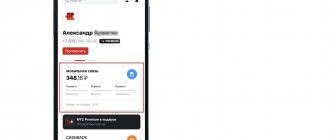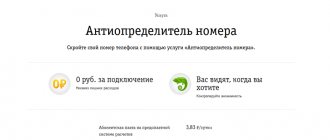Subscribers of the largest Russian mobile operator often wonder how to hide the number when calling on Megafon. More than 15 years have passed since the company was founded, during which time many unique technical solutions have been developed that expand the basic functionality of the operator’s capabilities.
Hiding an outgoing call is a popular service from many mobile operators that allows you to make anonymous calls to other numbers.
Megafon offers its subscribers, the connection of which depends on the frequency of use and user needs. Let's take a closer look at how to use the services of a hidden number, the cost and how to quickly disconnect.
Megafon offers 2 services that allow you to hide your outgoing call number. This function works correctly only among other numbers of the Russian mobile operator Megafon; your number may be revealed when calling contacts of other operators. The most popular from this list is “Anti-identifier”, which offers permanent number hiding. In this case, you will be charged a daily subscription fee, but the number of calls made is not limited.
Before connecting this functionality, you must first configure your mobile phone. To do this, you need to disable the “show” or “indicate” function of the number in the phone system settings. The location of the settings varies by model and operating system. Mostly, this is the “Calls” or “Calls” section.
It will not be possible to use this function one time, since a full subscription is required with a monthly fee. When sending SMS, your number will still be displayed, there is no solution to hide SMS messages in 2021.
“Anti-identifier” allows you to call an unlimited number of times for free, charging only a daily subscription fee of 5 rubles. The cost of connecting to such a service is 10 rubles. You can do this in several ways:
- using a USSD request;
- by sending a message to the service number;
- using the personal account of a Megafon user on the Internet;
- by calling the operator's hot number or contacting the official service center.
The combination *105*501# allows you to quickly connect the “Anti-identifier”. To activate, you must have enough money in your personal account balance and your phone must be configured. No reboot is required, after receiving a successful connection notification, you can make calls from a hidden number. A similar way to connect is to send an SMS message with any text to the number 000105501. The connection process is identical to the USSD request.
Using your Megafon personal account to connect services is a relevant and modern solution that allows you not only to quickly take advantage of the latest technological developments and company promotions, but also to obtain detailed statistics on your balance, expenses and connected services.
To start working with the system, you need to go through a quick registration and further authorization. Once you've accessed your control panel, go to Services and find the feature you want. Select it and click the “Connect” button. Now you can use the capabilities of the Anti-Determinant.
Don't want to deal with USSD requests and the control panel interface? Contact your operator's consultant through a free call to the support center or the official service center. Write in advance the full name of the service, your phone number and passport details to confirm ownership of the SIM card. Specialists will manually connect the function to you. Now you know how to hide a number on Megafon when calling for free, paying only a subscription fee.
How to disable a hidden number on Megafon
If you no longer need it, we recommend turning it off as quickly as possible. This way you can save money on your balance, since a daily subscription fee is charged for using the option. Similar to connection, you can remove a service in the following ways:
- USSD request;
- SMS message;
- on the official Megafon website;
- by contacting the help desk or service center.
Requesting *105*501*0# and sending an SMS with the text STOP to the number 000105501 allows you to quickly interrupt use. Don't forget to reconfigure your mobile phone to display the number correctly.
Log in to your personal account on the official Megafon website and go to the “Services” section. Here you can get an up-to-date list of active options on your number and disable them. This way you get rid of the popular problem of how to find out the list of connected offers. Activation and deactivation of services is done in just a few clicks.
It has been possible to determine the number of a calling subscriber for a long time. This happened when there were no cell phones yet. To be able to identify a number on a landline phone, you had to buy a special device. Later this service became paid. It could be connected at your telephone exchange.
Regarding cellular communications, it should also be said here that initially, when it was created, caller ID was meant. There was no need to connect anything here. The number is sent to the subscriber by default. But also the one who calls can prohibit showing his number. To do this, he will need to connect to the caller ID service. AntiAON on Tele2 can prohibit showing the caller's number. This may be required to make an anonymous call in one case or another.
Also, when a subscriber needs to not only hide his number, but get rid of calls from annoying clients, then in this case the “Black List” option may also be useful to him.
You also need to know that Anti-Caller ID will only work when the person being called does not have the Deliberately Concealed Number Identifier option connected. But this service is not very popular at present. It is needed only when a certain number receives many intrusive calls from hidden numbers. If such a service is not activated for the subscriber, then he will only be able to see “Number not identified” on the phone screen when receiving a call. It could also be a different inscription; everything will depend on the model of a particular phone.
To hide a number on Tele2, you need to activate the AntiAON service. After this, you can make any voice calls and not worry about the subscriber’s number being displayed on the screen of the person he is calling. It is also worth noting that if an SMS is sent, the number will not be hidden. This service costs 3 rubles per day. Connection is also 3 rubles. After activating the number, you will not need to enter any additional commands to hide it.
You also need to know that the settings on your phone will not help you hide your number. To do this, you just need to connect to this service.
Disabling AntiAON on Tele2
To disable this service on Tele2, you need to go to your personal account on the company’s website or dial * 117 * 0 #. After deactivation of the service, the subscription fee will no longer be charged. If necessary, this service can be activated again in the future.
Read the article on how to hide your phone number. We will tell you about all the methods and services that will help subscribers of MTS, Megafon, Beeline and many others.
The eternal war - some hide their phone number, while others want to know who exactly is calling them. In this article we are on the side of the first people. We will try to tell you in detail about whether it is possible to hide your phone number and how exactly to do it.
A couple of decades ago, such a question simply did not exist. We all used landline phones, which most often had a rotary dialer. In such conditions, it was impossible to find out who exactly was calling you until you picked up the phone. Now the caller’s number or name is displayed on the large screen of the smartphone. But sometimes you want to call without the person seeing the phone number. How exactly to do this? Let's figure it out.
How to hide your phone number: basic principles
First, you should understand that the “Hide number” function in your phone is simply not there, no matter how much you look for it. And even if something like this is present, such a function is available only for a few operators around the world. Therefore, don’t rely too much on the operating system - it will allow you to create a “black list”, but not hide your phone number.
In this matter, everything depends on your operator. automatically connects to absolutely all subscribers. Of course, you won’t be able to turn it off remotely for another person. But instead there is a so-called “Caller ID”
. Many mobile operators, including Russian ones, have this service. Although not every subscriber suspects its existence.
You should understand that when you connect to such a service, your number will not be visible to everyone you call. But most often such an action is needed one-time, when calling a specific person. Fortunately, the operators thought about this too. Many of them offer a special code for one-time use of Caller ID. Which one? Different - it is different for all operators.
The connected service does not hide the number in all cases. If you call abroad, to a subscriber of some foreign operator, then your number will most likely be displayed. The service may not be available at certain tariffs - this will be specified in its description on the operator’s website.
So, let's move on to how to hide a phone number when calling specific operators.
Megaphone
MegaFon allows you to hide your phone number by connecting to a service called AntiAON. It is activated in several ways:
- USSD request
- you need to dial the command *105# and press the “Call” button, after which you will be taken to the accounting management menu. With its help, you can connect to any service, including the “AntiAON” we mentioned. There is no specific USSD command for quickly connecting to the service. - Official website
- absolutely any services can be connected in the “Personal Account”. This is done in the “Services and Tariff” section - here you need to click the “Change set of services” button. Caller ID is in the “Always Connected” category. Finally, don't forget to apply the changes by clicking the appropriate button. - Voice menu
- to listen to it, you need to contact the contact center at 0500. When calling in roaming, dial 88005500500. In this case, to disable the service, you will have to present your passport data and give a secret word or password, if one was specified when signing the contract.
The problem with MegaFon is that this operator does not allow you to connect AntiAON once - for one call.
MTS
Now let's figure out how to hide a phone number on MTS. Subscribers of this operator can activate the service in different ways, including for just one call.
- Official website
- in your “Personal Account” you will need to go to the “Internet Assistant” section. Here you should be interested in the “Service Management” tab. Check the box and click the “Connect” button. - USSD request
- press the combination *111*46# on the screen of your phone or smartphone. Next, all you have to do is press the green “Call” button and wait for an SMS message about the successful connection of the service. - One-time hiding of a number
- this is done by dialing the combination *111*84# or connecting on the official website. If you need to hide your phone number, then call the person by dialing his number in the format +7(XXX)XXX-XX-XX.
Beeline
Well, how to hide your phone number on Beeline? The yellow-black operator has certain limitations. The thing is that it offers a “Super Caller ID” option. If a person connects it, he will see your number in any case, no matter what you do. This operator is also different in that it has certain combinations for hiding and displaying the number. But first things first. So, you can connect in the following ways:
- Dialing a number
- enter the numbers 067409071 and press the “Call” key. The computer voice should tell you that your application has been accepted. - USSD request
- connects with the command *110*071#. Don't forget to press the "Call" button at the end.
To disable the service you need to dial *110*070#. Well, if you don’t want to hide your number when the service is activated, then before calling the subscriber you need to enter the command *31#. In this case, he will still see your number. There is also a command #31# - it is intended for one-time hiding of the number, without connecting the main one.
Tele 2
If you are wondering how to hide a phone number on Tele2, then it all involves performing approximately similar actions. Unlike previous operators, Tele2 implemented only one connection method:
- USSD request
- you need to enter *117*1# and press the green “Call” key.
In the future, you can disable the service using the command *117*0#. Tele2 also does not guarantee the normal operation of its service for outgoing calls to the phones of subscribers of other Russian operators, not to mention city landlines. Like Beeline, this operator also has .
Skylink
Subscribers of the Skylink operator can also connect caller ID. This is done in two ways:
- Official website
- here you need to go to your SkyPoint personal account, find everyone in the list and click on the “Connect” button. - One-time hiding of a number
- to do this, enter the combination *52 before the subscriber’s number. For example, it would be *52+79127776655.
Hide a number using Android
Many people are trying to figure out how to hide their phone number on or any other smartphone. Indeed, you can try to do this using the capabilities of the system itself. But, as mentioned above, this can lead to zero results. Be that as it may, you need to do the following:
- Go to "Settings".
- Visit the Challenges section.
- Here you are interested in the “Call Settings” tab - in it you should click on the “Advanced options” button.
- Here you will find the “Caller ID” item. By default, it should be set to “Use operator parameters”. It needs to be changed to “Hide number”.
If all this works, then the word “Unknown” will be written to the subscriber instead of your number. If at the time of the call his phone is turned off, then he will receive an SMS about a missed call from number XXX. However, if you send it to the person yourself, your number will still be displayed. However, this also applies to the connection of caller ID by operators - it only applies to voice calls.
Summarizing
Now you know how to hide your phone number on Android. However, it is available even if you use a regular push-button dialer. And do not forget that some operators may charge money for using the service. Also, none of them guarantee uninterrupted operation of the service - for example, your number will definitely be displayed if you try to call at the subscriber’s expense.
We recommend using Caller ID only when absolutely necessary. Do not forget that some people do not like to answer calls from unfamiliar and, especially, hidden numbers. Also, many people have the mandatory display of even hidden numbers enabled - they will definitely understand who is calling them.
Have you activated such a service at least once in your life? Or did you not even know about its existence until today? Share your opinion in the comments.
Everyone, at least once in their life, has received a call on their phone from an unknown caller, because instead of a number, the display displayed something like the words “Number hidden.” And some people themselves were puzzled by the question of how to make their calls anonymous. After all, it happens that you need to make a lot of calls and avoid a wave of callbacks, for a variety of reasons. Or you’re just an introverted introvert, and you stubbornly don’t want to declassify your number...
This can be done using . It is available to those MTS users for whom services are provided on a prepaid basis and is paid. The connection cost is 17 rubles if, according to the terms of your tariff, you do not make monthly payments, or 34 rubles, if the terms of the agreement are different.
Disable on MTS using a special command and mobile assistant
The most convenient and easiest way to disable a hidden number is to use a special command. Go through a series of steps:
- On your phone, open the section where you dial the number.
- Enter the combination in the format *111*47#.
- Click on the green tube icon.
- Please wait for your request to be processed.
- Within a few minutes you will receive a response message that the service has been disabled.
Use the mobile assistant in the same way. Follow the algorithm:
- Dial the command in the form *111*84#.
- Click on the call button.
- In the menu that appears, select the option to disable the hidden number. Usually it is under the number 2.
- Expect to be notified that your request has been accepted.
- After this, within a few minutes you will receive another message with information that the “AntiAON” option has been deactivated.
How to activate the MTS hidden number service
You can activate the service by sending a blank message to number 3011, or by dialing the combination * 131# + “call”
. You can also do this by contacting the operator directly on 0890 if you have time to wait your turn, as the lines are often overloaded even at night. You will need to tell the operator the code word or passport details of the person to whom the phone is registered.
You also need to take into account that the service only applies to calls, that is, your number will be displayed in SMS messages. In addition, the service will not work if the subscriber you are calling has a connection.
or if you do not have enough money in your account to withdraw the daily service fee. As soon as you top up your account, the required amount will be withdrawn and the service will become active again.
If you want your number to be displayed in a particular case when active, you need to dial *31# before the number.
How to disable a hidden MTS number
If you want to disable this service
, then deactivation can also be done quickly using one of the following methods:
1. Send an empty message to number 3012.
2. Dial the combination
*132# + “call” .
Please note that after canceling the service, re-activation will be charged.
You can also use this service in individual cases, without connecting it on a permanent basis. In order to make a single anonymous call to someone, just dial *34# before the subscriber’s number. A one-time service fee in the amount of 0.06 USD will be charged from your account.
Sometimes you don't want the person you want to call to know your phone number. You can activate services that allow you to call from a hidden MTS number in several ways:
When connecting the option, keep in mind that either “Anti-AON” or “Anti-AON on request” can be active - they do not function at the same time. If you have any questions, please contact the MTS operator number, the consultant will inform you in detail how to hide the number when calling.
About
First, let's look at Tele2 itself and its features. Anyone can use it. You will be able to call other subscribers without them knowing that it is you.
However, it is worth noting that there is also a reverse option, which is also paid. We're talking about .
Conditions
Here are the main facts you need to know about anti-AON:
- Both subscribers must be within the home region. Otherwise, the operator does not guarantee stable operation of the function;
- Also, the anti-identifier may not work if you call to a SIM card of another mobile operator;
- When you call Tele2 support with AntiAON enabled, you cannot use automatic services (for example, checking your balance).
Price
The caller ID has 2 cost items:
- Connection - 3.1 rubles;
- Subscription fee - 3.1 rubles per day.
Description of service
There are situations when a mobile network user needs to hide his phone number. In this case, the interlocutor will see the message Number not defined on the screen of his device, which accompanies the call.
This option will be useful, for example, when making a purchase online. If the subscriber does not wish to leave his data to all potential sellers, contact information may be hidden. The service will also appeal to employees of companies that make mass calls to large subscriber bases.
There are types of anti-caller ID service: “Anti-AON” and “Anti-AON on request”. The last option involves remaining incognito when talking with certain contacts. Please note that both types of this service cannot be used at the same time. MTS also provides that a client who has hidden his data for a long period may need to display his number to some subscribers. This can be done using the combination *31#phone number + call button.
Advantages and disadvantages
Pros:
- It’s easy to hide personal data from unwanted interlocutors;
- you can control anonymity for each user;
- there is no charge for connection;
- low cost;
- you can quickly get rid of unwanted interlocutors;
- the number is hidden even when the identifier is activated;
- available to all users with any tariff plans.
Minuses:
- relevant only when you are in your home region;
- Anonymity is not maintained when making calls to subscribers of other operators;
- “SuperAON” is capable of declassifying you;
- To display information to the desired subscriber, you will have to enter a special command each time.
Advantages and disadvantages
has a number of advantages and disadvantages. The negative side is the fact that guaranteed hiding of a contact number will only take place if the interlocutor is also an MTS subscriber. If he uses the services of another mobile operator, data can still be transferred during a conversation. The next disadvantage can be considered the exposure of the number (with the anti-identifier option enabled) to the subscriber who uses the “Super Anti-AON” option.
Another negative point is the ability to use the feature for free (for some mobile device hardware models) only if this feature is supported by the mobile operator.
The positive side of the AntiAON service is its versatility. The user has the opportunity to make a hidden call in different ways: with a one-time call, on an ongoing basis for all subscribers, for a selective list of contacts. Also, the advantages of the service include its low cost and ease of management. It can be easily enabled or disabled using digital combinations or in your personal account.