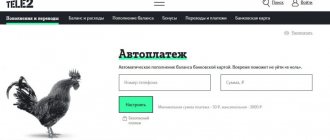Topping up your balance is a standard procedure that is performed by all people who have a mobile phone. Any user can transfer money from Beeline to Megafon, the main thing is that there is money in the account. To find out how to transfer money from a SIM card to another subscriber for free, it’s worth considering all possible methods.
Translation on the Beeline website
This service can be used using different services - for example, by sending SMS, or via the Internet. You just need to visit the Beeline website https://beeline.ru/customers/how-to-pay/oplatit-so-scheta/. There are also special commands, when you send a number to which the account will be replenished.
In order for the money transfer to be successful, you must have at least 50 rubles on your Beeline SIM card. Plus the amount for transfer. In addition, you will definitely need your mobile phone to confirm your actions. This nuance is important for any type of translation.
Through the provider’s special website
Now for more details on how to send funds through this service:
- Open the page using the link.
- We need the option of transfers to another phone, go to this page.
- The service offers the opportunity to transfer funds to a Beeline number or another operator, click on the second position.
- Here you need to select MegaFon and enter 2 parameters - number and amount, then enter the captcha symbols in a separate field and click “Transfer”.
- To confirm, enter the transaction code sent to you via SMS.
Note! The specified amount and a commission of 4.95% + 10 rubles will be withdrawn from your mobile account. You can send from 1 to 5 thousand rubles; transferring a larger amount through this service is prohibited by the terms of the provider.
By SMS
This type of transfer is as simple as possible and does not require an Internet connection or a lot of time, which is why it is considered the most universal and is very popular among many MTS clients.
So, in order to transfer money, you need to send an SMS to the number 7878. In this case, the text must indicate the recipient’s number, as well as the amount separated by a space (the one you want to transfer to the account). As for mobile, it is indicated without +7 and 8 in ten-digit format. For example, 9XXXXXXXXXX 100. The last digit means that you want to transfer 100 rubles to the subscriber’s account.
After the message is sent, you will receive an SMS from number 8464 with information about what exactly needs to be done in order for the action to be completed successfully.
It is necessary to remember that an additional commission will be charged to the sender, but the recipient will receive a fixed amount in their account.
Via QIWI e-wallet
Many Internet users activate the wallet of this virtual payment system; its number is identical to their phone number.
To transfer money from your Beeline subscriber balance to MegaFon, you need to send an SMS message in the following format:
- To whom - 84447.
- In the body of the text message - p (rubles) amount, n (number), then enter the numbers without the country index.
The letters indicate transaction codes; do not forget to indicate them when translating.
The service charges up to 5% commission for providing the service. For example, if you indicate the amount of 100 rubles, the subscriber will receive only 95.
It is also necessary that the mobile payment service is activated on your device; this can be done on the personal page of your network subscriber account, or in the “My Beeline” mobile application.
USSD commands
Another fairly simple method that takes little time. In order to use it, you need to enter a special command and then send a request.
So, in order to make a transfer, you need to dial the command *145**# and then press the call button. After the request there will be a confirmation code that should be sent in the following format: *145*#. And also the call button. code>amount>number>
Before sending a request, special attention should be paid to the currency of the tariff plan.
Through a third-party service MOBI Money
The platform of this service is reliably protected from all kinds of fraudulent tricks; transfers are carefully encrypted and do not pose any cyber danger.
The service offers its users 2 translation options - directly through the functionality of the site and through sending SMS. Let's take a closer look at both options below:
Via the service website
- Go to the Mobi Money page.
- Select the type of operation, enter the debit account (your phone number) and the number where you want to top up.
A notification will be sent to your phone with a confirmation code, enter it and the captcha. The funds will be sent to the number you provided.
Via sending SMS
Now let’s look at the instructions for transferring funds by creating an SMS with certain content. To do this you need:
- Create SMS.
- In the text indicate: meg recipient's phone number amount. For example, meg 9256667730 100.
- Send to number 3116.
other methods
Additional transfers can be made through the Beeline website using the Internet. So, in order to use this service, you need to go to the website money.beeline.ru. Next, enter “Megafon” in the search bar (here you can top up MTS or Tele2), and then fill out the form to make the transfer. So, first enter the phone number to which you want to transfer funds, and then the number from which funds will be withdrawn (both numbers are entered without the eight).
The payment amount should also be indicated here. But after all the data has been entered, you can enter the text from the picture, as well as put a checkmark, which indicates that you agree with the rules of the site. At the very end, press the “Submit” button. If the procedure is successful, the sender will receive a confirmation message via SMS, and the recipient will receive funds in their account.
The address of the main page of the mobile transfer service is https://beeline.ru/customers/how-to-pay/oplatit-so-scheta/. By visiting this page, you can transfer money from your mobile phone balance to any other account, as well as even to your bank card.
Commission and transfer restrictions
There are monetary limits and frequency of the procedure. One must assume that it is more profitable to deposit cash through terminals or using a bank card, but when you only have funds on your mobile phone, the situation becomes hopeless. Main restrictions on operations:
- You cannot make more than ten shipments per day in the amount of up to 5 thousand/rub.
- No more than 20 transfers per week. Money limit – 15 thousand/rub.
- Monthly maximum: 50 operations for 30 thousand/rub.
Information about additional costs for the sender:
| Way | Limit, rub. | Minimum payment, rub. | Commission | Note |
| *145* | 400 | 30 | 7.95% + 10 rub. | One payment no more than 200 |
| *135# | 14200 | 10 | 5% | No more than 15,000 per day |
| 3116 | 5000 | 200 | 6,5% | Confirmation – number “1”. |
| Beeline portal | 5000 | 10 | 3% |
The last two options involve sending money not only to your phone balance, but also to bank cards: Visa, Mastercard, Maestro. You can withdraw funds through ATMs with the Beeline logo. It is possible to transfer money to virtual wallets: WebMoney, Qiwi or Yandex. Payment for housing and communal services, Internet, TV dishes, and fines is also available.
How to transfer money from Beeline to Megafon via Mobile payment
The mobile operator Beeline has a very convenient and completely free service that allows you to pay for absolutely everything from your mobile phone - utility bills, parking, Internet, bank loans, traffic police fines and even purchases in stores. Therefore, this option is great for transferring money from Beeline to any other operator. It is available to everyone, the main thing is that you have access to the Internet and from the moment you connected to the network you have spent at least 150 rubles on any services.
To make a payment to a Megafon SIM card, you need to launch a web browser and enter the following in the address bar:
money.beeline.ru
This page looks like this:
Select the “To another operator” option and click on the “Transfer from site” button. You will be redirected to another page:
https://moskva.beeline.ru/customers/how-to-pay/oplatit-so-scheta/
By the way, you can get to it faster by typing this link directly in the address bar:
The official website of the company should open, which will have the following menu:
Select the menu item “Mobile communications”. In the next menu, you will need to indicate the mobile operator to whose number you want to transfer money:
In our case, we make a payment from Beeline to Megafon and click on the corresponding icon. After this, a special form should appear. In it, first of all, in the “Enter the name of the service” field, you need to enter “Simple translation”. Then we take five simple steps:
Step 1. Specify the Megafon number to which you want to send money. Step 2. Specify the Beeline number from which we will send funds. Step 3. Enter the payment amount.
Note: The minimum you can transfer is 10 rubles, and the maximum is up to 5,000 rubles per transaction. You can make no more than 10 transactions per day for a total amount of no more than 15,000 rubles. You can make no more than 50 transfers per month for a total amount of up to 30,000 rubles.
Step 4. Specify the verification code from the picture. Step 5. Check the box to agree to the terms and conditions and click on the “Pay” button.
After this, an SMS with a confirmation code will be sent to the sender’s number, and a field for entering it will appear on the screen. After confirmation is made, the money will be sent to the recipient's account.
Money Beeline
This service allows you to make various payments without authorization in your personal account, which may be relevant in a number of cases. To transfer money from Beeline to Megafon, you need to follow the link. Next, the algorithm of actions is as follows:
- Select the item “Mobile communications”;
- Select an operator from those presented in the list;
- In the window that opens, fill in the recipient's details and enter the captcha.
In the next window, you must enter a confirmation code that will be sent to the payer’s mobile number.
Difficulties in translation
If something went wrong when sending funds and the recipient received an amount greater than expected, or the money was debited but not credited, you can submit a request to the support service.
Competent operators will advise and help solve the problem. You can come to a communication salon and receive prompt assistance on the spot. Employees will help find out the reason for the delay and try to correct the situation.
If the sender himself made a mistake when entering the data, this must be reported to the support staff so that they can explain how to return the funds.
Another option is to contact the recipient with a request to transfer the money transferred by mistake. Not everyone agrees to this, but in most cases the problem is solved - the person returns the required amount to the sender’s account.
Translation on the Internet
Transfer from Beeline to Megafon is possible in the subscriber’s personal account on the official website at moskva.beeline.ru. The button to enter your personal account is located in the upper right corner. Authorization is only possible using the client's login and password. A mobile number is used as a login. To get a new password or change an old one, you need to send a USSD command by typing *110*9# on the device’s numeric keypad and pressing the call button. This is true for subscribers – individuals.
To obtain access, a legal entity should send an application to the mailbox
To transfer funds in your personal account, you must select the “Pay bills” section, select “Mobile communications” from the options offered, and then “Megafon”. Next, you will need to fill in the fields with the recipient’s details and enter the captcha - the symbols shown in the picture. When indicating the amount, make sure that minus the commission there will be at least 50 rubles left in your account, and then transfer the money.
In this way, you can top up not only your Megafon number, but also the accounts of other operators, pay for utilities or communication services, fines, loans, top up wallets of electronic payment systems, MasterCard and Visa payment cards, buy goods in trusted online stores, etc.