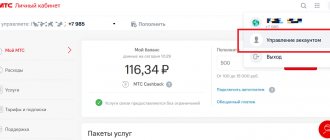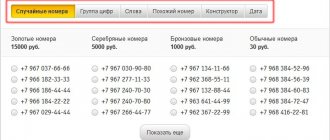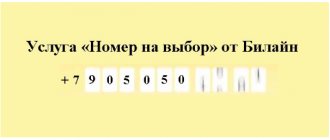Each Beeline client has a unique telephone number, which is identified in the subscriber database, makes outgoing calls, and receives calls. The combination is issued after concluding a service agreement. If you did not purchase the card from official dealers, but are using someone else’s, then it is recommended to find out who the Beeline SIM card is registered to, so as not to encounter problems in the future and avoid blocking by the operator.
How to find out information
Personal information about the owner of a Beeline SIM card is strictly confidential and is provided upon official request. The provider's employees do not have the right to distribute the personal data of their clients to third parties. Despite this, there are several ways to determine the true owner of a phone number with access to a SIM card and in its absence.
When to check ownership:
- The consumer wants to receive information about his own Beeline SIM card, make sure it is active and not blocked.
- The client uses someone else’s card; it may belong to relatives or friends.
- The user has found an ownerless SIM card and wants to determine the owner.
- Your mobile device is constantly receiving incoming calls from an unknown contact, you need to find out information about its owner.
If your Beeline phone is registered to a stranger, then in the future the operator may terminate the contract and block your personal account.
Fraudsters operate using fake SIM cards. They sell cards on the street and offer to purchase them without registering with a provider. In the future, attackers will be able to remotely withdraw funds from the victim’s balance. To avoid troubles, obtain a number only from official dealers and suppliers of Beeline.
Illegal methods
- Taking into account the fact that explanations about the owners of cellular communication numbers are located in offices, you can get it from the employees of these institutions. They do not have the right to provide it, but they can provide it when paying for communication services or by succumbing to persuasion.
- When you dial the number you are interested in in the Yandex search engine, there is a possibility of receiving information about its owner. All movements on social networks or other services that require phone registration leave their mark on the Internet. The search engine will definitely notify you if messages of this nature are found.
- There are many sources on the Internet offering, for a small fee or free of charge, to provide information of this nature or to provide access to a database of mobile phone operators.
It is strictly not recommended to use these methods unless absolutely necessary, because:
- They are illegal and it is necessary to take into account that it is possible to receive punishment for using them for one’s own purposes.
- There is no guarantee that the database is not out of date or that the information provided will be accurate.
- By turning to sites with a dubious reputation, and only such ones can provide dubious access to confidential information, you can get a whole set of viruses and other troubles on your computer.
When accessing the SIM card
If you have an unknown Beeline SIM card in your hands, you can try to insert it into your mobile device and experimentally find out information about its owner. To check, use one of the following methods:
- After detecting the Beeline cellular network, make an outgoing call to the technical support phone number from the found card. You will be greeted by the voice of an automatic informant; by default, he will say the name of the owner in the greeting.
- Wait for a response from a free specialist, ask for the owner’s personal information. Please remember that such information is confidential, so the operator may refuse you.
- Previously saved contacts may remain on SIM cards. Open the directory in your phone, find any contact, call, preferably call a relative or friend.
We recommend: Instructions for installing the My Beeline application
Using a mobile application
You can check your personal information yourself using specialized services on the Internet. The method is to use the official mobile application “My Beeline”.
The Beeline utility works for free and is freely available for download. It is fully compatible with modern smartphones and operating systems. The main purpose of the program is control, management of installed services, tariff plans, requesting reference information, timely verification and replenishment of the personal account.
The main menu of the service contains personal information about the owner of the phone number. To run the utility you will need:
- Download and install the application on your mobile device.
- Insert an unknown SIM card into the smartphone.
- Launch the utility, specify your phone number and password.
- If such information is missing, access must be restored. To do this, use the command *110*9#. After logging in, you will see the main window of the service, here is the owner’s name, surname, contact number, and current balance status.
Through your personal account
The Beeline personal account is used to set up, manage your tariff plan, add and remove additional services, timely pay for cellular communications, and allows you to find out your balance and new products.
The portal is located on the operator’s official website. To log into your account, you need to provide a password and SIM phone number. The recovery procedure will help you find out the code. Dial *110*9# on the built-in keyboard and click the call button. A message with a registration code in the system will be sent to your mobile device.
Once in the main menu, you will find the necessary information about the card owner, his personal information, phone number, balance status.
Branded salon-shop
At first glance, the easiest way to find out the necessary data is to turn to the original source. To the operator's office. But is it?
Any information about who owns the number is classified and therefore cannot be disclosed to strangers. You, of course, can write and give to a Beeline employee a statement indicating the reasons for searching for the owner of the SIM card, but there is no guarantee that they will tell you anything .
Probably the most you can count on is confirmation or denial of gender and surname with the owner's name, but on the condition that you know them. Sometimes the information received is enough.
Another case is lost people. You can try to appeal to the employee's best feelings and enlist his help in the search without disclosing confidential information.
How to find out who someone else's SIM card is registered to
Without access to a SIM card, it is much more difficult to find out personal information. You will have to use third-party applications, services, scour the Internet and social networks, but there is no one hundred percent guarantee of success.
If you receive threatening messages or letters from scammers on your mobile device, do not rush to determine the truth, contact the police department with a request. The competent authorities will identify the owners of the suspicious phone number.
The operator freely provides confidential customer information at the request of authorities. When submitting an appeal, it is advisable to provide a photo of the extortion or threat message, and record the incoming call.
Search on social networks
Most people have personal accounts on social networks. On personal pages, users indicate contacts for communication, so it is possible to look up the desired owner if they have a Beeline phone number. Through search systems and filtering on social networks, you can determine the owner.
We recommend: Review of the MMS function and setting it up on your phone
Through Sberbank Online
Sberbank cardholders registered in a mobile bank are able to determine information about the SIM card owner during a payment transaction. Let's look at how to find out who the Beeline number is registered to:
- Launch the Sberbank Online mobile application on your smartphone.
- Log in to the system.
- On the main page of the workspace, select the option to make a money transfer.
- Specify the amount, enter the recipient's phone number.
- The next page will display the owner's name and patronymic.
This method is available only to bank card holders.
Using the Getcontact application
Using the utility, you can view how the user is subscribed to other people in their notebook. The main requirement is that the phone number must be registered with the service. Launch the program, select “Discover” in the main menu, enter a contact.
Beeline does not recommend using someone else's or found SIM cards. Otherwise, the user may become a victim of a scammer and at any time find himself without cellular communications due to blocking by the real owner.
Personal Area
Another way to find the owner of the treasured numbers is Beeline’s personal account, which is located at lk.beeline.ru. It will lead you to the right path if you already have a SIM card at your disposal. *110*9# on your SIM phone and request your account password.
Both the last name and first name of the owner of the cell phone, as well as transcripts of calls and SMS are available here.
Please note that by default, all new chips do not ask for a PIN code when they are turned on in the telephone, however, there is still a possibility that it will be present. In this case, you will not be able to access the web interface.
Unknown SIM
Also, if you have a card, but without identification marks, there are ways to find out the number first. First, look for the contract that was issued when you purchased the kit. If this is not possible, then move on to the second method.
*110*10# on your cell phone or immediately call 067410. In a couple of minutes you will receive the desired contact via SMS.
If you get a mobile modem with a SIM installed in it, you can find out its data using the “My Number” service in the special “USB modem” program after turning on the modem in your personal computer. To do this, just go to the “Account Management” subsection and follow the link of the same name as the service. Here select the phrase “Find out number” - the modem will receive the required text message in response.
Organs of order
A special case is illegal actions directed at you from an unknown cell phone. This could include threats, fraud, or obtaining prohibited information. The fact is that only a mobile operator can order data about the owner of such a contact from law enforcement agencies.
We recommend that before contacting the police or other law enforcement agencies, save dangerous SMS, all receipts for payments made, and even try to record the call. This way you will save time for authorities to search for the attacker, and, therefore, increase the chances of catching him.
Ways to find out registered numbers on Megafon
According to the unspoken rule of the security service, there is a restriction in the salons of operators that one person at a time can have 3 SIM cards at the same time, but this condition still does not protect against falsification. In some cases, the subscriber may not be aware that there are several more SIM cards under his name.
Many people wonder, how can I find out which phone numbers are registered to me in Megafon? We'll figure out how to do this in the article.
There are no duplicate phone numbers around the world.
This numerical combination is assigned to each new Megafon consumer. The SIM card is issued using the subscriber’s passport data and name. Without an identification document, you will not be able to enter into an agreement with the operator.
Sometimes several numbers can be registered for one person. This can happen for various reasons:
You threw away your old SIM or lost it, but did not block it. Someone could have used it. Often the answer lies in the provider’s unscrupulous employees in service salons. It is impossible to avoid the human factor. Sellers, in the desire to close the monthly plan, register SIM cards with someone else’s passport data. Subsequently, these SIMs may go to other people who will spend all their money on it and acquire significant debt. Purchase equipment and SIM cards only from official Megafon sales and service stores. In dubious stores and places, you risk running into scammers. It often happens that a telephone number is registered to a subscriber, and his relative or close friend uses it. In this situation, there is no one hundred percent guarantee that even a loved one will not expose you to attack. Therefore, do not give your SIM cards to anyone. Sometimes the culprit is the consumer himself.
You must carefully and carefully handle your personal data and not leave it on suspicious online resources, questionnaires or surveys.
Even if all precautions are taken, there is no complete guarantee of the protection of your personal data. Therefore, it is necessary to periodically check
Read: What to do if your phone only writes emergency calls
Therefore, it is necessary to check periodically.
Attention! If you don't remember your phone number, dial the code sequence *205#. If you do not attach importance to this, then the situation can subsequently cause significant harm to the owner of the equipment
The following situations can result from the presence of left numbers:
- If there is a debt on your SIM, you will have to pay for it.
- The provider turns to collectors for assistance, and they will extract money from you that you did not even hold in your hands.
Many users learn about the availability of additional phone numbers only from such messages or calls from the operator.
When nothing worked
If the options suggested above have no effect:
- Try rearranging the SIMs (we are talking about smartphones with two SIM cards) or insert the card into another phone. There are no “signs of life” - contact the company’s communication store to replace the SIM.
- The SIM card finds a signal on another phone, but does not work with any of the slots on the main smartphone. A similar result is observed with cards from other operators. This is a motive to contact a service center to diagnose the condition of the device.
As a result, the problem with registering on the network is a common mistake, which is often solved by rebooting the device or rearranging the card. In rare cases, you have to turn to the service center for help.
MTS
Those who are wondering who this number is registered to should go to the operator’s website and click on the “Receive password via SMS” link. After it arrives, you can log into your personal account and find the full name of the official card owner in the upper right part.
Information about your balance, tariff plan and accumulative points will also be available in your online account.
The only thing that may be difficult is re-issuing the card in your name. You can correct this situation by visiting the operator’s office. There you will need to explain that you have to use a number that is registered to another person, and a stranger.
The manager will most likely offer to write an application and eventually the number will be transferred to the applicant. This procedure may require from 1 month to six months.
Mobile banking
Almost all banks offer the service of transferring money from one cardholder to another. It may also be useful for your purposes.
Let's give an example for Sberbank clients. Just send a request to transfer a few rubles via SMS to number 900 with the text “Transfer <mobile> <number of rubles>”, and in response you will receive the first and middle name with the first letter of the recipient’s last name for verification. But keep in mind that the method only works if the phone is linked to the bank card of the desired financial institution .
Search the web
The World Wide Web contains data about almost every person. The Internet stores personal information of users posted by them. Posts and reviews on social networks and forums with data and contacts in most cases are saved for a long time. To collect data about a person, just enter his phone number into the search engine of any browser.
You can easily contact him on VKontakte. To do this, click the “Forgot password” option and enter the desired phone number. The owner's avatar will appear on the monitor screen. Next, you should right-click on it, select “Copy link” from the menu that appears and paste it into the search engine.
It will not be difficult for professionals to find the owner of a cell phone on Odnoklassniki, Facebook, Avito and other resources. It’s easy to find out a person’s last name in the Beeline online telephone directory. Moreover, this can be done for free. For the same purposes, they use the Telegram messenger, where when adding contacts you just need to enter the phone number and start a dialogue.
Operator's office
There is another option to check who the Beeline number is registered to. If the need to find out the data is not related to threats to life and health, you can try contacting the operator at the office.
Please do not ask company employees you know to see who the Beeline phone number is registered to, do not force them to use their official position. No honest specialist will disclose information! Act only in legal ways through official channels, nothing else.
We tried to figure it out and told you how to find out who the Beeline SIM card is registered to! Do not be cunning and do not deceive the law - act within the available methods, involve the necessary authorities if necessary. But remember, some information is impossible to obtain: you should accept it and forget. Here we will tell you how to check whether a mobile phone is tapped.
Source
Reasons for the notification
It can be displayed on the screen of a smartphone with Android OS or a feature phone when the communication device is not connected to the Beeline network. The reasons for this situation may not only depend on the operator, but also on the actions of the subscriber, the technical condition of the SIM card and the communication device.
Old SIM card
If the SIM card balance has not been replenished for a long time, then, according to the terms of service, the operator freezes its use. This may result in a deregistration notification appearing and constantly searching for a cellular network. A phone with an old SIM card issued more than 15 years ago may also not connect correctly to the base station, which also results in the “Not registered on the network” message appearing.
Problems with your home network
If the SIM card inserted into the mobile phone is activated and working, but the “Number not registered” message does not disappear, then another reason may be a malfunction of the nearest operator base station. Also, due to difficult terrain conditions, the phone may lose signal.
The operator is absent abroad
Beeline provides access to communication services not only in Russia, but also in many countries around the world. But when visiting most of them, you need to activate an additional service and top up your account. Otherwise, the phone will not be able to connect to the network. In addition, there are several countries in which Beeline does not provide its services or has suspended customer service.
SIM card failure
Another reason why a phone cannot register on the network is that the SIM card is damaged. They can occur when a mobile device is dropped. Repeated removal and insertion of the module wears out the contacts. This gradually leads to the fact that the mobile phone stops recognizing the card and establishing a connection.
If a subscriber deliberately damages the contacts of the SIM module in order to try to save traffic and minutes, this will also lead to a denial of registration. To detect this reason, you need to remove the SIM card from the phone and carefully examine it on both sides. If cracks are visible on the body and abrasions on the contacts, then the module is faulty.
Scheduled technical work
Network failure due to planned preventative or repair procedures is now rare. The problem may occur in remote areas covered by only one cell tower.
Beeline informs you in advance about upcoming procedures and possible communication interruptions. You can find out about this on the operator’s official Internet portal in the “News” section.
The problem is in the phone
Perhaps the problem is with the phone itself. The question arises - what, exactly, should be done?
It’s impossible to answer the question accurately, but the first thing you should do is reflash your device to a more recent firmware. This can be done either using the phone settings (the so-called over-the-air update), or, for example, using the Recovery menu.
So, you can go to the settings of your smartphone and select “About phone” or “About device”.
Go to the “Software Update” subsection.
Check if there is an update for your device (the check is carried out while the Internet is connected).
If flashing does not produce results and not a single SIM card works, the problem is with the phone and it probably requires repair.
Other reasons
SIM registration error can also appear for a number of other reasons:
- No IMEI. The problem of losing the ID appears due to incorrect firmware. This happens especially often when using unofficial OS builds. You can restore IMEI using special software. The number is on the box of the device.
- Broken SIM slot. Occurs due to too much pressure during card insertion, contact closure, moisture, etc.
- Slot conflict. In some phones equipped with two or more SIM card slots, only one can work at a time. This feature means that a card inserted into a deactivated slot will not be detected by the system. To restore, just turn on the desired connector.
Combination to check
The first thing worth mentioning is that it is not always easy to find out who the Beeline SIM card is registered to. This is due to confidentiality: everything related to plastic is the subscriber’s personal information, which is not subject to disclosure to third parties. This is why it is so difficult to obtain the data of interest: the operator acts within the law - and you do not break it!
Situations can be different: what prompted you to find out who the Beeline mobile phone number is registered to? If you find plastic at home and can't figure out who it belongs to, you can try the following:
Warning! If you come across an offer online - some people offer to find out who the Beeline SIM card is issued to and the number is registered, you should not believe the advertisement. It is impossible to find out information without contacting the operator’s systems: these are scammers who can steal your money and personal data. Take care of yourself and do not agree to dubious services that do not meet legal requirements.