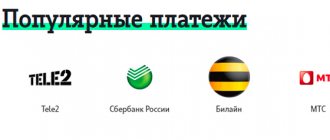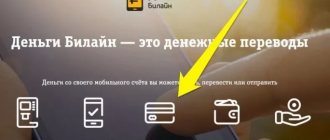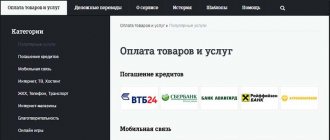Today it is no longer possible to imagine the life of a modern person without a mobile phone. A personal device is not only a tool for convenient communication. With its help, you can pay for goods and services, obtain the necessary information on the Internet, and manage your business. In an effort to meet all possible customer needs, telecom operators are constantly expanding option packages, allowing the use of a mobile phone bill as a currency for making a range of payment transactions both within and outside the network.
If you are a Megafon client and you urgently need to top up your phone balance or transfer funds from your personal account to a loved one’s number, take advantage of special opportunities - such as transferring money from Megafon to Megafon in several available ways.
Features of money transfers within the network
Megafon has provided its customers with a convenient transfer of money from a personal account to the balance of another subscriber. Unlike its closest competitors, the operator offers increased transaction limits, allowing one-time transfers of up to 500 rubles. The maximum monthly amount of transactions within one region is 5,000 rubles, between branches - up to 15,000 rubles. provides for transfers of up to 40,000.
In addition, the operator’s clients can transfer funds from their balance to subscriber numbers of other providers.
Translation service
You can transfer money from Megafon to Megafon on a special website. This is a convenient service that allows you to manage payments and transfer funds from your mobile account. You need:
- Open the service website by clicking on the button;
- Enter the desired amount;
- Indicate your mobile phone number and the recipient's phone number;
- Click the “Translate” button;
- On the page that opens, confirm the data with the “Continue” button;
- Enter the code from the received SMS to complete the transaction.
Transferring money from Megafon number to Megafon is carried out without commission. You can see the amount of the commission (if any) on the data confirmation page after filling out the required fields.
Also, sending funds from your mobile to another number using this service can be done using the link.
- Open the website address;
- In the window presented, enter your mobile phone;
- Indicate the recipient's phone number;
- Write the amount of funds transferred;
- Click the send icon.
The Money service is a convenient alternative to banking operations; all transactions between mobile accounts are successfully protected by the operator. Now let’s look at whether it is possible to make a transfer through your personal account and how to do it correctly.
Methods of transferring money from Megafon to Megafon
Megafon users have the opportunity to transfer money from phone to phone by choosing the most comfortable method provided by the company:
- ;
- ;
- USSD command;
- Personal Area;
- alternative possibilities.
Regardless of the option chosen, money from the account will be instantly transferred to the recipient’s phone.
The “Mobile transfer” option, specially developed by the operator for quick and simple transfers of funds from your account to the balance of another user, is usually enabled by default. Sometimes you need to activate the service yourself, which involves sending a command SMS message with the number 1 to the short number 3311. In addition, you can use the command *105*220*0#. A response message will notify you that the function has been successfully activated.
In order to transfer money from one number to another, you need to send message #500 to the person you want to transfer money to. The number 500 in this case will mean the transfer amount.
According to the operator’s terms, the payment amount should not exceed 500 rubles, and after the transfer, at least 30 rubles should remain on the subscriber’s balance. The monthly shipping limit is set at 5,000 rubles. within the region and 15,000 rubles. when transferring money to network subscribers in other regional zones.
The cost of sending money from Megafon to Megafon within the region is 0. Transferring funds to clients of other operators is accompanied by a commission of 5% in accordance with current tariffs.
Another mobile transfer option involves sending a message with the recipient’s number and payment amount, indicated separated by a space, to number 8900. Funds are credited to the subscriber’s personal account within a few minutes.
The “Money Transfers” option expands the restrictions on the amount of transfers, but is associated with higher commissions. The option is suitable for subscribers who need to send up to 15,000 rubles. per day, with commission fees amounting to 6.95%, and the monthly limit is limited to 40,000 rubles.
The procedure includes several steps:
- sending an SMS message in the format “Number, space, amount” to the short number 3116;
- receiving a response request to confirm the transaction;
- sending as confirmation the verification digit specified in the text of the message;
- receiving an SMS notification from the operator about the successful payment.
A prerequisite is the presence of a balance in the client account in the amount of at least 10 rubles.
USSD command
To transfer money to loved ones, Megafon clients choose the best option, which involves using a USSD command or requesting a short system number.
Typing the USSD command *133*amount*number# allows users to quickly and comfortably transfer the required amount to another user. It must be remembered that the commission in this case will be higher than the fees when sending an SMS request.
In addition, using USSD *105*220#, you can refuse the “Mobile transfer” capabilities, as well as re-enable the option by entering *105*220*0#.
Personal Area
The capabilities of your Personal Account are available to any user of the telecom operator. You can log in through the official website https://megafon.ru by going to the page https://lk.megafon.ru/login. There, clients can download an application for comfortable management of their personal account and package of options. In addition, you can download the appropriate version of the application for Android and iOS from PlayMarket and App Store.
In order to open your Personal Account, you will need to enter your phone number as a login and receive a personal password via SMS message, following the system prompts. Two options for obtaining the password include:
- dial USSD command *105*00#;
- sending an SMS with the text “00” to the short address 000105.
Sending money is carried out in the “Top up another subscriber’s account” section. Selecting the menu item “From phone to another phone” opens a form that must be filled out by entering the recipient’s phone number, payment amount, and the “I’m not a robot” checkbox in the appropriate fields. The action is confirmed by clicking on the “Transfer” button.
Alternative translation methods
If for some reason the main methods of transferring funds from Megafon to Megafon are not convenient for the user, it is worth considering additional payment options.
To make quick cash payments without registration and charging high commissions, the company’s official website invites clients to use a special payment form located on the page: https://money.megafon.ru/pay-mobile. Money is sent within a few minutes after specifying the recipient's phone number, payment amount and sender information.
Other options would be specialized payment services that allow you to quickly and comfortably transfer money to another subscriber with a small commission of 3-5%. The payment system https://www.mobi-money.ru/order enjoys a good reputation.
Mobile funds transfer without commission
For those who like not to overpay, there are ways to transfer money between Megafon subscribers, for which there is no commission. This procedure can be carried out in several ways.
The first way is through Megafon Bank
For those subscribers who quite often make transfers between accounts, there is a Megafon Bank application that is very convenient to use. It can be downloaded from the Play Market on Android, or from the App Store if the user has an IOS smartphone. After the registration procedure in the application, you need to come up with a password for subsequent login.
To transfer money in this application, first you need to open it and find the Transfers item. All contacts that the subscriber has in his address book will be visible there, and funds can be transferred to any of them. You can also enter the subscriber number manually.
Once the recipient is selected, you must enter the amount that will be sent to the account in a special field. To confirm the operation, a message with a confirmation code will be sent to the sender’s phone. It must also be entered in a special field. Transferring funds between subscribers of the Megafon network using the Megafon Bank application can be carried out without commission, which is a huge plus.
The second way is via SMS message
Not long ago, a function appeared that allows Megafon subscribers to credit each other with funds to their accounts completely free of charge. To do this, you don’t need to remember and type numbers, you just need to send an SMS message with a certain text. To perform such an operation, you need to send a message where the text will be #200, in which 200 is the transfer amount (can be any). You can also add a comment to the recipient.
Fees and restrictions
Megafon clients have an excellent opportunity to transfer funds from their own personal accounts to the balances of subscribers anywhere in the country, as well as users of the services of other telecom operators. Unlike competitors, the company offers increased payment limits.
The most popular option “Mobile transfer” allows you to instantly send an amount of up to 500 rubles, paying a set commission of 5 rubles for the operation. Payments are limited to 5,000 rubles per month within the region and 15,000 rubles per month interregionally.
Transfer of larger amounts is possible with a payment plan that provides for sending up to 15,000 rubles daily, 40,000 rubles monthly and a commission fee of 6.95%.
You can transfer money within the network without commission in the user’s personal account on the provider’s official website, as well as via SMS sent to a short system number.
Price issue
We are accustomed to the fact that only cheese in a mousetrap is free and we have to pay for everything. The only question is the price; usually people choose what is cheaper. In this case, we suggest using the Mobile Transfer service, where you can transfer money for only 5 rubles. regardless of the amount.
Material on the topic: Tariffs and capabilities of the Megafon bank card
The cost of mobile transfer from Megafon to Megafon.
If you don’t want to bother with long USSD commands, then other services will suit you, but at the same time you need to be prepared for the fact that the payment will depend on the amount of the transfer. Basically, commissions in different regions have different percentages, but nowhere does the payment for the service exceed 7%.
Cost of the “Mobile transfer via SMS” service.
We would like to draw the attention of users to the fact that in online account replenishment services there are often scammers who lure gullible citizens by promising them a cheap account replenishment or even without a commission. Very often, people are defrauded of their identification data in this way, and then money disappears from their bank accounts. Therefore, be vigilant and trust only proven services.
Information for Tele2 subscribers
The number of operators providing cellular communication services is only increasing every year. has been on the market not long ago, but already has hundreds of thousands of subscribers. If its development continues at this pace, it will very soon catch up with the main three operators (Megafon, MTS and Beeline).
Not all subscribers know how to transfer money from a Sberbank card to a Tele2 phone. We are ready to share the necessary information.
Do you want to quickly top up your mobile account? Then go to the website and find a special form for making transfers. Fill in the fields with information about your bank card. Enter the phone number and the required amount. In a few minutes the balance will be replenished.
You can transfer money from the Sberbank website. We register and create a “Personal Account”. After linking the card to your mobile phone number, the money transfer service will be available.
Personal Area
You can transfer funds from your balance to the account of a friend or relative who is an operator subscriber through the “Personal Account” application. To quickly send the required amount, you need:
- Open the user’s personal account using your login and password;
- On the main page, select the “Transfer money” block;
- Select the transfer method – “To phone account”;
- Next, enter the recipient's mobile number;
- Indicate the amount you want to send;
- Press the transfer button;
- Confirm the operation with the code from the SMS message.
A personal account is a convenient service installed for each subscriber, allowing you to use many communication functions for free.
Finally, I will mention the possibility of using the “Bank” service. It involves linking a virtual payment card to the mobile balance. The card and your phone have a single account from which you can pay for any services, including transferring the required amount of money to the account of another operator user.
Now you know how to top up another subscriber’s account and can transfer funds in a few minutes if necessary.
Team
Let's start with how to transfer from Megafon to Megafon using a short service command. The operator has provided such a service as “Mobile transfer”. You need to do the following:
- Open the smartphone keyboard;
- Enter the combination *133*amount*89ХХХХХХХХХ#;
- Press the call button;
- Confirm payment with code via SMS.
Price:
- You can transfer money to another number free of charge for the recipient; the money will be debited from the sender’s account;
- Commission – 6% of the amount;
- The minimum payment from number to number is 1 ruble;
- Maximum – 15,000 rubles;
- Norm per day/month – 40,000 rubles;
- The account balance after the operation is 0 rubles.
Now let's look at how to transfer funds from Megafon to Megafon via SMS service.
Mobile app
The operator's proprietary application, which has many useful functions, will also help you transfer money from a bank card to MegaFon. Install it on your smartphone or tablet, select the option to top up your account, enter the card details and confirm the operation. Here you can set up automatic replenishment of your balance so that you are no longer puzzled by this issue.
Please note that all methods presented in this review provide for replenishing personal accounts without commission.
Rate this article