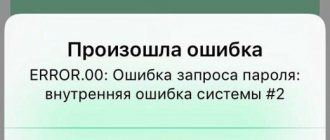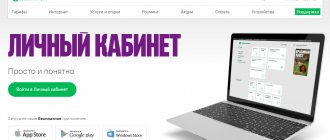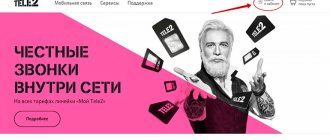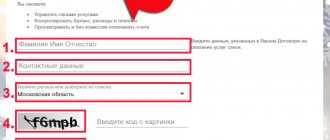The basis for the successful development of interaction between clients and the telecommunications organization Megafon is simplifying access to online services and providing the ability to independently manage them.
Megafon is a company with Russian roots and modern information technologies, providing users with high-quality mobile communications, the Internet and additional tools that expand standard capabilities. This functionality was implemented in an online service called Megafon Personal Account.
Megafon personal account | lk megafon ru
Now everything is simple and clear! All that is required for successful authorization is to open the official website or mobile application, enter your phone number as a login and password for it (if you lose it, you can order a new one through the USSD combination). Megafon's personal account is a new control panel available to individuals and corporate clients around the clock. Now you can check your balance, connect a tariff plan or view a detailed statement of communication expenses online, using a mobile phone (app) or computer by visiting the operator’s official website at: lk.megafon.ru.
Open services for self-management:
- View current information about the number, amount of traffic, minutes and SMS remaining on the tariff.
- Top up your balance using a MasterCard, Visa, MIR bank card and electronic wallets Yandex.Money, Webmoney and QIWI Wallet.
- The client can take advantage of bonuses under the Megafon-Bonus loyalty program.
- Help. Now anyone can write a request to the technical support service and receive a response within 3-5 minutes through the Megafon personal account.
- Change the tariff plan or find out the detailed characteristics of the current option.
- Connecting or disconnecting services, both paid and free.
- Optimization of communication costs and ordering details in a convenient format.
- Connecting redirects.
- Mobile Internet setup, traffic management.
The new Megafon personal account has a simple interface, which is designed in accordance with the latest UI trends. Rate it in the app!
Call the service center employee
If it is impossible to apply more than one of the above methods, then you can call the service center. To establish the user's identity and provide a login password, the operator will ask you to answer several questions. This will happen this way: after confirming the data, the operator will send a password by message; you just need to put it in the appropriate box. If the subscriber is in international roaming, the number “8-800-50-05-00” is available. Payment for it is made based on the established tariff.
Help with working with the office
Considering the peculiarities, some clients have difficulties with certain actions in their personal account or at the login stage; below are the most common questions and answers to them. Use these tips or contact the Megafon hotline, which operates 24 hours a day using the toll-free number 0500 (from a mobile phone in Russia).
How to get a password or login to enter your Personal Account?
An activated and registered card for an identified client in a Megafon communication salon allows you to independently make a request for a number or password in the login form.
- Find out the phone number . Dial the command: *205#. The number will appear on the screen.
- Get a new password . Dial the command: *105*00#. We will send the password via SMS.
After the password change is initiated, you must set a new one:
- Log in to your personal account using the code and login previously received via SMS.
- Go to the Settings section and select Login Settings.
- Change the old password with a new one using two forms and save the changes.
Login to your Personal Account from your phone
Megafon's development deserves high awards, as evidenced by the corresponding ratings in the AppStore and GooglePlay catalogs. The corporate style is consistent on all screens, the adaptive ability of the application to be displayed equally allows you to quickly navigate both on a tablet and a mobile device. Logging into your Megafon personal account without a phone is possible through the official website or program. Call 0500 for help.
To authorize using a phone number and password, you can use a PC browser or a mobile application, in which everything is simpler and clearer than in the computer version. Links to official extensions are provided on the right and below.
How to log into LK Megafon from a computer
Using a browser on a personal computer or laptop, such as Internet Explorer, open the official Megafon website or immediately visit the login form - lk.megafon.ru. Enter your phone number and password in a free format (you can use “8”, “+7” or starting with the operator code). Example of entering a number: +7 978 013 55 2X.
If you don’t have a password for your account, just dial this USSD request from your phone - *105*00#.
How to set up automatic login
The described procedure for obtaining a password and entering data into the authorization window is necessary when logging into the system for the first time. If the subscriber has already logged into Megafon Service Guide once, it is not necessary to do this every next time.
To save yourself from remembering your password and entering data into fields, set up auto-login. For this:
- Log in to your personal account.
- On the main page, scroll down to the bottom.
- Select the "Settings" section.
- Next – “Login Settings”.
- Auto-login is the first item. Click on the slider button - it will move to the active position.
The option works only if the subscriber logs in via modem or smartphone to the Megafon network. In this case, login becomes automatic not only on the computer, but also on all devices.
There is another option to speed up authorization. When you enter your password and login, the browser asks whether to remember this data. Click yes, and next time the fields will already be filled in. The user will only have to click on the “Login” button.
Control from a mobile phone in the application
Mobility is an important condition for saving time in modern realities. Today, every network subscriber can use the Megafon Personal Account application directly from their phone. The company has implemented and developed software to work on devices with pre-installed Android, Windows and iOS operating systems.
You can go to a detailed description, statistics of downloads and installations with an average rating in the official catalogs of the Apple Store, PlayMarket and Windows Store using the buttons below.
Roaming, goodbye!
This option is now enabled by default: “As soon as you start using communication services abroad, the “Roaming goodby” option will be activated for you! In this country you will be able to use the Internet and minutes at your home rate. All you need to do is accept an incoming call, make an outgoing call to Russia or go online. Payment is 349 rubles only on days of use. The home tariff provides 60 minutes per day for incoming calls and outgoing calls to Russia. Internet - 1 GB per day. SMS - 29 rubles per message."More about the option
How to disable “Roaming, goodbye!”
If you prefer to pay for minutes, internet and SMS separately, activate “Simply roaming” using the free command *105*1535#
. Without the option, the average minute of conversation is 99 rubles.
Another option is not to use the “Roaming, goodbye!” option. — connect one of two packages of additional minutes in roaming:
The packages are valid for 14 days. Unused volumes of services are canceled after 14 days. If exhausted, the package will be canceled after 14 days.
You can connect the package either in your Personal Account in the “Services and Options” section, or through the command: *105*1494#.
Download Megafon Personal Account to your Android / iOS phone
Immediately after downloading and installing your Megafon personal account, you will be able to log in to the Personal Account service without a login (phone number) and password. Use the links below to start downloading according to your smartphone's operating system.
The development department has integrated the Megafon personal account into the VKontakte social network, now every identified user can open the official community and take advantage of all the capabilities of the application from a computer.
Security Recommendation: Follow the basics of privacy and storing personal information online. Never visit dubious resources and install files located on them, do not save your logins and passwords on sites that are not related to the official Megafon website - all this can lead to data loss and technical problems with your phone.
How to change your password to a more memorable one
Having gained access to their personal account, a number of subscribers may have questions about the security of the password received in an SMS message. Yes, it’s difficult to remember - it’s easier to change it to your own. This problem can be solved very simply. Already in your personal account, select the “ Settings ” tab. Then submenu “ Login Settings ”. In it, you first enter the old password (received via SMS), and then come up with your own, which, in the user’s opinion, will be more convenient and reliable. Then you need to confirm your actions, saving the changes made.
Contacts
PJSC Megafon is always happy to help customers. Below are several ways to quickly contact a support specialist, use the most convenient option:
- Online chat on the website. To start a dialogue, log into your Megafon personal account and click “ Contact support ”.
- SMS message to the short number 0500. In Russia, SMS is free, outside - at roaming rates.
- Through social networks Vkontakte, Facebook, Twitter, OK, WhatsApp, Viber (links to groups are at the top and bottom of the site).
- Call customer support at the number from a mobile phone: 0500 . For other operators - 8 (800) 550-0500 . When abroad of the Russian Federation: +7 (926) 111-05-00 .
Please do not forget to leave feedback on the quality of service after completing the consultation, this helps improve the quality of the support service.
USSD commands
If it is not possible to log into your personal account on the Megafon website, it is recommended to use USSD commands. They should be sent from a mobile phone by entering the desired combination on the gadget’s keyboard. Use the command *105# and press the call button.
Expert opinion
Inna Loyalnaya
Editor. Internet expert. Experience in IT more than 5 years.
- How to register for Megafon TV
Ask a Question
This menu is available when entering a phone number; enter the command where the phone number is when dialing.
In response, the phone will receive a context menu through which the user can:
- Disable the unnecessary service and order the desired one.
- Find out about the number of bonuses.
- Read the background information.
- Switch to another tariff plan.
- Block the number.
- Find out about the amount of traffic provided.