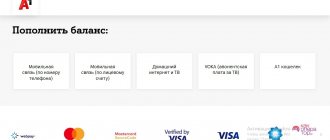“Dom.ru” is a trademark of a huge holding company that supplies telecommunications services to the population; This is one of the largest providers in Russia with a huge number of representative offices in many cities of our country. In order for subscribers to constantly stay in touch, be able to use high-speed Internet and enjoy a large number of digital or cable television channels, the provider provides users with the opportunity to pay for communication services in various available ways. You can pay for your house quickly and easily using specialized terminals, bank branches, post offices, etc. Let's take a closer look at what methods there are to pay for Domru.
On the website Home. RU
You can pay for the provision of the Internet using a bank card on the provider’s resource. You need to go to the section called “Payment methods”, then to the “Pay by bank card” column.
The operator page will open, where you can select one of the options:
- By your phone number.
- By contract number.
- At your residential address.
Next, you need to indicate the amount of funds that will be transferred from the card. After this, you will be redirected to the financial institution’s page, where the system will prompt you to fill out the following form:
- Your MasterCard/Visa card number.
- CVV/CVC code.
- Expiration date of plastic.
- FULL NAME.
Before you start paying and click the appropriate button, you will need to read the terms of the offer. Next, click on the “Pay” icon.
Payment by bank card
All telecommunications services provided by the supplier can be topped up without visiting the organization’s website. To do this, you will need a means of contactless payment from any bank in the Russian Federation. It must be named.
You can top up your provider's bank account with a plastic card or do it through a terminal. If you make the calculation using the second method, then the main thing is that the Dom operator is indicated in the “Payment for services” section. RU. You should also take into account that each financial institution may charge a commission for conducting a transaction. You should check this information by calling your financial institution.
Available payment terminals.
Limits and commission
ER-Telecom (Dom.ru) does not set restrictions on the amount of payments for telecommunications services. At the same time, subscribers should remember that the payment is an advance payment; there must be enough funds in the account to pay for the provider’s services for the next period (depending on the payment procedure under the contract - daily or monthly). Otherwise, the provision of services will be temporarily suspended until payment is made in full.
There may be restrictions on amounts depending on the chosen payment method and some other factors. For example, in Sberbank Online there is a limit on payments to service providers of 200 thousand rubles/month, and from an unauthorized (limited) Qiwi wallet you cannot pay more than 40 thousand rubles/month.
Transaction fees also depend on how they are executed. Most online methods are free; when using ATMs and terminals, commissions from the owner companies are possible. Some payment systems, for example, WebMoney, also charge commissions. In any case, they practically do not exceed 1-2% of the transaction amount.
"Autopayment"
For those subscribers who plan to use the service for a long time, a useful function is provided - “autopayment”. With its help, fees for access to the World Wide Web will be charged automatically. A certain amount will be debited from the bank account of the company's client every month.
“Autopayment” allows you not to waste time filling out details, and there is also no need to set yourself a payment reminder. You can connect it on the Dom.ru website. This requires:
- Go to the official website of the company.
- Click on the “Payment” button.
- Log in to AutoPay.
Next, the system will ask you to follow simple instructions and add a bank card. You can also activate “Autopayment” in the personal account of your financial institution.
Connection Interzet St. Petersburg
Becoming an Interzet subscriber is very simple. To do this, you need to call the hotline or leave a request on the company’s website. The connection is carried out within two working days. A contract is previously concluded and a fee for technical and subscription services is paid.
Become a client
At Interzet you can purchase related equipment at full price, in installments or for rent.
Important! When connecting to digital TV, the organization uses only its set-top boxes, since in this case it guarantees high quality of connection and image transmission .
You can pre-check the connection at your address using the form on the website.
Check connection address
Online application
Even without a personal account, future clients can create an online application for connection. There is a special form on the website where you need to indicate your last name, first name, patronymic, and the phone number that the operator will call. An email address is optional, but serves as an additional means of communication if they cannot reach you. By clicking on “Leave a request”, you consent to the processing of your personal information.
The operator will help you choose a convenient tariff, answer all your questions and coordinate the date of the specialists’ visit.
Apply now
Internet wallets
You can top up your account using various online wallets. Let's look at how to do this using the example of the most popular electronic payment systems in Russia.
Kiwi
To make a payment using the well-known Qiwi e-wallet, you need to do the following:
- Go to the official Qiwi website and log in.
- Find the Dom.ru provider in the search bar
- Enter the contract number in the special column.
- Indicate the required amount.
- In payment methods, select “Wallet Account”.
- Click "Pay".
In the Qiwi wallet, at the user’s request, it is possible to set up a regular payment for your convenience.
Yandex money
To pay to the service using the Yandex Money e-wallet, you will need to carry out the following manipulations:
- Go to the website of the Yandex Money payment system and log in.
- Find the “Products and Services” section.
- Press the “Internet” key.
- Find your provider and enter the required data.
The method is simple and fast; anyone who has a Yandex wallet can top up the internet service.
Provider application
If you want to top up your balance via phone, but do not want to install a bank application, you should pay attention to the application that is provided by the provider itself. All large companies have it, so you won't have any problems.
To log into the application, use the same login and password as to log into your personal account on the website. Here you can also top up your balance using a bank card or other methods. The interface of each such program is different, so it will not be possible to describe the procedure step by step.
You can top up your Internet balance not only from a bank card, but also, for example, from an electronic wallet or through a terminal. In addition, you can use the card not only from Sberbank, but also from other banking organizations. To pay from an electronic wallet, you will need to go to the payment system website and find the section with payment for services. This can be done using payment systems such as Yandex, WebMoney and Qiwi. Next, you need to find the provider whose bill you need to pay and enter the required data. Confirm payment.
In some cases, no commission will be charged for such a transfer. For example, if you pay a Rostelecom bill from Yandex. However, in this case, the funds do not appear on the balance instantly, which must be taken into account in advance. That is, you should top up your account a couple of days before it is required so as not to be left without access to the network. If you decide to pay for home Internet from MTS, then get ready for a small commission.
Do not forget that payment can also be made in cash through Euroset or Svyaznoy communication stores. To do this, you should contact consultants and inform them that you need to pay for the Internet. They will ask you to provide your personal account number and the transfer amount. Next, you need to check the details on the checks, sign and give the money. You must keep a copy of the check that is given to you until the funds reach your balance. Usually this happens instantly, but there are also delays of several hours.
Step-by-step instructions on how to pay for the Internet from Dom.ru, MTS or, for example, Rostelecom via the Internet from a Sberbank card will definitely help you understand all the nuances.
"Mobile payments" are available to all MegaFon subscribers - individuals, as well as employees of corporate clients who have a connected
Subscriber commission - 3.5%
- The minimum amount of one Payment is 1 rub.
- The minimum amount of funds remaining on the Subscriber’s Personal Account after making a Payment is 0 rub.
- The maximum amount of a one-time Payment is RUB 15,000
- The maximum payment amount per day is RUB 40,000
- The maximum payment amount per month is RUB 40,000
Payment is not possible using funds credited to the Personal Account in the form of discounts on the Operator’s communication services, funds received within the framework, as well as from the advance payment made by the Subscriber when concluding an agreement for the provision of communication services with the Operator.
For any payment using a mobile phone, in addition to the cost of the service, the subscriber is charged the cost of SMS according to the subscriber’s tariff plan.
Subscriber commission - 4.5%
- After debiting the purchase amount, there should be at least 50 rubles left in your account
- The service becomes available from the moment you spend 150 rubles. for communication services from the moment of connection to the Beeline network
- The minimum payment amount is 10 rubles.
- Maximum one-time payment - 15,000 rubles.
- The maximum amount of payments per day is 15,000 rubles. maximum 10 transactions
- The maximum amount of payments per month is 30,000 rubles.
- Mobile commerce is not available to subscribers:
- With the “Simple Logic” tariff
- Included services: “Crazy days”, “Unlimited” within the network.
If you use a tariff with a postpaid payment system, then: Payment is possible only from a special advance account*. The service becomes available from the moment you spend 150 rubles. for communication services from the moment of connection to the Beeline network.
Subscriber commission - 3%
- The minimum amount of one Payment is 1 rub.;
- The maximum amount of a one-time Payment is RUB 15,000;
- The maximum amount of Payments per day is RUB 40,000;
- The maximum amount of Payments per month is RUB 40,000.
“Mobile payments” are available to all Yota subscribers – individuals. Details of connecting Mobile payments to a personal account. The service cannot be used by subscribers using the credit payment system, as well as when the number is financially blocked. Payment is not possible using funds credited to the Personal Account in the form of discounts on the Operator’s communication services, funds received within the framework, as well as from the advance payment made by the Subscriber when concluding an agreement for the provision of communication services with the Operator.
Interzet provides individuals with access to the Internet via a dedicated line, using the most modern technologies, which ensures high speed and stable connection to resources with the highest quality. More than 1,000,000 residents of Russia have access to the Internet from Interzet at favorable prices.
Internet service packages include unlimited tariffs at various speeds complete with WI-Fi and also Internet coupled with digital TV.
Advantages of internet dom.ru tariffs:
- free connection
- The download speed is usually higher than stated in the tariff
- 24/7 customer support service
- speed to Yandex resources is not charged or limited, and does not depend on the selected tariff
- If access is blocked, you can top up your account using the Yandex-Money service or any other method.
- payment deferment
There are the following unlimited Internet tariffs:
Interset dom.ru tariff packages:
- I like M at 70 Mbps, includes 131 (30 HD) channels
- I like L at 100 Mbps, includes 154 (42 HD) channels
- I like XXL at 100 Mbps, includes 192 (68 HD) channels
- My designer with a speed of 60 Mbps, includes 35 (6 HD) channels
All Internet packages feature comfortable download speeds and a 20% discount on services when connecting to a mobile phone.
To each package you can connect paid additional channels such as: public, film, entertainment, educational, sports, children's, music, news, national, religious. Adult channels. Additional packages cost from 149 rubles/month.
Via Sberbank SMS-900
Anyone who has connected a mobile bank from Sberbank can pay for telecommunications services provided by the Dom provider. ru, by sending SMS to 900. The message must contain the text: DOM.RU ХХХХХХХХХХХХХ. Here, the first 12 digits are the personal account, and the next ones are the amount of money being transferred. You can pay a minimum of 10 and a maximum of 3,000 rubles per day.
Internet banking from Sberbank
There are many people who regularly pay for Internet services through the Sberbank Internet bank. For them, paying for access to the World Wide Web will be very convenient in this way. It's easy to do:
- You need to log in to the Sberbank online banking system and log into your personal account.
- Next, go to the “Payments” section and select the type class=”aligncenter” width=”871″ height=”503″[/img]
- Afterwards you will need to provide information (details of your plastic card, amount of payment).
- Receive a reply SMS message to your phone with a one-time password.
- Confirm the transaction using the received code.
The main advantage of using Internet banking from Sberbank is that all transaction data is saved. After the first payment for the telecommunications service, you will no longer need to enter all the information listed above. Further actions are simplified.
FAQ
When replenishing their balance, users sometimes have problems and questions. The company has collected answers to some of them.
Can I enable automatic payment?
Yes, to do this, go to your personal account on the official website. There you can also find the “Payments” section. Then select the “Autopayment” sub-item. This section will provide detailed instructions for connecting to the service.
I paid for services using the old contract number, what should I do?
There is nothing wrong with this, since the funds will still be credited to your account if you entered the data correctly. But next time, please indicate a new agreement number consisting of 12 digits.
A payment was made by mistake Dom ru, what should I do?
Don't worry, we will solve the problem. To do this, go to your personal account and select “Payment” in the menu, and then “Statement of erroneous payment.” It indicates your full name, passport information, residential address, payment details, place of payment, and also attach scans of a check, receipt or bank account statement. After reviewing the application, the manager will contact the client.
The easiest way to top up your domru.ru balance is through a card. Funds are credited instantly, no commission is charged. But a large selection of methods allows you to collaborate comfortably with any segment of the population.
ATMs, terminals, payment acceptance points
House. ru is the largest Russian Internet provider, cooperating with various banks such as Sberbank, VTB, Pochta Bank, Alfa Bank and others. You can pay for Internet access using a variety of methods. Each client of the company has the right to choose the most suitable one for themselves. You can deposit funds not only online, but also in real money.
ATMs
Depositing funds in cash at any ATM is not difficult, just follow a few simple steps:
- At an ATM of any bank, select the item called “Payments”.
- Find "Internet Services".
- Choose your provider
- Deposit money.
Funds usually arrive very quickly, they are credited in a few minutes, depending on the financial institution.
Terminals
You can pay for unlimited access to the World Wide Web in cash or using a bank card at any terminal. This is done like this:
- In the terminal, select the “Payment for services” section.
- The menu contains the required provider.
- Enter the contract number and amount.
- The “Payment” button is pressed.
After completing simple manipulations, you must pick up the check. You will need it if suddenly an error was made when entering data or the money does not pass through for a long time. The check serves as proof of payment made.
Payment acceptance points
At the House. ru, there are many branches in different cities of Russia, but a citizen cannot always live next to one of them. You can also top up your internet service with cash at payment points:
- "Messenger".
- "Euroset".
- "Megaphone".
- Cash register of stores "M. Video".
- Specialized Dom.ru offices.
- In the Unified Settlement Center.
You can also pay for the provision of communication with the network at Russian Post. To successfully deposit funds at payment points, the subscriber should:
- Tell the cashier your full name and present an identification document.
- Specify the amount.
- Provide the contract number.
After this, pay and take a check for the required amount of finance.
Through payment terminals
If there are no electronic wallets or there are no funds on the card, then you can always pay in cash. To do this, find the desired terminal and follow the instructions:
- select the “Payment for services” section;
- further “Internet and television”;
- find the required provider;
- indicate the agreement number with Dom.ru and enter the payment amount;
- deposit funds and click on “Pay”.
After the transaction, be sure to obtain a receipt and keep it, as the receipt is confirmation of the transaction.
The operating principle of the terminals is the same. The menu and section names may simply differ.
Payment by mobile phone number
Quite often, subscribers using the company’s service use a payment method in which money is debited from the SIM card account. To do this, you only need a phone with a top-up balance and the ability to access the network. To replenish the Internet in this way, you will need:
- Go to the website Dom.ru
- Open the “Payment” tab.
- Follow the link called “Mobile payment”.
- Click the “Transfer money from phone account” button.
After this, a window will open where you need to enter the contract number and phone number from which the funds and payment amount will be debited. In this case, you do not need to indicate your operator; the system will automatically determine it.
This method has the following nuances:
- The mobile operator charges a transaction fee of 4 to 10%.
- There must be money left on the balance of the SIM card, at least 50 rubles after making the payment.
This method of paying for the global network is quite convenient and popular among the company’s subscribers.