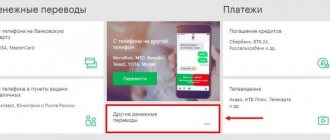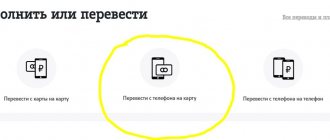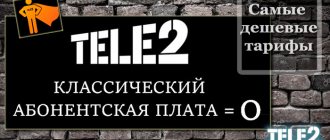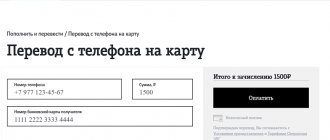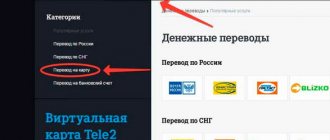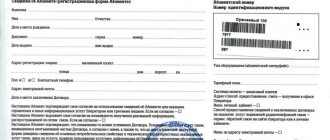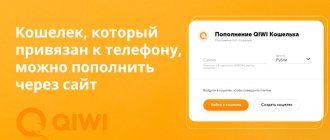There are situations in which it may be necessary to withdraw funds available on your phone account. People often send money to each other on their mobile phones and pay off debts this way. There are other situations, a person could mistakenly credit the operator’s account with more money than required, and he needs to withdraw money from the phone balance.
Today, many operators provide the opportunity to withdraw money from a phone account, including Tele2, MTS, Megafon, Beeline.
Any client of a mobile operator can withdraw money from their phone to a card, e-wallet, or bank account.
MTS provides for this, Megafon offers the “Mobile Payments” option, Beeline also has a similar service. When choosing one or another transfer method, it is important to understand that operators charge a commission for withdrawing funds. It may differ for each operator and often depends on where the funds are withdrawn.
Method 1: Through the mobile operator's website
The easiest way to withdraw money from your phone to a card is by using the appropriate option on the mobile operator’s website. The transfer can be made to any card - credit, debit, MIR. The main thing is to correctly indicate its details. You can also transfer money from your phone to a card via SMS, but first, consider the first option.
How can I cash out money from a Beeline phone?
The client can withdraw money from the phone account on the company’s website beeline.ru. To do this, you first need to transfer them to the card, and then withdraw from it through an ATM or bank branch. Transfer from a Beeline phone to a card via the Internet:
- Visit the operator's page;
- Hover your cursor over the “Payment and Finance” section;
- Select "Money transfers";
- The system offers to make a transfer from the website or from mobile via SMS.
How to withdraw money from MTS in cash?
To get cash, you can transfer money from your MTS phone to your card, and then cash out the plastic card at the ATM of the bank that issued it. Since there is no commission charged for operations such as cash withdrawals through your own ATMs.
To make a withdrawal from MTS to a card:
- Go to the official MTS website;
- Open the section “MTS. Money";
- Click on "Translations";
- Select "To card";
- Next, you enter all the necessary data.
If the user is authorized, the commission will be only 1.9%. The same can be done through an application on a smartphone or through Mobile Banking. You can withdraw funds to WebMoney, as well as QIWI or Yandex.Money. All these transfers are carried out in the MTS.Money system.
How to withdraw money from Tele2 in cash?
As a client of the Tele2 operator, you can withdraw money from your phone in cash by first transferring it to a bank card. To do this, you need to issue a withdrawal to plastic on the operator’s website tele2.ru:
- At the very top of the page, click on “Payment”;
- Then click “Transfer money”;
- Select “Transfer from phone to card;
- Enter your phone number, amount in rubles and bank card number.
The percentage varies depending on the amount. And in this case, it is more profitable to transfer funds to an account than to a bank card.
How to withdraw money from a Megafon phone to a card?
To transfer money from your phone to your card, visit the operator’s website megafon.ru. The further procedure will be as follows:
- Click on the “Payment and Finance” button;
- Select “Transfer money;
- Click “To bank card”;
- Enter your phone number, card number, and then the required amount
. - Next, you need to follow the instructions and confirm the transfer from your phone.
You can transfer from 50 rubles to 13,750. An amount of more than 10 rubles must remain on your balance. You can transfer no more than 40,000 rubles per month to a card from Megafon.
A Megafon client can withdraw money from his phone without even visiting the site. To transfer to a card, enter the message text: card card number (without spaces), its expiration date and transfer amount. Send SMS to the number 3116.
It is worth noting that from some mobile operators you can transfer funds to Yandex in a few clicks. Money, as well as Webmoney or Qiwi. It is important that the number is linked to these systems.
From a megaphone
Terms of transfer
The conditions are as follows:
- Minimum: 50 rub.
- Maximum: 15,000 rub.
- Commission: up to 5,000 pay 7.35% + 95 rubles (from an amount of 1,500 rubles the bank will take 15 * 7.35 + 95 = 205 rubles), over 5,000 pay 7.35% + 259 rubles (from an amount of 6,000 the bank will take 60 * 7.35 + 259 = 700 rubles).
- Maximum transactions: not set.
- Megafon users can use the website or SMS.
Step-by-step instruction
Instructions:
- Via the website:
- go to megafon.ru;
- follow the following chain: “ – “more details”;
- enter the requested information, and then “continue”.
- Via SMS. Enter the number 8900 and send via SMS (separated by a space): the name of the payment system, card number, how much you want to transfer. Example: Visa 1234567890123456 1300.
Method 2: Transfer money to Qiwi wallet
You can withdraw money not only from your phone to a card; the client can cash out money from your phone using a transfer to a Qiwi e-wallet. Most well-known operators provide this opportunity.
Money can only be withdrawn from the phone account for which you initially registered an account in the QIWI payment system.
The algorithm of actions will be as follows:
- You need to log into your account;
- On the main page you need to find a section called “Top up your wallet”;
- Then select “All replenishment methods”;
- Open a “Mobile Phone Account”;
- Choose a suitable operator.
In order to withdraw money from a phone number on Qiwi, you will need to pay a commission.
- In MTS the commission will be 9.9%;
- In Tele2 the commission will be 9.9%;
- To Megafon - 8.5%;
- In Beeline - 8.95%.
Method 3: How to withdraw money to Yandex wallet
The subscriber can withdraw money from the phone account through the popular electronic wallet in Yandex. In order to complete the transaction, you will need:
- Visit the Yandex.Money website;
- Click on “Top up”;
- Select the option “From a mobile phone”;
- Provide a phone number;
- Wait for a message from your operator;
- Confirm the transfer.
Important! You can only withdraw money from a phone linked to your wallet.
Commission for withdrawing money from your phone to Yandex:
- For MTS subscribers, the commission will range from 10% to 10.86%;
- Beeline subscribers will have to pay from 7.95% to 10%;
- For Megafon subscribers the commission will be 7.86%;
- For Tele2 customers - 15.86%.
How to protect yourself from scammers
To protect your finances from criminals, keep the following in mind:
- When making purchases on the Internet, carefully monitor the line in the browser - it should not change; if this happens, you should immediately refuse the purchase, as you may be redirected to a phishing site where all card data is counted.
- Do not store passwords in SMS or notes.
- Set up alerts from your bank about money withdrawals.
- If you don't use your card often, check your transaction list regularly.
- Do not download unverified programs to your phone.
- When changing a SIM card, be sure to check whether any confidential information remains on it.
- If you suspect that someone has accessed your data, immediately go to the bank and block your card.
Fraud regarding finances is punishable by law on the basis of Article 159.3 of the Criminal Code. For this crime, the fraudster faces a fine, arrest, correctional labor, and even restriction of freedom. In addition, he will have to reimburse all stolen funds to the owner.
Method 4: Transfer to WebMoney
You can cash out money from your phone using a transfer to WebMoney. To do this, you need to link your phone number to your wallet. Topping up a phone is possible if the user has a formal certificate or higher. The user can receive a passport if he sends a scan of his passport and fills in all the required fields in the settings. To withdraw funds from your phone you need to:
- Find the “Top up wallet” section on the page, select “From phone”;
- Enter the amount in rubles (from 10 to 5000);
- An SMS will be sent to your phone;
- You will need to confirm the transfer;
- The amount will be credited.
charged for the transfer :
- In MTS it will be 11.6%;
- In Beeline - from 9 to 10%;
- In Megafon - 9%.
Linking a card to a phone
As you may have noticed, there are things that can only be done by linking the card to the phone.
Linking a card to your phone is very convenient: it allows you to instantly top up your balance, manage your accounts in real time, track your purchase history and much more.
According to Mobile Banking Rank 2021, 18 million people use linked cards in Russia.
Here is just a small list of the benefits that people with linked cards receive:
- you can pay utility bills using your phone;
- you can set up automatic payments and top up your phone balance without any extra effort;
- you can open deposits online, which usually means a higher rate;
- you can use various bonus systems;
- Finally, you can make instant transfers between your cards or to another person.
Method 5: Money transfers
You can withdraw money from a phone number using a money transfer system. There are special forms on the websites of mobile operators. They indicate:
- Subscriber's telephone number;
- Sum;
- Recipient details;
- Number and series of the passport (when transferred from Beeline);
- Information about the sender (for Megafon).
MTS subscribers will have to pay 4.3% when withdrawing up to 15,000 rubles through Unistream, Blizko and Contact. The commission for Beeline subscribers ranges from 5.95 to 10%. And for Megafon clients - from 9%.
With MTS
Conditions
The conditions are as follows:
- Minimum: 50 rub.
- Maximum: 15,000 rub.
- Commission: 4.3%, but not less than 60 rubles.
- Maximum transactions: no more than five per day.
- MTS users can use the website or SMS.
Instructions
Step-by-step instruction:
- Via the website:
- go to mts.ru;
- follow the following chain: “financial;
- enter the requested information, and then “continue”.
- Via SMS. Enter the number 6111 and send via SMS (separated by a space): the name of the payment system, card number, how much you want to transfer. Example: Visa 1234567890123456 1300.
Method 6: Withdrawing money through Russian Post
A client of any mobile operator can withdraw money from his phone account through Russian Post. The algorithm of actions will be as follows:
- You must indicate your own mobile number on the receipt, as well as the recipient’s details;
- You will also need to indicate the amount;
- Then you select the most suitable post office.
Funds will be automatically debited from your balance and an additional fee .
- In MTS it will be 4.2% +55 rubles,
- In Beeline - 2.6% + 50 rubles, and also 4.37% + 80 rubles. when delivered to your home;
- In Megafon - 5.2%.
Method 7: How to get money from an ATM
The mobile operator Beeline provides the opportunity to withdraw money from a phone number through an ATM. To do this you need:
- Send a request to number 7878 and indicate the amount;
- Wait for an SMS from the operator, which will indicate the necessary actions;
- Following the prompts, you will receive a message with a PIN code, which you will need to enter to withdraw funds;
- Then you need to find a special “Beeline money” ATM, enter the sent PIN and withdraw cash.
In this way you can withdraw 13,500 rubles, and a commission of 10% is charged. If the payment is up to 500 rubles, the commission is 60 rubles.
This withdrawal method is not yet available to subscribers of other operators.
Popular questions on the topic:
How can I withdraw money from my phone in cash?
You can immediately withdraw money from your phone in cash at a Russian Post office or offices of the Unistream, Contact money transfer systems.
Other methods of cashing out a phone account involve first transferring money from the balance to a card or e-wallet, and then you can withdraw it through an ATM or bank branch.
How to withdraw money from your phone to a Sberbank or another bank card?
You can withdraw money to a card from your phone balance through the mobile operator’s website or via SMS. All mobile operators have their own number for sending a text message:
- For Beeline subscribers the number is 7878, and the message text: card card number amount
- For Megafon subscribers number 8900, in the body of the SMS indicate: Card card number amount
- For Tele 2 subscribers there is a USSD request *135*0#
Where can I transfer money from my phone?
You can transfer money from your phone:
- to another phone;
- to a bank card;
- to the Qiwi e-wallet, Yandex.Money, WebMoney.
You can also withdraw money from your phone in cash through Russian Post, money transfer systems or a special “Beeline money” ATM (only for Beeline subscribers, respectively).