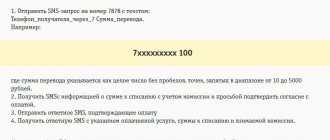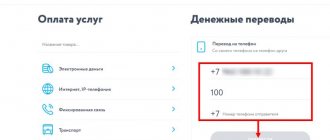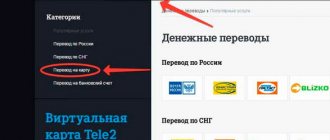There are several ways to transfer money from MTS to Megafon. Internet users will benefit from the MTS online service, created specifically for payments. You can use SMS and USSD commands sent via your phone - this is especially convenient if you cannot connect to the network.
Thanks to the cooperation of MegaFon and MTS operators, all transfers between subscribers are carried out without commission. Usually, in order to transfer money from a mobile phone balance, you need to pay a considerable percentage of commission fees. But transfer from MTS SIM card to MegaFon is free.
Terms and commissions of transfer
Restrictions have been introduced for transfers to phones:
- minimum amount from 10 rubles;
- You can transfer up to 5,000 rubles at a time;
- operations up to 30 thousand rubles are available per day;
- You can transfer no more than 40 thousand rubles per month.
- The permissible number of operations per day is no more than 10 times.
| operator | commission |
| on MTS | 0 rub. |
| to Megafon | |
| on Beeline | 4.4% + 10 rub. |
| on Tele2 | |
| to Iota |
Note: operations are available for subscribers with an advance payment system.
Restrictions on transfers
In conclusion of our review, I would like to discuss the restrictions that MTS and Megafon have when transferring funds between them. There is no commission for the payment itself - this is the essence of the operator’s promotion. There are some limits on transactions, and they differ for each company. Let's take a closer look:
MTS
- The one-time payment amount should be in the range of 10-5000 rubles;
- A maximum of 30,000 rubles can be transferred per day;
- You can transfer up to 40,000 rubles per month;
- Only 10 operations can be performed per day;
Megaphone
- The amount of one transfer must be within the range of 1-15,000 rubles;
- In just a month you can transfer up to 40,000 rubles to an MTS number;
- The number of operations is not limited.
Via SMS request
You can transfer money to any operator, including Megafon, using a simple SMS request:
- select the required number from the contact list or dial it from memory;
- in the text field write #transfer <RUB amount>, example, #transfer 500;
- within a minute you will receive a notification from contact 6996, you need to confirm the transaction;
- Then you will receive an SMS confirming the success of the procedure.
Attention! Owners of Apple smartphones need to cancel the iMessage function to use the ability to send transfers via SMS.
provides a wide range of options for account management. Let's look at how to transfer money to a megaphone subscriber through this service:
- We find the SIM card functions in the phone:
- Next, select “Pay” and enter the password that was created the first time you used it:
- On the next screen, click “Pay” and we are warned about the commission:
- Next “Mobile phone” and “Other phone:
- Select the operator “Megafon” and the debit account “Personal Account”:
- All you have to do is enter the number and click “OK”:
- As in the previous two cases, you will receive an SMS with information about the transaction and methods for confirming and canceling the operation from the number.
You can also use the service through your Personal Account:
- Log in to your account and select “Easy payment”:
- Next “Mobile phone”:
- "Megafon" - cellular communications
- Next, we perform everything similarly to the method described in the paragraph “Through your personal account.”
Important: It should be noted that using USSD request and sms, we also activate .
Translation using a short command
MTS has USSD combinations that make it possible to perform various procedures with a SIM card without using the Internet. To make a payment using the command, follow the diagram:
- Dial *115# on your smartphone, after which the “Easy Payment” program menu will open.
- Select section 1 - “Mobile phone”.
- Next, identify the operator “Megafon” - number 3.
- Enter the number you need to top up.
- Enter the amount you wish to transfer.
- Select a payment account: 1 - from the SIM card balance, 2 - from a bank card.
- Confirm your request with number 1 - “Pay”.
- Wait for a response SMS from number 6996, to which you can send any message. If the payment needs to be cancelled, send the number 0. These manipulations are necessary for the safety of users.
Attention, the confirmation message can only come from subscriber 6996. Reply via SMS is free.
Mobile transfer management
By default, mobile transfers are available to MTS subscribers. If necessary, you can prohibit payment actions from your number.
To prohibit it, you should contact a specialist at the sales office. The subscriber to whom the number is registered must personally come to the MTS representative office and present their passport to the manager.
Expert opinion
Alice
Mobile phone salon employee. Knows everything about the services and tariffs of the mobile operator MTS.
You can also introduce a ban by calling the operator’s hotline from the number on which you want to disable the services. A bank specialist has the right to ask for passport details of the SIM card holder.
The telecom operator has also taken care of those who do not want to disclose their personal data. From October 30, 2021, the possibility of imposing a ban on the transfer of own funds through the MTS Money wallet has been introduced. To use the application, you just need to log in to it.
Through the application or in your personal account
Since most users have access to their personal account, this method is the most convenient and simplest. In order to make a replenishment:
- Log in through the MTS Money application. If this is not available, download it from the AppStore or PlayMarket.
- Go to the “Manage Payments” tab.
- Next, select “Mobile Phone”.
- Enter the phone number for which you want to send a payment, you can also select a number from existing contacts.
- Enter the contribution amount.
- Click "Next".
- You will receive an SMS notification confirming the operation.
From Megafon
How can I transfer a certain amount of money from Megafon to MTS? Here you will be offered several options for the development of events. And the first approach is to send an SMS request. To do this, in the text of your message, write the telephone number of the MTS subscriber, separated by a space - the payment amount. The received request is sent to number 94011.
The USSD command also works. Are you wondering how to transfer money from Megafon to MTS? Then use the combination: *113*transfer amount*friend number#. Now click on the “Call” button and wait for the processing to happen. The operation is completed, the money will be credited to your friend’s account in approximately 5-10 minutes.
Through the SIM card menu
This action is available to absolutely any subscriber. To use the transfer, follow these steps:
- Go to MTS-info.
- Select "Pay".
- Next are “Mobile communications” and “Megafon”.
- Enter all required details for the contribution.
- Wait for a message with a response from the operator.
It is worth noting that the commission for Megafon with this method is also 0%.
USSD requests
To transfer funds using a USSD request, you need to have a smartphone at hand and nothing more. A Megafon subscriber must send the following command from his phone:
133*[transfer amount]*[nom. MTS phone]#call button.
To transfer 250 rubles. the owner of the number 8(9XX)-XXX-XX-XX, you need to enter the command *133*250*89XXXXXXXXXX# and the “call” button. If the command is entered successfully, an incoming SMS message will inform the owner of the Megafon package about this. This service is paid and is paid depending on the amount of the transfer.
On the payment site "MTS Money"
If you have a computer at hand, but are too lazy to register in your personal account, you can make a payment through the MTS Money website. In order to make a payment using this method you must:
- Open the website Pay.mts.ru.
- Complete user authorization: indicate your number, then enter the confirmation code that will arrive via SMS. Set a password and remember it; you will need it for future use of the site.
- Find the “Top up” section.
- Select the Mobile Phone tab.
- In the window that opens, find “Megaphone”.
- Enter the SIM card number and the deposit amount, as well as the type of payment (in our case, from the SIM card number).
- Click the "Pay" button.
- Wait for the response SMS confirmation of the operation, you’re done, all you have to do is wait for the deposit to be credited to your account.
There are several ways to transfer money from MTS to Megafon; the user can only choose the one that is convenient for him. The main thing to remember is that the company may charge a fee for using this service. Remember that all SMS tranche confirmations are absolutely free. If the device displays a window saying “Cash may be charged for this transaction,” then most likely it’s a scam. There are other ways to pay for mobile communications, for example, payment by credit card.
How to check receipt of payment
Having chosen the method of sending money and taking the necessary actions, the user must make sure that the money was transferred to the desired address. You can do this:
- Via USSD. Dial the standard combination to check your balance *100#. If funds were withdrawn from the account, the transfer took place.
- In your personal account on the portal or in the “My MTS” mobile client. The service allows you not only to make payments and connect communication and Internet services, but also to track your account status, order details, etc.
Usually the recipient receives money instantly. In some cases this takes 5-15 minutes. The addressee can inform the sender about the receipt of the transfer by sending an SMS or calling. There is no other way to find out anything - the information is strictly confidential.
If money was debited from the MTS balance, but was never delivered to the recipient, you need to make sure that the addressee's number is indicated correctly. If everything is specified correctly, only customer support operators or call center employees can help you solve the problem in person.
You can make a mobile transfer from MTS to a Megafon number both offline using SMS and USSD, and online by logging in to the website or application. In this case, there is no fee for performing the transaction. The forwarding conditions are standard, as well as for sending to numbers of other operators. You can verify that funds have been credited to the Megafon subscriber’s balance by contacting the recipient.
Setting up auto payment
Regularly topping up your balance has its benefits, especially if you don’t have constant access to funds. Due to their age, a special category of mobile users cannot independently pay for communication services. These subscribers include children and the elderly. The operator provided for this feature and offered customers an automatic account replenishment service.
Automatic payment is activated on the company's website. To regularly transfer money to a specific mobile number, it is enough to indicate the recipient, the amount of payment and the frequency of the procedure in the empty fields.
Another option for enabling automatic payment is using a special command. On the keyboard, dial *114* number *X* amount #, where instead of X indicate:
- 1, if money must arrive every day;
- 2 when replenishing your account once a week;
- 3 – monthly transfer.
By pressing the call button, a notification will be sent to the sender’s number about the need to confirm the action by entering a code combination. As soon as the auto payment is registered, the client will receive money on the SIM card within the specified time period. In this case, the system will debit 7 rubles from the sender’s account. Further maintenance of automatic payment will be free of charge.
Additional Information
There are no special tricks in replenishing the numbers of other MTS subscribers, but the system has some nuances.
- The minimum payment is 10 rubles, the maximum is 5,000. At the same time, no more than 10 transactions can be made per day, a maximum of 30,000 can be transferred in one day, and the total amount for the month should still not exceed 40,000 rubles.
- The transfer service, either one-time from number to number or automatic, may not be available to iPhone users. Solving the problem is very simple, you need to go to the “Settings” menu section, find “Messages” there and switch the iMessage switch flag to “Disabled” mode.
- If you are going to transfer a large amount from an MTS number to the number of another operator, then first withdrawing money to a bank card and then topping up your account from it will be more profitable - this will reduce the commission amount by more than 2 times.
That's all the subtleties you need to know when transferring funds between numbers. If something doesn’t work out for you, feel free to contact the consultants of the nearest communication store - they will help in any matter. Use MTS services with pleasure!