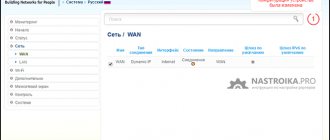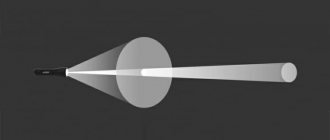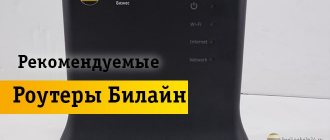Which routers are suitable for Rostelecom? This question worries many. After all, devices are not cheap. And I want to immediately buy a Wi-Fi router that is exactly suitable for the type of Internet connection.
Rostelecom provides very good models for rent. The rental price is purely symbolic - only one ruble. Therefore, most users do not have to think about the compatibility and type of routers.
But if you need to make a choice which modem from Rostelecom to choose, or you want to purchase your own equipment, then you need to understand this issue a little. And our guide will help you gain the necessary knowledge for this.
WiFi routers Rostelecom Ethernet standard Premium Class
WiFi router Class Premium is used for Home Internet tariffs and Internet+TV package offers at Internet access speeds of 100 Mbit/s, 200 Mbit/s, 500 Mbit/s. High-speed router with an Ethernet WAN port, 4 LAN ports, 2.4 GHz and 5 GHz wireless modules (up to 500 Mbit/s). Connection using FTTB technology
(Fiber to the Building - fiber to the home) - connecting to the Internet via dedicated high-speed fiber optic communication lines.
Directly connecting your home to the Internet with a fiber optic cable will provide high data transfer speeds for each subscriber. You'll be able to quickly download large files and get excellent quality voice and video calls. One fiber optic cable is enough for simultaneous use of unlimited Internet, telephone and Interactive TV. Buying a Premium Class WiFi router—4,080 rubles. Renting a Premium Class WiFi router—30 rubles/month. WiFi routers Rostelecom VDSL standard
WiFi router VDSL class is used for Home Internet tariffs and Internet + TV package offers at Internet access speeds of 10 Mbit/s, 30 Mbit/s, 60 Mbit/s. in cases where the house does not have a direct connection to a fiber optic cable and uses a home telephone cable. Connection using VDSL technology
(Digital Subscriber Line - digital subscriber line) - connection via a regular telephone line operating in high-speed digital channel mode. DSL technology allows you to access the Internet via a regular telephone line. You will receive higher speed and connection quality compared to conventional analog modems. This connection is convenient because it does not require extra wires. At the same time, you can use the Internet and talk on the phone at the same time - the quality of communication will remain at the same level. Buying a WiFi router - 100 rubles.
Check connectivity at your address by phone 8
Or leave an online application on the website
Service “Guarantee Plus”
Together with the equipment from PJSC Rostelecom, it is proposed to use the additional service “Guarantee Plus”. The option allows you to insure the provider's devices in your home and receive a free replacement or repair if necessary.
"Guarantee Plus" can be used in the following situations during which the device fails:
- the apartment was flooded by neighbors;
- fire;
- lightning strike;
- voltage drop;
- mechanical damage;
- sand or water getting inside.
Thus, you can receive warranty service even if the device fails due to the fault of the subscriber.
Supported devices
The service can be activated for the following types of equipment from Rostelecom:
- routers;
- video cameras;
- TV set-top boxes;
- adapters.
Advantages
If you are not sure whether to enable the option in question, then you should familiarize yourself with the list of its advantages:
- universal protection of devices from any damage, even due to the user’s fault;
- reasonable subscription fee and automatic payment from the subscriber’s personal account;
- prompt processing of applications within 3 business days;
- saving.
Price
The cost of “Guarantee Plus” is 30 rubles per month for each device connected to the insurance.
How to connect
Connection is carried out in one of two available ways:
- call the provider’s single hotline at the number: 8 (800) 1000 800;
- personal visit to any Rostelecom customer service center.
Moscow region/Cities
Rostelecom Aprelevka Rostelecom Balashikha Rostelecom Bronnitsy Rostelecom Vidnoe Rostelecom Volokolamsk Rostelecom Voskresensk Rostelecom Golitsyno Rostelecom Dedovsk Rostelecom Dzerzhinsky Rostelecom Dmitrov Rostelecom Dolgoprudny Rostelecom Drezna Rostelecom Dubna Rostelecom Yegoryevsk Rostelecom Zhukovsky Rostelecom Zaraysk Rostelecom Z venigorod Rostelecom Ivanteevka Rostelecom Istra Rostelecom Kashira Rostelecom Klimovsk Rostelecom Klin Rostelecom Kolomna Rostelecom Korolev Rostelecom Kotelniki Rostelecom Krasnogorsk Rostelecom Krasnozavodsk Rostelecom Kurovskoye Rostelecom Likino-Dulyovo Rostelecom Lobnya Rostelecom Losino-Petrovsky Rostelecom Lukhovitsy Rostelecom Lytkarino Rostelecom Lyubertsy Rostelecom Mozhaisk Rostelecom Mytishchi Rostelecom Naro-Fominsk Rostelecom Noginsk Rostelecom Odintsovo Rostelecom Auger relye Rostelecom Ozyory Rostelecom Orekhovo-Zuevo Rostelecom Pavlovsky Posad Rostelecom Podolsk Rostelecom Protvino Rostelecom Pushkino Rostelecom Pushchino Rostelecom Ramenskoye Rostelecom Reutov Rostelecom Roshal Rostelecom Ruza Rostelecom Sergiev Posad Rostelecom Serpukhov Rostelecom Solnechnogorsk Rostelecom Staraya Kupavna Rostelecom Stupino Rostelecom Tald Rostelecom Fryazino Rostelecom Khimki Rostelecom Khotkovo Rostelecom Chekhov Rostelecom Shatura Rostelecom om Shchelkovo Rostelecom Elektrogorsk Rostelecom Elektrostal Rostelecom Elektrougli Rostelecom Yakhroma
What is a router?
This device is often called a router. In everyday life, people prefer to call it a modem.
This is one of the main components that allows you to connect your computer to an external network. Moreover, almost all modern routers have the ability to connect many home devices to the Internet at once. You can buy just one model, and several computers, laptops, TVs, as well as smartphones and tablets will have access to the Internet at once.
Access can be carried out either by wire or using Wi-Fi wireless technology.
And if you need to make a choice, then without a doubt, immediately take a modem for Rostelecom with Wi-Fi support. You may think that this is not necessary right now. However, over time the need may arise. But buying a new modem is a waste of money.
Moscow region/Microdistricts
Rostelecom microdistrict Aviatorov Balashikha Rostelecom microdistrict Bolshevo Balashikha Rostelecom microdistrict Zheleznodorozhny Balashikha Rostelecom microdistrict Zavety Ilyich Pushkino Rostelecom microdistrict Western Domodedovo Rostelecom microdistrict Keramik Balashikha Rostelecom microdistrict Grasshoppers Podolsk Rostelecom microdistrict Kupavna Balashikha Rostelecom microdistrict Kuchino Balashikha Rostelecom microdistrict Lvovsky Podolsk Rostelecom microdistrict Mamontovka Pushkino Rostelecom microdistrict Olgino Balashikha Rostelecom Pervomaisky microdistrict Balashikha Rostelecom microdistrict Savvino Balashikha Rostelecom microdistrict Saltykovka Balashikha Rostelecom microdistrict Airplane Lyubertsy Rostelecom microdistrict Northern Balashikha microdistrict Rostelecom microdistrict Skhodnya Khimki Rostelecom microdistrict Korolev Rostelecom microdistrict Central Dolgoprudny Rostelecom microdistrict Jubilee ny Korolev Rostelecom microdistrict Yantarny Balashikha
Brief overview of Rostelecom routers
Startnet AR800
This Rostelecom Wi-Fi router is used to connect subscribers to the Internet using ADSL technology. Although not new, it is a very reliable device. They say that the modem was a continuation of the once famous ZTE ZXDSL 831 II. Even very old models still work properly in many houses and apartments in the Far East.
D-Link modems
Two series of routers are widely used. The DSL series is suitable for ADSL connection. A special feature of this type of device is the presence of four LAN ports and one ADSL port. Allows you to connect to a dedicated line, is universal in its functions, and distributes Wi-Fi.
READ Smart home Rostelecom: control from a mobile application
The Rostelecom modem router from the DIR series has a bad reputation in the Wi-Fi router market. They work with Rostelecom’s ETTH Internet connection technology. Their build quality leaves much to be desired, and the components are cheap. For the subscriber, this results in a weak signal level that is not even able to penetrate medium-thick walls. The device software is unstable and sometimes resets settings unexpectedly. If you have received such a modem, it is recommended to update its firmware to the latest version, as it is more stable and reliable.
Zyxel Keenetic DSL
This wifi router from Rostelecom has a good reputation. It is designed for ADSL technology. The peculiarity is that the firmware interface differs significantly in different versions. Therefore, do not be surprised if you do not find some of the functions described on the Internet or it turns out that the standard login data is also very different. Due to this feature, the router is more suitable for more experienced users who can figure out all the settings on their own.
Qtech
Universal router of Rostelecom. Produced by the Chinese at a joint plant with the provider. This is high-quality equipment that can be used both for home and office. The wireless router's powerful antennas free users from multiple wires and allow them to enjoy wireless technology.
Sagemcom
Although most of these routers from Rostelecom have an ADSL port, the routers are still considered universal and are used to connect using ETTH technology. The line of devices is also expanded to include models that allow you to connect to the Internet using 3G technology. These are the provider's most popular devices. They also have increased reliability: they are equipped with a switching power supply, which prevents the settings from being reset when the voltage jumps.
QBR 2041ww
A very multifunctional device that works on ADSL and ETTH technology. Equipped with four LAN ports. It also allows you to connect a printer, 3G modem or even an external drive via USB. However, the processor of the router device is quite weak. Therefore, it is not recommended to use at speeds exceeding 100 megabits.
Upvel
These routers from Rostelecom are inexpensive. They work according to the 802.11n standard. Can be used if the Internet speed does not exceed 150 megabits. Allows you to tag not only traffic, but also IPNV. Has a signal repeater function. This is a nice feature considering the low price point of the router.
Moscow region/Villages
Rostelecom Avsyunino Rostelecom Beloozersky Rostelecom Biokombinat Rostelecom Bolshie Vyazyomy Rostelecom Bolshevik Rostelecom Bykovo Rostelecom Vlasikha Rostelecom Vorovskogo Rostelecom Zaprudnya Rostelecom Star City Rostelecom Kalininets Rostelecom Kraskovo Rostelecom Forest glades Rostelecom Malakhovka Rostelecom Mikhnevo Rostelecom Mendeleevo Rostelecom Nakhabino Rostelecom Novosinkovo Rostelecom Obolensk Rostelecom Obukhovo Rostelecom Oktyabrsky Rostelecom Rainbow Rostelecom Rzhavki Rostelecom Selyatino Rostelecom Stroitel Rostelecom Tomilino Rostelecom Tuchkovo Rostelecom Fryanovo Rostelecom Shakhovskaya
Varieties
As I said at the very beginning, we have 6 optical terminals. In appearance, in name and even in characteristics, they are all approximately the same. This is especially true for RT-GM models. The connection is made using the technology used by Rostelecom xPON. The device also works in Wi-Fi router or router mode, so you can easily connect your devices to a wireless network.
In addition, Wi-Fi can operate simultaneously on two bands: 2.4 GHz and 5 GHz. The difference between these frequencies is that they operate at different speeds. According to the company, the router operates at speeds of up to 100 Mbps at a frequency of 2.4 GHz. This is quite low, considering that competitors have speeds at this frequency of up to 300 Mbit per second.
However, if you use 5 GHz channels, the speed increases to 300 Mbit per second. It is good to keep your TV at this speed, as well as your laptop or computer if you are going to play online games on these devices. The only disadvantage of the 5 GHz frequency is that it has a shorter range and is strongly jammed by obstacles. Therefore, be prepared for the fact that you will need to connect nearby devices to this frequency.
You can also connect devices via cable - whatever you say, this connection is more reliable. All ports have a speed of 1000 Mbit or 1 Gbit per second. This is quite enough for any needs. But there are some differences; the Eltex NTU-RG-1421G-Wac model has, in addition to the usual LAN ports and an optical input, also two USB inputs and two for telephony.
Therefore, if you need to connect telephony in addition to the regular Internet, then you need to choose the appropriate model with support and ports for phones. In addition, Rostelecom offers to connect the Wink video service and an IPTV set-top box. The set-top box will need to be purchased separately; when setting it up, it is simply connected to one of the device’s LAN ports. The Eltex NTU-RG-1421G-WZ model has another difference. The firmware includes a system for setting up and controlling a smart home. This system only works with equipment from Rostelecom. At the moment, all devices have the same price – 6,200 rubles.
Quick setup
To set up, first turn on the device to the mains. Next, carefully connect the xPON optical cable. After this, one of the indicators should start flashing. Be sure to take and keep nearby the contract from the provider, which will have the necessary information for setup. If you also have IPTV set-top boxes, then connect it to one of the LAN ports.
To access the router settings, we will use a direct LAN connection via cable. Just take the power cord and connect it to one of the LAN ports. We insert the second end into the network card of the laptop or computer.
NOTE! On some models, it is possible to connect via Wi-Fi from any available device: phone, tablet or laptop. The Wi-Fi network name and password should be on the label under the device. You can also use an 8-digit PIN.
- After connecting, open the browser and enter the router’s IP in the address bar – 192.168.1.1. If it does not fit, then check this information on the same piece of paper on the case.
- Next, enter your username and password - the data is there.
- Now, I will show you using the ELTEX router as an example. At the very beginning, you should see the Quick Settings window.
- In the “Internet” window, select the connection type specified in the contract and enter additional data. PPPoE is most often used - you need to enter a login and password.
- To set up IP telephony and television, you need to follow the same steps - just enter the connection data from the contract;
- To set up WiFi, just come up with a network name and password for it. I would also emphasize that the 2.4 GHz and 5 GHz frequencies operate separately and will have different names and passwords. But you can install the same ones.
After this, your modem and fiber should work stably. For setup, you can also contact the Rostelecom technical support number - 8 800 100 0800.