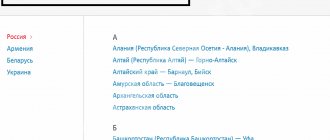Date: 13Aug 2020
Author: iMobile
IMPORTANT!
MTS updated the tariff plan on August 12, 2021. You can view the new version on this page.
On August 13, 2021, the mobile operator MTS updated its most popular tariff plan “Tariffishche”, which in the first half of this year turned from a rather interesting tariff into some kind of disgrace. Let's see what MTS has changed this time...
Let's look at the main parameters using Moscow and the region as an example, and at the end of the article - packages and prices for some other regions of Russia.
Tariff parameters
The tariff is again presented in the form of a constructor: the subscription fee depends on the size of the packages of minutes and SMS, which, by the way, are spent when making calls and messages to any numbers in Russia:
- 700 minutes and SMS – 650 rubles per month.
- 950 minutes and SMS – 800 rubles per month.
- 1200 minutes and SMS – 950 rubles per month.
- 1700 minutes and SMS – 1200 rubles per month.
Other options:
- Mobile Internet package – 50 GB (before August 27, 2021 it was 30 GB) + “VNet” option, due to which the Internet package is not spent on the following services: WhatsApp, Instagram, VKontakte, Odnoklassniki, OK Live, Facebook, Skype, Viber, Twitter, Snapchat, Twitch, MTS Connect.
- — 200 rubles per month. Initially not connected.
- There is no intra-network limit on the tariff, even after the end of the package of minutes. The cost of a minute of an outgoing call depends on the size of the package of minutes: from 1 ruble to 1.75 rubles per minute.
Removing restrictions from the modem through the VPN settings
VPN is a feature that allows you to create an additional network on top of the main one. It automatically encrypts data transmission, which makes it impossible to track where you spend your mobile traffic. The provider will not impose restrictions on Internet distribution. This section is present on any modern device in the settings tab. Click on create a new network and give it a name, select an encryption method. Now you will access the World Wide Web through a separate virtual server.
Don’t immediately abandon this tariff plan; configure it to work properly for you. The article examined in detail all the ways to get rid of provider restrictions on the mobile Internet. Before activating an offer, be sure to carefully read the details of the offer indicated in small print.
Unlimited Internet
This is the “Tariffishche”, one of the first tariffs after the revival of fashion among operators for unlimited mobile Internet in 2021. And many are interested in just this version of it. It's time to dive into the detailed PDF description and review the terms and conditions.
- The tariff is not intended for modems and routers. In these devices, Internet access is limited (a standard condition for such tariffs is to sell tariffs for modems and routers at a higher price and not load the network too much).
- You can distribute the Internet via Wi-Fi, Bluetooth and USB, but only 10 GB per month. If you exceed this limit, then when you try to distribute, a paid one will be activated, which, as you understand, will allow you to distribute mobile Internet during the day (calendar day - from 00:00 to 00:00), but for an additional fee - 80 rubles! Let me remind you that in the previous version, after the package was exhausted, the distribution became unavailable, but now additional money will be automatically deducted, quite a lot, I would say.
- Use of file-sharing networks is available, but at an additional cost. When trying to connect to such networks, for example, a torrent, a paid service is automatically activated: for 75 rubles per calendar day, the subscriber will have access to 5 GB of Internet traffic for using file-sharing networks. If they run out, then MTS offers to pay extra by connecting “Turbo buttons,” that is, additional Internet packages.
- If the network load is high, the speed of Internet access may be limited (a standard condition, but it complements the picture).
- When connected, the main mobile Internet package is not consumed (logical, but this information will be needed a little later).
- The “Unlimited Internet” option does not work outside of your home region. And to be honest, I don’t understand this. MTS abandoned the "One step ahead" slogan in 2015, but it seems that the operator is now one step behind. Yes, this was in the previous version of the tariff, but the condition was left in the updated version.
- With the “Unlimited Internet” option activated, the subscriber automatically becomes a member of the MTS Premium privilege program on a free basis.
Change TTL
To prevent the operator from guessing anything, you can use special programs. They change the TTL value so that connecting devices via Wi-Fi becomes invisible - this way you can distribute the Internet from an MTS phone without restrictions.
Adjusting TTL on a computer
The main function of TTL is to control the number of transmitted traffic packets over the IP address protocol. Each device has its own fixed value for this indicator. For a computer – 128, and for a smartphone – 64. To use data transfer from a phone to a laptop unnoticed by the operator, you need to change the TTL values on both devices.
To adjust the settings on your PC (Windows only), follow these steps:
- Click the start button in the lower left corner.
- Find the “Run” item in the list. It is usually located in the "System" folder.
- In the “Open” field, write regedit and click “OK”. This is the command to go to the registry editing menu.
- The left side of the window that opens shows a branch of folders and files. Find a folder in it called HKEY-LOCAL-MACHINE and click on it.
- In the folder sublist, select System.
- Next is CurrentControlSet.
- Find Services in the drop-down list.
- Then open the Tcpip and Parameters folders one by one.
- Now we move to the right side of the window. Here you need to right-click on the free space (not on the file) and in the drop-down menu click the “Create” button, then “Dword 32bit”.
- Set the file name – DefaultTTL.
- Open it by double-clicking the left mouse button.
- A window for changing the parameter will open. Check the box for the decimal number system. In the “Value” field, enter 65. Click “OK.”
The same thing needs to be done in the next branch of files. Open the folders on the left side of the window in the following order:
HKEY_LOCAL_MACHINE –> SYSTEM –> CurrentControlSet –> Services –> TCPIP6
After clicking on the final folder, go to the right window and create the DefaultTTL file in the same way as in the first branch of the registry.
When everything is ready, you need to restart your computer. Now its default TTL value is 65. When connecting to the Internet via a smartphone, the MTS operator will see TTL = 64 and will not enable the restriction.
The location of system elements may differ in different versions of the operating system, but the principle of changing parameters is always the same.
Adjusting TTL on an Android device
On Android, you can adjust the TTL value without downloading additional programs. But for this you must have root rights. This is obtaining administrator status with almost unlimited possibilities for managing and changing the device system. Each smartphone model uses its own utilities. To find out the software you need, enter “get root rights to a smartphone {specify model}” in a search engine.
Once root is installed, you can start changing the TTL value. For this:
- Turn on airplane mode on your smartphone.
- Launch the ES Explorer application (if another similar program is installed, you can use it).
- Open the folders in the following sequence: proc/sys/net/ipv4. In the last folder, find the ip_default_ttl file, open it and change the value from 64 to 65.
- Save your changes. You can exit the application.
- Turn off airplane mode. Wait until your smartphone connects to the network.
Activate tethering mode via Wi-Fi hotspot in your phone settings. Now you can connect another device via Wi-Fi.
Adjusting TTL using third-party applications
To change TTL, there are special programs that set the settings themselves, and the user does not need to understand the system folders of the smartphone. One of the most popular is TTL Master. It can be downloaded from Google Play for free.
After installing the program on your smartphone, follow the instructions:
- Launch the TTL Master application.
- The screen will indicate the current TTL value - 64.
- Click on the field labeled "Enter TTL" and write the number 65.
- Next to this window there is a button “Apply” - click on it.
Now you can turn on modem mode and try distribution. This method does not always work depending on the phone model and operator settings. If the lock still works, use another function in this program. On the main screen, click the "Try iptables rule" button. The answer “OK” will appear. Now try to connect another device via Wi-Fi hotspot.
If everything worked, then the provider will not be able to calculate the distribution of unlimited Internet. Some devices may require root access to make changes through the program. In this case, download Root Checker or another similar application.
Bypass restrictions on iPhone
On an iPhone, when the distribution is blocked, the “Modem Mode” function is affected. To eliminate this prohibition, there is a TetherMe program.
After installing the application, a new “Modem Mode” item will appear in the iPhone settings. You can find it using the following path:
Settings -> General -> Network
After enabling modem mode, the system will offer to use the iPhone as a USB modem or as a Wi-Fi or Bluetooth access point. Select the desired option on your smartphone screen.
- Bypassing restrictions on downloading games and applications from the App Store via the mobile Internet
Now you can connect another device to the Internet via iPhone. If you need root rights to make settings on Android, but you need to jailbreak your iPhone. Remember that in this case the warranty on the phone may be void.
TTL changes on Mac OS
On a MacBook, you need to enter the command “sudo sysctl -w net.inet.ip.ttl=65” in the console. So the TTL value becomes 65. But this setting is only suitable for the v4 protocol. If a user accesses the Internet via the ipv6 protocol, the operator will still calculate his Internet distribution and block him.
In this case, ipv6 needs to be disabled. If the Internet is distributed via Wi-Fi, then in the system settings on the MacBook, follow this path:
- “Network” -> “Wi-Fi” -> “Advanced” -> TCP/IP tab -> “IPv6 Configuration”.
- In the open section, click "Turn off".
- If there is no such item, then enter the following line in the terminal: networksetup -setv6off Wi-Fi.
After this, IPv6 will be disabled and MTS will not be able to see that the Internet is being distributed to the MacBook. If you are using a USB cable or Bluetooth, then you need to disable the protocol for the method through which the Internet is connected.
Charging the subscription fee
When connecting to a tariff (purchasing a new SIM card), the subscription fee for the first month is written off in two parts - 325 rubles immediately, and 325 rubles on the 15th day. Then – once a month in full. When switching to a tariff, the subscription fee is written off in full. Initially, when connecting or switching to a tariff of 700 minutes and 700 SMS, you can increase packages in your personal account or the My MTS mobile application. Changes take effect immediately. If the subscriber has increased the packages, then the fee is charged, the difference between the new and already paid subscription fee. If the subscriber has reduced the packages, then the reduction in the amount of the subscription fee will occur only from the next billing period.
If the subscriber does not have enough money to charge the subscription fee in full, then the daily charging mode is activated. I have prepared a small table for comparison: monthly fee, daily, daily in monthly terms (I took 30 days per month, bonus for MTS), as well as an increase in the subscription fee for daily payment.
| Rate | per month | per day | per day (per month) | Promotion |
| 700 minutes and SMS | 650 | 28,5 | 855 | 31,54% |
| 950 minutes and SMS | 800 | 35 | 1050 | 31,25% |
| 1200 minutes and SMS | 950 | 41,5 | 1245 | 31,05% |
| 1700 minutes and SMS | 1200 | 52 | 1560 | 30,00% |
It turns out that if a daily subscription fee is activated, the user of the tariff will overpay by approximately 30-31%, which is quite significant...
Alternative
Some users reported that it is possible to link a SIM card to a phone using IMEI. You can find similar instructions on specialized forums, but doing this is highly not recommended, as there is a high risk of turning your smartphone into a “brick.” Restrictions, as everyone knows, are most often introduced using the “TTL” parameter.
There were also instructions on the network with manipulations in the hosts.txt file. It was argued that the operator can block only some addresses. All changes must be made manually, but it is much easier to simply move your DNS to the same Google or Yandex addresses.
This material examined in detail the question of how to distribute the Internet on the Tariffishche tariff and by what means to lift the MTS ban. If everything is done correctly, the operator will not be able to prohibit distribution, and the phone will work as a USB or Bluetooth-Wi-Fi modem.
Podgornov Ilya Vladimirovich All articles on our site are audited by a technical consultant. If you have any questions, you can always ask them on his page.
“Exchange gigabytes for cashback!”
The tariff participates in the “Exchange gigabytes for cashback!” promotion. To exchange unspent gigabytes for cashback, go to the My MTS application or to your MTS Personal Account in the “Internet” section during the last 24 hours before updating your Internet package and click the “Exchange gigabytes” button. If at the time of pressing the “Exchange gigabytes” button all the conditions of the Promotion are met, after pressing the button the gigabytes will be exchanged for cashback.
You can spend cashback when paying for MTS communication services or on a discount on goods in an MTS store. The opportunity to pay part of the subscription fee in the form of cashback is pleasing, but there is one important nuance - the subscriber should not have a connected
. And this almost completely negates all the potential benefits of this exchange.
But let's try to calculate a possible discount... Our formula is as follows: 325 * (Remaining Internet traffic of the subscriber in gigabytes - Fireproof balance 1 GB) / 29. It turns out that after the exchange the subscriber will have 1 GB left, the traffic is not completely exchanged.
For example, the subscriber has 26 GB left. Minus the non-burnable balance, a total of 25 GB for exchange for cashback. 325*25 / 29 = 280.17. Cashback is rounded up to the whole ruble in favor of the subscriber, for a total of 281 ruble cashback. The formulas are different in different regions, for example, in Tula the first multiplier is 225: 225 * 25 / 29 = 193.96 (194 rubles cashback).
Personal opinion
Well... MTS once again managed to unpleasantly surprise. But let's start with the positive aspects.
- Packages of minutes and SMS have become more for the same money. The mobile operator added 200 minutes and SMS to each package. But this is for Moscow and the region. I haven't tested it in other regions.
- The “Unlimited Internet” option now costs 200 rubles per month. It already cost 100, 200, 350 and was free. Now it’s 200 rubles a month again. This is clearly better than the previous option - 350 rubles per month.
If we abstract from changes and comparisons with the previous version, then the tariff is quite normal. For packages of minutes, SMS and mobile Internet. It is possible to connect unlimited Internet for an additional fee. And, it would seem, what could go wrong. And all…
What I don’t like about the Tariffishche tariff plan:
- Unlimited Internet only works in your home region. Maybe one of the numerous services will already be interested in an operator who has forgotten about the abolition of intranet roaming?
- You can only distribute a limited amount of the main Internet package. And this is even without the “Unlimited Internet” option. And if you exceed the package, pay 80 rubles per calendar day on the days you use the distribution.
- File-sharing networks: 5 GB are allocated per calendar day for 75 rubles when trying to connect to torrents or other services. Are these conditions adequate? No, of course not!
If you do not take into account unlimited mobile Internet and distribution to other devices, then the tariff is quite normal. But a step to the left or a step to the right - pay, pay and pay some more. It’s scary to even imagine how much MTS can pump out of an inattentive subscriber who decides to give away the Internet.
The mobile operator focuses on the “Exchange gigabytes for cashback” promotion with the “Unlimited Internet” option disabled or on MTS Premium with the option enabled. But in the first case, we can say that this is a tariff with a mobile Internet package, and not a tariff for calls. A discount for unused gigs is not bad, but nothing more. MTS Premium is a privilege program that is still worth understanding, until I haven’t seen any cool offers there. But what I would focus on is a bunch of conditions in a detailed description that can suck money from the balance. And it is especially noteworthy that compared to the previous version of the tariff, where everything was already bad in this regard, MTS added an automatically connected paid distribution when the main package for distribution is used up - for 80 rubles per calendar day. And the days themselves are calendar days! Not 24 hours, but until 12 o'clock at night. For example, if you started distributing at 23 o’clock, you will be charged 80 rubles for 1 hour, and then, if you continue to distribute after 12 o’clock at night, another 80 rubles will be charged for the next day.
If you decide to connect a tariff, and I remind you that under certain usage scenarios it is not so terrible, then I would recommend that you further study all the conditions in the detailed description in your region. This is exactly the kind of tariff where without it you can’t go anywhere.
How to distribute Wi-Fi from MTS "Unlimited" for free from various devices
You can distribute the Internet from MTS using two devices: a personal computer and a smartphone running Android. Each of them has its own characteristics.
The first method is suitable for those who like to manage everything from their computer. Before you start using the Internet, you will have to change the value of TTL packets in the Registry Editor. Detailed instructions for solving this problem are given below. You just need to create a new parameter with the value “65”. This is done so that the operator cannot detect the connection of another device to his network. The packet will be decremented by "1" and have a default value of "64".
Everything is much simpler on the phone. The most popular applications for changing the TTL parameter were also described above. Unfortunately, they all change it only until the next reboot, and to use them you need root superuser rights.
Prices in some regions of Russia
| Region | Minutes and SMS | Internet | Unlimited | Pay |
| Moscow region | 700 | 50 GB | 200 ₽ | 650 ₽ |
| Leningrad region | 600 | 30 GB | 25 ₽ | 575 ₽ |
| Krasnodar region | 600 | 25 GB | 75 ₽ | 525 ₽ |
| Sverdlovsk region | 700 | 25 GB | 150 ₽ | 450 ₽ |
| Rostov region | 600 | 25 GB | 150 ₽ | 500 ₽ |
| Bashkortostan | 600 | 25 GB | 75 ₽ | 525 ₽ |
| Tatarstan | 600 | 25 GB | 100 ₽ | 400 ₽ |
| Chelyabinsk region | 600 | 25 GB | 75 ₽ | 475 ₽ |
| Nizhny Novgorod Region | 600 | 30 GB | 100 ₽ | 450 ₽ |
| Samara Region | 700 | 25 GB | 125 ₽ | 550 ₽ |
| Khabarovsk region | 650 | 25 GB | 150 ₽ | 600 ₽ |
| Yaroslavl region | 600 | 30 GB | 0 ₽ | 270 ₽ |
There are differences, and they are noticeable.
For example, in Moscow the “Unlimited Internet” option costs 200 rubles, and in St. Petersburg – 25 rubles, in Rostov-on-Don – 150 rubles, and in the Yaroslavl region it is generally free. Minimum packages of minutes and SMS - from 600 to 700 units, Internet package - from 25 to 30 GB (in Moscow and the region - 50 GB from August 27, 2021).