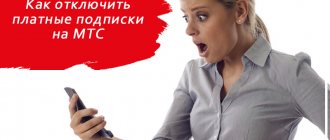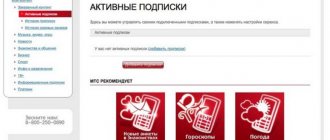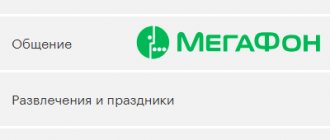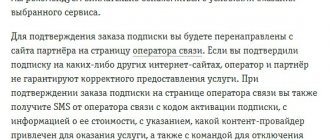Rostelecom is the unrivaled leader in the Russian market of broadband Internet access and pay television services with a huge subscriber base: more than 13 million subscribers have access to the global network, more than 10.1 million have a pay television base, of which about 5.1 million are subscribed to IPTV services.
In the mass market, the organization is developing a wide range of services intended for families, including basic telecommunications services, digital Smart Home solutions, online learning, games, etc. The Internet has long overtaken television, so some category of users (young people) and active) there is a desire to refuse digital interactive television services. Let's find out how to properly disconnect television from Rostelecom. What are the options here?
Features of Rostelecom's paid services
So that new subscribers can get acquainted with all the benefits of IPTV, the provider often organizes promotions and gives the opportunity for some time to use services such as content management, access to a wide range of highly targeted channels, collections of the best films and TV series in the world, various information subscriptions and multimedia collections for free. .
When the promotional period ends, all these options continue to be available, but on a paid basis. Sometimes additional services are accidentally activated by the user himself, not paying attention to the fact that they are paid. Or the selected package includes options that the user does not particularly need (mobile Internet, call forwarding, voice mail, caller ID, etc.). All additional features are paid, but fortunately, if you don't need them, you can easily disable them.
To find out what paid interactive TV services your provider provides you, you can use one of four methods:
- go to your personal account and find the “Additional services” section;
- dial the special combination “*153#” and the call key on your phone (for information on paid subscriptions the combination will be “*144*6#” and the call key);
- call the operator on the toll-free multi-channel number 8 (800) 1000-800;
- visit the nearest branch of the company and chat with the operator’s representative.
It’s very convenient to view information in your personal account, but here you can only see the main connected services. Only a Rostelecom specialist can provide you with more complete information.
Keep in mind that to communicate with the operator you may need documents confirming your identity and a contractual relationship with the provider. Therefore, when heading to the office or dialing the provider’s number, make sure that your passport and contract are at hand.
You can refuse Rostelecom interactive television in different ways:
- terminate the contract forever;
- activate temporary TV blocking (for a month or more);
- just disable paid channels.
You can not only disable Rostelecom Interactive TV, but also activate a temporary voluntary blocking. For example, if your apartment is undergoing serious, lengthy renovations, you are going on a long-term trip, leaving for work or visiting relatives, then there is no point in breaking the contract, but it would be reasonable to block the service for this time (from 30 to 90 days).
This procedure can be performed in your personal account, at the nearest branch of the company, or remotely by sending a letter by mail: you fill out an application for voluntary blocking, indicate your data, subscriber account number, blocking period and transfer it to a Rostelecom specialist. By the way, in this way you can not only block, but also connect new services.
How to disable home Internet Rostelecom
Are you changing your place of residence? Are you going on vacation or abroad for a while? Or just want to connect to a different provider or tariff plan? Then you will need to disconnect your home Internet from Rostelecom. There are several options for disabling your home Internet:
- For a while;
- Forever.
If you are temporarily away from home and therefore want to turn off the Internet, you should not think that it will be easier to completely turn off the Internet and then restart the connection operation. Since connecting to the Internet is not free, reconnecting will be a waste of not only time, but also money.
For a while
Rostelecom has a special feature related to temporary Internet outages. To freeze your account, you will need to contact the company's office and submit an application for temporary blocking. Despite the fact that the service is paid, its cost is much lower than paying for the Internet or reconnecting in case of a complete termination of the contract. If the blocking period is short (up to three months), then the fee will be 1 ruble/month. Blocking from four months and above costs 50 rubles/month. If necessary, you can cancel the blocking earlier than planned by calling the hotline number and asking the operator about it.
It is possible to block the signal using your personal account. This can be done literally in 4 steps.
- We go to your personal account using the official website of the Rostelecom company.
- Click on “Home Internet”.
- Find and click on the “Voluntary blocking” item.
- We determine the time for which the Internet needs to be frozen and confirm.
Forever
To completely shut down your internet permanently, you will need to pay any debts you may have on your account. To make sure that they no longer exist, we recommend visiting your personal account, which specifically indicates the cost and service for which the debt remains.
- We fill out an application at the company office. Rostelecom employees will provide you with a form that you can use to correctly complete your application.
- You must take your passport or other document proving your identity with you.
- After the document is sealed, the home Internet will be turned off.
Refusal of paid channels through the TV menu
To remove unnecessary paid channels from Rostelecom, you don’t have to immediately go to the company’s office. You can pause them through the TV menu on your TV:
- Turn on the TV and TV receiver.
- Use your remote control to open the menu.
- Find the "Service Management" section.
- Select "Active Packages".
- Make changes to the package or channel status (enable/disable).
- Save the new settings.
That's all: now you have disconnected from unnecessary channels.
How to check your subscriptions
After you have managed to disable Rostelecom subscriptions on your TV, on the Internet or on your phone, you can proceed to checking. To learn which subscriptions are disabled, choose one of the following paths:
- Log in to LC Rostelecom and go to the Additional services section.
- Request a list of options on your mobile phone by dialing *153# for information on services or *144*6# to clarify which subscriptions are activated.
- View the information on the TV through the set-top box. To do this, open the menu using the dedicated button and select Service Management and Active Packages.
- Dial the call center number.
- Visit the operator's office with your passport and contract.
Knowing how to check subscriptions to Rostelecom and disable them, you can easily manage unnecessary functions via your phone, TV or Internet, turn them on and off as needed.
Cancellation of paid services through your personal account
If you are wondering how to disable cable television or paid services from Rostelecom through your personal account, then we will offer you step-by-step instructions:
- Go to the provider’s website: https://lk.rt.ru/.
- Click the "Login" button.
- Enter your login, mobile phone or email address specified when creating your personal account.
- Enter password.
- Once you have successfully logged into your profile, find the “Paid Services” section.
- Look at the list and make your adjustments to the status of the required services.
- A letter containing a confirmation code for your actions will be sent to you by email. Open your mailbox, copy the code and paste it into the special form.
- Save all changes you have made.
The login and password for your personal account are the data that was created when registering your personal account account, and not those that determine access to the Internet or television services. If you cannot log into your personal account, check whether you are using the correct data.
But please note that changes regarding turning on/off channels can only be made if your subscriber account balance is positive. If there is no money in your account, you can top up your balance in the same personal account.
If you want to disable the View Control feature, do the following:
- Open the receiver menu.
- Find the “Service Management” section there.
- Go to the “Additional Services” subsection.
- Select "Manage Viewing" and deactivate it.
- The system will send a confirmation request, which must be confirmed by clicking the “Agree” button.
You manage the services yourself, so don’t forget to look at these menus and be interested in new offers from the provider.
How to disable Rostelecom mobile Internet
Mobile Internet can only be turned off permanently, however, it can always be connected starting from the new month. You can disable it either using your personal account or using a USSD code.
- Via the hotline.
By calling the hotline you can solve a lot of issues, including turning off mobile Internet. The specialist will independently turn it off at your request, having learned your first and last name. This method is suitable for those users who want to directly contact the operator and discuss the details of the shutdown themselves. In addition, the operator will be able to connect you to a new tariff right after disconnection.
- USSD request.
To find out exactly what code you need to enter into your phone, you should visit the company’s official website, find your tariff plan and, scrolling below, find the item “How to disable the service.” Find the code starting with an asterisk * and enter it in the “Phone” application. A fairly simple method, thanks to which you can turn off the Internet on the go in a couple of minutes.
- Personal Area.
In your personal account, select the number for which you want to disable the Internet and uncheck the “Internet” box. Save the changes and exit. The most popular method. Thanks to the clear interface of your personal account on the Rostelecom website, you can disable mobile Internet within a few minutes. In addition, there is a convenient mobile application “Personal Account”, with which turning off the Internet or other services will become an incredibly simple task.
Refusal of services at the company office
Disabling the interactive TV service from Rostelecom can be done through the company’s office. Although this will take some time, this method is considered the most complete, because the operator will not only provide you with complete information about your subscriber profile, but will also be able to answer all your questions.
You can temporarily suspend services through your personal account, but disable the service on a permanent basis only in the operator’s office.
At Rostelecom centers you can be guaranteed:
- permanently disable the television service;
- disable paid channels;
- disable or change a package or subscription.
All you need to do is visit the company’s office, having with you your passport, contract number, equipment (if it is leased) and having no debt to the provider. You can find out the address of the branch nearest to you by following the link: https://moscow.rt.ru/sale-office.
If you move and just want to renew the contract to a new address, the provider has such a solution. The main thing is that Rostelecom services can be provided at the new address (so that the house is located in the operator’s work area). The contract is suspended, and you are issued a special “Moving” certificate, which will need to be given to the operator and activated at the new address.
If you do not want to continue the contract, then the branch employee will provide you with an application form, which you will need to fill out in 2 copies: you will give one to the company office, and the second (with a wet stamp) will remain with you as confirmation of your application.
We remind you once again that you must make all payments: both for television services and for equipment rental. There is also another important nuance: when terminating the contract, the presence of the individual for whom the agreement was drawn up must be present. If such a person cannot come (sick, left, moved), then he must issue a notarized power of attorney for another representative and provide a copy of his passport. If the person for whom your contract was concluded has died, you must provide a death certificate and a document confirming your relationship.
Interactive television disconnection from Rostelecom occurs within 1–3 days. During this time, employees will carefully check all your documents, invoices, payment history, and if no questions arise, the operator will contact you by phone and inform you of a positive decision on your application.
Disabling your home phone
In the modern world, the home telephone is practically not used. In its place have come mobile or more multifunctional smartphones that combine a lot of functions and capabilities. In addition, you have to pay for your home phone at the end of the month, no matter how much you use it. This is why most users try to save money by turning off their home telephone, which is not really needed these days.
If you want to temporarily disable your own number so as not to pay for it during a long absence or trip, then you have the option of temporarily disabling your home phone. In a situation where you don’t need it at all, you can completely disable your phone number, both through your personal account and directly through specialists in the office.
Disconnection via personal account (online)
- We enter your personal account and enter “Home Phone”.
- We select a number (most often it is the only one) and click on “Disconnect” - the button located to the right of the number.
- We confirm the application.
- We agree with employees to turn off the home telephone in your home.
As you can see, the method with a personal account is the simplest and most importantly the fastest method. Queues in offices can take a lot of time, so most users actively connect or disconnect various Rostelecom services using their personal account, which works stably and without problems.
Temporary blocking
This option is ideal if you're leaving home for an extended period of time and don't want to receive a home phone bill upon arrival that you haven't even used. Rostelecom employees will be able to help you do this if you dial them through the hotline or come to their office. To do this, you only need to name the number you want to disconnect and your account information. In addition, it is better to indicate in advance from what date to what date you will be absent so that the shutdown is timely. Thanks to this, you may not notice the lack of connection while you are away, but at the same time you will not have to pay for your home phone.
But it’s worth considering that temporary shutdown is a paid service that will need to be paid upon registration, and then for each month while the device is turned off.
Forever
Permanently disconnecting a home telephone is a rather complicated process, so in order to arrange this, the client needs to visit the company’s office and fill out a special form in which the user’s data will be indicated. We fill out the application and confirm it with a stamp. After this, you will need to negotiate with technicians who would turn off the phone right in your home. Most often this happens within a couple of days, and only after that the home phone will be excluded from your service package.
Sending an application via mail
You can also disconnect from Rostelecom services remotely. To do this, you will also need to fill out an application in two copies, but you do not need to bring it specifically to the office. You can download its form from this link 12_Application for termination of the contract for the provision of communication services_with reason and send it by regular mail with a stamp.
But this method is only suitable for those users whose equipment has been fully purchased and not leased.
As for calls to the operator, this method will help you get answers to your questions, but you won’t be able to disable services or block channels forever. Qualified employees will provide you with detailed advice on any issue and suggest the sequence of necessary actions if your situation is non-standard and does not fit any of the points described above. They may also temporarily disable access to the Internet or television if you are unable to do so yourself right now.
Now that you know how to disable unnecessary additional services, you can more confidently discover new opportunities for digital interactive television from Rostelecom. After all, their service does not stand still; it is constantly being improved and developed. Get acquainted with new offers from Rostelecom - and you will always be aware of all the latest technological solutions in the field of IPTV.
Disabling individual services
In some cases, it is not necessary to disable all television packages, but only some. Additional options and subscriptions by Rostelecom are provided in the same monthly mode as the main tariffs, and they can be disabled at any time as unnecessary.
The conditions are the same as when terminating the contract with Rostelecom - you cannot have debts for these services. In addition, it is advisable to turn them off before the end of the new billing period, otherwise you will be billed for the next month.
All such options can be disabled in your Rostelecom personal account:
Rostelecom is a leader in the provision of interactive home television services, thanks to its high quality and reasonable cost. However, technology is constantly developing, and many users decide to abandon interactive TV in favor of the Internet. The question naturally arises of how exactly to turn off Rostelecom television. There are several options for giving up TV, and a temporary blocking function is also available, for example, for people leaving for a long period of time. The disconnection can be done at one of the Rostelecom offices or remotely.
Read more: Tax refund for shared participation in construction
Connected company services
As mentioned earlier, the company provides a very large list of opportunities, the main of which are:
- Telephony with different directions (connection of landline and mobile phones);
- Home Internet;
- Portable Internet.
These areas, in turn, are divided into several industries, the number of which is growing every day. The main task of the company is to provide its clients with the maximum number of services. We will look at subscriptions and services that should be disabled for Rostelecom mobile communications, but there you can also manage your television, Internet and landline phone in the Unified Personal Account.
What services are connected to your phone?
To check additional options, you can dial a combination such as *153# and make a call. In this way, it is possible to find out the full list of services that have been connected. The program shows not only paid connections, but also free ones.
The process of turning off television
The pay television service was already used by 10 million people in 2021. This is due to the ability to connect interactive, digital and analogue television. No Russian operator has been able to reach such heights.
Interactive TV
For most subscribers, the option of contacting the office is considered more convenient. Helpdesk assistance is also available. You can ask them for a form and ask what scans of documents will be needed, but if you have rented equipment, you will still have to visit the office to return it. It is better to understand such nuances during a personal meeting with office staff.
Digital TV
First you need to go to the website and study the list of offices and their addresses located in the city. There you can choose the most convenient location and check their work schedule.
You need to arrive at the office with a passport, the original contract, and equipment if it has not been purchased. You also need to remember the act of handing over the equipment. It must be returned to the company in original form.
You also need to indicate to the manager the required service and fill out an application. A Rostelecom employee will advise you on the rules for preparing forms.
Analog TV
The company offers subscribers a voluntary blocking service. If the need arises, the TV can be turned off for a certain time. To do this, the following features should be taken into account:
- The blocking period is 30 days. Then the subscription fee starts in accordance with the tariff.
- The maximum free TV blocking period is 5 days.
It is very important to pay bills and pay off all debts, if any, otherwise the system will not allow you to turn on the blocking. To pause the TV, you can go to your personal account and follow these steps:
To pause the TV, you can go to your personal account and follow these steps:
After logging into the site, you should open the section related to the television option. It will highlight the connected package, where you can see a voluntary blocking button. It is important to indicate the exact date of the period of suspension of use. You should carefully study the fine print information. Only after this you can press the lock. After the specified date has arrived, the lock will be automatically disabled
You don't have to do it yourself
After the specified date arrives, the blocking will be automatically disabled. You don't have to do this yourself.